In-Depth Reviews of Toughbook Laptops Performance


Overview of Hardware/Software
When it comes to rugged laptops, Toughbook stands head and shoulders above the rest. These devices are not just your average run-of-the-mill laptops; they are engineered for extreme conditions and tailored for the unique needs of IT professionals and adventurers alike. Key features such as water resistance, shock absorption, and operational longevity set them apart from traditional laptops. This overview will delve into the hardware and software components that make Toughbook laptops a sought-after choice in challenging environments.
Intro to Toughbook Products and Their Key Features
Panasonic's Toughbook line is built to take a beating while still providing reliable performance. From its sturdy chassis to its robust battery life, every aspect of these laptops is designed with durability in mind. Key features include:
- Rugged Build Quality: Designed to meet strict military standards, these laptops can withstand dust, drops, and water.
- Versatile Operating Systems: Ranging from Windows to Linux, Toughbooks cater to a variety of software environments.
- Long Battery Life: Many models boast extended battery options to support long shifts in the field without needing a recharge.
Specifications and Technical Details
Let's take a look at some specifics. Models like the Toughbook 55 offer a staggering array of ports—the type that’s hard to find on other laptops:
- Intel Core i5/i7 Processor
- 12-inch Full HD display with sunlight readability
- Multiple connectivity options, including Ethernet and USB-C
- Flexibility to customize specifications for specific needs
Pricing and Availability
Toughbook laptops, however, don’t come cheap. While prices can range dramatically based on configurations, users can generally expect to pay anywhere between $1,500 to over $4,000. This initial investment might deter some, but it’s essential to weigh this against the cost of replacing a conventional laptop multiple times under demanding conditions.
Comparison to Previous Versions/Models
With each new iteration, Toughbook includes enhancements that address common pain points. For instance, compared to Toughbook 54, the Toughbook 55 improves upon:
- Performance: Faster processors and improved RAM options
- Customization: New modular designs allow for easier upgrades of memory and storage
- Connectivity: Enhanced wireless capabilities for better connectivity in remote areas
Pros and Cons
Like any product, Toughbook laptops come with their own sets of advantages and drawbacks. Here’s a quick rundown:
Strengths
- Exceptional durability that minimizes operational downtime
- Extensive battery life that supports long work hours
- Versatile customization options suitable for various industries
Weaknesses
- Higher price point compared to non-rugged counterparts
- Heavier design due to reinforced materials
- Limited availability of advanced graphics options frequently found in consumer laptops
User Feedback and Reviews
Surveys and reviews from users generally highlight satisfaction with durability. One lone user on Reddit mentions, "I dropped it from a truck bed, and it fired right up, no issues!" Yet, some express frustration over the weight, admitting that they wished it was a tad lighter.
Performance and User Experience
The benchmarks for Toughbook laptops demonstrate solid performance metrics, but how does this translate in real-world usage?
Performance Testing Results
Performance tests reveal Toughbooks to score impressively on multi-core workloads, crucial for professionals relying on heavy applications. In environments where traditional laptops might overheat or fail, Toughbooks hold steady.
User Interface and Ease of Use
While rugged, the user interface remains intuitive, making easy for individuals to navigate without excessive frustration.
Real-World Usage Scenarios
Whether in a construction zone, a military base, or in laboratories, users report high satisfaction levels, noting the performance remains unwavering under stress. One noted, "In the field, it’s stress-free; I just worry about what’s in front of me, not the laptop."
Efficiency and Productivity Impact
With the reliable performance Toughbooks provide, many professionals see an enhancement in productivity. The ability to work seamlessly in rugged conditions allows users to focus on their tasks instead of fretting over technology failing.
Innovation and Trends
The landscape of rugged laptops is continuously evolving, influenced by industry trends. Panasonic has been paving the way with innovative features such as:
Industry Trends Related to the Product Category
- Increased Demand for Mobility: Many businesses are turning towards mobile solutions, pushing for more ruggedized technology.
- Green Technology: The industry is leaning towards more sustainable materials for manufacturing processes without losing the rugged essence.
Innovative Features and Functionalities
Models are now being equipped with advanced touchscreen displays that work even in the rain. This connectivity enhances operability and ergonomics.
Potential Impact on the IT Industry
As more companies shift to remote locations, the demand for rugged devices like Toughbooks is predicted to rise, influencing development trends across tech markets.
Recommendations and Ending
For professionals who work in chaotic environments, Toughbook laptops serve as a solid investment.


Overall Verdict and Recommendations
While they may come with a hefty price tag, the benefits outweigh the costs for many users. If you work in a demanding field, consider Toughbook as your next laptop.
Target Audience Suitability
This line is especially suitable for construction workers, military personnel, and those involved in field research.
Final Thoughts and Future Prospects
Toughbooks are more than just laptops; they are lifelines in demanding scenarios. With potent advancements on the horizon, Panasonic's unwavering commitment to durability and performance places Toughbook laptops in a class of their own.
Prelude to Toughbook Laptops
In an age where portability is king, the significance of rugged laptops stands undeniable. Toughbook laptops, known for their resilience and performance in harsh conditions, play a vital role in settings where conventional laptops would simply falter. This article sheds light on the various aspects of Toughbook laptops, emphasizing their unique attributes, practical applications, and noteworthy specifications.
Understanding Toughbook Series
The Toughbook series, developed by Panasonic, is lauded for its unmatched durability and performance. When talking about Toughbooks, it’s vital to recognize the diversity within the series itself. Different models cater to various needs, ranging from lightweight devices meant for fieldwork to heavier-duty options tailored for extreme environments. The distinction among models is not just in durability but also in processing power and usability.
For example, the Toughbook CF-54 melds the accessibility of a traditional laptop with the ruggedness needed by field professionals. Meanwhile, the CF-33 dives deeper into versatility with its detachable design, allowing for a fluid transition between tablet and laptop formats. Each model within the series employs specific engineering designed to sustain not only physical impacts but also environmental strains, making them suitable for industries such as construction, emergency services, and outdoor research.
Target Audience and Use Cases
Identifying the right user base for Toughbook laptops can help to illustrate their importance in specialized markets. The primary audience is typically comprised of IT professionals, military personnel, first responders, and field service workers, all of whom navigate demanding settings where failure is not an option.
Key use cases include:
- Construction Sites: Where dust, moisture, and accidental drops can ruin regular laptops, Toughbooks stand tall. Their rugged design allows workers to access important data without worrying about damage.
- Field Research: Scientists and researchers venturing into remote areas find that Toughbooks can withstand the rigors of unpredictable outdoor conditions.
- Emergency Services: Police, fire, and medical personnel often rely on Toughbooks to access real-time data quickly and efficiently.
Design and Build Quality
The design and build quality of Toughbook laptops play a critical role in their overall functionality and appeal, especially for those working in harsh environments. Unlike standard laptops, Toughbooks are engineered specifically to withstand the rigors of outdoor use, ensuring reliability and longevity. This section delves into the specific materials used in construction and considerations regarding weight and portability.
Materials Used in Construction
One of the standout features of Toughbook laptops is their constructoin materials, which are intentionally robust and durable. Most Toughbooks utilize magnesium alloy for the chassis, which is both lightweight and highly resistant to impact. Furthermore, reinforced corners and rubber bumpers provide an additional layer of shock protection, which is indispensable for professionals who operate in construction sites or outdoor fields.
Interestingly, many models incorporate a special water-resistant keyboard, making it less susceptible to small spills. As for the screen, some Toughbooks are equipped with gorilla glass, enhancing resistance against scratches and cracks. This is particularly vital for field technicians who often deal with tools and equipment that could accidentally make contact with their devices. In essence, the materials used don't just contribute to durability but also ensure that the device can handle the pounding of everyday tasks in strenuous conditions.
Weight and Portability Considerations
When it comes to rugged devices, a common misconception is that they must be heavy and cumbersome. Contrary to this belief, Toughbook laptops often strike a balance between sturdiness and portability. Most models are designed to be lightweight enough for convenient transportation without sacrificing their protective qualities.
For instance, the Toughbook CF-54 weighs around four pounds, which is manageable for professionals who might need to carry their device for extended periods. Additionally, the compact design allows users to slip them into backpacks with ease. The portability of these laptops is a significant factor for on-the-go IT specialists or field workers who often navigate various terrains and environments.
In reality, the design elements that enhance portability—like structural reinforcements that don’t add extra weight—often allow users to experience rugged performance without facing the heaviness typically associated with traditional rugged laptops.
"The balance between being tough and lightweight is a hallmark of Toughbook's engineering philosophy. It enables users to work without being bogged down by the device itself."
Summary
In summary, the design and build quality of Toughbook laptops are pivotal factors that set them apart in the crowded laptop market. The use of advanced materials ensures a high level of durability, while careful consideration of weight and portability enhances the user experience. This makes Toughbook laptops a reliable choice for professionals in demanding roles.
Durability Features
When it comes to Toughbook laptops, durability features are not just an accessory or afterthought; they are the very backbone of what these rugged devices stand for. Designed to withstand some of the harshest conditions known to modern technology, Toughbooks are intended to be reliable companions for fieldwork, military operations, or industrial environments. The importance of these features cannot be overstated, as they significantly affect the longevity and operational efficiency of the device in demanding situations.
Users need to consider the risks associated with their specific environments—be it exposure to moisture, dust, or the potential for drops. Understanding how Toughbook laptops fare against these hazards can help professionals make informed decisions. The combination of water and dust resistance along with robust drop protection makes these laptops particularly valuable in various industries, ranging from construction to emergency services.
Water and Dust Resistance Ratings
Water and dust resistance is often quantified using the Ingress Protection (IP) rating system. For Toughbook laptops, these ratings are usually impressively high, often around IP65 or more, meaning they can handle water jets and resist dust ingress. But what does this really mean for the user?
- Real-World Benefits: Imagine working in a construction zone during unexpected rain. A laptop rated IP65 will easily endure splashes and some exposure to rain while remaining fully operational. Meanwhile, dusty conditions, common in factories or outdoor settings, require devices that can avoid internal damage from debris.
- Certifications & Testing: Toughbook laptops undergo rigorous testing to ensure they meet or exceed these ratings. This is not simply an industry claim; the laptops are often put through extreme conditions to validate their resistance capabilities.
- User Experience: Many users report confidence in using Toughbooks in challenging conditions. One construction manager mentioned, "Having a laptop that does not shy away from dust and moisture lets me focus on the task instead of worrying about my equipment's safety."
Drop and Shock Resistance Capabilities
In the realm of rugged computing, drop and shock resistance isn't just an interesting feature; it's a game changer. The reality is that these devices might be dropped, jostled, or bumped during daily use, which is why Toughbook laptops are built to withstand such impacts.
- Military Standards: Many Toughbooks meet military specifications, like MIL-STD-810G, addressing shock and vibration resistance. This ensures that whether you are in a tactical operation or working on a construction site, a sudden fall won't compromise your device.
- Construction Design: The design of Toughbooks incorporates shock-absorbing materials and engineering that help protect internal components from damage. This is crucial when navigating unpredictable environments.
- User Testimonials: Feedback from users in demanding fields often highlights the peace of mind these features provide. One field technician expressed, "I dropped my Toughbook from over 5 feet onto concrete, and it powered right back on. The durability has saved me from countless headaches."
In summary, the durability features of Toughbook laptops are not merely about toughness; they encompass intricate design choices that ensure the device performs reliably under challenging conditions. As technology continues to evolve, so too does the need for laptops that can keep pace with the unpredictability of the world around us. Toughbooks rise to meet this challenge head-on.
Performance Evaluation
In the world of laptops, especially rugged ones like Toughbook, performance evaluation becomes a crucial factor. IT professionals and tech enthusiasts need to dissect the specifications of these devices to truly understand how they fit into demanding work environments. Performance evaluation isn't just a line item on a checklist; it's about gauging how well a device can hold up under pressure, ensuring reliability in the most critical situations.
Processor and RAM Specifications
The heart of any computer is its processor. For Toughbook laptops, this component is particularly vital. Many models offer Intel Core i5 or i7 processors, which significantly improve multitasking capabilities and support for resource-heavy applications. The RAM in these devices generally ranges from 4GB to 16GB, making a valuable difference in performance during data-intensive tasks.
A common concern in rugged laptop performance is how these components manage heat. Toughbook’s design incorporates features to mitigate heat generation, thus allowing the processors to run at optimal speeds even under prolonged use. This is especially important in fieldwork scenarios where temperatures can fluctuate widely.


Graphics and Display Quality
When evaluating the performance of a Toughbook laptop, the graphics and display quality also deserves attention. Many models come equipped with integrated graphics from Intel or external options from NVIDIA, providing adequate support for visual tasks. The displays typically feature anti-glare technology and can be viewed under direct sunlight without compromising clarity—an essential factor for outdoor work.
With varying screen sizes and resolutions, users have choices that cater to different needs. For example, some professionals may prefer a larger display for data visualization, while others might stick to a compact size for easier portability. Regardless of the choice, the durability of the screens is worth noting; they often undergo rigorous testing to ensure resilience against daily wear and tear.
Battery Life and Efficiency Metrics
Battery life is another critical aspect of performance evaluation. A Toughbook laptop aims for longevity, often clocking battery life from 10 to 20 hours, depending on usage and model specifications. This is not just a marketing ploy; it represents the capability for uninterrupted work in critical conditions. Many models offer features like hot-swappable batteries, enabling users to replace batteries on the go without losing power.
Users in tricky field environments—think emergency personnel or engineers on a site—benefit greatly from this feature. Efficient power management also comes into play. Toughbook uses technology to optimize power consumption based on application use, which means that even during demanding tasks, the batteries last longer.
"Performance evaluation for Toughbook laptops is about understanding the balance between power and portability, making them suitable for any environment."
In summary, the performance metrics of Toughbook laptops are essential for IT professionals and tech enthusiasts alike. From processors and RAM specifications to graphics and display quality, and finally to battery life and efficiency—each attribute contributes to the comprehensive evaluation of rugged laptops. Understanding these aspects empowers users to make informed decisions tailored to their specific needs.
Operating System and Software
In exploring Toughbook laptops, the choice of operating system and the bundled software is more than just a technical detail; it underpins the very functionality and user experience of these rugged devices. Unlike typical laptops that find their place in the realm of everyday use, Toughbooks cater specifically to professionals who demand reliability and performance under challenging conditions. Therefore, understanding the operating systems and the software tools available can significantly impact the efficiency of their workflow and the overall utility of the device.
Operating System Choices
Toughbook laptops primarily offer two operating system options: Windows and Android. Each serves distinct purposes that align with various user needs.
- Windows OS: This is perhaps the most common choice for Toughbook users, especially among IT professionals and field workers. While it offers a familiar interface that is widely used in business settings, its benefits go beyond just usability. For example, the compatibility with a broad range of software applications like AutoCAD, Microsoft Office, and various proprietary systems makes it indispensable for many industries.
- Android OS: Positioned to cater to specific markets, Android is mainly utilized in Toughbook models designed for mobile processing tasks, such as in the healthcare sector or logistics. It's lightweight and provides extensive app support, enhancing tasks like inventory management or real-time data collection.
These choices can be pivotal; selecting the appropriate operating system can result in a smoother experience tailored to the needs of the end user, whether they're mapping out a site or tracking inventory.
Pre-installed Software and Tools
Toughbook laptops often come with a mix of pre-installed software tailored to enhance productivity and performance. Not only do these tools proffer immediate functionality out of the box, they also significantly reduce setup time for users who need to hit the ground running. Here are some common inclusions:
- Panasonic's Toughbook Utilities: These are specifically designed to optimize the system’s unique features. Users can manage device settings or configure security options quickly.
- Data Security Tools: Given the environments where Toughbooks typically operate, data security is paramount. Many models offer encryption tools and biometric authentication software to ensure sensitive information remains protected.
- Collaboration Software: Depending on the model, users might also find tools such as Microsoft Teams or other communication platforms already installed, promoting seamless collaboration in the field.
"The right software can elevate the Toughbook experience, transforming a rugged device into a robust tool tailored for high-stakes tasks across various fields."
Each piece of software plays a role in the overarching ecosystem, ensuring that users can fully leverage the hardware capabilities without unnecessary friction. The combined strength of the operating system and pre-installed tools stands as a testament to Panasonic's commitment to meeting the demands of professionals head-on.
Key Models Reviewed
When diving into the world of Toughbook laptops, it pays to shine a spotlight on the flagship models that pave the way for rugged computing. Each iteration brings its unique flair to the table, catering to a range of user needs from fieldwork to office tasks in tough environments. The models under scrutiny here not only showcase Panasonic's engineering prowess but also represent the pinnacle of durability and reliability. Understanding these key models is crucial as they embody the performance, specifications, and real-world use that define the Toughbook ethos.
Toughbook CF-54 Review
The Toughbook CF-54 stands as a robust notebook built for professionals who need a balance between ruggedness and everyday usability. It meshes the portability of a laptop with toughness that can take a beating, making it ideal for those who work outdoors or in challenging conditions.
Key Features:
- Processor: Built with Intel i5 options, it provides enough horsepower for multitasking applications.
- Display: It boasts a 14-inch touch screen that can be used even with gloves on, a helpful feature for field workers.
- Battery Life: It typically runs for around 10 hours, which is fairly impressive for a rugged device.
Users report that the keyboard is comfortable for long typing sessions, emphasizing usability. However, the weight can be a sticking point, as it’s heavier than typical laptops. But for its durability, many say the heft is a worthy trade-off.
Toughbook CF-33 Review
Next up is the Toughbook CF-33, which takes a leap into the world of 2-in-1 devices. This flexibility opens doors for creative applications in various settings, making it especially popular among professionals who need to switch from laptop to tablet form seamlessly.
Key Features:
- Dual-Mode: The detachable design allows it to transform without losing functionality.
- Ruggedness: Compliant with MIL-STD-810G, it withstands drops from several feet, which is paramount for those in industrial settings.
- Connectivity: Offers extensive port availability, making it versatile for peripherals.
The CF-33 has drawn both admiration and critique from users. While many laud the adaptability, some feel the tablet mode can feel less stable under certain conditions. Still, its rugged approach to a hybrid model is a game-changer.
Toughbook FZ-G1 Review
Last but certainly not least is the Toughbook FZ-G1, which boldly straddles the line between tablet and traditional laptop. Its compact size does not sacrifice performance, making it a favorite in sectors like healthcare and emergency services where every ounce of equipment matters.
Key Features:
- Display: A gorgeous 10.1-inch sunlight-readable screen makes working outdoors a breeze.
- Battery: With dual hot-swappable batteries, it ensures that you’re never out of juice during critical tasks.
- Versatile Uses: Often found in first responders’ gear due to its lightweight and rugged design.
Critics note the FZ-G1’s exceptional battery life and display quality, which can be a real lifesaver in the field. That said, the price point may be higher than some might want to spend, but for professionals, that investment often pays for itself in longevity and capability.
In summary, exploring these models reveals how the Toughbook line caters to specific scenarios with each design. Being well-versed in their merits and limitations helps users make informed decisions tailored to their unique demands.
User Experiences and Feedback
Understanding the user experience and feedback regarding Toughbook laptops is pivotal. This section sheds light on how these devices perform in real-world scenarios. The insights gathered from users not only highlight the functionalities of Toughbook laptops but also provide a window into their practical applications.
In a market that often prioritizes performance specifications, discovering how users interact with their devices can reveal strengths and weaknesses that numbers alone cannot express. Users share their experiences to shed light on everything from performance reliability to specific use cases, offering potential buyers a more rounded perspective on these rugged machines.
Real-world Use Cases
Toughbook laptops serve a variety of industries, which is evident in how users express their appreciation for specific applications. Many mention their experiences in fields like construction, logistics, public safety, and healthcare. For instance, field engineers working outdoors cherish the Toughbook CF-33 for its versatility and tablet mode, enabling smooth transitions between rugged work environments and office settings.
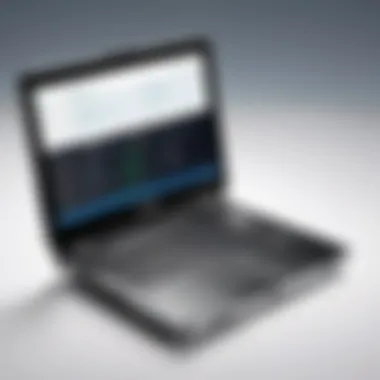

- Construction Sites: Engineers rely on Toughbook for real-time data entry and plans they must access in various weather conditions. The water and dust resistance ratings make it a reliable companion.
- Military Applications: Users in the military state these laptops are a lifeline. They navigate warring terrains while ensuring open communication thanks to the durable battery life.
- Healthcare Settings: Medical professionals favor the Toughbook FZ-G1 for its portability. They can easily transport it between patients, supplying updates and records without fear of device failure.
These examples highlight the essential adaptability of Toughbook laptops, showcasing their value across different operational contexts. Their ruggedness is not just a marketing gimmick; it’s a necessity for professionals who depend on their technology daily.
Common Complaints and Praise
In evaluating user feedback, it’s important to acknowledge both commendations and critiques. Users universally praise the build quality and reliability of Toughbook laptops. However, certain issues pop up, telling a more intricate tale.
Praise:
- Durability: Many users report that their Toughbooks’ve endured numerous drops and harsh elements without showing wear.
- Performance under pressure: Technicians claim that even under intensive tasks, these laptops seldom lag. Various users have shared experiences with high-performance applications running smoothly.
Complaints:
- Cost Concerns: While recognized for their durability, some feedback suggests that the price point can be steep. Several users feel that the return on investment should reflect more than just durability; features should evolve with technological advances too.
- Weight Issues: A recurring theme is the added bulk compared to conventional laptops. While rugged construction is crucial, several users desire a more lightweight option without compromising quality.
"I've had my CF-54 for over three years, and it’s withstood both heavy rain and a few falls from my truck. The only downside is the weight; it’s a bit of a workout!"
— A satisfied Toughbook user
User feedback, therefore, presents a broad spectrum of insights. The reliability and functionality of Toughbook laptops shine through, balanced by a few concerns that can’t be overlooked. This feedback provides valuable direction for both potential buyers and manufacturers, suggesting that while Toughbook excels, there’s always room for growth.
Price Point and Value Assessment
Understanding the price point and overall value of Toughbook laptops is crucial for potential buyers, especially IT professionals and tech enthusiasts. Investing in these devices often means considering both initial costs and long-term durability. Given the reputation for ruggedness, discerning the value can be nuanced. It's not merely about how much one pays but what one receives in return—reliability, longevity, and performance that withstands the rigors of demanding environments.
Toughbooks come with a premium price tag, reflecting their specialized design and sturdy components. However, the longevity factor often justifies this expense.
Some important elements to consider include:
- Total Cost of Ownership: An upfront higher price can lead to savings down the road as these devices typically last longer without the need for repairs or replacements.
- Cost vs. Functionality: Evaluating how well a model fits specific use cases can also greatly influence perceived value. A high-performance Toughbook that excels in outdoor conditions may be worth every penny.
- Warranty and Support: Manufacturers often offer better support services for more expensive models, enhancing the overall value proposition.
- Second-Hand Market: Understanding resale value can be crucial. Toughbooks often maintain their worth, allowing buyers to recover funds when it’s time to upgrade.
Evaluating a Toughbook’s price point requires a thorough analysis of these elements, ultimately aligning user needs with budget constraints.
Pricing Ranges Across Models
Toughbook laptops feature a diverse line-up with various pricing ranges to accommodate a spectrum of budgets. From the entry-level models to high-end rugged laptops, understanding these pricing tiers can help for purchase decisions. Here’s a snapshot of typical price ranges:
- Entry-Level Toughbooks: These models generally start around $1,500. They serve the basic needs of users who may work in moderate conditions while not requiring extensive rugged features.
- Mid-Range Options: Positioned between $2,000 to $3,500, these devices offer a good balance of ruggedness and performance. Ideal for users needing reliable machines in challenging environments, like construction sites.
- High-End Toughbooks: With prices reaching $4,000 or more, these models boast advanced features, top-tier specifications, and robust durability meant for extreme conditions. They are typically favored by sectors like emergency services or military applications.
This variability underscores the idea that buyers can find something that meets their needs without breaking the bank, albeit with different trade-offs in features and durability.
Comparison with Competitor Models
When examining Toughbook laptops, it's equally important to consider how they stack up against competitors in the rugged laptop market. Brands such as Dell, Getac, and Panasonic are notable players. Some elements to evaluate include:
- Durability Standards: Toughbooks frequently lead the pack with certifications like MIL-STD-810G and IP65, outshining competitors who may not meet such stringent benchmarks.
- Customization Options: While some brands offer a suite of accessories, Toughbooks typically allow for a wider range of customization, tailoring machines to specific user needs more precisely.
- Performance Metrics: It's easy to find competitor models touted as rugged, but their processing power and battery life often lag behind those of Toughbook devices. Real-world tests routinely show that Toughbooks perform better under stress.
- Aftermarket Support: The reputation for service and repair also favors Toughbook, with more extensive pathways for support and spare parts availability.
All these factors come into play when assessing the value proposition in the rugged laptop market. The choice hinges not only on price but on the holistic offerings of each model and brand, ensuring that tech needs are thoroughly met without compromising on reliability.
Future Developments in Toughbook Technology
The evolution of technology is a relentless march forward, particularly in the realm of rugged laptops. The Toughbook brand, known for its robust features, is not immune to these advancements. With each new model released, there is a promise of better performance, enhanced durability, and improved user experience. As we stand on the brink of future developments in Toughbook technology, it's essential to discuss what’s on the horizon, what trends are emerging, and how these innovations may reshape the landscape for IT professionals and tech enthusiasts alike.
Trends in Rugged Laptop Design
Understanding the trends in rugged laptop design is paramount in recognizing where the Toughbook series is headed. One noticeable trend is the shift toward lighter materials without compromising sturdiness. Manufacturers are leaning on advanced composites and alloys. This shift allows for a balance between weight and durability, ensuring that devices are easier to transport while still being capable of surviving harsh environments.
Another trend is the incorporation of modularity in design. Devices that can be customized or upgraded without the need for professional assistance are gaining traction. This means users could, for instance, replace batteries or even enhance storage easily, making the device adaptable to various needs over time.
Furthermore, there is a growing emphasis on user interface flexibility. Traditional laptop designs are being reimagined to incorporate touchscreen capabilities, stylus use, and rugged features that respond to a variety of environmental factors. For example, brighter displays that operate well under direct sunlight are essential for outdoor settings, making such features increasingly common.
"The future of rugged laptops isn’t just about being tough — it’s about being smart, versatile, and user-centric."
Predictions for Upcoming Models
Looking ahead, predictions for upcoming Toughbook models indicate a resolve to blend ruggedness with cutting-edge technology. One of the most anticipated advancements is in battery technology. Enhanced battery efficiency and longevity will likely become a focal point. As it stands, users are demanding longer operational hours, especially in fieldwork scenarios where charging options may be limited. Expect to see models boasting several hours more than their predecessors, thanks to innovations in battery chemistry.
Advancements in connectivity are also on the radar. With the rise of IoT devices in remote work environments, future Toughbooks are expected to feature robust connectivity options — from advanced Wi-Fi standards to potentially 5G capabilities. This change would signal a game-changer for professionals who rely on high-speed internet in even the most isolated locations.
Lastly, the realm of artificial intelligence (AI) integration will play a pivotal role. Enhanced AI capabilities could facilitate better data security, predictive maintenance, and improved user interfaces that adapt to individual work patterns and preferences.
All these factors together signal an exciting evolution for Toughbook laptops. They are set to not only match the demands of today’s tech-savvy users but also anticipate what professionals will need in the future.
Epilogue
In the realm of rugged devices, Toughbook laptops stand out as a reliable companion for those embarking on demanding tasks in harsh environments. A comprehensive analysis of these machines reveals their indispensable role in a variety of industries, from fieldwork to defense. The importance of concluding our review lies in synthesizing the unique features and capabilities that highlight the merits and weaknesses of Toughbook laptops, along with appreciating the niche they occupy.
Summarizing Key Findings
When delving into the specifications and performance metrics, several key takeaways emerge:
- Durability: Toughbook laptops are engineered to withstand extreme conditions, boasting impressive water and dust resistance ratings. Many models also undergo rigorous drop testing, which assures users of their resilience.
- Performance: Equipped with powerful processors and reliable RAM configurations, Toughbook laptops can meet the demands of resource-intensive applications. The laptops’ graphics capabilities often enhance usability in specialized tasks.
- User Experience: Insights gathered from real-world use showcase how these devices perform under pressure. Users in various sectors report satisfaction with the durability and functionality despite some common complaints about weight and price.
- Value: While the cost might seem hefty upfront, the longevity and reduced need for replacements translate into value over time, particularly for IT professionals who require dependability.
Understanding these findings is crucial, as they lay the groundwork for making an informed decision regarding the adoption of Toughbook laptops over conventional options.
Final Recommendations
Ultimately, the choice to invest in a Toughbook laptop should revolve around clear considerations:
- Assess Your Needs: Evaluate the environments where the laptop will be used. If you operate in construction, healthcare, or military settings, Toughbook could very well be your best option.
- Model Selection: Carefully selecting the right model according to specific needs is important. For instance, the Toughbook CF-33 offers impressive versatility due to its detachable design.
- Cost vs. Value: Weigh the initial cost against potential longevity and performance. While it may seem pricey, witness how its durability can save money in the long term.
- Stay Updated: The landscape of technology continually evolves. Keeping up with trends in rugged designs and seeking out updates will ensure you invest in the best possible option.



