Troubleshooting Google Maps: Reasons & Solutions
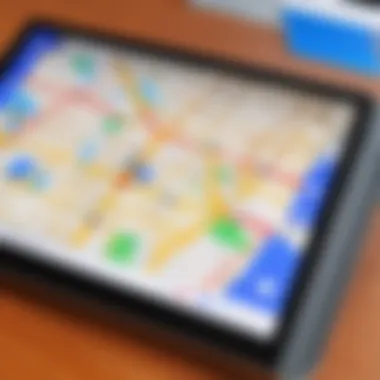

Intro
Google Maps is an essential tool for navigation and location services. However, users may experience difficulties with the app or website for various reasons. To effectively address these issues, it is vital to understand the underlying causes of the malfunction. This article aims to dissect these potential problems, guiding IT professionals and tech enthusiasts in their troubleshooting efforts.
Common problems may stem from user errors, software glitches, or connectivity issues. Identifying the source of the problem is the first step in rectifying it. Awareness of the latest features and best practices can enhance the user experience. It's crucial to keep informed about how to operate Google Maps effectively, as knowledge gaps can lead to frustrations.
In the following sections, we will unpack different aspects of troubleshooting Google Maps, highlighting key points that will empower users to navigate efficiently through common pitfalls.
Foreword to Google Maps Functionality
Google Maps has become an indispensable tool for navigating our increasingly interconnected world. Understanding the various functions of Google Maps is crucial for troubleshooting its potential issues. One must recognize that Google Maps allows users to find locations, obtain directions, and explore unfamiliar areas through detailed mapping capabilities. Its ability to provide real-time traffic updates and alternative routes further enhances user experience, making navigation more efficient.
Technical considerations also underpin Google Maps' effectiveness. The integration of location services, GPS, and other technologies plays a significant role in how well the app functions. When issues arise, recognizing the underlying systems can facilitate a more efficient troubleshooting process. Therefore, analyzing the functionality of Google Maps is not merely about user experience but extends to understanding technical interactions.
In this guide, we will discuss key elements of Google Maps, highlighting why its functionality is paramount for users and IT professionals alike. By doing so, we aim to provide insights that can aid in swiftly diagnosing and resolving the problems users may encounter.
Overview of Google Maps
Google Maps operates through a combination of extensive mapping data, satellite imagery, and crowdsourced information. Users can search for specific locations, obtain directions, and even explore street-level views. These features rely on sophisticated algorithms that process vast amounts of data to deliver personalized and contextually relevant results.
The platform is available on both desktops and mobile devices, ensuring accessibility. This versatility underlines its significance as a navigation tool across various demographics and use cases, from daily commutes to long-distance travel.
Importance for Users
For users, Google Maps represents not just a mapping tool but a essential service that enhances mobility. Here are some critical advantages:
- Real-Time Navigation: Google Maps delivers live traffic data, rerouting suggestions, and estimated arrival times, which can minimize delays in travel.
- Accessibility to Information: Users can find businesses, read reviews, and check hours of operation.
- Enhanced Exploration: The service encourages discovery, guiding users to nearby attractions and essential services.
In essence, Google Maps is a linchpin in the daily navigation experiences of millions. Its multifaceted functionalities empower users to traverse unfamiliar terrains confidently. Understanding these elements is fundamental to recognizing potential issues and addressing them effectively.
Common Issues with Google Maps
Understanding common issues with Google Maps is essential for users who rely on this tool for navigation, local business information, and more. Identifying and diagnosing these problems can lead to quicker resolutions and a more enjoyable user experience. By knowing the typical glitches, users can save time and effort when things go wrong.
There are several prevalent issues that users encounter, including the role of location services, application glitches, connectivity problems, and software updates. Recognizing these factors plays a significant role in ensuring the efficient functioning of Google Maps. Addressing these issues promptly can mitigate frustration and enhance the overall usability of the application.
Location Services Disabled
One primary reason Google Maps may not function properly is that location services are disabled on the device. Location services are critical for the app to accurately determine where the user is and provide relevant directions. If these services are turned off, the app cannot provide the location-based information necessary for navigation.
To resolve this issue, users should check their device settings. On an Android device, navigate to "Settings," then to "Location." Ensure that location services are turned on. For iOS devices, users should go to "Settings," then select "Privacy," and verify that Location Services are enabled. If applications like Google Maps are set to "Never" access location, change it to "While Using the App" or "Always" for full functionality.
App or Browser Glitches
Another common issue arises from glitches in the app or browser being utilized. Google Maps may freeze, fail to load, or not display information accurately. This can happen due to various reasons, such as bugs in the app, conflicts with other applications, or corruption of data.
To troubleshoot this, close the app completely and reopen it. If using a browser, refresh the page or clear the browser cache. If problems persist, users should consider updating to the latest app version available on the Google Play Store or Apple App Store, as updates often resolve existing issues and enhance performance.
Internet Connectivity Problems
Internet connectivity is fundamental for Google Maps to work effectively. Users may experience problems if their connection is weak or unstable. Slow or intermittent Wi-Fi, cellular data issues, or airplane mode being activated can interrupt service.
Checking the internet connection is a vital step in troubleshooting. Users should switch between Wi-Fi and mobile data to see if the issue persists. If using Wi-Fi, ensuring it is connected properly and restarting the router may help. For those with consistent connectivity problems, contacting their internet service provider can also be beneficial.
Outdated Software
Software updates are essential for optimal performance of devices and applications. An outdated operating system or Google Maps version can lead to functionality issues.
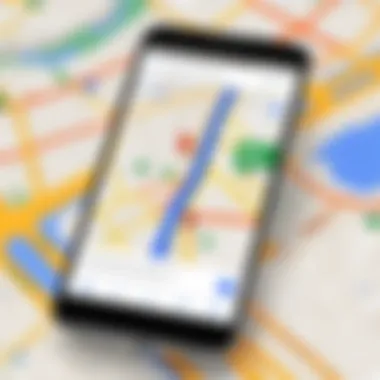

Keeping software up to date is crucial. Users should regularly check for updates in device settings. For Android users, go to "Settings," then "Software Update" to see if a new version is available. For iOS, this can be found under "Settings," then "General" and "Software Update." Updating both the operating system and the app can remedy many issues and improve usability.
"Regular maintenance of software ensures reliability and function, crucial for a service that many users depend on daily."
With a clearer understanding of these common issues, users can take proactive steps to troubleshoot problems with Google Maps, enhancing their navigation experience.
User Errors and Misconfigurations
User errors and misconfigurations often lead to unexpected disruptions in functionality when using Google Maps. Understanding these elements is crucial for anyone serious about maximizing their efficiency with the application. Misunderstandings surrounding the settings and features of Google Maps can result in inefficiencies or complete failures in navigating or using the mapping services effectively. Therefore, recognizing common pitfalls can significantly enhance the user experience.
Incorrect Settings
Incorrect settings are a frequent source of frustration for users of Google Maps. Whether it's location permissions, map layers, or route preferences, settings play a vital role in how the application functions. For instance, users often overlook the necessity of enabling location services. Without these, the app may struggle to provide accurate directions or location-based services.
In addition, there are settings specific to route preferences. Some users may have selected options such as avoiding toll roads or highways, which can lead to inefficient routes or longer travel times. To ensure optimal performance, it is essential to check the settings and confirm they align with the intended use. Additionally, incorrect language settings can also hinder usability, especially in regions where local languages vary significantly.
To avoid these settings mishaps, users should periodically review and adjust their configurations. Following updates, some settings may revert to defaults, so vigilance is required. Here’s a basic checklist for users:
- Verify location services are enabled.
- Check for accurate language and region settings.
- Review route preferences to ensure they meet travel needs.
Search Bar Misuse
Another area where users often go wrong is in the improper use of the Google Maps search bar. The search bar is a powerful tool, yet its effectiveness is heavily dependent on the user's input. Many users enter partial or incorrect place names, expecting the app to compensate for inaccuracies. However, this often leads to unexpected outcomes or no results.
Moreover, users might not utilize the available filters effectively. Google Maps offers features like filtering by type of business, distance, or users' ratings. By neglecting these filters, users could end up wasting time sifting through irrelevant results. Users should also be aware of the distinction between exact names and broader categories; searching for "Italian restaurant" can produce vastly different results than searching for a specific place.
For effective searches, consider the following guidance:
- Use complete place names or relevant keywords to improve search accuracy.
- Utilize filtering options to refine search results.
- Familiarize oneself with local options and landmarks to enhance navigation accuracy.
Technical Problems Affecting Performance
In discussing troubleshooting methods for Google Maps, understanding technical problems that impact performance is crucial. These issues can stem from various sources, often leading to frustrating user experiences. By pinpointing these problems, IT professionals and tech enthusiasts can implement effective solutions. This section delves into significant aspects such as server issues and API failures, both of which are critical to the operation of Google Maps.
Server Issues
Server issues are one of the leading causes of performance malfunctions in Google Maps. When servers experience downtime or slow response times, users cannot access maps or navigate effectively. The following points illustrate the impact of server issues:
- Inaccessibility: Users may find that the app or web counterpart simply fails to load.
- Delayed Responses: Maps may load inconsistently, causing frustration during navigation.
- Error Messages: Frequent server errors provide no usable feedback to users, complicating their experience.
Understanding server performance is vital. Google operates multiple server locations worldwide, ensuring a robust experience for users. Yet, even large systems experience outages or maintenance windows. It is essential to stay informed about service status updates through resources like Google's Cloud Status Dashboard or community forums.
"Knowing if a problem is due to Google’s servers or your own setup can save time and allow for more focus on potential solutions."
API and Integration Failures
API and integration failures refer to issues arising from how Google Maps interacts with other applications or services. Google Maps relies on various APIs to offer features such as real-time traffic updates and place searches. Here are some common challenges:
- Third-party Service Failures: If an integrated service goes down, it can disrupt functionalities in Google Maps.
- Version Incompatibility: Updates to Google Maps or third-party apps may lead to incompatibilities, breaking necessary connections.
- Rate Limits: Exceeding API call limits can lead to temporary restrictions, hindering service.
Addressing these failures often requires thorough testing and monitoring of integration points. Developers should regularly consult API documentation and stay abreast of updates. Knowledge of common pitfalls helps in preemptively avoiding service interruptions that can arise from these technical failures.
Device-Specific Challenges
Understanding the device-specific challenges that affect Google Maps is crucial for IT professionals and tech enthusiasts. Different operating systems have unique configurations, which can impact how Google Maps operates. This can lead to varied user experiences based on the device used. Recognizing these challenges allows for more accurate troubleshooting and helps in streamlining the diagnostic process. Addressing device-specific issues ensures that Google Maps functions as intended, maximizing user satisfaction.
Differences Between Android and iOS
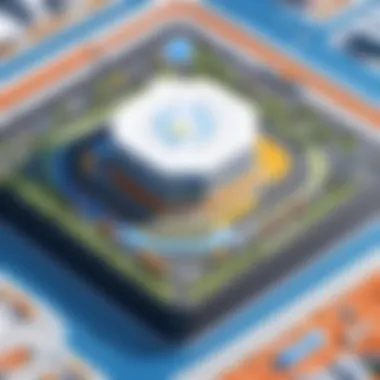

The differences between Android and iOS devices can significantly influence the performance of Google Maps. Each platform has its own set of features, settings, and permissions that may affect how the application executes tasks.
For instance, Android devices often have more customization options. Users can tweak settings related to location services or background data usage, which can enhance or hinder Maps performance. In contrast, iOS devices might have a more unified ecosystem, but restrictions in this environment can also lead to problems, especially if permissions for location access are not granted.
Both platforms receive updates at different times, which may lead to temporary incompatibility between Google Maps and the device’s operating system. Frequent updates on Android can result in a new version of Google Maps that may not work well with older devices, while iOS users with the latest version of Apple’s software may experience different interface issues. Monitoring these updates is important for troubleshooting.
Compatibility with Other Applications
Compatibility with other apps and services is another area where device-specific challenges arise. Google Maps integrates with numerous applications for enhanced functionality, such as rideshare services, navigation tools, or various third-party software.
However, this integration can result in conflicts. For example, a ride-sharing app like Uber may not communicate effectively with Google Maps if the app's permissions are set incorrectly. Furthermore, outdated versions of these applications can lead to performance degradation or crashes. It is essential for users to ensure all applications are up to date to prevent such issues.
When users experience difficulties, they should check if other installed applications interact with Google Maps seamlessly. This includes assessing permissions and checking for any updates that might resolve conflicts. Understanding the interactions between apps is a key step in troubleshooting device-specific problems.
"Device capabilities and compatibility play a pivotal role in the effectiveness of Google Maps, affecting overall user experience significantly."
These insights into device-specific challenges help users diagnose and solve issues efficiently. Recognizing the importance of both operating system nuances and app compatibilities will lead to a smoother experience with Google Maps.
Advanced Troubleshooting Techniques
Troubleshooting Google Maps can become complex due to various underlying issues, both technical and user-related. In this article, we focus on Advanced Troubleshooting Techniques, which play a crucial role in resolving persistent troubles that not only hinders functionality but also diminishes user experience. The ability to implement these methods can greatly enhance the efficiency with which IT professionals and tech enthusiasts address Google Maps issues.
Taking a systematic approach allows for pinpointing problems more effectively, ensuring that users can rely on Google Maps for navigation and location services. Mastery of these techniques proves beneficial in preventing recurring problems as well.
Clearing Cache and Data
Clearing the cache and data for the Google Maps app is a fundamental step when experiencing functionality issues. The cache stores temporary files that help speed up the app's performance, but over time, it can become corrupt or overloaded. When this occurs, the app may start to exhibit erratic behaviors, such as freezing or failing to load maps.
Before starting this process, it’s important to note:
- Back Up Data: Users should ensure that they have backed up any saved locations or preferences since clearing the cache will remove them.
- Steps: On Android, navigate to Settings > Apps > Google Maps > Storage, and then select Clear Cache and Clear Data. For iOS users, deleting the app and reinstalling it effectively clears the cache.
- Outcome: After performing these actions, users often experience a marked improvement in performance and may resolve issues that appear to be linked to corrupted files.
Reinstallation of the App
Sometimes an application may face problems that simple adjustments cannot solve. In these cases, reinstallation of the Google Maps app is an effective troubleshooting technique. Uninstalling and reinstalling the app helps reset its parameters, removing any lingering bugs that might affect performance.
To carry out this process:
- Uninstall the app from your device. Ensure you remove it completely.
- Restart your device to clear any remaining processes.
- Re-download Google Maps from the appropriate app store (Google Play Store for Android and App Store for iOS).
- After installation, log back in and check to make sure everything works as expected.
Reinstallation also helps update the app to the latest version, which can include important security patches and new features, further enhancing performance.
Resetting Device Settings
Another advanced troubleshooting technique is resetting device settings. This approach is quite useful when issues seem to originate from device misconfigurations rather than the app itself. Users should consider this option if they have made numerous changes to their device settings over time, which may inadvertently affect app functionality.
Considerations before resetting include:
- Document Current Settings: Keeping notes on essential settings will help restore them after the reset if needed.
- Steps: For those using Android, go to Settings > System > Reset options > Reset app preferences. For iOS, navigate to Settings > General > Reset > Reset All Settings. This does not delete any personal data but resets settings to default.
- Result: Following a reset, many users report that their device runs smoother and applications, including Google Maps, function more reliably.
Using these advanced troubleshooting techniques can often restore Google Maps functionality, making it essential for users facing ongoing issues to try these methods first before seeking further assistance.
Ultimately, mastering these techniques equips users with a strong foundation for addressing common problems effectively and efficiently.
User Support and Resources
User support and resources play a critical role in addressing the challenges that arise with Google Maps. This section highlights how these elements can enhance user experience and assist in troubleshooting. Effective support channels enable users to find solutions quickly, minimizing downtime and frustration. Understanding where to turn for help can save time. It promotes a more seamless interaction with the application.
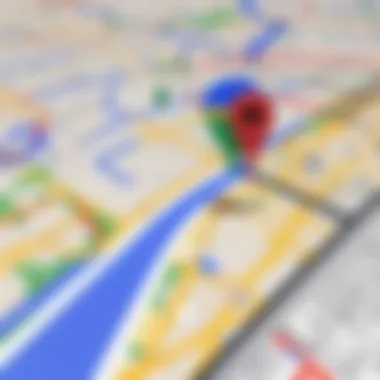

Official Google Support
Official Google Support serves as a primary outlet for users facing issues with Google Maps. It offers several features that are designed to assist users effectively. The support page is comprehensive and includes troubleshooting guides, user manuals, and contact options. Users can navigate the platform easily, thanks to its organized format. The official support also provides updates related to ongoing issues.
Benefits of Official Support:
- Access to up-to-date information regarding known issues and outages.
- Step-by-step guides tailored for common problems.
- Ability to submit queries directly to Google support representatives if solutions are not readily available.
For a thorough understanding of available resources, users can visit the official support page at Google Support. Engaging with official support channels empowers users, helping them tackle urgent technical difficulties they might encounter.
Community Forums and Answers to Common Questionss
Community forums and FAQs create an invaluable platform for exchange among users. These environments allow users to share experiences and insights, often leading to innovative solutions. Websites like Reddit host discussions related to various problems users face with Google Maps. Participants can ask questions and receive feedback from those who have encountered similar issues.
Key Aspects of Community Forums:
- A wide variety of perspectives and solutions that may not exist in official documentation.
- User-generated content that keeps the community updated with new issues or bugs.
- A friendly atmosphere where users support one another.
Users should not overlook the FAQs available on Google Maps’s support page. These answers often address the most common questions and problems.
"Engaging with community forums can lead to unexpected solutions and form connections with fellow tech enthusiasts."
Combining both official support and community resources creates a robust ecosystem of assistance. Users can rely on multiple avenues for resolutions. This reduces stress and confusion when navigating issues with Google Maps.
Future of Google Maps Technology
The future of Google Maps technology plays a crucial role in shaping how individuals and businesses interact with geographic information. As urbanization rapidly increases and user demands evolve, the potential advancements in this platform will enhance not only navigation but also the overall user experience. Such improvements can lead to more efficient route planning, increased safety measures, and better data collection for urban planning. This section addresses predicted advancements and the potential challenges that these innovations may face.
Predicted Advancements
Google Maps is expected to integrate advanced technologies that will improve functionality. Some of these advancements include:
- Augmented Reality (AR): Enhancing navigation through AR can help users visualize directions and landmarks in real-time. Integration of AR with user smartphones enhances contextual awareness and offers richer experiences.
- AI and Machine Learning: Utilizing AI to analyze traffic patterns will provide real-time updates, enabling more accurate route suggestions. Machine learning can continuously improve user preferences based on historical data, automating personalized travel experiences.
- Voice Activation: As users increasingly rely on hands-free technology, voice-activated commands will allow safer navigation. This feature is crucial for drivers and pedestrians alike, facilitating a more flexible interaction with the app.
- Public Transport Integration: Incorporating real-time public transportation schedules can offer a more holistic approach to navigation. Such features enhance the utility of Google Maps for users opting for public transport.
These advancements can reshape how users navigate the world, making journeys more straightforward and geared toward preferences.
Potential Challenges Ahead
With innovation comes challenges that could hinder the progress of Google Maps technology. Key challenges include:
- Privacy Concerns: As Google Maps relies on user data for personalization, protecting privacy will be paramount. Users may resist sharing location data due to worries about surveillance, potentially undermining data collection.
- Dependence on Technology: Increased reliance on advanced features could lead to users ignoring basic navigation skills. This might become problematic if the technology fails or users find themselves in low-connectivity areas.
- Data Accuracy: The introduction of new technologies raises the risk of inaccuracies in real-time updates. Ensuring the quality of data is essential for maintaining user trust. Persistently outdated or incorrect information could lead to significant navigation errors.
- Competition: The market for navigation apps is growing, with players such as Waze and Apple Maps evolving. Staying ahead of competitors demands constant innovation and user engagement strategies. If Google Maps cannot adapt quickly, it risks losing market relevance.
"The future of navigation lies in implementing cutting-edge technology while addressing the ever-evolving challenges of user privacy and data accuracy."
Finale
The conclusion section serves as a vital recap of the overarching themes discussed in this article. It brings to focus the multifaceted nature of troubleshooting Google Maps, consolidating valuable insights for users facing difficulties. By understanding the common issues as well as the technical nuances outlined in earlier sections, readers are better poised to systematically diagnose and resolve challenges.
Summary of Key Points
In the domain of Google Maps troubleshooting, the most pertinent points include:
- Understanding Common Issues: Familiarity with common problems like location services being disabled or internet connectivity can help expedite the troubleshooting process.
- User Errors: Recognizing that misconfigurations or incorrect settings are often the culprits can save time and frustration.
- Technical Challenges: An awareness of server issues, API failures, and device compatibility plays a crucial role in resolving performance-related setbacks.
- Advanced Techniques: Employing methods such as clearing cache, reinstalling apps, or resetting device settings is key to reestablishing functionality.
- Support Resources: Utilizing official Google support and community forums provides additional avenues for assistance.
These points ensure a comprehensive understanding of troubleshooting practices is achieved.
Encouragement for Continued Learning
It is essential to foster a mindset of ongoing education when it comes to technology. Google Maps, along with its accompanying technologies, evolves at a rapid pace. Thus, IT professionals and tech enthusiasts should actively seek out resources to stay updated with emerging trends and troubleshooting techniques.
Engaging with community-driven platforms such as Reddit or exploring articles on Wikipedia and Britannica can provide deeper insights into both common and complex issues. By broadening one’s knowledge base, users can enhance their skills, confidence, and efficacy in troubleshooting—ultimately leading to an improved user experience for both themselves and others.
"Learning is a continuous journey; technology waits for no one."



