The Ultimate Guide to iPad iOS Updates: Features & More
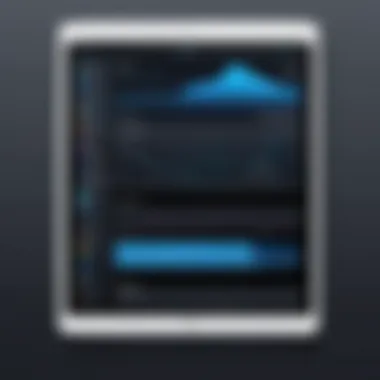

Overview of Hardware/Software
Foreword to iPad and its Key Features
The Apple iPad is a flagship product that exemplifies the convergence of hardware and software excellence. Launched in 2010, it has undergone significant transformations over the years. The iPad now boasts features such as the powerful M1 chip, enhanced Retina display, and compatibility with the Apple Pencil and Magic Keyboard. These advancements cater to various user needs, from casual browsing to professional-grade tasks.
Specifications and Technical Details
Depending on the model, iPads are equipped with varying specifications:
- Display: Available in multiple sizes, starting from the compact 10.2-inch version to the expansive 12.9-inch Pro model.
- Storage Options: Ranging from 64GB to 2TB ensures that users have ample space for their applications and files.
- Battery Life: iPads generally offer around 10 hours of battery life, providing reliability for extended use.
- Operating System: Each iPad runs on the latest version of iPadOS, which is optimized for its hardware.
Pricing and Availability
The price range for iPads varies based on size and features. The standard iPad typically starts around $329, while the Pro models can exceed $1,099. Apple also regularly updates its range. Therefore, it is prudent to check for the latest models and prices on their official website.
Comparison to Previous Versions/Models
When you compare newer iPad models to earlier versions, the differences are notable.
- The introduction of the iPad Pro line signifies a push towards professionals, incorporating features like higher processing power and improved display quality.
- Previous models lacked support for accessories like the Apple Pencil, which has now become essential for many users.
Pros and Cons
Highlighting Strengths and Weaknesses
Pros:
- Extensive app ecosystem tailored specifically for iPads.
- Seamless integration with other Apple devices, creating a cohesive user experience.
- Strong build quality and design aesthetics.
Cons:
- Higher price point compared to some competitors.
- Limited functionality when compared to a traditional laptop, especially for heavy multitasking.
User Feedback and Reviews
User feedback generally highlights satisfaction regarding design and performance. However, some users express frustration regarding iPadOS limitations compared to macOS. Engaging with communities on platforms like Reddit can provide varying perspectives from real-world users.
Performance and User Experience
Performance Testing Results
In terms of performance, benchmarks indicate that the latest iPads outperform many laptops in their price range. The M1 chip allows for exceptional processing speeds and graphics capabilities, which enhances gaming and creative professional applications.
User Interface and Ease of Use
The user interface is designed with clarity and simplicity. Multitasking features, such as Split View and Slide Over, enhance productivity. The learning curve is minimal, making it accessible for a wide range of users.
Real-world Usage Scenarios
Many professionals utilize iPads for tasks such as graphic design, video editing, and remote work. In educational settings, students benefit from using iPads for research and learning applications. The versatility of the iPad caters to diverse needs.
Efficiency and Productivity Impact
Using an iPad can significantly increase productivity for various tasks. Features such as Apple Pencil support allow for efficient notetaking and drawing, transforming how users approach their work.
Innovation and Trends
Industry Trends Related to the Product Category
The trend in the tablet market is moving towards enhanced performance and specialized functions. The rise of remote work creates higher demand for devices that can handle complex applications.
Innovative Features and Functionalities


The introduction of features like Center Stage, which uses ultra-wide camera capabilities to enhance video calls, reflects Apple's commitment to innovation. This functionality allows the camera to follow users, creating a more engaging experience.
Potential Impact on the IT Industry
In the IT realm, these innovations drive the development of applications that leverage the iPad's hardware capabilities. This enhances workflows and encourages the adoption of tablet-based solutions in various sectors.
Recommendations and Finale
Overall Verdict and Recommendations
After examining the specifications, performance, and user feedback, the Apple iPad remains a top choice for both casual and professional users. It provides a unique blend of portability and power that many devices struggle to match.
Target Audience Suitability
This device is especially suitable for tech-savvy individuals who value design and functionality. It is also ideal for professionals in creative fields.
Final Thoughts and Future Prospects
As Apple continues to refine the iPad and iPadOS, future updates will likely focus on enhancing multi-device workflows and further integrating advanced features. The iPad landscape appears to be promising, catering to evolving user needs.
Prelims to iPad iOS Updates
In the rapidly evolving landscape of technology, updates play a critical role in the functionality and performance of devices. This is particularly true for Apple iPads, which rely on iOS updates to enhance user experience, introduce new features, and ensure security. Understanding iPad iOS updates is essential for users looking to optimize their devices and stay informed about the latest advancements.
Understanding the Importance of Updates
Updates are more than mere patches; they represent a commitment from Apple to enhance the performance, security, and overall user experience of its iPad devices.
- Enhanced Security: Updates often include patches for vulnerabilities that could be exploited by malicious software. Keeping your iPad updated helps safeguard personal and sensitive data against external threats.
- New Features: Each iOS update typically introduces a set of new functionalities. These features can significantly improve device usability, allowing users to take full advantage of their hardware capabilities.
- Performance Improvements: Over time, updates help optimize system performance. Users may experience better battery life, faster load times, and improved application responsiveness following an update.
In summary, regularly updating an iPad ensures that users benefit from the latest technology and improvements, ultimately maximizing the value of their investment.
Historical Overview of iPad Updates
The history of iPad updates parallels the development of the iOS operating system itself. Since the launch of the original iPad in 2010, Apple has consistently provided updates that reflect the changing needs of users and advancements in technology.
- 2010-2012: The initial iOS versions focused on basic functionalities. User feedback influenced early changes, setting a precedent for future updates.
- 2013-2015: Significant updates were introduced during this period, including iOS 7, which completely revamped the user interface. This era marked Apple's commitment to refining the user experience while maintaining strong performance.
- 2016-Present: More recent updates have emphasized security and multitasking features. Apple has also placed significant focus on integrating features that cater to productivity, which is crucial as iPads are increasingly viewed as alternatives to laptops.
As we look at these historical changes, the evolution of iPad updates reveals a trajectory influenced by technological advancements and user demands. This ongoing evolution underscores the importance of staying current with updates to fully utilize the potential of iPads.
New Features in Recent iOS Updates
The landscape of iOS updates for iPads evolves constantly, reflecting the changing needs of users and advancements in technology. Understanding new features in recent iOS updates is vital for maximizing the device's efficacy. These updates not only introduce enhancements but also address user demands and technological advancements. For IT professionals and tech enthusiasts, being informed about these features can influence decisions related to device management, application development, and user experience strategies.
User Interface Enhancements
Recent updates have brought notable user interface enhancements that improve interaction and usability. For instance, there's a more streamlined design that facilitates navigation. Dark mode, introduced earlier, continues to receive attention with further refinements, thus providing visual relief during prolonged use.
Furthermore, Apple has improved the widget functionality. Widgets become more customizable, allowing users to add relevant information to their home screens easily. This personalization enhances user engagement and accessibility to frequently used applications. The integration of widgets with rich content further elevates the user experience.
The design choices made reflect Apple's commitment to aesthetics while maintaining usability. Devices have a consistent look that aligns with the overall Apple ecosystem. Importantly, these updates consider user feedback, reflecting responsiveness to community critiques.
Performance Improvements
Performance improvements in recent iOS updates are critical for ensuring that the devices operate efficiently. Optimizations under the hood, particularly with processing speed and battery management, result in smoother performance across applications. Users with resource-intensive tasks, such as graphic designing or video editing, will find enhancements beneficial.
With each update, stability is a priority. Software bugs identified in prior versions are addressed, leading to a more reliable user experience. Memory management has also seen upgrades, allowing for better handling of multitasking scenarios. This reliability means that apps are less likely to crash, giving professionals the confidence to use their iPads for work purposes seamlessly.
Multitasking and Productivity Enhancements
Multitasking capabilities have fundamentally shifted how users engage with their devices. Enhanced multitasking and productivity features allow users to transition between applications fluidly. Features such as Slide Over and Split View have been polished, providing a more cohesive working environment. Users can run two apps simultaneously, promoting a level of productivity that suits both casual and professional needs.
The introduction of new keyboard shortcuts and gestures has further streamlined the process for power users. Those familiar with desktop environments can leverage these enhancements right on their iPads. Capabilities like Quick Notes and improved file management integrate seamlessly into workflows, making the iPad a robust tool for professionals in various fields.


In summary, new features in the latest iOS updates bring substantial improvements that impact daily operations for iPad users. User interface enhancements not only beautify the device but also improve usability. Performance improvements increase reliability and efficiency, while multitasking and productivity enhancements create a workspace that caters to the needs of diverse users. Remaining updated with these advancements is crucial for anyone looking to leverage the full potential of their iPads.
Security Enhancements in iOS Updates
In today's digital landscape, security in technology has become a paramount concern. This section discusses the notable security enhancements in iOS updates for the iPad. Each update is not merely about user experience or new features; it also plays a critical role in safeguarding user data and ensuring device integrity. Understanding these enhancements helps users appreciate the necessity of regular updates and how they contribute to a safer digital environment.
Overview of Security Features
Apple has always prioritized security, and each iOS update introduces advanced features to protect user information. Key security features include:
- Data Encryption: iOS employs encryption to secure personal data, ensuring that unauthorized access is effectively prevented.
- Face ID and Touch ID: These biometric options enhance security by requiring physical presence for device access.
- App Privacy Labels: Introduced to increase transparency, these labels inform users about app data practices, helping them make informed choices regarding privacy.
- Mail Privacy Protection: This feature protects users from being tracked through opened emails, an important step in maintaining email confidentiality.
The regular enhancement of these security features ensures that users remain protected against emerging threats and vulnerabilities in an increasingly interconnected world.
Recent Vulnerabilities and Fixes
In addition to introducing new security features, iOS updates address currently known vulnerabilities. Some of the recent vulnerabilities include:
- Kernel Vulnerabilities: These can allow attackers full access to the operating system. Recent updates have patched kernel vulnerabilities that could permit arbitrary code execution.
- WebKit Exploits: Flaws in WebKit can allow malicious websites to run unwanted scripts. Recent security updates have offered fixes to ensure safer browsing experiences on Safari.
- Third-party Apps Risks: Vulnerabilities in apps may open backdoors for hacking attempts. Apple has consistently released patches that strengthen the defenses of third-party apps used on iPads.
"The importance of software updates cannot be understated; they are a line of defense against an evolving threat landscape."
To address these vulnerabilities, Apple encourages users to install updates promptly. By doing so, they can mitigate risks and ensure their devices are operating under the strongest security protocols available.
Compatibility and Device Support
Understanding compatibility and device support is crucial in the context of iOS updates for iPads. Users must know which devices can accept the latest updates, as this greatly influences performance and security. Having updated software can extend the lifespan of devices while enhancing the user experience by introducing new functionalities. Conversely, old iPads might struggle with newer updates, leading to potential issues that can hinder usage.
Supported Devices for Latest iOS
As Apple regularly releases updates, they define specific models that will support each new iOS iteration. The latest version of iOS often supports a range of devices but may exclude older models. For instance, the newest release typically supports:
- iPad Pro (all models)
- iPad Air (3rd generation and later)
- iPad (5th generation and later)
- iPad Mini (5th generation and later)
Having a compatible device helps ensure that users will benefit from enhanced security features, better performance, and the latest innovations. If a user has a device that is not supported, they will miss out on critical updates that improve functionality and security, leading to a suboptimal experience in the long run.
Impact on Older Devices
The impact of new updates on older devices deserves careful consideration. When the latest iOS updates are released, they may not work efficiently, or at all, on devices that are several years old. Users often report slower performance or reduced battery life with new updates on these devices. It is not uncommon for certain features of the latest iOS to be unavailable for older models. This disparity may lead users to feel frustrated and confused about how to best manage their devices.
It is important for users to evaluate their device’s age and performance before updating to new iOS versions. Some older devices may quickly reach a point where regular updates are no longer feasible.
How to Update Your iPad
Updating your iPad is a key aspect of maintaining the device. It ensures that you have the latest features, security patches, and performance improvements. Without these updates, the device may not work optimally. You may also miss out on important changes that enhance user experience. Knowing how to check for updates and perform the update process is essential for every iPad user.
Checking for Updates
Before you can update your iPad, you must check whether an update is available. To do this, you can follow these steps:
- Open the Settings app on your iPad.
- Scroll down and select General.
- Tap on Software Update.
If an update is available, it will be displayed here. You will see information about the new version and what it includes. If your iPad is up to date, you will see a message confirming that.
Note: Always ensure that your device is connected to a stable Wi-Fi network to avoid interruptions during the checking process.
Step-by-Step Update Process
Once you confirm an available update, you can begin the installation process. Follow these simple steps:
- In the Software Update section, tap Download and Install.
- If prompted, enter your passcode.
- Agree to the terms and conditions.
- The update will start downloading. Ensure your iPad stays plugged into a power source if the battery is low.
- After the download finishes, tap Install Now. Alternatively, you can select Later if you wish to install it at another time, but it is recommended to update promptly.
- The iPad will restart during the installation process. Do not turn off the device while the update is in progress.
Troubleshooting Update Issues
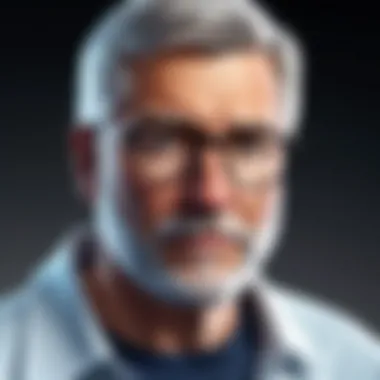

Sometimes, users encounter problems when updating their iPads. Here are some common issues and their solutions:
- Update Won't Start: Ensure your iPad is connected to Wi-Fi and has enough storage space. If not, delete unnecessary files or apps.
- Update Takes Too Long: Check your internet speed. If the connection is slow, it may take longer than usual. Restart your router if needed.
- Error Messages: If you see an error message, note the code and search for it on Apple’s support page. They provide detailed guides to help fix specific issues.
- Stuck on Update Screen: If your iPad is stuck during an update, try performing a force restart. For most iPads, press and hold both the Home button and the Power button until the Apple logo appears.
Maintaining the iPad with current updates is crucial for optimal performance and security. Regular checking and timely updates enhance the user experience significantly.
Understanding the Update Cycle
Understanding the update cycle is essential for users and professionals alike. It not only governs how and when updates are released, but also influences user experience and device longevity. Awareness of iOS’s update cycle allows users to strategically manage their devices. Improved security, stability, and functionality rely heavily on regular updates. Users who neglect this cycle may find themselves vulnerable to security threats or missing out on enhanced features.
Updates are not arbitrary. Apple maintains a structured approach that ensures timely and relevant changes to the operating system. Both casual users and tech enthusiasts can benefit from comprehending this cycle.
Frequency of iOS Updates
Apple typically initiates major iOS updates annually. These significant updates usually arrive in the fall, closely tied to the launch of new devices. Each release is supported by several smaller updates throughout the year. These incremental updates usually include bug fixes, performance enhancements, and security patches.
Besides major changes, users can expect a few updates every few months that refine existing features. Such updates are pivotal as they rectify issues discovered post-launch and bolster system security. During this significant cycle, Apple often communicates with users through its support channels, engaging them on any emerging issues and instating trust in the update process.
Apple’s Support Policy
Apple's support policy is designed with user needs in mind. Generally, each major iOS version receives support for about five years post-release. This includes both security updates and bug fixes. Older devices may be phased out more rapidly, reflecting hardware limitations. Users holding on to obsolete devices should be aware of the implications of this policy.
Understanding this policy helps users plan for device replacements or upgrades. It also brings clarity on when the latest features might become unavailable for older models. The communication about support policies is crucial in helping users derive the maximum utility from their iPads.
"Regular updates not only extend device life, but also cement user trust in a brand's commitment to quality and security."
In summary, grasping the update cycle alongside Apple’s support policy is vital for all iPad owners. Staying informed allows users to improve device performance, security, and overall experience.
User Feedback and Adaptation
User feedback plays a crucial role in the ecosystem of Apple iOS updates for the iPad. When users share their experiences, preferences, and frustrations, it provides valuable insights to Apple. This interaction fosters an environment where future updates can be tailored to meet the actual needs of the users. As a result, devices become more intuitive, enhancing both usability and satisfaction.
The integration of user feedback into the update process also establishes a sense of community among users. When people feel heard, they are likely to engage more with the platform, fostering loyalty to the brand. Furthermore, feedback can bring attention to overlooked issues that may not be apparent to developers in a controlled testing environment. This collaboration between users and developers ultimately leads to a more refined product.
In summary, prioritizing user feedback creates a loop of continuous improvement. It’s a way for Apple to remain relevant in a fast-paced technological landscape.
Impact of User Feedback on Future Updates
The influence of user feedback on forthcoming updates cannot be understated. When Apple releases an update, it often includes a set of new features or changes based on both market trends and direct user input. This process is not unilateral; it relies on an active, ongoing dialogue between the company and its clientele. Users share their thoughts through forums, social media platforms, and even direct feedback channels provided by Apple.
When developers analyze this feedback, they can prioritize enhancements that are most requested. For instance, if users request improvements to multitasking features, this could lead to substantial changes in how applications interact with each other during future updates. Moreover, they can also address any recurring issues that users face, leading to patches that resolve bugs or glitches that diminish the user experience.
The impact of such feedback is evident. Apple has made multiple changes to its interface and functionality in response to suggestions. This is not merely about fixing problems; it is about enhancing the overall system to align with user expectations.
Common User Concerns and Issues
Even with the best intentions, user feedback often highlights various concerns that can hinder the experience. One major issue frequently mentioned is the functionality of updates on older devices. Users express dissatisfaction if a new iOS update slows down their devices, making them less usable. This often leads to reports suggesting that Apple should optimize updates to maintain performance across all supported devices.
Another concern revolves around privacy settings. Users tend to be very vocal about changes in data policies or tracking features. If an update alters how data is shared or stored, it can lead to backlash and requests for changes in future versions. Such concerns reflect the growing awareness and emphasis on data protection among users.
Minor bugs that may arise post-update are also common feedback points. Consumers expect seamless updates that enhance their experience. When bugs appear, it can result in frustration. This feedback loops back to developers, suggesting the need for a more rigorous pre-release testing phase.
Looking Ahead: Future of iPad Updates
The trajectory of Apple iOS updates for iPads is vital for users as well as developers. As technological advancements unfold, it is essential to analyze the forthcoming changes and features. These updates are not only about improving device functionality but also about enhancing the user experience. The importance of predicting future features lies in understanding how they align with user needs and how they could potentially shape the overall viability of the iPad ecosystem.
With every update cycle, Apple gathers data and feedback. This will allow them to provide tailored solutions that address ongoing user concerns. Keeping an eye on the future will guide users and developers alike, allowing them to adapt to the changes and make strategic decisions.
Predicted Features and Changes
Information circulating within tech circles hints at several exciting possibilities for future iOS updates. These features aim to further elevate the iPad’s usability and compatibility within the Apple ecosystem.
- Enhanced Multitasking Features: Users may look forward to even smoother multitasking capabilities. Improved split-screen features and app grouping options could be introduced.
- Increased Compatibility with External Devices: There might be better support for external storage solutions. This would allow users to access and manage files more effectively.
- Focus on Augmented Reality: Apple's commitment to augmented reality could lead to more immersive applications. This could transform how users engage with educational and professional software.
- Adoption of AI for Personalization: The incorporation of artificial intelligence can lead to more personalized user experiences. This may include smart suggestions based on user habits and preferences.
- Sustainability Features: Increased focus on eco-friendliness in updates can be anticipated, potentially offering features that promote energy efficiency and device recycling.
These features will also depend on hardware improvements, and Apple’s continued innovation in device capability remains a focal point.
The Role of User Demand in Updates
User feedback significantly influences the evolution of iOS updates. Understanding what users want and need is crucial for Apple to remain relevant.
- Feedback Mechanisms: Apple often employs various channels for gathering user feedback. Their developer forums, online surveys, and direct feedback during beta testing play a crucial role.
- Trending Requests: Popular requests often trend around performance enhancements, new features, and security updates that users find essential for day-to-day use.
- Community Insights: Tech enthusiasts often express their opinions on platforms like Reddit and tech blogs. These conversations help gauge user sentiment and priorities.
- Response to Customer Needs: Apple has shown agility in incorporating user feedback into their updates. By focusing on resolving prevalent issues or bringing in popular features, they display commitment to their user base.



