Understanding Chromebooks: The Future of Modern Computing


Intro
In recent years, Chromebooks have emerged as a significant category in the computing landscape. They combine simplicity, portability, and effectiveness, appealing especially to learners and casual users. However, understanding their structure and nuances can enhance user experience and steer proper use. This section delves into the hardware and software aspects that define Chromebooks, examining crucial features and underpinning technical specifications.
Overview of Hardware/Software
Preamble to Chromebooks and Their Key Features
Chromebooks function primarily on the Chrome OS, a lightweight operating system from Google. Designed for efficiency, Chrome OS emphasizes speed, security, and seamless integration with Google services. Key features include a web-centric environment, regular automatic updates, and robust antivirus protection right out of the box. Chromebooks are engineered to maximize the web-based activities many modern users engage in, making tasks like browsing, document creation, and streaming smooth and intuitive.
Specifications and Technical Details
Chromebooks come with various hardware specifications. Generally, they have solid-state drives (SSDs) for fast performance, built-in webcams, and multiple USB ports. Typical configurations involve Intel or ARM processors catering to different usage levels—from basic tasks to demanding workloads. Combining with memory ranging from 4GB to 16GB increases their commanding abilities in multitasking scenarios.
Pricing and Availability
The pricing of Chromebooks varies based on specifications and brands. Entry-level models can start as low as $200, while high-performance devices may cost over $1,000. Brands such as Lenovo, HP, and ASUS offer a diverse range. The devices are accessible through computer retailers and online platforms like Amazon and Best Buy, where consumers can explore various options fitting their needs and budgets.
Comparison to Previous Versions/Models
In examining the evolution of Chromebooks, significant advancements have taken place. Earlier models housed basic functionalities primarily focused on web usage, while modern conversions integrate multimedia capabilities and enhanced power efficiency. Improvements in display quality also stand out, with many recent models employing Full HD or touch-screen features to complement wider appeal in diverse demographics.
Pros and Cons
Highlighting Strengths and Weaknesses
Chromebooks boast several strengths:
- Cost-effectiveness appeal—often cheaper than traditional notebooks.
- Ease of use stemming from the simple, straightforward Chrome OS interface.
- Strong security profiles that minimize vulnerabilities against malware.
- Offline capabilities allowing users to work without internet later on.
On the flip side, weaknesses include:
- Heavily reliant on internet connectivity for optimal functioning.
- Limitations with software compatibility compared to more traditional systems (e.g., Windows or macOS).
- User experience may suffer in high-demand scenarios requiring heavy applications or software installation.
User Feedback and Reviews
User sentiment showcases a mixed landscape. While many appreciate the efficiency and budget-friendly nature, others lament the restricted software options. Online forums and communities, like Reddit, at times provide insightful perspectives. Users often share their experiences directly reading through thread discussions at subreddits like r/chromeos and r/Chromebooks.
Performance and User Experience
Performance Testing Results
Recent benchmark tests indicate that Chromebooks perform exceptionally well for tasks most users engage with. Simple operability with applications from Microsoft's Office suite and Google Workspace has enabled smooth usage. However, as usage shifts towards demanding software, performance often lags notably requiring significant resources.
User Interface and Ease of Use
The user interface of Chrome OS mirrors typical browser interactions. Users quickly adapt, with its app drawer facilitating ease in locating applications. Fast launching times further enhance the user experience putting less overhead and costing burden on time.
Real-world Usage Scenarios
Students might focus on browsing and typing assignments in Google Docs. Business professionals occasionally favor web-based platforms for presentations or research activities. Ultimately, comprehension of Chromebooks recognizes a balance, where expectatons align more so with achievable potential rather than performance pressures.
Efficiency and Productivity Impact
Ample legends exist around Chromebooks improving productivity—yet aficionados argue against such narrow proclamations. The usage experiences surface spikes when activity caters directly to devices’ strengths. Fluency compositions, social connectivity, and access to basic applications lead several to express Chromebooks enable a robust yet efficient computing environment intricately orbiting modern day's advent.
Innovation and Trends
Industry Trends Related to the Product Category
The Chromebook market showcases durable growth, continuing to capture interest amidst heavier reinforcements of educational environments. Increasing adoption within workplaces, particularly during the rise of hybrid work models, demonstrates adapting to digital trendsets emerging through efficiency và trending affordability.
Innovative Features and Functionalities
Chrome OS consistently updates introducing features to fulfill users' complaints. Innovations like Linux apps, allowing users to leverage software beyond traditional boundaries, come integrated seamlessly with older devices of which continuous updates kept them relevant.
Potential Impact on the IT Industry
As brands develop capabilities, Chromebooks might shift stagnant stereotypes in the IT landscape entirely if embraced properly. As usability molds creativity and brings curious minds into informal settings, the future points at broader prospects fostering tech progression inside educational infrastructures.
Recommendations and Finale
Overall Verdict and Recommendations
For users engaged heavily within web-centered worlds, Chromebooks prove to deliver notable efficiency and efficacy. They serve best in education and casual work reflecting inherently in their design. Advanced users could see drawbacks but adapt by managing tasks underserved by their natural web-first ethos.
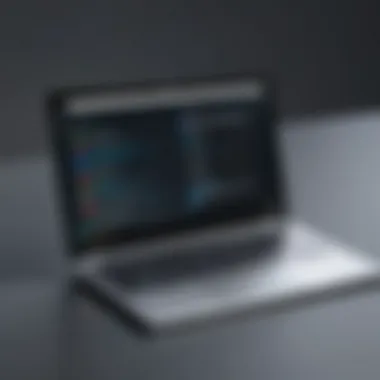

Target Audience Suitability
Target audiences likely find satisfaction among students, parents, and general tech-labor workers. Anyone favoring accessible technology for web focuses should find Chromebooks a viable investment bred scrolling capacity online interactivity with digital content access. Whether it leans toward relaxation or basic productivity, Chromebooks accommodate significantly different approaches for segregated demographics.
Future Prospects
Historically painted limitations now blur as development persists across hardware, with enticing prospects arising between up-and-coming veterans of both Chromebook producers and companion software pursuits. Expect further unfoldings in efforts harmonizing tight integration with ever-growing social environments thus expanding potentials capability amidst professional sit-ins.
What is a Chromebook
Chromebooks represent a notable segment of the computing market, characterized by their unique specification and operational approach. Understanding what a Chromebook is vital as it establishes the foundation for comprehending its function, usage, and significance within modern technology. These devices prioritize ease-of-use, security, and simplicity while catering to a broad range of user needs. Their distinct nature shines through in how services and applications are managed compared to traditional machines, influencing both personal and educational computing spheres.
Definition and Overview
A Chromebook is a laptop or tablet that uses Chrome OS as its operating system. Designed primarily for cloud-based work, it operates our a web-browser-driven interface. The integration of Google services like Google Drive, Docs, and various we apps through Chrome OS emphasizes functionality and accessibility. This device relies heavily on an internet connection, which dominated initial concept but has evolved to allow for some offline functionality. With manufacturers producing various models at different price points, Chromebooks cater to diverse audience, from students to professionals.
Chomebooks lower hardware requirements compared to traditional laptops. As a result, these devices often present better battery life, solid performance, and lower purchase costs. Features like automatic updates provide users with a stable platform that adjusts with latest security and app enhancements seamlessly.Wide compatibility with Android applications allows for added versatility, making believers out of users who appreciated limited defaults during original releases.
Historical Context
The introduction ofChromebooks occurred in 2011, brought forth by Google. Their inception echoed certain shifting trends in computing where mobility and services reigns supreme. Google's aim was to create a simple, fast alternatice to conventional operating systems, focusing primarily on leveraging cloud computing.
Initially, users met these tools with skepticism. Technology's speed, familiarity, and predictable software ecosystems kept traditional laptops as primary devices. However, as users adopted cloud-storage solutions and needed rapid access to services like email and document editing, Chromebooks began gaining traction. Subsequently, the educational sector embraced them as affordable learning aids. Their simplistic interfaces mirrored the modern student's need for efficiency constitutes the largest buyer segment today. Increased support by application developers solidified Chromebooks' position in an evolving landscape, making them essential for numerous users who prioritize productivity without unnecessary complexities.
Cloud integratoin changed typical expectations, shifting away from demanding local storage and complex installs.
Chromebooks have evolved since their inception due to user needs and tech advancements. Ongoing developments, varied hardware support, and an expanding software ecosystem provides relevance in current computing, mirroring ongoing digital transformation acros industries.
Operating System
Operating systems (OS) play a fundamental role in shaping the user experience and overall performance of Chromebooks. Unlike traditional laptops that often utilize robust systems like Windows or macOS, Chromebooks exclusively run on Chrome OS. This distinction influences everything from app availability to system security and user interaction.
Chrome OS Explained
Chrome OS is a Linux distribution developed by Google. It is designed primarily for running web applications and is optimized for speed and simplicity. The interface resembles that of Google's Chrome web browser, providing an easy transition for users familiar with web environments. One significant feature is that it centers around web connectivity, staking its claim on cloud-based applications rather than local software installations.
Key Features of Chrome OS:
- Cloud Integration: Direct access to Google Drive ensures users' data is routinely backed up and easily accessible.
- Automatic Updates: Google frequently rolls out updates that are safely integrated in the background without user interruption.
- Lightweight and Efficient: Fast boot times improve user experience exponentially.
- Enhanced Security: Sandboxing and verified boot processes add layers of security against malware and unintentional threats.
In essence, Chrome OS embodies a new paradigm of computing, favoring connectivity over traditional methodologys that can make devices less responsive and more susceptible to security risks.
Differences from Other Operating Systems
While Chrome OS has gained prominence in recent years, it importantly contrasts with classic operating systems like Windows and macOS in various facets.
- Application Ecosystem:
- Device Requirements:
- User Interface:
- Chrome OS relies primarily on web-based apps and extensions, while more conventional systems are compatible with a vast range of desktop applications.
- Businesses needing specialized software may find this limitation frustrating.
- Chrome OS does not demand high processing power or extensive storage like typical OS models, enabling lightweight hardware options.
- Devices such as Dell Chromebook 11 or Acer Chromebook 15 exemplify this with entry-level specifications while maintaining acceptable performance.
- Chrome OS emphasizes simplicity. The interface offers minimalist design, which many users find advantageous compared to more cluttered options seen in other O.S.
Navigating through Chrome OS is bordersmooth and often faster than competing systems, retaining ease of access for even tech-illiterate users.
Ultimately, understanding the operating system behind Chromebooks greatly aids in grasping their intended functionality and practical applications in a rapidly evolving tech landscape.
Hardware Specifications
The topic of hardware specifications is crucial in understanding Chromebooks, as it informs potential buyers and users about the respective capabilities of these devices. Moreover, grasping these specifications is important because they directly influence performance, usability, and device longevity. A comprehensive analysis of hardware aspects not only ensures informed purchasing decisions but also assists current users in optimizing their experiences with these systems.
Common Hardware Features
Chromebooks are typically characterized by certain hardware features that differentiate them from traditional laptops. Here are some common specifications:
- Processors: Usually powered by low to mid-range processors like Intel Celeron or AMD Athlon, these enable efficient performance for basic tasks. High-performance models may use Intel Core processors, catering to more demanding users.
- Memory (RAM): Most Chromebooks offer between 4GB and 8GB of RAM. While this may seem limited, it is optimized for running web-centric applications and multiple input sources effectively.
- Storage: Storage options on a Chromebook are primarily based on solid-state drives (SSDs) ranging about 32GB to 128GB. Cloud storage integration also allows users to store folders online via Google Drive, decreasing reliance on local storage.
- Display: Common display sizes are 11 to 15 inches. Screen resolutions vary, with many devices using full HD (1920x1080). Higher resolutions provide better clarity and visibility.
- Battery Life: A standout feature of Chromebooks is their impressive battery life that often exceeds 10 hours. This extended power ensures users can work or study for long durations without constant recharging.
In retrospect, these hardware characteristics align well with Chromebooks' design philosophy to be stream-lined for online tasks.
Comparative Analysis with Traditional Laptops
When comparing Chromebooks to traditional laptops, there are noteworthy distinctions regarding hardware designs which affect performance and application compatibility.
- Operating System Compatibility: Chromebooks use Chrome OS, which is lightweight. In contrast, traditional laptops commonly utilize Windows or macOS, which generally demand more robust hardware to perform efficiently.
- Heavy Applications: Traditional laptops, owing to higher RAM and better processors, manage heavy applications more effectively than Chromebooks. This limitation might be a deterrent for users needing high power for demanding software.
- Price Point: Chromebooks often come at lower price points than traditional laptops. While this is attractive, users may need to weigh the importance of hardware capabilities compared to cost-effectiveness.
- Physical Build: Many Chromebooks feature plastic frames and lightweight designs. This allows for portability, making them practical for students and casual users, while traditional laptops may offer more durability and a range of materials used in construction.
Advantages of Using a Chromebook


The advantages of using a Chromebook are important factors to consider for anyone interested in understanding this versatile device. These advantages highlight distinct features and benefits, compelling enough for a varied user demographic, from students to business professionals. In this section, we will explore three key advantages: security and updates, battery life and performance, and accessibility and ease of use.
Security and Updates
Chromebooks operate on Chrome OS, which is designed with security as a top priority. Regular updates come automatically and are seamless, making it difficult for malware to take root. This is often an exception compared to other operating systems where user intervention is required for updates.
Feature of sandboxing isolates applications from each other, roggening any potential threats. It creates layers of protection, lowering the risks regarding data breaches. Furthermore, each session runs from a virtual environment, which means that even if malware attempts to infiltrate the device, it won’t have a lasting impact.
Here are several security features that stand out:
- Automatic Updates: Chromebooks update their software without any action required from the user, ensuring systems stay current.
- Verified Boot: Every time a Chromebook starts, it performs a self-check to confirm that the system has not been tampered with.
- Encryption: Data stored on the device is encrypted, providing an additional layer of safety for users’ information.
The proactive security model of Chromebooks significantly mitigates the majority of risks typically associated with personal computing devices.
Battery Life and Performance
Battery life is often a crucial consideration for many users, especially students and professionals who require reliable performance during long hours away from power sources. Chromebooks are notable for their impressive battery longevity.
Most models can achieve up to 12 hours of use or more on a single charge, depending on usage habits and device specifications. This seems advantageous in educational settings where devices are used extensively throughout the day.
Performance on Chromebooks is also sufficient for everyday tasks such as browsing social media, editing documents, or streaming video. Here are key aspects:
- Efficient Hardware Usage: Minimal hardware specifications with optimized Linux Kernel makes it effortless for Chromebooks to operate smoothly.
- Fast Boot Time: Chromebooks often start up in a matter of seconds, enhancing productivity.
A Chromebook will often meet the vast majority of user needs while providing access to a plethora of browser-based applications.
Accessibility and Ease of Use
One of the standout advantages is the accessibility and simplicity that Chromebooks provide. The operating system’s straightforward interface doesn’t require an extensive learning curve. This can make it suitable for diverse demographics.
Users transitioning from different platforms or who may not have a strong technical background may find Chromebooks more approachable. Notably:
- User-Friendly Interface: The layout is designed to be intuitive, letting users navigate easily from launch to execution of tasks.
- Support for Accessibility Features: Features such as screen readers, magnifiers, and voice recognition enhance usability.
The overall ease of use fosters efficiency, whether users are completing school assignments, participating in video calls, or creating spreadsheets.
Disadvantages of Using a Chromebook
When considering any technology, it is vital to also examine its shortcomings. Chromebooks offer several advantages, yet they are not free of challenges. Power users and casual users alike must understand the downsides before making a decision. Knowledge of these disadvantages ensures better expectations and planning for potential work environments.
Limited Offline Capabilities
Chromebooks are fundamentally designed for cloud computing. This design decision leads to limited offline capabilities. Users may face substantial restrictions when they lack an internet connection. For instance, native applications may not even function without connectivity, leaving users with limited means to complete their tasks.
Some features offered in offline mode are present, but they often trail behind those available when online. For instance, applications like Google Docs may possess limited functionality without connectivity. This constraint becomes problematic for users who frequently travel or work in remote areas where reliable Wi-Fi is not available. The potential productivity drain necessitates a careful consideration before anyone chooses a Chromebook as their primary computing device.
Compatibility Issues with Software Applications
Another critical downside of Chromebooks lies in their software compatibility. Many traditional PC or Mac applications do not operate natively on Chrome OS. Consequently, professionals accustomed to powerful software like Adobe Creative Suite or specific enterprise-grade tools may find themselves at a disadvantage. Even common software suites, like those used for data analysis or specialized technical work, may not have equivalent applications designed for Chrome OS.
While some web-based alternatives exist, they do not always equate to the depth of experience or functionality native applications offer. Detecting whether essential tools and applications run on Chromebooks before purchase is crucial. The introduction of Linux support has mitigated this issue to an extent, but it is not core to the Chromebook experience, still defining its user base limitations.
Performance Limitations for Gaming and Heavy Applications
More significant performance restrictions exist, especially regarding gaming and resource-intensive applications. Chromebooks favor lightweight functionality and ease of use. ThisObjective serves core casual computing but ultimately limits the execution of heavy-duty software like advanced video editing tools and high-end gaming applications. Typical hardware constraints associated with stripped-down laptops contribute to this reality.
Many popular games, which require powerful hardware, simply cannot run on Chromebooks. Additionally, popular game streaming services may introduce lag or poor performance even when google Chrome OS manages to keep connecting to the internet.
These criteria pinpoint why advancements targeting, gaming performance or 3D modeling, proving Chromebooks do not match must-have personal user benchmarks. Weighing user needs and strict performance requisite can inform decisions when choosing a computing platform.
By comprehensively understanding the disadvantages, Chromebook users can make informed choices tailored to their specific needs. Evaluating features and defining required solutions allows consumers to adapt ongoing workflows successfully.With these cascaded disadvantages taken into effect, consumers can steer their computing journey into successful understanding.
Target User Demographics
Understanding the target demographics for Chromebooks is crucial when evaluating their role in modern computing. Each group interacts with this device uniquely, shaping the device's use case, features, and potential successes.
Students and Educators
For many, the first exposure to a Chromebook occurs within an educational context. Institutions appreciate the ability to provide students with a simple, robust learning tool. Chromebooks can run various educational apps and platforms like Google Classroom, assisting in collaboration and information sharing. The affordability of these devices is significant in schools nationwide. They allow educators to introduce tech seamlessly into the classroom. However, educators should consider the limitations, particularly regarding offline capabilities. Rather than being a complete replacement for traditional computers, Chromebooks serve as tools to complement learning. When schools invest in training teachers, they strengthen the integration of this technology in lesson plans.
Business Professionals
In the realm of business, Chromebooks have carved a niche, particularly for individuals engaged in tasks requiring internet access and basic application functionalities. The focus on cloud-based services in many companies meshes well with the Chromebook’s design, enabling seamless collaboration using tools like Google Workspace. Budget-conscious professionals also benefit, as these devices typically coordinate well with large screen monitors and dock stations. That said, issues arise for business users requiring specialized software. Compatibility concerns can translate into productivity hurdles. A keen assessment before recommending a Chromebook for business use is necessary, understanding both the environment in which it will operate and the applications that dictate workflows.
Casual Users
For today's casual user, a Chromebook represents an indoor and outdoor web-centric lifestyle. Engaging in social media, casual browsing, or streaming, these users typically prioritize ease of use and portability over multitasking prowess. Chromebooks tend to be lightweight, which fits well with modern consumers on-the-go. Yet, casual users may overlook the drawbacks like limited offline functionality and not being able to use frequently desired programs. They must assess their personal needs. Engel on a Chromebook predominantly revolves around internet connectivity and a straightforward user experience.


In summary, understanding the demographics that utilize Chromebooks sheds light on the diverse needs these devices serve. While students, professionals, and casual users embrace these laptops for varying reasons, it is imperative they navigate their features and limitations vis-à-vis their objectives.
Chromebooks in the Marketplace
Chromebooks represent a unique segment within the broader computing landscape. Understanding their position in the marketplace helps inform potential users and stakeholders about their relevance and versatility. This knowledge benefits consumers looking for cost-effective computing solutions and businesses assessing tech integration. Furthermore, it emphasizes how Chromebooks have reshaped user expectations, especially in educational and casual contexts.
Current Market Trends
Recent trends depict a notable flexibility in Chromebook adoption across diverse environments. This shift can be attributed to several factors:
- Cloud Dependency: The rise of cloud-based applications like Google Workspace has forge an alliance between these tools and Chromebooks. Users favor this synergy, enhancing productivity.
- Educational Adoption: Increased implementations in schools have propelled their popularity. Institutions recognize value in affordability and ease of management. Heavy investment in educational technology furthermore drives production.
- Simplified OS Model: Many users, particularly non-technical ones, appreciate the straightforward operating system and app-based usage. This appeals particularly to first-time users getting accustomed to computing.
Additionally, market analysis demonstrates that Samsung, Lenovo, and Acer lead in providing robust Chromebook solutions suited for various user needs. Their diverse offerings cater to both budget-conscious buyers and users seeking higher functionality.
In summary, current market trends show a clear value for Chromebooks in tailored computing solutions and extensive cloud ecosystem integration.
Major Manufacturers and Models
Within the Chromebooks segment, several manufacturers dominate, each proposing distinctive models with unique features.
- Acer: Known for its Chromebook Spin series, they offer models that target versatility such as convertibility and touchscreen capabilities.
- Lenovo: With the Lenovo IdeaPad Duet 3 Chromebook, they create efficient solutions which combine portability with strong performance. This style is favored among educators and students.
- Asus: Featuring models like the Chromebook Flip, they cater to consumers who appreciate high-performance tablets with laptop functionality.
Specifying models permeates the marketplace with options comfortable enough for standard browsing to those tough enough to manage college workloads. The directors from these companies leverage significant research into ergonomics, display technology, and battery optimization.
Understanding these manufacturers and their respective models aids prospective buyers in making informed choices while providing equal attractivity for casual users or professionals in search of reliable devices.
Misconceptions About Chromebooks
Misconceptions about Chromebooks abound, affecting their acceptance and reputation. It is vital to address these misconceptions to provide a more accurate understanding of the platform’s strengths and capabilities. This section clarifies common misunderstandings that persist regarding Chromebooks, as well as their functionality and target users. By recognizing these misunderstandings, we can better appreciate what Chromebooks offer in the computing landscape.
Perceptions vs.
Reality
Many users hold the perception that Chromebooks are merely stripped-down computers, suitable only for casual browsing or basic tasks. The reality is quite different. Chromebooks run on Chrome OS, a powerful operating system designed specifically for cloud-based activities and efficient multitasking.
Some people believe that Chromebooks can only run web applications. However, with the integration of Android and Linux app support, users can access a wider range of applications than was previously possible. This capability enables Chromebooks to function similarly to traditional desktop operating systems, providing users a balanced mix of performance and efficiency.
Furthermore, many users think Chromebooks lack storage capacity. While it is true that they rely more on cloud storage, most modern models come equipped with solid-state drives that offer adequate local storage for numerous applications and files.
Understanding Limitations and Strengths
Acknowledging the limitations of Chromebooks is as essential as knowing their strengths.
Strengths include:
- Security: Built-in tools protect users against malware and viruses.
- Longevity: Automatically updates ensure optimal performance over years.
- Cost: Affordable alternatives to traditional laptops.
On the other hand, some limitations should also be noted:
- Limited offline capabilities: Some applications require internet access.
- Gaming Restrictions: Not optimal for high-end gaming experiences.
- Software Compatibility: Some important software, particularly industry-specific applications, may not be available.
Addressing misconceptions reveals that Chromebooks can be effectively utilized in diverse environments depending on the user’s needs. They are well-suited for students, professionals, and casual users needing a reliable and secure device for web activities.
Understanding both perceptions and limitations guarantees sharper evaluation of what Chromebooks truly offers.
By dispelling these myths, we pave the way for a better-informed community, ready to leverage Chromebooks for their unique advantages.
Future of Chromebooks
The future of Chromebooks reflects the continuity of an evolving market landscape, shaped by technology trends and user needs. As more especially post-pandemic environments embrace remote work, awareness about affordable and efficient computing arises. Chromebooks, known for their simplicity and affordability, effectively cater to these demands. Their intended purpose makes them relevant across educational institutions and consumer markets alike.
Emerging Features and Trends
The potential incorporation of new features is paramount. Not only focusing on hardware innovation, but software advancements also pose significant interest. Developers and manufacturers venture into creating integrated applications, enhancing user experience.
- Cloud Integration: Chromebooks aim to improve the integration of cloud services, allowing for easier access to applications and files without stressing local hardware.
- Hardware Improvements: Companies like Lenovo and Acer continue to refine processing power, graphics capability, and battery life to ensure smoother performance for all applications.
- User-Centric Design: Upcoming models show a rising focus on ergonomic designs and adaptability according to user’s habits, such as touchscreen capabilities and lightweight structuring.
Understanding these features contributes directly to users' decisions, making purchase arguments centered on usability rather than just specifications.
"It is not merely about what a device can do, but what the user can ultimately achieve with its capabilities."
Adaptations are also increasingly responding to users' demand for mobile flexibility, security enhancements, and better app ecosystems as they diversify their tasks and requirements.
Predictions for Market Growth and Evolution
Forecasting the cello elapsed growth concerning Chromebooks must factor utilization in particular areas. The educational sector stands as a stable foundation, often driving sales due to initiative programs and institutional agreements. It appears organizations like Google can appeal even wider than expected as boosts, especially with predictive models showing decades spanning opportunities in portable devices.
Analysts predict the following elements within market evolution:
- Targeting Emerging Markets: Companies place strategic emphasis on reaching users in developing economies; effectively creating opportunities for growth.
- Increased Competition: More brands are entering the space, akin to expanding product ranges seen with leading competitors Chrome-based products being tested regularly for breakthrough changes.
- Integration of AI Technologies: The incorporation of AI could change how users interact with operating systems, merging personalized assistance leading towards optimized productivity cycles.
Overall, staying abreast of these predictions prepares stakeholders within the tech field to navigate the changing terrain, providing a foundation for strategic developments. Mastering apprehension with foreseen trends enables a spectrum of organizations to build lasting influences in an ever-adapting tech world.



