Understanding GoToMeeting: Features and Functionality


Intro
In today's fast-paced world, the art of communication has rapidly evolved beyond the boardroom and into the digital realm. Organizations, regardless of size, seek tools that not only facilitate meetings but also enhance collaboration. GoToMeeting emerges as a significant player in this landscape, notable for its robust features and user-friendly interface. By understanding its functionalities and capabilities, IT professionals can leverage GoToMeeting to foster connectivity within their teams.
Overview of Hardware/Software
Prelude to the Product and Its Key Features
GoToMeeting is a web conferencing tool that allows users to hold virtual meetings, webinars, and video conferences in an efficient and reliable manner. It provides a variety of features designed to enhance engagement and interaction among participants. Key features include:
- HD Video Conferencing: Allows for high-quality video calls, ensuring that all participants are visible in crisp detail.
- Screen Sharing: Users can share their screens to present documents, slides, or applications, creating a more collaborative environment.
- Recording: Meetings can be recorded, offering a reference point for later review, which is particularly useful for training or onboarding.
- Integration Capabilities: GoToMeeting integrates with numerous productivity tools, such as Microsoft Teams and Slack, to streamline workflows.
Specifications and Technical Details
Those who delve into the technical side would appreciate GoToMeeting’s competitive architecture:
- Operating Systems: Compatible with Windows, macOS, iOS, and Android.
- Browser Support: Works on modern browsers such as Google Chrome, Firefox, and Safari without requiring additional downloads.
- Maximum Participants: Depending on the subscription plan, it can support up to 3,000 participants in a single session.
Pricing and Availability
Pricing tiers are a crucial aspect to consider. GoToMeeting offers various subscription plans, catering to different needs:
- Professional Plan: Designed for smaller teams, this includes essential features and supports up to 150 participants.
- Business Plan: Includes advanced features for larger groups, supporting 250 participants and offering additional integrations.
- Enterprise Plan: Tailored for massive organizations, accommodating up to 3,000 participants with custom solutions.
Subscription costs are structured monthly or annually, allowing organizations to choose based on their financial preferences. Special offerings often run for new users, aiming to ease the transition into digital collaboration.
Comparison to Previous Versions/Models
What sets apart the current version of GoToMeeting from its predecessors is the constant evolution of features and user experience enhancements. Earlier versions focused primarily on basic video conferencing functionalities. In contrast, the latest iteration includes elements such as:
- Enhanced security features to ensure data integrity and compliance
- Improved user interface design for effortless navigation
- Expanded integration options for better compatibility with other platforms.
Pros and Cons
Like any platform, GoToMeeting has its strengths and weaknesses:
Strengths
- User-friendly Interface: Easy to navigate, even for those not technologically inclined.
- Versatile Features: Offers numerous functionalities like polls, recording, and Q&A to enhance engagement.
- Reliable Performance: Generally stable with minimal downtime, making it a dependable choice for organizations.
Weaknesses
- Cost: Some may find the pricing on the higher end compared to alternatives, especially for smaller businesses.
- Learning Curve: Despite its intuitive design, it may take some time for users to fully tap into all its features.
User Feedback and Reviews
User feedback highlights a general satisfaction with GoToMeeting’s capabilities. Many have noted the effectiveness of its screen-sharing feature and the clarity of audio/video quality. However, some users have pointed out occasional glitches during peak usage times, emphasizing the need for continuous technological updates.
Performance and User Experience
Performance Testing Results
In various performance tests, GoToMeeting has demonstrated a strong ability to handle large groups without significant lag or disruption. Metrics indicate minimal buffering times and clear auditory transmission even during high-demand scenarios.
User Interface and Ease of Use
Upon logging in, users are greeted with a clean and organized dashboard. The layout allows easy access to all the necessary features. For instance, scheduling a meeting takes a handful of clicks, making it a hassle-free experience.
Real-World Usage Scenarios
Across industries, teachers use GoToMeeting for virtual classrooms; businesses conduct weekly team meetings; and healthcare professionals hold telehealth sessions. Each scenario showcases its adaptability and effectiveness in diverse environments, reflecting its capability to cater to varying demands of different sectors.
Efficiency and Productivity Impact
Many organizations that have embraced GoToMeeting report increased productivity. With features like instant recording and integration with task management tools, teams can keep track of outcomes and action items seamlessly, aiding in the transition from meetings to actionable results.
Innovation and Trends
Industry Trends Related to the Product Category
The rise of remote work has amplified the use of virtual collaboration tools. In response, GoToMeeting continues to innovate by introducing upgrades that prioritize security, ease of use, and engagement:
- Hybrid Work Models: Adapting to facilitate both in-office and remote work seamlessly.
- AI Features: Utilization of AI for real-time transcription and meeting notes development to enhance accessibility and retention.
Innovative Features and Functionalities
The robust integration capabilities and reliable performance keep GoToMeeting relevant amidst growing competition. Further innovations, like virtual backgrounds, ensure users maintain professionalism by mitigating any distractions in their environments.
Potential Impact on the IT Industry
As businesses increasingly rely on digital solutions, GoToMeeting sets a precedent for the future of remote collaboration technologies. Its role in bridging gaps in communication aligns directly with evolving workplace dynamics.
Recommendations and The End
Overall Verdict and Recommendations


GoToMeeting stands out for its versatility, robust features, and adaptability, making it an excellent option for organizations looking to enhance virtual collaboration. While its cost may be a deterrent for smaller enterprises, the return on investment often justifies the expense through improved efficiencies.
Target Audience Suitability
It caters well to IT professionals, project managers, educators, and anyone in need of a reliable virtual meeting solution. With its extensive features, it is suitable for both small teams and large enterprises.
Final Thoughts and Future Prospects
In a landscape where remote communication will only increase, GoToMeeting shows promise in continuing to innovate and adapt. Therefore, organizations should consider integrating it into their digital collaboration strategies to stay competitive in today’s tech-centric world.
Prologue to GoToMeeting
Understanding GoToMeeting isn't just about getting familiar with another online platform; it's about diving into a crucial element of contemporary communication. In our fast-paced world, where distance often dictates the flow of ideas and collaboration seems like a challenge, GoToMeeting stands tall. This platform serves as a lifeline for teams spread across continents and disciplines. Its significance is further underscored by the surge in remote work, making it vital for organizations to adapt and create seamless communication channels.
The Evolution of Virtual Meetings
From the simple conference calls of yesteryear to this sophisticated online meeting platform, the journey has been nothing short of remarkable. Virtual meetings began with what could be considered rudimentary telephone conversations, serving as a basic conduit for discussion. However, as technology advanced, so did the expectations for collaboration. Early platforms were often clunky, requiring significant technical know-how and facing numerous connection issues.
As we leaped into the realm of videoconferencing, the introduction of tools like GoToMeeting in the early 2000s completely transformed how organizations communicated. Suddenly, sharing screens and presenting ideas visually became as easy as pie. The integration of features such as video, audio sharing, and document collaboration turned virtual gatherings into dynamic environments that could rival in-person meetings. No more echoing voices with bad connections!
Fast-forward to today, we see features like these being enhanced further with AI capabilities, providing not just communication but substantial insights into team dynamics and engagement metrics, making that journey truly fascinating.
The Role of GoToMeeting in Contemporary IT
In the realm of Information Technology, GoToMeeting plays a pivotal role by acting as an essential tool for collaboration. Given the growing complexity of IT projects, it’s clear that teams need to be agile, adaptable, and communicative. GoToMeeting steps in as a quiet achiever, allowing tech professionals to conduct webinars, team meetings, and one-on-one consultations without missing a beat.
Organizations leveraging GoToMeeting find themselves better equipped when it comes to project management and team synchronization. By fostering an inclusive environment across geographical boundaries, GoToMeeting not only enhances productivity but also nurtures a sense of team unity.
"In the world of tech, if you're not embracing virtual collaboration, you're likely lagging behind. GoToMeeting enables professionals to stay connected and effective, no matter where they are."
Moreover, its robust security features ensure that sensitive information remains protected during discussions, a major concern for IT professionals dealing with confidential data. The ability to scale seamlessly from small team meetings to large webinars means that GoToMeeting is not only a tool for the present but a solution for the future, adapting as needs evolve.
Understanding GoToMeeting's Architecture
In the realm of virtual collaboration tools, understanding the architecture of GoToMeeting is vital for grasping how it delivers seamless communication experiences. This platform is not just a collection of features; it is an intricate system that comprehensively connects users for meetings, webinars, and collaborative work. Knowing its architecture helps IT professionals optimize its usage, troubleshoot issues, and enhance overall effectiveness.
The architecture of GoToMeeting comprises several critical components, each playing a significant role in ensuring smooth operation. This system is built to handle the needs of various users, from everyday meetings to larger enterprise conferences.
Key Components of the Platform
The backbone of GoToMeeting's functionality rests on its core components. Each piece works in concert to support users' needs:
- Client Software: This is the application users interact with, available on various platforms, including Windows, macOS, and mobile systems. The interface is designed for ease of use, making it intuitive for participants to navigate through features.
- Meeting Servers: These act as the heart of the operation, managing connections and routing data between participants. They are distributed to ensure reliability and balance the load, thereby minimizing delays.
- Network Infrastructure: Let's not forget the underlying network protocols that support data transmission. Efficient protocols ensure high-quality audio and video streams, which is crucial for maintaining a natural conversation flow during meetings.
- Security Features: GoToMeeting incorporates various security elements like encryption and secure access controls. This guarantees that sensitive discussions are kept private and that users can join meetings confidently.
- Integration Capabilities: Lastly, the platform can connect with other software tools, broadening its functionality. For instance, integration with calendar applications helps in scheduling and sending invites seamlessly.
Each of these components contributes to the platform's reputation as a reliable virtual meeting solution. The architecture ensures that even when multiple users connect from different locations, the experience remains consistent and responsive.
"Understanding the architecture of a platform like GoToMeeting isn't just about the bits and bytes, but about how it transforms communication into an experience."
Overall, when IT professionals comprehend how these elements interact, it empowers them to fully leverage GoToMeeting's capabilities, enhancing collaboration and productivity within their own organizations. This understanding lays the groundwork for effective use, troubleshooting, and strategic implementation in various scenarios.
User Interface and Accessibility
Design Principles of GoToMeeting
The user interface (UI) of GoToMeeting stands as a central pillar in its efficacy as a virtual collaboration platform. Good design is more than mere aesthetics; it’s about creating an environment that enhances user experience and facilitates seamless communication. The principles guiding GoToMeeting's design often aim at minimizing complexity while maximizing functionality.
Key elements include visual clarity, straightforward navigation, and adaptable layouts that cater to different user preferences. Intuitive icons and access to essential features can promote a smoother interaction. For instance, during meetings, a well-placed screen sharing button enables swift engagement—an essential when every second counts. Users find it quite beneficial to have tools like chat, screen sharing, or whiteboarding features clearly visible and easy to access.
Additionally, accessibility in design cannot be overlooked. GoToMeeting has incorporated features aimed at ensuring everyone can effectively participate in meetings, which is vital for inclusivity. This includes keyboard navigability and screen reader support that opens doors for users with visual impairments. Just as every person brings a unique perspective to the table, every user deserves an interface that allows them to engage fully without barriers.
A keen understanding of how people interact with interfaces lays the groundwork for design choices that resonate with users, catering not just to their immediate needs but also to ease their frustrations and enhance their overall experience.
Cross-Platform Compatibility
In today’s diverse technological landscape, the ability to access GoToMeeting from multiple platforms is crucial. Users can join meetings from desktops, laptops, tablets, and smartphones, which drastically increases flexibility. Whether it’s a last-minute call from a coffee shop or a scheduled session from the office, cross-platform compatibility enables seamless transitions between different devices.
The consistent interface across platforms means that once a user learns to navigate GoToMeeting on one device, they can do so on another without much additional effort. This principle is pivotal in an era where remote work and mobile connectivity have become the norms.
Key factors that bolster cross-platform compatibility include:
- Responsive Design: Adapts to various screen sizes, ensuring that functionality remains intact no matter the device.
- Synchronization of Features: Users can expect the same features—like screen sharing and chat—across platforms without compromising on performance.
- Seamless Integration with Calendars and Email: This allows for easy scheduling and notifications regardless of the platform in use.
Moreover, the integration with operating systems like Windows, macOS, Android, and iOS illustrates GoToMeeting's commitment to providing a cohesive user experience. The result is a tool that champions flexibility, meeting users where they are, which ultimately boosts productivity.
"User interface design is about creating a bridge between technology and the human experience."
In summary, the emphasis on user interface and accessibility enhances not just the operation of GoToMeeting but also its reputation as a leading virtual meeting solution in the IT space. By considering the needs and behaviors of their users—a wide range of professionals across various industries—GoToMeeting remains a formidable player in the competitive scene of virtual collaboration tools.
Features That Enhance Collaboration
In today's fast-paced work environment, effective collaboration has become paramount for organizations aiming to thrive. GoToMeeting’s robust features have been crafted to foster seamless communication among team members, breaking the barriers imposed by distance. Understanding how these features contribute to collaboration is essential for IT professionals and tech enthusiasts looking to optimize their teams' virtual interactions.
Screen Sharing and Annotations
Screen sharing serves as a backbone for visual communication in remote meetings. With GoToMeeting, participants can share their screens effortlessly, allowing everyone to view documents, presentations, or applications in real time. This capability is crucial when discussing intricate details or project updates where visual context is invaluable.
Annotations add another layer to the interaction. Users can highlight, draw, or point out important information directly on the shared screen. This makes discussions more engaging and ensures that points of focus are crystal clear. For instance, an IT manager could walk a client through a software setup while marking specific steps with annotations. Utilizing such features can significantly reduce misunderstandings, enhancing the meeting’s overall effectiveness and productivity.
- Enhanced Focus: Visuals capture attention better than words alone.
- Immediate Feedback: Participants can address issues in real-time.
- Greater Retention: Information shared visually is often easier to remember.
Recording and Playback Capabilities
The ability to record meetings is a game changer for GoToMeeting users. By capturing discussions, presentations, and decisions, organizations can create a valuable repository of knowledge. These recordings come in handy when participants need to revisit complex information discussed during a webinar or team meeting.
Moreover, team members who were unable to attend can catch up at their convenience, ensuring everyone stays informed. The playback functionality is user-friendly, allowing easy navigation through recordings. Here are a few notable benefits:
- Review and Training: New employees can learn from previous meetings.
- Compliance Needs: Recording meetings can support legal or compliance requirements.
- Verification: Provides a reference for what was discussed or agreed upon, reducing disputes.
Integrated Messaging and Chat
The integrated chat feature in GoToMeeting complements video conferencing by allowing participants to communicate without interrupting the speaker. Team members can share additional thoughts or resources via chat, promoting a harmonious flow of information. This functionality is particularly beneficial for large meetings where multiple discussions might occur simultaneously.
Additionally, users can share links, files, and images directly within the chat, making it easy to bring relevant materials into the conversation. This helps maintain context and can expedite decision-making. Consider these advantages of integrated messaging:
- Real-Time Interaction: Quick comments or queries can enhance dialogue.
- Resource Sharing: Instant access to documents boosts efficiency.
- Engagement: Chat can keep quieter participants involved in the discussion.
"Effective communication is not just about talking, but also about listening and sharing information efficiently. GoToMeeting’s features exemplifies this dynamic."
In exploring GoToMeeting's collaborative capabilities, it becomes evident that its features are tailored to address the needs of modern workplaces. Adopting these tools can elevate the quality of interactions, proving essential for organizations navigating the ever-evolving digital landscape.
The Technical Framework Behind GoToMeeting
GoToMeeting's technical framework forms the backbone of its performance and reliability in virtual collaboration. For IT professionals and tech enthusiasts, understanding this framework is crucial because it dictates how effectively the platform can operate under varying conditions. It ensures that users have access to secure, high-quality connections, which are vital in an era where remote communication is not just an option; it’s a necessity. Below, we explore two critical components: network requirements and protocols, alongside the robust security measures that GoToMeeting employs.
Network Requirements and Protocols
When engaging in a virtual meeting, the first consideration that comes to mind is the network. The infrastructure that supports GoToMeeting is designed to handle different internet speed and reliability levels. GoToMeeting requires a minimum bandwidth of 1 Mbps for both upload and download for optimal performance. Ideally, higher bandwidth will facilitate a smoother experience, especially important for video conferencing.
Network protocols play a vital role as well. GoToMeeting typically utilizes the UDP protocol over TCP, a choice that prioritizes speed over reliability by allowing packets of data to be sent quickly without waiting for an acknowledgment of receipt. This method is essential for live video and audio feeds where timing is everything. However, it’s worth noting that users must maintain a stable internet connection to prevent dropped calls or lag, which can disrupt meetings.
- Minimum network requirements include:
- 1 Mbps upload speed
- 1 Mbps download speed
This way, businesses can ensure that their meetings can go off without a hitch, provided he users are aware of their own network capabilities. For larger organizations or those in areas with potential connectivity issues, investing in reliable internet solutions is recommended to enhance performance.
Data Encryption and Security Measures
Data security cannot be overlooked in the digital age. GoToMeeting takes several precautions to safeguard user data, which is essential when discussing sensitive information. The platform uses 256-bit Advanced Encryption Standard (AES) to encrypt all data in transit. This level of encryption is military-grade and helps ensure that unauthorized users cannot easily intercept communications.
Furthermore, GoToMeeting provides several user-controlled security features, such as:
- Unique meeting IDs and passwords: Each meeting requires a unique access code to prevent unauthorized participation.
- Waiting rooms: Organizers can manage who enters the meeting, giving them control over participants prior to starting.
- Meeting lock option: Once all intended attendees have joined, the host can lock the meeting to further prevent entry from outsiders.
Protecting information is non-negotiable in corporate settings, and GoToMeeting’s emphasis on security is one of its standout attributes.
As organizations embrace remote work, understanding the technical framework behind platforms like GoToMeeting can significantly improve efficiency and interaction outcomes. Keeping an eye on network capabilities and taking advantage of built-in security features is not just a byproduct of using technology; it’s a best practice that all IT professionals should adopt as standard operating procedure.
Effective Use Cases for GoToMeeting
The significance of showcasing effective use cases for GoToMeeting cannot be overstated. In a world where remote interaction is becoming increasingly essential, understanding how this platform fits into various scenarios will help organizations maximize its value. By exploring distinct applications, we can reveal the specific benefits it offers. Moreover, reviewing practical use cases addresses considerations like user accessibility, efficiency, and optimal communication dynamics.
Remote Team Collaboration
Remote team collaboration is at the forefront of why users gravitate towards GoToMeeting. The shift to working from home has become the norm for many organizations, making seamless collaboration vital. GoToMeeting provides several tools designed to foster interaction between team members, no matter where they are.
The platform allows participants to share screens, which is incredibly helpful when discussing ongoing projects. Visuals often speak louder than words; they clarify complex ideas and aid in aligning team goals. Organizing regular check-ins through GoToMeeting also sets a consistent rhythm, ensuring that everyone is on the same page. Not to mention, its chat functionality enables quick back-and-forth conversations without breaking the flow of meetings.
- Key Advantages for Remote Collaboration:
- Instant screen sharing for real-time feedback.
- Easy-to-use interface that minimizes the learning curve.
- Enhanced coordination thanks to integrated chat capabilities.
Webinars and Online Training Sessions
GoToMeeting goes well beyond simple meetings, carving a niche within the realm of webinars and online training. With the rise of digital learning, organizations have turned to platforms like GoToMeeting to educate their workforce or reach a broader audience in a scalable manner.
The interactive features of GoToMeeting enhance the training experience. Trainers can utilize polls and Q&A sessions, compacting knowledge in a more engaging format. Participants can grasp information more readily when they actively interact with the material being presented.
- Benefits for Webinars and Training:
- Tools for engagement (polls, Q&A).
- Ability to record sessions for future reference.
- Multi-user participation fosters a community of learners.
Client Presentations and Consultations
In the world of client relations, first impressions matter. GoToMeeting serves as an invaluable tool for client presentations and consultations. From showcasing products to negotiating contracts, having a reliable platform can be the difference between a lost lead and a successful partnership.
GoToMeeting enables presentations that feel personal, as if the client were in the same room. With high-definition video and clear audio, users can make compelling pitches that resonate deeply. Screen sharing allows for showcasing prototypes and conceptual designs, enhancing the client's understanding of the proposal.
- Key Points for Client Interactions:
- High-quality video and audio for clearer communication.
- Screen sharing capabilities to highlight crucial information.
- Recording feature that allows clients to revisit presentations at their convenience.
Integrating GoToMeeting with Other Tools
When it comes to maximizing the utility of GoToMeeting, integration with other digital tools is key. In today's fast-paced environment, where collaboration and communication are crucial, having a seamless connection between various platforms magnifies efficiency and enhances productivity. For IT professionals and tech enthusiasts, understanding how GoToMeeting plays nicely with other tools transforms it from just a meeting platform into a comprehensive solution for their organizational needs.
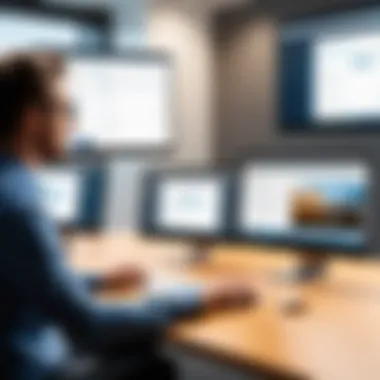

Collaboration with Learning Management Systems
The integration of GoToMeeting with Learning Management Systems (LMS) presents unique opportunities for educational institutions and corporate training programs alike. By connecting GoToMeeting with platforms like Moodle or Blackboard, educators can create dynamic online classes that merge live interactions with traditional learning materials. This functionality allows educators to hold webinars, which are rich in content but also interactive.
Some benefits of this integration include:
- Enhanced Engagement: Real-time video and audio create a more vibrant learning environment compared to static course materials.
- Accessible Resources: Recorded sessions can be uploaded to LMS for students to access later, making learning asynchronous and flexible.
- Streamlined Communication: Features like screen sharing during lectures help clarify complex concepts, ensuring all students are on the same page.
However, to successfully integrate GoToMeeting with an LMS, several considerations must be taken into account:
- User Access: Ensure students can easily log in to both platforms without facing barriers.
- Training for Instructors: Educators should be well-versed in using GoToMeeting's functionalities to maximize engagement.
- Technical Support: A reliable support framework should be in place to troubleshoot any potential hiccups during live sessions.
Compatibility with Project Management Software
Integrating GoToMeeting with project management software, such as Asana or Trello, allows teams to coordinate efforts without missing a beat. When tasks become intertwined with meetings, it streamlines communication channels, making it easier for everyone to stay aligned on objectives and deliverables.
Benefits of this integration include:
- Real-Time Updates: Teams can discuss project updates and make changes in real time, directly linking discussions to tasks within the software.
- Improved Accountability: Assigning tasks during meetings becomes more effective when everyone is on the same virtual page.
- Document Sharing: Effortlessly share documents during meetings, ensuring the right information is at everyone’s fingertips.
Despite these advantages, teams must also consider certain aspects when planning such integrations:
- Software Limitations: Check which features can integrate directly with GoToMeeting to avoid compatibility issues.
- Training on New Tools: Team members might need time to adjust to the new integrated tools and understand their workflows.
- Feedback Mechanisms: Implement channels for ongoing feedback to refine how the integration is serving the needs of the team.
With the increasing reliance on collaborative technology, understanding how to integrate GoToMeeting effectively can lead to significant improvements in organizational communication and project outcomes.
Challenges and Limitations of GoToMeeting
In the realm of virtual collaboration tools, understanding the challenges and limitations of GoToMeeting is crucial for IT professionals and tech enthusiasts alike. While it boasts a myriad of features that promote efficiency and connectivity, it is not without its pitfalls. Recognizing these shortcomings can assist users in navigating the platform more effectively, ultimately ensuring a smoother experience.
Technical Issues and Troubleshooting
Technical difficulties are often the bane of any online meeting platform, and GoToMeeting is no exception. Users may encounter a slew of problems ranging from connectivity issues to software glitches. Here are some common technical challenges:
- Connection Instability: A reliable internet connection is essential for video conferencing. Users, especially those in remote areas, might find their connection dropping unexpectedly. This can lead to disrupted meetings and miscommunication.
- Latency and Lag: In some cases, users experience significant lag during meetings, which can become quite frustrating. This delay may result from bandwidth limitations or network congestion, affecting the real-time exchange of ideas.
- Software Bugs: Like any software, GoToMeeting is susceptible to bugs. Users may find that certain functionalities do not work as expected—like screen sharing or recording options not initializing correctly. This is where knowledge of troubleshooting becomes invaluable.
"A stitch in time saves nine." By diagnosing and addressing technical issues promptly, users can prevent larger hiccups from derailing their meetings.
To address these challenges, users can take several steps. First, checking the internet speed prior to meetings can help ensure a stable connection. Many users utilize speed test services to preemptively identify weak signals. Additionally, unloading bandwidth by closing unnecessary applications and devices can enhance performance. If technical issues arise during a meeting, employing troubleshooting protocols—such as restarting the application or rejoining the meeting—can often resolve the immediate problem.
User Experience Concerns
Despite its strengths, GoToMeeting has certain user experience concerns that are worth discussing. The interface, although designed to be intuitive, sometimes presents challenges that can hinder user engagement. Here are a few notable aspects:
- Learning Curve: Even though GoToMeeting is user-friendly, new users might find the interface a bit overwhelming at first glance. Some features are tucked away in menus, and users may struggle to locate them quickly, particularly under time constraints.
- Inconsistent Performance Across Devices: Users may notice that the experience differs significantly between devices. For instance, the mobile app may not deliver the same performance as the desktop version. This discrepancy can be a deal-breaker for those who frequently switch between devices.
- Feedback Mechanisms: While GoToMeeting does have feedback options, some users feel their concerns may not be adequately addressed. Slow response times to reported issues can lead to frustration, especially in high-stakes situations where timely assistance is crucial.
As a remedy, organizations are encouraged to provide training sessions to onboard users effectively. A little familiarity can go a long way in mitigating frustrations tied to learning to navigate the platform. Solid technical support should also be in place to ensure that users can resolve their issues quickly when they arise.
In summary, understanding the challenges and limitations of GoToMeeting is not just about recognizing its shortcomings but also about leveraging that knowledge to navigate the platform more adeptly. By addressing technical issues with effective troubleshooting and enhancing user experience through training and support, users can fully exploit the collaborative potential that GoToMeeting offers.
Future Outlook for GoToMeeting
The ever-evolving landscape of virtual communication makes it essential to consider how platforms like GoToMeeting will adapt and grow. As technology advances, the way teams collaborate and communicate is being reshaped significantly. Understanding the future outlook of GoToMeeting isn’t just useful for strategic planning; it's vital for maintaining a competitive edge in an increasingly digital workplace.
In this section, we’ll explore the specific trends and potential innovations that might shape GoToMeeting's development, underscoring the importance of these advancements for IT professionals and organizations striving for efficiency and collaboration.
Emerging Trends in Virtual Communication
The future of virtual communication appears poised for transformation, driven by several key trends:
- Increased Adoption of AI: Artificial intelligence is breaking ground in enhancing user experience. From automated meeting notes to intelligent scheduling, AI can boost productivity and streamline communication.
- Enhanced Accessibility Features: As diversity in the workplace increases, the need for accessibility solutions becomes more pressing. Future iterations of GoToMeeting might focus on offering enhanced support for users with disabilities, including voice recognition or sign language interpretation.
- Virtual and Augmented Reality Integration: Imagine conducting a meeting where participants feel as if they are in the same room, despite being miles apart. This capability is being explored and could redefine remote interactions, making them closer to in-person engagements.
- Expansion of Collaborative Tools: Platforms like GoToMeeting may increasingly integrate with productivity apps, allowing users to switch seamlessly between tools like Jira, Asana, and Slack during their meetings. This coherence could streamline workflow significantly.
"As organizations seek new ways to enhance team engagement, the role of advanced virtual communication tools continues to gain importance."
Potential Advancements in Features
Looking ahead, potential advancements in GoToMeeting can set the stage for more effective communication. These may include:
- Smart Meeting Analytics: The incorporation of analytics can provide insights into user engagement and meeting effectiveness, allowing teams to refine their collaboration strategies.
- Improved security and privacy controls: In an age where data breaches are a concern, future iterations of GoToMeeting will likely invest in robust measures to protect user data, perhaps incorporating features like end-to-end encryption at all engagement levels.
- Customization Options: Future versions may allow users to tailor their interface and features according to their specific needs or preferences, creating a more personalized experience for different organizational roles.
- Integration with Virtual Assistants: Imagine if GoToMeeting meetings could be managed through voice commands via popular virtual assistants like Siri or Google Assistant. This has the potential to elevate usability further.
In summary, the future of GoToMeeting extends beyond basic functionalities. It’s about adapting to new technologies and user expectations. IT professionals must remain informed about these trends and advancements, as they are critical to leveraging GoToMeeting effectively in enhancing organizational collaboration.
Epilogue
As we wrap up this exploration of GoToMeeting, it's vital to highlight the importance of its role in the modern landscape of communication and collaboration. In a world that increasingly leans on digital connections, GoToMeeting stands as a beacon of efficiency and adaptability in organizational settings. Its functionalities are not merely technical; they weave into the fabric of how teams interact and work together effectively.
Summarizing Key Insights
Examining GoToMeeting reveals several key insights:
- Versatile Platform: It serves a variety of use cases from small team huddles to large webinars, showcasing its robustness.
- User-Friendly Interface: The design caters to an audience familiar with technology yet also assists those less versed in it, enhancing overall user adoption.
- Integration Capabilities: It harmonizes with several tools crucial for project management and educational purposes, allowing seamless workflows.
- Security Focus: With increased concerns over data privacy, GoToMeeting's investment in encryption and safeguarding measures highlights its commitment to user safety.
In summary, these factors collectively enhance productivity and reinforce GoToMeeting's position as a valuable asset in today’s digital toolbox.
Final Thoughts on GoToMeeting's Role in IT
GoToMeeting is not just another piece of software; it is a vital component of a larger framework of virtual communication. As organizations continue to embrace remote work, the significance of platforms like GoToMeeting becomes increasingly clear. Its features point to the future of work—where flexibility, accessibility, and efficiency are paramount.
The ongoing technological advancements will likely further shape its capabilities and usability, necessitating continuous adaptation from users and organizations alike. Tech enthusiasts can confidently look at GoToMeeting as more than just a tool; it embodies the transformation in workplace communication dynamics, making it crucial for future IT strategies.
"The essence of effective virtual collaboration resides in the tools we choose to bridge distances."
Thus, understanding GoToMeeting is essential. It empowers professionals to navigate and excel in an ever-evolving digital environment.



