Understanding IP Addresses: A Comprehensive Guide

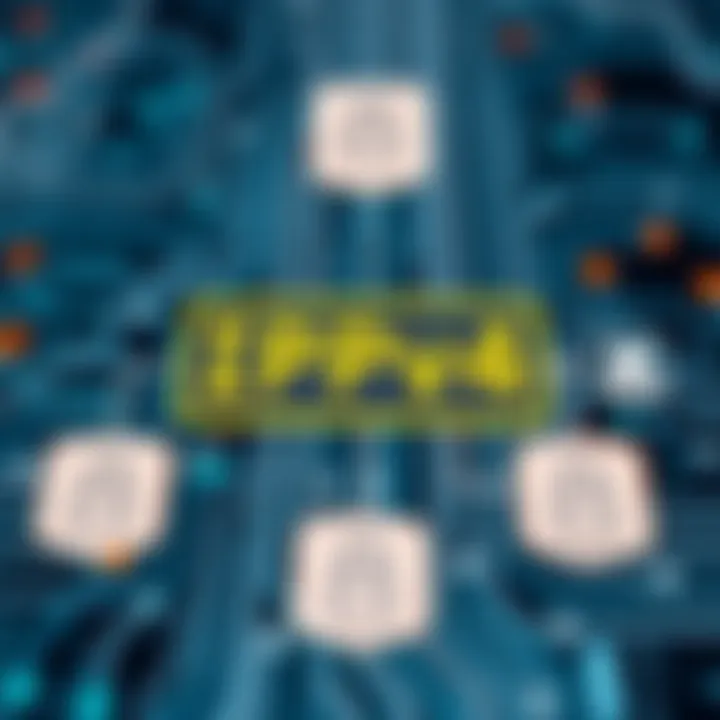
Intro
Navigating the world of networking requires a firm grasp of various components, and one pivotal element is the IP address. Picture it as the home address to a digital device—without it, data wouldn't know where to go. In an age characterized by increasing online activity, understanding how IP addresses function has never been more important. Whether you're an IT professional, a tech enthusiast, or simply someone eager to learn, comprehending the ins and outs of IP addresses is essential.
This article presents a thorough examination of IP addresses—from their various types and formats to their role in facilitating communication across the internet. We are diving into pragmatic steps to identify IP addresses, tools that assist in IP lookup, and an evaluation of the implications stemming from IPv4 and IPv6. The goal is to arm readers with substantial knowledge, enabling effective network management and bolstering security in today's fast-paced digital terrain.
Diving deep into the labyrinth of numbers and codes may seem mundane, but as we peel back the layers, the relevance and significance of IP addresses become crystal clear. So, let's embark on this enlightening journey through the intricate tapestry of IP addresses.
Prelims to IP Addresses
In the ever-evolving landscape of technology, the phrase “IP address” is tossed around like confetti at a celebration. But what lies beneath this seemingly simple term? Why is it pivotal for those immersed in the digital realm? The crux of the matter is that understanding IP addresses is not just academic; it’s essential for anyone navigating the world of networking, whether they be corporate IT wizards or tech-savvy individuals.
An IP address, at its core, serves as the unique identifier for devices on a network, similar to how a mailing address identifies a home. It allows information to flow in an orderly manner across the chaotic highways of the internet. Without it, data packets would be like cars wandering aimlessly on a freeway without a destination in mind.
In this article, we will unravel the intricacies of IP addresses, highlighting key components such as their definition, types, and formats. We will also dissect how they function, how to identify your own IP address, and their relevance to security and troubleshooting. By the end of our journey, readers will have a robust understanding of how IP addresses facilitate communication in the networking domain.
Definition of an IP Address
An IP address, or Internet Protocol address, is defined as a numerical label assigned to each device connected to a computer network that uses the Internet Protocol for communication. Think of it as a phone number for your computer—without it, you wouldn't be able to make calls or receive messages. IP addresses are typically formatted in two prevalent versions: IPv4 and IPv6.
IPv4 addresses are made up of four sets of numbers ranging from 0 to 255, separated by periods (e.g., 192.168.1.1). In contrast, IPv6 encompasses a longer alphanumeric string designed to accommodate the vast number of devices connecting to the internet and addresses the limitations of IPv4.
Importance of IP Addresses in Networking
The significance of IP addresses in networking cannot be overstated. They are the backbone of the internet, enabling devices to communicate effectively. Here are a few key points worth considering:
- Routing: IP addresses assist routers in directing traffic across networks, ensuring that data reaches its correct destination.
- Identification: Each device on a network is given a distinct IP address, which helps avoid confusion and overlap.
- Access Control: Network administrators can set permissions based on IP addresses, enhancing security measures and enabling better control over who accesses the network.
- Troubleshooting: Should issues arise within a network, knowing how to identify and work with IP addresses can be crucial in diagnosing and resolving problems.
The bottom line is that each time you click to navigate the web, your device is sending and receiving data based on these numerical addresses, making them fundamental to our online existence.
To wrap up this section, let’s step back and acknowledge that every interaction with the digital world traces back to IP addresses. They may appear as mere numbers and letters, but their role in facilitating communication cannot be dismissed. As we delve deeper into the topic, the pieces will fall into place, leading to a clearer, more comprehensive grasp of IP addresses and their importance in the arena of networking.
Types of IP Addresses
Understanding the types of IP addresses is fundamental for anyone involved in networking. This section digs into various categories and their implications, illustrating the distinctions and real-world applications that every IT professional or tech enthusiast should grasp to manage and secure networks effectively.
Public vs Private IP Addresses
Public and private IP addresses serve different purposes within a network. Public IP addresses are those assigned by your Internet Service Provider (ISP) and are publicly accessible over the internet. Think of them like a home address that anyone can find on a map. They allow devices from different networks to communicate with each other. For instance, your router gets a public IP address that enables it to send and receive data over the internet.
Conversely, private IP addresses are used within a private network, like your home or office. They are not routable on the internet and are typically reserved for internal communications. Devices such as computers, smartphones, and printers are assigned private IP addresses to facilitate communication without exposing them to potential threats from outside.
Interestingly, the same private IP address range can be used in different networks, making them a cost-effective solution for managing internal connections.
"A public IP address is like a phone number you give to everyone, while a private IP address is akin to your internal extensions that only work within your organization."
Here are some key differences:

- Public IP Addresses: Unique, identified on the internet, costly (as you often have to pay your ISP), can be dynamic or static.
- Private IP Addresses: Not unique, not routed on the internet, more cost-effective since they are reused across networks.
Static vs Dynamic IP Addresses
In the landscape of IP addressing, understanding the difference between static and dynamic IP addresses can save networks a whole lot of headaches. A static IP address remains constant over time. This is beneficial for devices that need a fixed address, like servers hosting websites or applications. When you type a domain name into a browser, the request goes to a server with a static IP, ensuring that your message gets delivered without fail.
On the other hand, dynamic IP addresses are temporary and are assigned by a DHCP (Dynamic Host Configuration Protocol) server. They change periodically or every time the device connects to the network. This type is common for home networks, as it simplifies the process of managing IP addresses. Although dynamic IPs can have some downsides in terms of consistency, they offer flexibility and conserve the limited pool of available IP addresses.
Overall, the choice between static and dynamic depends on the specific needs of a network.
- Static IPs: Ideal for hosting services, easier to track, often more secure for critical applications.
- Dynamic IPs: More suitable for everyday devices, economical for IPv4 addressing, automatically managed by routers.
IPv4 Versus IPv6
The ongoing transition from IPv4 to IPv6 is a significant development in the world of networking. IPv4, being the original version, uses a 32-bit addressing scheme which allows for approximately 4.3 billion unique addresses. That may sound like a lot, but with the explosion of devices in our modern world, we've hit the upper limits of this system.
IPv6 addresses the limitations of IPv4 by utilizing a 128-bit addressing scheme, granting an impressive number of potential addresses—around 340 undecillion addresses. This increase not only supports the growing ecosystem of connected devices but also includes various enhancements for security and routing efficiency, making it more robust.
For instance, IPv6 provides better support for emerging technologies like the Internet of Things (IoT), allowing seamless connections between devices.
- IPv4: Limited space, simpler format, easier to understand, but increasingly obsolete.
- IPv6: Vast address space, more complex, designed to handle modern requirements, enhances security and efficiency.
With these types of IP addresses laid out, it becomes evident how crucial they are in handling day-to-day networking and long-term organizational strategies. The choice between public/private, static/dynamic, and navigating between IPv4 and IPv6 ultimately shapes how efficiently and securely a network can operate.
Understanding IP Address Formats
Understanding how IP addresses are formatted is crucial for anyone in the field of networking. IP addresses, which serve as unique identifiers for devices on a network, come in different formats. Each format has its own significance, impacting everything from routing to security. An adeptness in these formats not only aids in efficient management of networks but is also fundamental in troubleshooting and integrating new technologies.
Decimal Notation and Hexadecimal Representation
The decimal notation is perhaps the most recognizable format for addressing. Each segment of an IPv4 address, for example, consists of numbers between 0 and 255, separated by dots. This familiar look makes it easier for humans to understand and work with compared to binary. Take the IP address 192.168.1.1 for instance—it's often seen on home networks, representing a device on a local network.
On the flip side, hexadecimal representation is typically used in the context of IPv6 addresses. Here, groups of digits are expressed in base-16, which can include numbers and letters, to represent larger address spaces effectively. For example, an IPv6 address may look something like this: 2001:0db8:85a3:0000:0000:8a2e:0370:7334. The shift to hexadecimal enables a more compact representation of the enormous number of available addresses, provided by the IPv6 system.
Key Differences:
- Readability: Decimal is more readable for most people, while hexadecimal is succinct but less intuitive.
- Application: Decimal is standard for IPv4; hexadecimal shines in IPv6.
In an increasingly connected world, grasping both formats ensures smoother interactions with devices and systems across different networks.
CIDR Notation Explained
Classless Inter-Domain Routing, or CIDR, is a method used to allocate IP addresses and manage IP routing. Instead of the rigid class system associated with traditional IP addressing, CIDR offers more flexibility. The CIDR notation combines an IP address with a suffix that indicates how many bits are used for the network portion. For instance, an address like 192.168.1.0/24 conveys that 24 bits are designated for the network, leaving the remaining 8 bits for host addresses within that network.
Benefits of CIDR Notation
- Efficient Address Allocation: CIDR allows organizations to use IP addresses more efficiently, accommodating a wide range of network sizes, from small setups to large enterprises.
- Reduced Routing Table Size: By aggregating IP addresses, CIDR minimizes the size of routing tables, aiding data transmission speed and efficiency.
CIDR has become crucial in modern networking, enabling a more scalable and manageable way of assigning IP addresses as demand continues to grow.


"Understanding different IP address formats is fundamental for effective networking and troubleshooting, leading to a more robust IT infrastructure."
How IP Addresses Function
Understanding how IP addresses function is crucial for navigating the intricate web of the internet. At their core, IP addresses serve as unique identifiers for devices connected to a network, enabling them to communicate effectively. Without a clear grasp of this process, managing networks effectively becomes a daunting task.
Role in Data Transmission
The role of IP addresses in data transmission cannot be overstated. Each device on a network needs a unique address to send and receive information, ensuring that data packets reach their intended destinations without confusion. Consider a bustling post office; if every letter had the same address, chaos would ensue. Similarly, data traveling across the internet relies on distinct IP addresses to ensure accuracy and efficiency.
When a device, say a laptop, wants to send a file to another device, like a server, it does so by enclosing the file within data packets and attaching the corresponding source and destination IP addresses. This allows routers, the traffic managers of the internet, to forward the packets along the right paths. In essence, they act like a GPS, guiding information to its rightful owner.
"An IP address is like a home address for your device on the internet, ensuring your data knows exactly where to go."
The Transmission Control Protocol (TCP) works alongside these IP addresses, breaking down data into manageable packets and ensuring that they arrive intact. If any packets get lost along the way, TCP steps in to request their re-transmission, ensuring that the integrity of the data is upheld. This teamwork between IP addresses and TCP is fundamental for reliable communication and data exchange.
Connection Establishment and Termination
Establishing a connection through IP addresses is an interesting process that involves several steps. When a device initiates a connection, it sends a request to another device using its IP address. This is akin to knocking on the door of a friend’s house. The friend, on recognizing your request, sends a response back, confirming they are ready to communicate.
Once the connection is established, information can flow bidirectionally. This is vital for services like video conferencing where real-time data exchange is necessary. A coherent stream of data packets ensures that conversations flow smoothly, almost as if everyone is sitting in the same room.
However, what about when the discussion is over? The process of termination is equally as significant. When a device no longer needs the connection, it sends a termination signal back to the initiating device. This allows resources to be freed up, preventing network congestion. Just as a brief goodbye can wrap up a good meeting, gracefully closing connections ensures that the internet operates efficiently.
In summary, the functioning of IP addresses encompasses a world of data transmission and connection management that is fundamental to effective networking. By understanding these principles, IT professionals and tech enthusiasts alike can navigate the complexities of network communications with enhanced efficiency and insight.
Identifying Your IP Address
In today's digital world, knowing how to identify your IP address has become essential. An IP address serves as your device's identity on a network; without it, you wouldn't be able to communicate with other devices or access the internet. Understanding how to find both your public and private IP addresses is crucial for tasks like troubleshooting network issues, securing your connections, and managing your digital footprint effectively. Let's dive into the specifics here.
Finding Your Public IP Address
Your public IP address can be thought of as the face of your device on the internet. It is how websites and services recognize your network. Knowing it can be particularly useful for activities like setting up remote access to your home network or troubleshooting connectivity issues with external sites. To find your public IP address, you can take a couple of approaches:
- Using Online Services:
Simply type "What is my IP" into a search engine, and you'll quickly see your public IP address displayed at the top of the results. A few reliable websites for this purpose include: - Router Interface:
If you are comfortable navigating your router's settings, you can access the admin panel (usually found at an address like 192.168.1.1 or 192.168.0.1) and find your public IP listed under the WAN settings.
Finding your public IP address is not just a matter of curiosity; it helps in identifying and rectifying potential issues in network configuration. Additionally, for VPN users, it becomes crucial to know whether the VPN is functioning as intended, masking your real IP address.
Locating Your Private IP Address


While your public IP serves as your device's identifier on the global stage, your private IP address acts as its identifier within your local network. Each device connected to your home or office network has its unique private IP address. Recognizing this can be particularly handy for network management tasks, such as connecting printers, shared drives, or setting up a home server.
The methods to find your private IP address vary slightly depending on the operating system you are using.
- For Windows Users:
- For macOS Users:
- For Linux Users:
- Open the Command Prompt.
- Type and hit Enter.
- Look for the line that shows "IPv4 Address", which will provide you your private IP.
- Open System Preferences.
- Click on , then select your active network connection (Wi-Fi or Ethernet).
- Your private IP address will be displayed on the right side of the window.
- Open the terminal.
- Type and press Enter.
- Your private IP address will be shown on screen.
Knowing how to locate your private IP address empowers you to manage your local network more efficiently. Whether it's for setting up a network printer or allowing an external device to connect, having this information handy can streamline your network tasks.
Detecting and understanding both public and private IP addresses is essential for effective network management and security.
Tools for IP Address Lookup
Recognizing the significance of IP addresses goes hand in hand with understanding how to track and analyze them effectively. Tools for IP address lookup allow IT professionals and tech enthusiasts to identify, manage, and secure networks efficiently. These tools not only provide necessary insights but empower users to engage in more substantial network troubleshooting and optimization.
When dealing with IP addresses, one must consider the different aspects that tools can address:
- Locating IP Address: It’s crucial to determine both the public and private IP addresses to manage networks proactively.
- Analyzing Geolocation: Many lookup tools can reveal geographic information related to a certain IP, which is beneficial for security measures.
- Investigating Ownership: Understanding the owner of an IP address can help in tracing back malicious activities that might originate from that address.
"The right tools can turn a novice into an expert when it comes to network management."
Online IP Address Checkers
A variety of online IP address checkers provide a user-friendly interface and comprehensive information about IP addresses. These tools can serve anyone from basic users to seasoned IT administrators. Popular services such as whatismyip.com and ipinfo.io have made the process almost effortless, requiring only a click to fetch diverse data.
Key benefits of these online checkers include:
- Instant Results: They provide immediate information about both public and private IP addresses.
- User-Friendly Interfaces: Most checkers are designed with ease of use in mind, requiring no extensive technical knowledge.
- Additional Features: Many sites offer extra information about the geographic and network details associated with the entered IP address.
However, users should be cautious about privacy and not rely solely on free services, as they sometimes have data limitations.
Command Line Tools
For those who prefer a more hands-on approach or need deeper system integration, command line tools are indispensable. Command line utilities like tracert or ping allow users to quickly gather IP address information from the terminal, streamlining the process of diagnosing network issues.
Here’s what you can accomplish with command line tools:
- Network Diagnostics: Easily test connectivity to a given IP address, allowing for rapid troubleshooting of connection problems.
- Route Tracing: Use commands such as (or in Unix-like systems) to see the path packets take across the network, helping to identify bottlenecks.
- Flexibility: These tools can be chained with various scripts to automate routine checks or more complex diagnostic tasks.
Example command to find an IP address: shell ping [hostname or IP address]



