Understanding Memory Sticks: A Complete Guide


Intro
In today's tech-driven world, the memory stick, or USB flash drive, has become an indispensable accessory for anyone whose life revolves around data. Whether you're a student juggling assignments, a professional managing sensitive files, or an enthusiast storing media, understanding the core characteristics and functionalities of these devices can significantly impact your efficiency. With numerous options on the market, how does one discern which memory stick is truly optimal? This guide seeks to clear the fog surrounding this vital piece of technology.
The versatility of memory sticks is one of their greatest assets. They range in size, functionality, and design, catering to a broad audience with varying needs. From portable storage solutions to high-performance options that can handle substantial data transfers, knowing what you're looking for can save time and potentially money.
This article will dig into critical aspects like:
- Types of memory sticks: Understanding the differences between various USB versions and their functionalities.
- Performance metrics: Analyzing read/write speeds, reliability, and durability.
- User needs: What to look for depending on your specific use case.
- Brands and technology trends: An overview of what the market has to offer regarding reputable brands and innovations in storage technology.
By the end of this guide, both tech professionals and enthusiasts should feel well-equipped to make informed purchasing decisions.
Defining Memory Sticks
In the ever-evolving realm of technology, understanding the nuances of memory sticks is essential for IT professionals and tech aficionados alike. Memory sticks, often referred to in various terms like USB drives or flash drives, serve as the digital backpacks of the modern age, carrying files, media, and extensive data wherever one goes. Grasping their definition and historical context not only paves the way for informed decisions but also enhances the efficiency with which users manage and access their important resources.
The importance of defining memory sticks transcends mere terminology; it encompasses their function in a digital era that demands swift access to data. Whether for work, study, or leisure, knowing what a memory stick truly offers is vital for every user's toolkit. This article aims to unpack the fundamental elements that characterize memory sticks, highlighting their benefits and crucial considerations in their effective use.
What Is a Memory Stick?
A memory stick is a small, portable storage device designed to hold and transfer digital files. These devices use flash memory to store data, making them ideal for moving information between computers, cameras, and even smartphones. They come in various shapes and sizes—ranging from traditional USB flash drives to SD cards and external SSDs.
In its simplest terms, a memory stick can be viewed as a compact digital wallet that not only stores your favorite photos and important documents but also facilitates seamless data transfer. As devices become more interconnected, the role of memory sticks in everyday digital life has gained significance.
"In the age of information overload, memory sticks are the bridges that connect scattered data to where it’s needed most."
Historical Overview
The origin of memory sticks is intertwined with the wider advancements in digital storage technology. The initial foray into portable data storage can be traced back to the 1980s, when devices like floppy disks and ZIP drives became commonplace. However, it wasn't until the late 1990s that flash memory began to dominate the scene, offering a more reliable and smaller solution.
Sony's Memory Stick, introduced in 1998, was one of the early examples that contributed to popularizing the term and concept. Although initially designed for their line of devices such as cameras and PlayStation, it sparked interest in portable storage, leading to a boom in the development of various formats, including USB flash drives and SD cards.
From bulky cartridges to sleek, high-capacity sticks that can fit in the palm of your hand, the journey of memory sticks reflects the technological stride towards efficiency. With each leap in technology, users find themselves with devices that not only hold more data but also boast faster transfer speeds. Therefore, understanding this evolution is crucial to appreciating the capabilities of memory sticks today.
Types of Memory Sticks
Understanding the various types of memory sticks is fundamental to making an informed decision when it comes to data storage and transfer solutions. Each type of memory stick serves its purpose across different applications and user needs, so it’s crucial to know what distinguishes them.
USB Flash Drives
USB flash drives have become a go-to choice for many due to their compact size and versatility. These small devices connect directly to the USB port of computers and other compatible devices, making them incredibly user-friendly. The immediate access to data makes them popular for quick file sharing, backups, and portability.
Typically, they come in a range of storage capacities—from a few megabytes to several terabytes. This flexibility allows users to opt for a drive that meets their specific storage needs without breaking the bank. Some flash drives also boast additional features, such as built-in encryption or rugged designs that dramatically enhance durability.
While USB Type-C drives are starting to gain traction, older USB-A models are still prevalent, so compatibility with older devices remains a key consideration. Additionally, speed can vary significantly between different USB standards (USB 2.0, 3.0, and 3.1), impacting how quickly users can transfer files.
"USB flash drives stand out for portability. It's like carrying your entire office in your pocket!"
SD and MicroSD Cards
SD and MicroSD cards are often employed in devices like smartphones, tablets, and cameras. They are invisible workhorses that expand a device’s storage without altering its form factor significantly. The miniaturized nature of MicroSD, in particular, makes it suitable for compact devices where every millimeter counts.
Storage capacities for these cards are categorized by classes, indicating their speed performance for both reading and writing data. This classification is important for activities demanding high speeds, like recording high-definition video. Users who do not pay attention to these specifications may end up with lagging performance when trying to store large files.
One should also note the difference in compatibility among devices. Not every device can read every type of SD card. For instance, a camera may only work with standard SD cards and not with MicroSD unless an adapter is used. Therefore, checking compatibility is essential when integrating these cards into your workflow.
External SSDs
External SSDs are an increasingly popular choice, particularly for professionals managing large files, such as video editors or graphic designers. Unlike their flash drive counterparts, SSDs leverage solid-state technology to provide exceptionally fast read and write speeds. This capability makes them ideal for intensive tasks where performance is critical.
When comparing them to traditional external hard drives, SSDs tend to be lighter, more durable, and far quicker. Most are built with advanced data protection features, such as shock resistance and heat management, leading to greater lifespan and reliability. However, they generally come at a steeper price, which can be a limiting factor for some users.
Key Specifications of Memory Sticks
When it comes to selecting the right memory stick, understanding the key specifications is paramount. These specifications essentially tell you what to expect from the device, influencing how it fits into your tech life. The aspects we’re about to discuss – storage capacity, data transfer rate, and durability and build quality – are the bedrock upon which your decision should rest. Knowing these will help you avoid disappointments down the line.
Storage Capacity
Storage capacity is like the bread and butter of any memory stick. It refers to how much data the stick can hold, usually measured in gigabytes or terabytes. More capacity can mean storing everything from documents and photos to larger files like videos.
- Choosing the Right Size: Depending on usage, sizes can range from a mere 2GB to a staggering 2TB. For instance, if you’re simply moving around text files and pictures, a smaller size will suffuce. However, if you dabble in videography or play video games, you’ll likely need something on the larger side.
- Future-Proofing: It’s wise to consider future needs. Remember that as technology advances, the size of files tends to grow, so getting a higher-capacity stick could save you a headache later. Running out of space during a crucial moment can be frustrating.
Data Transfer Rate
Next up is the data transfer rate, which refers to how quickly files can be read from or written to the memory stick. This is generally measured in megabytes per second (MB/s), and it can differ significantly between products.
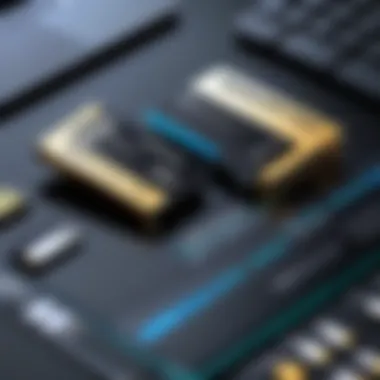

- Impact on Performance: A high data transfer rate means a more efficient experience. Imagine waiting several minutes to transfer a large file compared to a matter of seconds—it’s enough to make anyone frustrated. The faster the transfer rates, the quicker you can get back to your tasks.
- USB Standards Matter: Relying on the universal design of USB standards plays a role here, too. For instance, USB 3.0 and onward generally offer better speeds than earlier USB versions. If you purchase an older device, you might find it’s a bottleneck in your workflow.
In short, prioritize data transfer rates to optimize how you work with your files.
Durability and Build Quality
The durability of a memory stick often gets overshadowed by bragging rights about capacity and speed, but this is just as important. A robust build means your device can handle daily wear and tear, and peace of mind comes when you never have to fear losing valuable data.
- Material Used: Look into the materials used in construction. Metal casings tend to be stronger than plastic and can withstand more stress. Some brands even market these sticks as water-resistant or shockproof, offering extra protection.
- Care and Maintenance: Remember, a well-taken care of memory stick can outlast its peers. Make it a habit to keep it in a protective case when not in use, and avoid exposing it to extreme temperatures.
To sum up, when shopping for a memory stick, ensure it combines the right storage capacity, stellar data transfer rates, and a sturdy build. These specifications form the perfect trifecta in achieving optimal performance, making your tech-savvy life just a bit easier.
"Choosing a memory stick isn’t just about specs; it's about picking the right tool for your digital needs."
Performance Metrics
When it comes to the viability of memory sticks, performance metrics hold a position of notable significance. They provide a window into the stick's operational efficiency and capabilities, helping users make informed choices that align with their specific needs. As we explore this aspect, it’s crucial to recognize that metrics like reading and writing speeds, along with latency and response times, serve as critical indicators of a memory stick’s effectiveness. These metrics don’t just dictate how quickly data can be transferred, but they also impact the overall user experience across various applications.
Reading and Writing Speeds
Reading and writing speeds refer to the rate at which data can be read from or written to the memory stick. This metric is often measured in megabytes per second (MB/s).
For instance, a memory stick with a writing speed of 150 MB/s allows quick transfer of large files, such as high-definition videos or raw images, which can be essential for photographers or videographers. In contrast, a device with slower speeds might induce significant lag during file transfers, leading to frustration and wasted time.
In real-world usage, the difference between a high-speed memory stick and a lower-speed one can be akin to the difference between hopping on a high-speed train and riding an old city bus. Speed certainly matters if efficiency is the name of the game.
Key factors that influence reading and writing speeds include:
- Flash Type Used: Different flash types, such as SLC, MLC, TLC, and QLC, exhibit varying speed capabilities.
- Interface: The connection type, whether USB 2.0, 3.0, or even 3.2, plays a significant role in determining speed. For instance, USB 3.0 generally offers far better performance than its predecessor, USB 2.0.
- File Size: Larger files tend to have different speed behaviors compared to smaller files due to how data is processed and cached.
Latency and Response Times
Latency and response times paint another side of the performance picture. Latency is the time it takes for a device to start executing a command, whereas response time refers to how quickly a device responds to a command once initiated. These metrics can significantly influence how seamlessly a memory stick functions in real-world applications.
Consider a situation where a user is utilizing a memory stick for gaming data or virtual machine storage; high latency could result in noticeable delays, affecting performance in critical situations. Similarly, slower response times can cause hiccups during file operations or even app launches, which, let’s face it, isn’t ideal when multitasking or working on the go.
Some crucial aspects to consider in latency and response times include:
- Command Queue Depth: Higher command queues can improve response times in more advanced sticks.
- Operating System Interaction: The OS plays a part in how efficiently commands are processed.
- Usage Scenario: Activities like video editing may require low latency for efficient data management.
"If your memory stick feels sluggish, it’s time to consider performance metrics. It could mean the world between smooth operation and a frayed temper!"
In essence, understanding these performance metrics is key to selecting the right memory stick. Whether for high-speed data transfers, gaming, or simply keeping your digital life organized, optimizing for speed and efficiency means you'll be choosing a stick that's not just up to par but proactively enhancing your tech experience.
Compatibility Considerations
When it comes to choosing the right memory stick, compatibility should sit front and center in your decision-making process. It's not just about the storage space or speed; ensuring that your memory stick works seamlessly with your existing devices is crucial. Relying on a memory stick that doesn't align with your hardware or software can lead to frustration and wasted time. Therefore, delving into the specifics of device compatibility and operating system support is imperative.
Device Compatibility
Device compatibility refers to how well a memory stick functions with various hardware. This encompasses everything from computers and laptops to smartphones and tablets. For instance, if you’re using a USB flash drive, it’s essential to check whether the USB ports on your devices can accommodate the drive type you're buying. Older devices might still rely on USB-A ports, while a lot of newer models may predominantly feature USB-C.
Moreover, some memory sticks are engineered for specific platforms. For example, certain SD cards are designed to work best with cameras, while some external SSDs might be optimized for gaming consoles. Knowing what devices you plan on using beforehand can save you from a lot of trouble down the line.
"A memory stick, like a pair of shoes, only fits right if you know where you're going!"
When selecting a memory stick, consider these aspects:
- Connector Type: USB-A, USB-C, Micro USB, etc.
- Form Factor: Whether you need a full-sized flash drive or a microSD card can make all the difference.
- Performance Limits: Some older devices may only support USB 2.0, which could bottleneck your high-speed memory stick.
Operating System Support
Operating system (OS) support plays another pivotal role in compatibility. This aspect refers to whether the memory stick can be recognized and used effectively across various operating systems such as Windows, macOS, Linux, and even mobile OS like Android and iOS.
For example, some memory sticks come pre-formatted in file systems like NTFS or exFAT, which may not be compatible with certain devices without reformatting. Reformatting can lead to data loss, hence understanding file system types is paramount.
Here are a few key points regarding OS support:
- File System Compatibility: Ensure your OS can recognize and read the memory stick’s file system.
- Driver Support: Some high-performance sticks may need specific drivers, particularly for Windows-based systems.
- Format Issues: If you're moving data between different operating systems, be cautious of potential format issues, which could cause headaches later.
In summary, ensuring that your chosen memory stick is compatible with both your devices and operating systems will save you both time and resources. It's easy to overlook these fundamental elements, yet doing so can prevent compatibility nightmares in the future. By keeping device compatibility and OS support in mind, you set the stage for a smooth, trouble-free experience.
Security Features
In an age where data breaches seem as common as air, the conversation around security features in memory sticks is of paramount importance. Security needs to go beyond mere convenience; it ought to be a foundational consideration for anyone dealing with sensitive information. Whether you’re a tech enthusiast or an IT professional, knowing your memory stick is fortified against unauthorized access gives you an essential peace of mind.
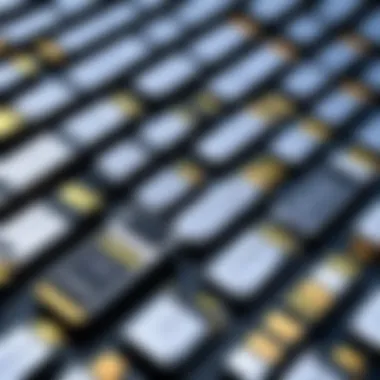

This section highlights key elements like encryption options and password protection, alongside the considerations one should keep in mind when selecting a memory stick, ensuring that your data remains secure no matter what.
Encryption Options
Encryption serves as a digital fortress, scrambling your data into an unreadable format for anyone who doesn’t possess the decryption key. It’s akin to capturing your belongings and locking them tight behind steel bars. There are various encryption options available for memory sticks, offering different levels of security based on technology and complexity.
- Full-Disk Encryption: Most robust and covers everything saved on the device, while it's a hassle to manage, it's like having a combination lock on each and every file.
- File-Level Encryption: Targeted, allowing you to choose which files to encrypt. It’s a more flexible option.
- Hardware Encryption: Built into the memory stick itself. This is generally the safest, as the encryption process happens within the device rather than through software.
When seeking a memory stick, it’s worth aspiring for one that meets advanced encryption standards, such as AES (Advanced Encryption Standard) with at least 256-bit strength. This level of encryption is generally accepted as sufficient for securing classified information yet remains efficient for everyday users.
"In today's digital age, data security should not be an afterthought; it's a necessity for protecting your information."
Password Protection
While encryption acts as that sturdy wall, password protection serves as the locked door. It restricts access, meaning only those with the correct password can open the door to your data. This feature initially appears simple, yet it offers robust benefits. Password protection creates an added layer of defense against unauthorized access, even if someone physical gains possession of the stick.
When considering password protection, note the following:
- Complexity Matters: Always opt for a password that combines letters, numbers, and special characters. Think of it as a strong key that is hard to pick.
- Password Managers: Utilize a password manager to help keep track of complex passwords, much like having a master key for your multitude of doors.
- Timer Locks: Some models will erase the data after several failed attempts to enter the correct password. This feature can safeguard against determined guessers, ensuring that you won’t have intruders lurking around.
In summary, having both encryption and password protection forms a two-fold security solution. Not only does it keep your sensitive data obscured from prying eyes, but it also ensures that even in physical possession, your data remains out of reach for those without the key.
Factors Influencing Selection
When it comes to choosing the right memory stick for your needs, it’s not just about capacity or speed. Various factors play a crucial role in the selection process, combining technical specifications with personal requirements. This section aims to dissect these aspects, ensuring that tech enthusiasts and IT professionals alike can make informed decisions.
Understanding the variety of memory sticks is essential, but also grasping what specific use cases and financial constraints come into play can significantly influence your choice.
Intended Use Cases
Each type of memory stick is crafted to serve different needs. Hence, understanding your own requirements is paramount.
- General Storage: If you need a memory stick for everyday file storage, a simple USB flash drive suffices. They are portable, easy to use, and often affordable, making them ideal for casual users.
- High-Speed Transfers: For those dealing with large files or needing rapid data transfers, external SSDs can be a game changer. Their performance perks make them suited for professional photographers or videographers.
- Gaming: Gamers might opt for a memory stick designed for running game applications. They should prioritize speed and reliability to ensure optimal performance during those intense gaming sessions.
- Backup Solutions: For backup purposes, SD cards used in cameras, or USB drives dedicated solely for data protection will be appropriate. Durable versions can withstand the rigors of frequent use.
Understanding your intended use simplifies choices in the myriad of options available.
Budget Considerations
Budget plays a pivotal role in any tech purchase decision. Memory sticks are available across a wide price range, and being clear on how much you’re willing to spend can save you from buyer's remorse later on.
- Affordable Options: If a budget is tight, there are numerous reliable flash drives that provide good value. Options under $20 often meet basic storage needs without breaking the bank.
- Mid-Range Choices: Around the $40-$80 mark, more advanced options, including higher-capacity USB flash drives or decent-quality SD cards, come into play. These are suitable for users who need enhanced performance or additional features.
- Premium Devices: Professionals investing in high-capacity external SSDs or specialized storage solutions can expect to pay $100 or more. Though these come with higher initial costs, their robustness and speed justify the price in most cases.
When evaluating budget, consider not only the sticker price but also the potential longevity and performance of the memory stick over time.
"A wise budget brings long-term satisfaction; the highest spend isn’t always the wisest choice."
In summary, the selection of a memory stick involves a thorough analysis of intended use, performance requirements, and budget constraints. Each element brings its own set of considerations that can significantly impact overall satisfaction and functionality.
Notable Brands in the Market
When it comes to selecting the right memory stick, the brands that manufacture these devices can have a profound impact on the performance, reliability, and longevity of your storage solutions. Notable brands in the market not only bring a wealth of technological innovation but are also heavily invested in customer satisfaction and support. Here, we will explore three key players that dominate the memory stick arena: SanDisk, Samsung, and Kingston. Each offers unique strengths that may align closely with various user needs.
SanDisk
SanDisk has long been a household name in the world of flash memory, primarily known for its reliability and diverse product line. Founded in 1988, this brand has carved out a significant niche with options ranging from standard USB flash drives to high-performance SD cards and external SSDs. What sets SanDisk apart?
- Wide Range of Products: Whether you are a casual user needing simple storage or a professional looking for top-tier performance, SanDisk offers products that cater to both ends of the spectrum.
- Endurance and Reliability: Many users vouch for SanDisk due to their durability in various conditions, ensuring that data is safely stored even when the device is subjected to less-than-ideal environments.
- User-Friendly Interfaces: Their devices often come equipped with simple plug-and-play capabilities, allowing for easy interaction across multiple platforms.
An example of a popular choice in the SanDisk lineup is the SanDisk Ultra Flair USB Flash Drive, which combines decent read/write speeds with a compact design, making it an excellent choice for those on the go.
Samsung
Samsung isn't just a titan in the smartphone market; it also offers a formidable lineup of memory sticks that uphold its reputation for excellence. Their products are well-engineered and often incorporate cutting-edge technologies that appeal to tech enthusiasts.
- Innovative Technology: Samsung's SSDs, like the T7 series, make use of NVMe technology, which significantly boosts data transfer rates compared to standard USB drives.
- Solid Security Features: They often include advanced security options, such as encryption protocols, ensuring that sensitive data remains protected.
- Sleek Design: Many Samsung products are not only functional but also aesthetically pleasing, appealing to users who appreciate good design.
Beyond standard use, the Samsung Portable SSD T7 is a standout example, delivering speeds that can be a game-changer for professionals who work with large files regularly.
Kingston
Kingston Technology rounds out our exploration of prominent memory stick brands. Well-respected in both consumer and enterprise markets, Kingston products are known for their solid build quality and comprehensive product ranges.
- Affordable Solutions: Particularly for budget-conscious consumers, Kingston offers a suite of economical options without skimping on quality.
- Excellent for Gamers: The brand has made strides in catering to gamers, with specific products like the HyperX Flash Drive designed for high-performance gaming.
- Great Warranty and Support: Kingston often provides extended warranties on their products, demonstrating confidence in their longevity and reliability.
For instance, the Kingston DataTraveler series is frequently praised for its balance between cost and performance, making it a favorite among everyday users.


"Choosing a memory stick from a reputable brand not only ensures quality but also peace of mind in your digital storage choices."
In summary, when looking for an optimal memory stick, considering the brand can be just as crucial as examining the technical specs. SanDisk, Samsung, and Kingston each offer distinct advantages that can cater to differing user requirements, whether that's performance, affordability, or specialized features.
Emerging Technologies
The world of memory sticks is in constant flux, driven by technological advancements that enhance their functionality, efficiency, and security. Emerging technologies play a critical role in shaping the future of data storage, pushing the boundaries of what is possible with memory sticks. As new standards and innovations surge, understanding their impact can help users make more informed decisions when selecting the right memory stick for their needs. Recent developments not only promise better performance but also emphasize user convenience and safety, which are paramount in today’s data-driven landscape.
USB 4. Technology
USB 4.0 represents a leap forward in connectivity options for memory sticks, offering numerous benefits. First and foremost, it supports data transfer rates of up to 40 Gbps, which is twice as fast as its predecessor, USB 3.2. This implies that the days of waiting for large files to transfer could soon be over, allowing for a smoother, more efficient workflow.
The compatibility of USB 4.0 with Thunderbolt 3 also shouldn't be overlooked; this means that a vast array of devices will likely support it without issues. Users can look forward to seamless connections, whether plugging in a memory stick to a laptop, a smartphone, or a desktop computer. Additionally, USB 4.0 has improved power delivery capabilities, allowing devices to charge faster while transferring data simultaneously.
"As technology progresses, users should be ready to embrace new standards like USB 4.0 for optimized performance and adaptability."
However, it's not all smooth sailing; with new technology, there are often challenges. Compatibility with older devices could pose a problem, as some models may not support USB 4.0. Therefore, users should carefully assess their existing hardware before making the switch.
NAND Flash Innovations
NAND flash technology has long been the backbone of memory sticks, yet its evolution is far from over. Innovations in NAND design and manufacturing enhance both the speed and capacity of these memory devices. The introduction of 3D NAND technology is particularly noteworthy. In essence, 3D NAND stacks memory cells vertically, which packs more storage into the same physical footprint compared to traditional 2D NAND.
The benefits of 3D NAND are multifold. Firstly, it results in higher storage densities and better endurance, which means memory sticks can handle more read and write cycles before wearing out. This aspect is critical for heavy users who constantly write and erase data. Additionally, 3D NAND stands out for its power efficiency—it often consumes less power than its predecessors, making it an eco-friendlier option.
Moreover, advancements in error correction techniques within NAND flash storage improve reliability. Technologies such as low-density parity-check (LDPC) codes help detect and correct errors effectively, ensuring data integrity over time. Given that data loss can be a user's worst nightmare, this development reflects a significant improvement in memory stick usability.
In summary, keeping an eye on emerging technologies such as USB 4.0 and NAND flash innovations can guide consumers on their journey to optimizing memory storage solutions. These advancements promise to redefine the landscape of memory sticks, making them quicker, more reliable, and ultimately, in tune with the demands of modern tech users.
User Reviews and Insights
When diving into the world of memory sticks, user reviews and insights become invaluable. They serve not just as a container of personal experiences, but as a canvas that paints a fuller picture of a product's performance and usability. Reviews from actual users offer perspectives that go far beyond what manufacturers articulate. They reflect both the light and shadow of a product, shedding light on strengths and exposing weaknesses that might not be evident in specifications alone.
Collecting User Experiences
Gathering user experiences is akin to taking a grassroots pulse of the memory stick market. Many tech enthusiasts often flock to online forums or reviews on retail websites. Places like Reddit and Facebook can also yield rich discussions about various models.
- Diverse Feedback: Users across varied backgrounds can provide insights into different use cases. This diversity reveals practical applications that you might not have considered, such as how a particular model fares in the field or in high-stress editing scenarios.
- Nuanced Evaluations: Personal anecdotes, like how one's 128GB SanDisk Ultra flair encountered issues during large file transfers can be particularly telling. These stories often include factors like heat generation, interference, or pace of data transfer that technical specifications might gloss over.
- Temperature and Stress Tests: Some users might experiment beyond daily routines, pushing devices to extremes. For instance, there are users who take their memory sticks on camping trips, or who use them in environments where dust and moisture can present risks.
It’s these realities that help potential buyers gauge compatibility with their own needs. Whether you are a gamer looking for quick loading times or a photographer needing rugged reliability, these insights can guide your purchase.
Analyzing Feedback Patterns
Once the user data is collected, the next step is identifying and analyzing feedback patterns. This part can reveal prevailing sentiments among consumers, often providing significant clues about what various memory sticks truly bring to the table.
- Rating Systems: Platforms usually feature star ratings that encapsulate user sentiment at a glance. It’s important to delve deeper into the comments behind the ratings. A product may have four stars overall, but a closer examination might reveal consistent complaints about a specific feature.
- Trends Over Time: It’s also critical to investigate how feedback changes over time. An initial surge of positive reviews may overshadow later complaints, especially if a firmware update changes performance metrics. For example, if many users rave about a Samsung SSD initially but later reviews mention overheating issues, it's wise to consider whether the early excitement has been tempered by practical experience.
- Frequency of Complaints: When extracting data, look for the specific features that surface repeatedly in reviews. If multiple users note poor data transfer speeds, it could be a signal that those specs might not hold up in real-world scenarios. The sharper the focus on particular attributes, the clearer the picture becomes about the memory stick's true capability.
"User reviews are not just opinions; they're a treasure trove of insights that can steer decision-making toward smarter purchases."
In summary, while manufacturers help outline specs, user reviews and insights breathe life into the static data. They allow consumers to make informed choices, illuminating the complexities of memory stick performance through lived experiences. Such detailed scrutiny ultimately fosters greater confidence when it comes to selecting the optimal device.
Best Practices for Usage and Care
When it comes to memory sticks, proper usage and care are paramount for ensuring longevity and reliability. Just like a well-tended garden yields bountiful fruits, appropriately handling your memory device can protect your data and maintain its performance over the years. Here are two critical aspects to keep in mind: safe storage techniques and ways to avoid common pitfalls.
Safe Storage Techniques
To maximize the lifespan of your memory stick, safe storage is essential. This is not just about shoving it in any pocket or drawer. Consider these important pointers:
- Use a Protective Case: Invest in a sturdy case. Rubberized or cushioned cases can shield your device from physical impacts. They act like a security blanket for your memory sticks.
- Avoid Extreme Temperatures: Store your memory stick in a cool and dry environment. Very high or low temperatures can harm the internal components. So, steer clear of leaving it in a hot car or a freezing atmosphere.
- Keep Away from Moisture: Humidity can be a nightmare for electronic gadgets. Make sure your storage area is dry.
- Organize Safeguards: Label your memory sticks according to their contents. This simple step can prevent unnecessary usage or mishandling, which could lead to data corruption or loss.
"An ounce of prevention is worth a pound of cure." Keeping your memory stick in good condition can save you from the headache of data recovery.
Avoiding Common Pitfalls
Even the best of us make mistakes, but when it comes to memory stick usage, being aware of common missteps can save you from heartache:
- Frequent Plugging and Unplugging: While it’s tempting to frequently shift data, too much plugging and unplugging can wear out the connectors. Try to limit your use of the device once it’s plugged into a machine.
- Eject Properly: Always eject the memory stick before physically removing it. This little habit can prevent data corruption and keep your files safe.
- Format with Care: If you ever need to format the memory stick, ensure your data is backed up elsewhere. It’s a good way to clear data, but losing files inadvertently is no fun.
- Avoid Data Overload: It might be like trying to fit an elephant into a shoebox—you can overload a memory stick. Stay within its capacity limits to ensure smooth performance.
Finale
In wrapping up our exploration into memory sticks, it's crucial to highlight why grasping the nuances of this technology is more than just academic curiosity for tech enthusiasts and IT professionals. Memory sticks play a paramount role in our daily digital interactions, making their functionality a cornerstone of effective data management. Understanding their specifications helps users make educated choices that can save time, enhance productivity, and ensure data safety.
Summarizing Key Insights
Consider the multifaceted nature of memory sticks. From USB flash drives to external SSDs, each type serves distinct roles based on performance metrics, durability, and design. For instance, flash drives often offer a compact size perfect for light users while external SSDs provide substantial storage for those heavier data tasks. Key specifications such as storage capacity and data transfer speeds are critical to know before making any purchases. By weighing these insights, users can align their needs with appropriate technology. This careful alignment helps prevent the all-too-common pitfalls of over-purchasing or settling for inadequate solutions. Thus, the old saying, "Don’t put all your eggs in one basket," rings true here; diversifying storage options could be the ticket to seamless tech experiences.
Future Directions in Memory Stick Technology
As technology continues to evolve, so too does the architecture behind memory sticks. Emerging innovations promise enhancements such as greater storage capacities, faster speeds, and improved energy efficiency lauded in developments like USB 4.0. These advancements not only reflect an urge for speed but also a need for sustainability in tech design. As we peer into the future, one can speculate that we will encounter more flexible formats and perhaps, wireless solutions that could further simplify user experiences. Staying tuned to these trends will be essential for anyone invested in retaining relevance within the tech landscape. "The future is not something we enter; the future is something we create." - Leonard I. Sweet As memory stick technology progresses, integrating reliable security measures like advanced encryption and biometric authentication will become standard practices to address growing cyber threats. Such transformations could signify a shift from mere data storage to secure and intelligent data handling solutions.
By synthesizing the insights garnered from this article and considering the shifting tides of tech, readers can arm themselves not only with knowledge but a foresight that ensures they make the optimal choice for their memory stick needs.



