Comprehensive Guide to Monitoring Software for Windows


Overview of Hardware/Software
Monitoring software for Windows primarily serves to observe, analyze, and report on system performance and user behavior. These tools allow IT professionals to maintain a stable and secure environment. Key features include performance metrics, user activity tracking, and security protocols. Knowing these essentials can aid in the decision-making process when selecting the right software for your specific needs.
Intro to the product and its key features
Various monitoring solutions exist for Windows, each with unique functionalities. Notable software includes SolarWinds, Paessler PRTG Network Monitor, and Nagios. These tools allow real-time monitoring of essential system components such as CPU usage, memory consumption, and network bandwidth. They also often have logging capabilities, which help in troubleshooting issues and maintaining compliance with regulations.
Specifications and technical details
When considering monitoring software, it is crucial to review technical specifications. For instance, SolarWinds requires a minimum of 4 GB of RAM to function effectively. Other tools may have different hardware requirements, thus making it vital to understand them beforehand. Systems should also support compatible operating systems to ensure proper functionality.
Pricing and availability
Pricing for monitoring software varies widely. SolarWinds offers a subscription model, while some solutions follow a one-time licensing fee structure. It is essential to evaluate ongoing costs, including maintenance and updates. Availability often depends on geographic location and vendor distribution plans, so checking regional variations can provide useful insights.
Comparison to previous versions/models
Software developers frequently update their products to enhance performance. For example, SolarWinds updated its user interface in recent releases, making navigation more intuitive. Key updates might include better data visualization tools or advanced alert systems. Such improvements typically focus on enhancing user experience and performance.
Pros and Cons
Every software solution has strengths and weaknesses. Below are some general attributes to consider:
Highlighting the strengths and weaknesses of the product
- Strengths:
- Weaknesses:
- Comprehensive monitoring capabilities
- User-friendly interfaces
- Scalability options
- Can require significant system resources
- Higher costs for premium features
User feedback and reviews
User feedback often provides insight into software performance. A review of SolarWinds on Reddit shows that users appreciate the depth of analytical tools. However, some have reported issues with customer support responsiveness. These sentiments help form a clearer picture of each solution’s usefulness.
Performance and User Experience
The performance of monitoring software greatly influences its utility. It is vital to evaluate how well a tool performs under real-world conditions.
Performance testing results
Performance tests typically show how monitoring tools handle high loads. Tools like Paessler PRTG Network Monitor often demonstrate strong performance metrics even during peak usage times. This ensures that systems remain reliable and efficient.
User interface and ease of use
User interface plays a crucial role in a tool's success. A straightforward interface can minimize time spent on training. Tools with a well-organized dashboard help users quickly access essential informationwithout cluttered environments.
Real-world usage scenarios
Understanding how tools function in real organizations is vital. For instance, IT teams may use Nagios for proactive monitoring of servers. This allows them to identify problems before they escalate into critical failures, thus reducing downtime.
Efficiency and productivity impact
Effective monitoring increases overall productivity. By identifying inefficiencies early, teams can respond and adjust workflows appropriately. This proactive approach typically leads to improved operational performance.
Innovation and Trends
The field of monitoring software continually evolves. Several notable trends are shaping the future of these tools.
Industry trends related to the product category
- Cloud-based solutions: Many organizations are adopting cloud monitoring tools for flexibility and scalability.
- AI Integration: Enhanced AI capabilities aid in predicting potential issues before they affect operations.
Innovative features and functionalities
Modern software often includes advanced dashboards that utilize machine learning algorithms to present data in a more accessible manner. This improves real-time decision-making.
Potential impact on the IT industry


As monitoring software evolves, IT departments gain powerful tools for managing complex systems. This can lead to significant operational efficiencies and reduced risks.
Recommendations and Finale
In summary, monitoring software is essential for robust IT management. Selecting the right product depends on your organization's specific needs, budget, and technical capabilities.
Overall verdict and recommendations
Tools like SolarWinds and Paessler PRTG Network Monitor suit various organizational sizes. Each has specific strengths that can support diverse monitoring requirements.
Target audience suitability
IT professionals and tech enthusiasts will find these monitoring tools invaluable for maintaining system performance and security.
Final thoughts and future prospects
The realm of monitoring software will continue to evolve. Keeping abreast of trends can enhance strategic planning for IT departments.
Preamble to Monitoring Software for Windows
Understanding monitoring software tailored for Windows platforms is crucial for maintaining a robust IT infrastructure. Such software provides insights that help organizations proactively manage their systems, enhance security, and optimize performance. By adopting these tools, IT professionals can pinpoint issues before they escalate into significant problems, ensuring smooth operations and minimal downtime.
Definition and Purpose
Monitoring software refers to applications designed to track and analyze system performance, security threats, and user activities on Windows systems. The main purpose of this software is to provide administrators with the data needed to make informed decisions. Real-time monitoring and reporting capabilities allow for immediate action when anomalies are detected, thereby safeguarding valuable resources.
For instance, tools like SolarWinds and PRTG Network Monitor offer comprehensive solutions to evaluate system health and security posture. These tools gather critical metrics such as CPU usage, memory consumption, and network traffic, enabling swift reactions to potential threats or performance bottlenecks.
Importance in IT Infrastructure
The importance of monitoring software in modern IT infrastructure cannot be overstated. Here are several key reasons:
- Proactive Issue Management: Regular monitoring allows for the detection of issues before they develop into larger problems. This proactive stance reduces unexpected downtimes and enhances system reliability.
- Resource Optimization: By analyzing resource usage, organizations can allocate their assets more effectively, potentially reducing costs associated with unnecessary hardware purchases.
- Enhanced Security Measures: Monitoring software aids in identifying and mitigating potential threats. Features like intrusion detection systems provide alerts for unauthorized access attempts, protecting sensitive data.
- Compliance Adherence: Many industries have strict compliance requirements regarding data security and user activity. Monitoring solutions help organizations stay in line with these standards by ensuring necessary logs and records are kept.
"Effective monitoring is not just about observing; it's about understanding. Insight into system performance and security can drive strategic decisions that greatly improve operational efficiency."
Key Features of Monitoring Software
The realm of monitoring software is significant for ensuring the smooth operation of IT systems. Essential features contribute to its effectiveness, making it invaluable for organizations looking to enhance their IT infrastructure. These features provide insights into various aspects of system performance, security, and user behavior, which help in informed decision-making and proactive management of resources. In this section, we will explore the key features of monitoring software that stand out in addressing the needs of IT professionals and driving efficiency within organizations.
Performance Monitoring
Performance monitoring serves as a foundational element of monitoring software. It provides real-time insights into how systems and applications are functioning, allowing administrators to identify issues before they escalate. Key characteristics of performance monitoring include:
- Resource Usage Tracking: This aspect captures data about CPU load, memory usage, disk activity, and network bandwidth. It helps in understanding which resources are overutilized or underutilized. Resource usage tracking aids in optimizing the performance of applications and aligning system capabilities with business requirements effectively. Its main strength lies in its ability to provide granular data, making it a popular choice in monitoring software. One unique feature is the capability to set custom thresholds for alerts, allowing for timely interventions. Disadvantages may stem from the potential for information overload if too many metrics are tracked simultaneously.
- Application Performance Analysis: This focuses on the speed and efficiency of specific applications. By evaluating response times, transaction rates, and error rates, IT teams can gauge their effectiveness. Application performance analysis is critical as it directly affects user experience and operational efficiency. A notable feature is the ability to perform end-user experience monitoring, which helps in shifting focus from back-end indicators to actual outcomes for end users. Its drawback can include the complexity involved in isolating application-specific issues in a larger systems context.
Security Monitoring
Security monitoring is another crucial feature that cannot be overlooked. It ensures that systems are not only performing well but are also secure against unauthorized access and threats. Important elements include:
- Intrusion Detection: This process monitors network traffic for suspicious activity and potential threats. By identifying unusual patterns, intrusion detection systems help mitigate risks before they result in significant breaches. An essential characteristic is the differentiation between network-based and host-based intrusion detection systems. This makes it a desirable choice for organizations looking to bolster their security frameworks. A unique aspect of modern intrusion detection is its integration with real-time threat intelligence, allowing for quicker response times. However, one disadvantage can be the challenge of minimizing false positives, which may lead to alert fatigue among security teams.
- Log Management: This involves collecting and maintaining logs from various sources within the IT environment. Effective log management aids in the identification of compliance issues and forensic investigations. Its efficiency rests on the ability to correlate logs from different devices and applications. Log management is beneficial for seamless data retention and reporting. A distinctive feature is the automated log analysis, which can provide insightful reports without significant manual effort. Complexity in managing vast amounts of logs and deriving actionable insights can be a disadvantage.
User Activity Monitoring
Understanding user interactions with systems is essential for optimizing both performance and security. User activity monitoring focuses on:
- Session Tracking: This monitors user activity during login sessions to collect data on how resources are used and identify any anomalies. Session tracking provides valuable insights into user behaviors and can flag risky activities. This feature is beneficial in environments where security and compliance are paramount. A key aspect is the capacity to analyze session duration and frequency, improving resource allocation. However, one potential downside could be privacy concerns that may arise from extensive tracking.
- Behavior Analysis: This goes a step deeper by examining patterns and behaviors of users over time. It helps in detecting deviations from normal behavior, which can indicate security threats or misuse of system resources. Behavior analysis is a significant choice for organizations keen on preemptively identifying potential issues or risks. A unique characteristic is the dynamic baseline metric which evolves as user behavior changes. The downside is the possibility of misinterpretation of legitimate changes in user behavior as threats.
Network Monitoring
Network performance is critical for any IT infrastructure. Monitoring network activities helps in ensuring reliability and efficiency. This includes:
- Traffic Analysis: This examines the data packets flowing through a network to identify bottlenecks and unusual patterns. Traffic analysis aids in maintaining optimal performance and security levels across the network. The major characteristic is its ability to provide insights into data flow and network utilization, making it a valuable tool for troubleshooting. A unique aspect is the ability to implement Quality of Service (QoS) policies to prioritize essential traffic. A drawback may involve encryption which can sometimes obscure meaningful analysis.
- Bandwidth Usage: This focuses on understanding how available bandwidth is utilized across the network. By identifying which applications consume the most bandwidth, organizations can prioritize critical operations and optimize resource usage. Bandwidth monitoring is advantageous for improving overall network performance. A notable feature is the ability to set bandwidth limits and alerts, ensuring that critical services remain unaffected during peak usage times. Conversely, one downside includes the limited visibility of non-bandwidth-related network issues.
Types of Monitoring Software
Understanding the different types of monitoring software is crucial for IT professionals. Each type serves a distinct purpose and can significantly impact an organization's operational efficiency. The two primary categories are on-premises and cloud-based solutions. Selecting the right type is essential, as it affects performance, security, and overall management of IT resources.
On-Premises Solutions
Installation Requirements
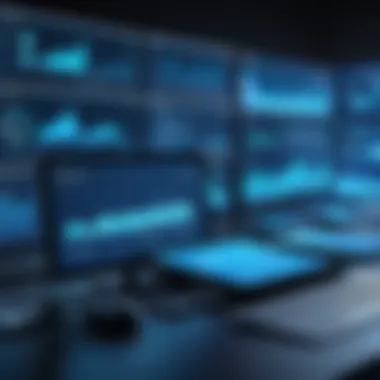

On-premises solutions require specific installation environment to deploy effectively. This typically includes suitable hardware, operating systems, and network configurations. Such software is installed locally on company servers. Its key characteristic is the control it provides over the entire system. Organizations benefit from customization and direct management of data. One unique feature is the ability to monitor in real-time without dependency on internet connectivity.
However, there are some disadvantages. High maintenance and upgrade costs can escalate quickly. Organizations also need skilled IT personnel to handle installation and ongoing management effectively.
Advantages and Disadvantages
On-premises solutions offer several advantages. First, they provide stronger security controls. Sensitive data remains within the organizational firewall. This reduces the risk of external breaches. Another key characteristic is reliability. Having a dedicated server often leads to improved system responsiveness. Nevertheless, the disadvantages cannot be overlooked. Initial costs for software and infrastructure can be prohibitive. Additionally, adopting new technologies may not be as fast as in cloud solutions. Overall, organizations must weigh the strong control against the high costs involved.
Cloud-Based Solutions
Deployment Flexibility
Cloud-based solutions allow for deployment flexibility that is increasingly attractive to many organizations. Deployment can be executed without making significant changes to existing systems. This characteristic makes it a beneficial choice, especially for businesses with limited on-premises resources. The ability to scale rapidly, whether up or down, enhances operational comfort. Unique features include automatic updates and reduced time to implement new services.
However, this flexibility comes with some considerations. Dependency on a stable internet connection cannot be ignored. Additionally, there could be concerns regarding data sovereignty when using external data centers.
Cost Considerations
Cost considerations are critical when evaluating cloud-based solutions. These systems typically follow a subscription model, offering a predictable expense compared to hefty upfront investments required by on-premises software. The key characteristic is cost-effectiveness, particularly for smaller businesses or startups. Unique advantages include the elimination of hardware costs and reduced need for local IT staff.
Nonetheless, total costs can accumulate due to ongoing subscription fees. Businesses must also account for data transfer costs and potential upgrades as their needs grow. In summation, while cloud solutions offer lower entry costs, organizations must scrutinize long-term financial impacts carefully.
"Choosing the right type of monitoring software can significantly streamline IT operations and improve organizational efficiency."
When deciding between on-premises and cloud-based solutions, understanding these aspects is vital for making an informed decision.
Selecting the Right Monitoring Software
Selecting the right monitoring software is crucial for organizations that rely on Windows systems. The effectiveness of the software can significantly impact the organization’s overall productivity and security. Each business has unique needs, making it vital to choose a solution that fits well with existing infrastructures and long-term goals. This section outlines the essential elements to consider when making a choice about monitoring solutions.
Assessment of Organizational Needs
Identifying Critical Systems
Identifying critical systems is the first step in assessing organizational needs. Critical systems are those that either support core business functions or manage data that is essential for operations. Understanding which systems need monitoring helps focus efforts and resources.
One key characteristic of identifying critical systems is the ability to prioritize monitoring tasks. This focus ensures that the most important areas receive adequate attention, which can prevent potential issues before they arise. The unique feature of this method is its impact on resource allocation and risk management.
However, there are disadvantages to consider. A narrow focus on only certain systems might overlook other areas that could also benefit from monitoring. Therefore, it is important to balance attention between critical and less critical systems.
Defining Monitoring Objectives
Defining monitoring objectives is crucial for effective implementation of any monitoring software. Clear objectives guide the monitoring process and help measure success. Some common objectives can include performance enhancement, security compliance, and user activity tracking.
The key characteristic of this aspect is how it aligns monitoring efforts with organizational goals. By setting realistic and measurable objectives, businesses can achieve more focused outcomes.
One unique feature of defining objectives is the ability to adapt them over time as business needs change. This adaptability can be a strength, but it can also lead to uncertainty if objectives are not continually reviewed and adjusted when necessary.
Evaluating Vendor Options
Comparative Analysis
Comparative analysis provides a structured way to assess different vendors in the market. This analysis often includes evaluating features, costs, and system compatibility. By comparing various options side by side, organizations can make informed decisions.
The primary characteristic of comparative analysis is its systematic approach. It allows decision-makers to clearly see strengths and weaknesses among potential choices. The unique benefit stems from a detailed examination of multiple solutions, leading to more confident selections.
However, it is important to balance the depth of analysis with time constraints. Overly extensive comparisons can delay decision-making processes.
User Reviews and Case Studies
User reviews and case studies are valuable resources when evaluating monitoring software. Real-life feedback offers insights that go beyond marketing materials. It can highlight both strengths and potential pitfalls of specific solutions from actual experience.
The key characteristic of this approach is its focus on user experience. Real-world cases often provide a practical perspective on how software performs under various conditions. The distinct advantage is the opportunity to learn from others' successes and mistakes.
Nonetheless, the subjective nature of reviews means that they should be used cautiously. A single negative review should not outweigh a well-documented success story.
"User feedback offers practical insights that can significantly influence decision-making processes regarding monitoring software."
Challenges and Considerations

The use of monitoring software in Windows environments presents various challenges and considerations that are crucial for effective implementation. Understanding these difficulties not only aids organizations in compliance but also ensures that monitoring efforts do not disrupt operations. Assessing the challenges can help businesses maintain a secure and efficient IT system.
Data Privacy and Compliance
Regulatory Frameworks
Regulatory frameworks define the legal standards that organizations must follow regarding data privacy in their monitoring efforts. Compliance with these frameworks is necessary to avoid legal repercussions and maintain trust with customers. A key characteristic of regulatory frameworks is that they provide guidelines on how data should be collected, processed, and stored. This makes them a beneficial choice for organizations looking to safeguard personal information.
However, the unique feature of regulatory frameworks lies in their adaptability to various industries. Different sectors have specific regulations, such as HIPAA for healthcare or GDPR for personal data in the EU. This adaptability can pose challenges, as organizations must ensure their monitoring software aligns with varied compliance requirements. This can, at times, mean increased complexity and potential costs.
Internal Policies
Internal policies are essential for establishing the scope and limitations of monitoring activities within an organization. These policies guide how monitoring software is utilized in a manner consistent with ethical standards and organizational goals. A key characteristic of internal policies is that they provide a clear framework for employees regarding what data will be monitored and how findings will be used. This transparency is a beneficial aspect that can foster employee trust and cooperation.
The unique feature of internal policies is that they can be tailored to an organization’s culture and regulatory obligations. This creates an environment conducive to compliance and helps in mitigating risks; however, it can also lead to inconsistencies in how policies are enforced. Without clear communication and training, employees may find themselves uncertain about what is permissible under the organization’s monitoring framework.
System Performance Impact
Resource Consumption
Resource consumption is a primary concern when implementing monitoring software. Effective monitoring can be resource-intensive, consuming CPU cycles, memory, and network bandwidth. A critical characteristic of resource consumption is its direct impact on the performance of other systems and applications. For this reason, it is essential for organizations to assess the resource requirements of their chosen monitoring solutions. This demonstrates its importance as companies seek to balance observability with operational efficiency.
A unique aspect of resource consumption is its variability depending on the scope of monitoring and the scale of the infrastructure. Some software may provide in-depth analytics at the cost of increased resource usage. Organizations must weigh the benefits of advanced features against potential system slowdowns and delays in processing data.
Latency Issues
Latency issues often occur as a result of resource consumption, leading to delays in data reporting or system responsiveness. This is particularly concerning for organizations that rely on real-time data for decision-making. A defining characteristic of latency issues is their potential to disrupt critical business workflows. Unforeseen delays can impair responsiveness, leading to dissatisfaction among users and clients alike.
Latency issues can be a complex problem to diagnose and resolve. Some monitoring software may have built-in mechanisms to optimize reporting; however, these features may not always compensate for underlying resource consumption problems. As such, organizations must remain vigilant in their monitoring practices, ensuring that latency does not hinder operational efficiency or accuracy in reporting.
Future Trends in Monitoring Software
The landscape of monitoring software is evolving rapidly. This evolution is crucial for organizations seeking a competitive edge. In particular, the emergence of technologies like AI and machine learning, alongside enhanced user experiences, promises to reshape how monitoring software functions. Understanding these trends is essential for IT professionals to make informed decisions about their tools.
Integration of AI and Machine Learning
Predictive Analytics
Predictive analytics is a sophisticated component of monitoring software. It allows systems to anticipate potential issues before they arise. Businesses that employ predictive analytics can make proactive adjustments, thereby preventing downtime. The key characteristic of predictive analytics is its use of historical data and algorithms to forecast future events. This makes it a popular choice for organizations aiming to maintain operational stability.
One unique feature of predictive analytics is its capability to analyze vast amounts of data in real time. It enables organizations to pinpoint anomalies which could lead to failures. The advantages of this approach include reduced operational risk and increased efficiency. However, there are disadvantages, such as the need for substantial data infrastructure and potential reliance on incomplete datasets.
Automated Incident Response
Automated incident response is another critical aspect in modern monitoring systems. This feature facilitates quick resolution of issues without human input. The capability to respond automatically streamlines incident management, minimizing harm caused by security breaches or system failures. This makes it a beneficial choice in scenarios demanding swift action.
A unique quality of automated incident response is its ability to continuously learn from previous incidents. As a result, it improves its response over time. The primary advantage is the significant reduction in response times, which can limit damage effectively. Nevertheless, a drawback is the possibility of misinterpretation of incidents, leading to inadequate responses if systems are not correctly trained.
Enhanced User Experience
User Interface Innovations
User interface innovations focus on improving the way monitoring software interacts with users. This aspect is vital as a well-designed interface can enhance usability and efficiency. Key characteristics include intuitive navigation and visually appealing dashboards. Such innovations are increasingly recognized as beneficial for companies that prioritize user engagement.
A notable feature of these innovations is the provision of customizable dashboards. Users can prioritize information relevant to their roles, leading to faster decision-making processes. The advantages of user interface enhancements involve increased productivity and reduced training time for new users. However, frequent changes in design may disorient some users, requiring adjustments.
Customization Options
Customization options are an integral part of modern monitoring software. They allow users to tailor the software to their specific needs. Such flexibility is essential for organizations with unique monitoring requirements. The key characteristic is the ability to adjust settings, features, and layouts easily.
The major benefit of offering extensive customization is that organizations can align the functionalities of the software with their operational objectives. A unique feature is the option for users to create personalized alerts, ensuring they only receive notifications relevant to their specific responsibilities. This can improve focus but may also lead to complexities if too many customization options overwhelm the user.
Ending
The conclusion serves as a critical component of the article, summarizing the main points and reinforcing the importance of monitoring software for Windows. Throughout the discussion, we have explored various aspects such as key features, selection criteria, and future trends. Each section contributes to a broader understanding of how monitoring software impacts IT infrastructure and organizational efficiency.
Effective monitoring software enhances system performance and strengthens security measures within an organization. As technology evolves, the need for robust monitoring solutions becomes increasingly apparent. Professionals must stay informed on tools that can adapt to changing demands, especially those integrating AI and machine learning for predictive analytics.
"In an age where data drives decisions, having real-time insights is key to maintaining operational resilience."
Furthermore, understanding the implications of data privacy and compliance cannot be overlooked. Organizations must prioritize software that aligns with regulatory frameworks and internal policies, ensuring they protect sensitive data while optimizing system functionality.
Recap of Key Points
A review of the noted key points reinforces their relevance in decision-making:
- The operational value of monitoring software lies in its ability to track performance, secure environments, and analyze user behavior.
- Selecting suitable software requires a thorough assessment of organizational needs, alongside careful evaluation of vendor offerings.
- Challenges such as data privacy and system performance should inform choices in monitoring solutions.
- Future trends indicate a shift towards more integrated and user-friendly monitoring tools, driven by advancements in AI and machine learning.



