Understanding PDF Security Passwords: A Comprehensive Guide


Intro
PDF security passwords play a significant role in protecting sensitive and confidential data. Many businesses use PDF documents for contracts, reports, and other critical information. This widespread usage makes it vital to understand the security measures available. A strong password can act as a first line of defense against unauthorized access. As digital threats grow, comprehending the intricacies of PDF security is more important than ever.
This article will delve into various elements surrounding PDF security passwords, such as password strength, different security options, potential vulnerabilities, and effective implementation practices. IT professionals must stay informed about these topics to develop robust strategies that safeguard digital information.
Through this detailed exploration, we aim to equip professionals with the knowledge necessary to enhance their capabilities in protecting sensitive documents in an ever-changing digital landscape.
Prolusion to PDF Security
In today's world, the preservation of sensitive data is paramount. Understanding PDF security is essential for preventing unauthorized access to confidential information. PDF files are ubiquitous; they are used for sharing documents, contracts, and critical reports. Therefore, the security of these documents must not be overlooked.
Password protection in PDF files serves as a primary barrier against unauthorized access. It ensures only intended users can view or edit the content. This article aims to shed light on the mechanics of PDF security, emphasizing its historical context and how advances in technology have transformed it.
Historical Context of PDF Security
The evolution of PDF security began as digital documentation grew in popularity. Initially, security measures were rudimentary and often ineffective. The original versions of PDF files did not incorporate encryption technologies. This lack of security made it easy for unauthorized users to access sensitive documents.
Over time, as awareness of data breaches increased, the industry responded by developing better security protocols. In 2001, Adobe Systems implemented password protection features in their Acrobat product. This was a turning point, allowing users to apply restrictions concerning permissions, thus providing a level of control over document accessibility. This innovation laid the groundwork for future advancements in PDF security.
Advancements in Digital Security
Digital security has significantly improved since the early days of PDF files. Today's security measures include various encryption algorithms and multi-factor authentication methods.
- Encryption: Modern PDFs can be encrypted using AES (Advanced Encryption Standard). AES is widely recognized for its strength and is a significant improvement over earlier methods. This technology prevents unauthorized users from accessing the content, even if files are intercepted.
- Multi-Factor Authentication: With new tools, IT professionals can enact multi-factor authentication, allowing for an extra layer of security. Users must verify their identity in multiple ways, which helps prevent unauthorized access effectively.
- Digital Signatures: Adding a digital signature to a PDF ensures integrity. It verifies that the document has not been altered. This is especially crucial in contracts or legal documents where authenticity is key.
These advancements signify a shift from a focus on basic password protection to a comprehensive security framework that addresses the diverse threats in the digital landscape today. Therefore, understanding PDF security passwords is not solely about setting a password but involves recognizing the possible vulnerabilities and enhancements available today.
"Security is not a product, but a process." - Bruce Schneier
The Importance of PDF Passwords
In today’s digital landscape, the need for secure document sharing is paramount. This makes PDF passwords essential for protecting sensitive data. PDF files are commonly used for sharing confidential information, such as financial statements, intellectual property, and personal records. As a result, the integrity and confidentiality of these documents must be ensured through robust security measures. The importance of PDF passwords lies in multiple aspects that directly influence data security and compliance.
Protection Against Unauthorized Access
Unauthorized access to sensitive documents can have severe consequences for individuals and organizations. Utilizing PDF passwords safeguards these files by restricting access only to those who possess the correct credentials. This basic layer of security helps prevent unauthorized viewing, copying, or printing. A password adds an essential barrier that deters casual attempts to breach security. Without such measures, confidential information can be easily exposed, leading to privacy violations or data theft. Especially for sensitive materials, such as medical records or proprietary research, using a user password to limit access is crucial.
Compliance with Legal Standards
Many industries are governed by legal regulations that mandate the protection of sensitive information. For example, regulations such as the Health Insurance Portability and Accountability Act (HIPAA) require stringent measures for handling medical data. Similarly, the General Data Protection Regulation (GDPR) emphasizes the need to protect personal data. PDF passwords play a pivotal role in achieving compliance by providing an effective means to secure sensitive documents. Failure to comply with these standards can result in significant legal ramifications, including hefty fines and damaged reputations.
Mitigating Risks of Data Breaches
Data breaches can be catastrophic for any organization, affecting both their financial status and credibility. Implementing PDF security passwords mitigates risks by ensuring only authorized personnel have access to sensitive files. Password protection reduces the likelihood of accidental loss or intentional theft of confidential data. Organizations can also employ owner passwords, which configure permissions for editing and printing documents, enhancing security. Overall, using passwords is a crucial step in building a comprehensive data protection strategy. The consequences of not adopting these measures can be detrimental, making it necessary for IT professionals to take proactive steps.
"PDF passwords provide essential protection for sensitive information, helping to ensure compliance and minimizing the risk of data breaches."
In summary, PDF passwords are not just a convenience but a necessity. They are vital for protecting documents against unauthorized access, meeting legal requirements, and minimizing risks associated with data exposure. The thoughtful implementation of these security measures is a fundamental aspect of a robust information security framework.
Types of PDF Security Passwords
PDF security passwords serve a vital role in safeguarding confidential information contained within PDF documents. Understanding the different types of security passwords available allows users to implement appropriate measures. This section breaks down the important elements of PDF security, particularly focusing on user passwords, owner passwords, and the encryption algorithms that protect them.
User Passwords
User passwords are the first line of defense against unauthorized access to a PDF file. These passwords restrict viewing access and are required each time someone opens the document. By setting a user password, you ensure that only individuals who possess the password can view the content within the file. This is especially crucial for sensitive data, where exposure can lead to severe consequences.
A strong user password typically combines letters, numbers, and symbols. A longer password can also greatly increase security, as it reduces the likelihood of successful brute-force attacks. It is also important not to share these passwords in insecure environments.


Key considerations for user passwords:
- Length and complexity are paramount
- Change your password regularly
- Do not share it unnecessarily
Owner Passwords
Owner passwords offer a different level of security. Unlike user passwords, they do not restrict access to the content but instead control the permissions associated with the document. For instance, an owner password can enable or disable printing, editing, or copying of the text and images in the PDF. This means that even if someone is able to open the document, they may not be able to modify, save, or share it in an unrestricted way.
It is particularly useful for organizations that distribute documents but want to maintain control over how these documents are used. An effective owner password must also be robust and should not be easily guessed or shared by anyone other than authorized personnel.
Benefits of owner passwords:
- Maintains document integrity
- Helps restrict unwanted modifications
- Safeguards sensitive content from wider distribution
Encryption Algorithms
Encryption algorithms play a critical role in PDF security. They convert the original document into a coded version, which can only be accessed through the correct password. PDF files can be encrypted with various algorithms, including AES (Advanced Encryption Standard) or RC4. These algorithms vary in strength, with AES being widely regarded as more secure due to its complexity and resilience against cracking attempts.
"Encryption is the backbone of PDF security. Without it, no password can be considered safe."
When selecting encryption levels, it is crucial to consider the sensitivity of the information within the document. Higher encryption levels offer better protection, albeit potentially at the cost of performance during opening and processing.
Key points about encryption algorithms:
- AES is the preferred option for strong data protection
- The strength of encryption impacts performance
- Always update your encryption methods with emerging technologies
Implementing PDF Security Passwords
Implementing PDF security passwords is a vital step for ensuring the confidentiality and integrity of sensitive documents. In today’s environment where data breaches are prevalent, the need for robust security measures cannot be overstated. Password protection is often the first line of defense against unauthorized access to PDF files that contain sensitive information. Thus, understanding how to effectively implement these security measures is crucial for IT professionals and tech enthusiasts alike.
Creating Strong Passwords
A strong password is the cornerstone of any security protocol. It acts as a barrier against unauthorized access. Creating a strong password for PDF documents involves several important considerations:
- Length and Complexity: Passwords should be at least 12 characters long and combine uppercase letters, lowercase letters, numbers, and special characters. This makes them harder to guess.
- Avoid Common Words: Common phrases or easily accessible information, like birthdays or names, should be avoided. Utilizing random words or a combination of unrelated characters increases security.
- Unique Passwords: Each PDF document should have a unique password. Reusing passwords across multiple documents can lead to vulnerabilities if one document is compromised.
Using a password manager can help create and store strong passwords, reducing the burden of remembering them.
Using Software Tools for Encryption
Employing encryption software is an essential practice for securing PDF documents. Encryption transforms the content of a file, ensuring that only those with the correct password can access it. Key software tools include:
- Adobe Acrobat: Enables users to apply password protection and set permissions for PDF files easily.
- Nitro Pro: Provides robust encryption options and user-friendly tools to protect PDF documents.
- Foxit PDF Editor: Another popular option which includes features for adding security with passwords and encryption.
When using these tools, it is important to choose strong encryption methods, such as AES (Advanced Encryption Standard), for maximum security. Applying encryption not only protects the content but also provides users with peace of mind.
Best Practices for Secure Sharing
Sharing PDF documents securely is just as important as protecting them with passwords. Here are some best practices that professionals can follow:
- Use Secure Channels: Always share documents through secure channels. Email attachments can be intercepted; using dedicated file transfer services with encryption is preferable.
- Set Expiry Dates: If possible, use tools that allow setting an expiration date for shared documents. This limits access over time.
- Revoke Access: When a document is no longer needed by a recipient, promptly revoke their access to prevent any further unauthorized viewing.
"Effectively implementing PDF security measures not only protects data but helps maintain trust with clients and stakeholders."
By adhering to these practices and utilizing effective tools, IT professionals can significantly enhance the security of PDF documents. A strong password coupled with proper sharing techniques creates a layered defense, reducing risks and improving document confidentiality.
Potential Vulnerabilities
In today’s digital era, understanding the potential vulnerabilities associated with PDF security is essential for safeguarding sensitive information. PDFs are widely used for sharing critical documents. However, without adequate protection, these files can become targets for unauthorized access and exploitation. A thorough examination of the vulnerabilities reveals both the weaknesses in PDF password security and the necessary measures to mitigate these risks.


Weak Passwords and Their Implications
Weak passwords are one of the most significant vulnerabilities in PDF security. Many users often choose easily guessable passwords, such as "password123" or their birth dates. These choices can have dire consequences. An attacker can exploit these weak passwords to gain unauthorized access to confidential documents.
The implications can be severe. Sensitive information like financial reports, personal data, or proprietary business information could be exposed. This can lead to data breaches that not only compromise individual privacy but also tarnish an organization's reputation. Using stronger, more complex passwords is a critical first step in securing PDF documents.
Outdated Software Risks
Using outdated software poses another significant risk for those relying on PDF security. Many people overlook the importance of regular software updates. These updates often include patches for known vulnerabilities that savvy attackers can exploit. Failing to update PDF readers or creation tools can leave users vulnerable to exploitation.
Attackers frequently design their methods to take advantage of weaknesses in older versions. For instance, a recently discovered bug in an outdated version of Adobe Acrobat could allow malicious actors to bypass security protocols altogether. IT professionals must maintain updated software to enhance PDF security and reduce exposure to vulnerabilities.
Social Engineering Attacks
Social engineering attacks are another concerning vulnerability in PDF security. These attacks often involve manipulating individuals to divulge confidential information, typically through deceptive means. For instance, a cybercriminal might send an email that appears to be from a legitimate source, instructing the recipient to open a PDF with damaging content.
The implications of social engineering are significant. It is not merely a matter of weak passwords or outdated software; it is about the human factor. Organizations must educate their employees on recognizing phishing attacks and suspicious communications. Awareness can reduce the risk of successful attacks, thus fortifying their overall PDF security framework.
The human element remains one of the most challenging aspects of PDF security. Technology can only go so far; education is equally important.
Alternative PDF Security Measures
In the evolving landscape of digital document security, relying solely on passwords may not suffice. While passwords provide a fundamental layer of security, alternative measures can enhance the protection of sensitive information within PDF documents. These methods not only serve to validate user identity but also prevent unauthorized access and misuse. Each alternative provides unique benefits and considerations, making them vital for organizations that prioritize data protection.
Digital Signatures
Digital signatures add an extra layer of security to PDF documents, ensuring the integrity and authenticity of the contents. A digital signature is created using asymmetric encryption. It involves two keys: a public key and a private key. The sender uses the private key to encrypt a hash of the document, creating a unique signature. The recipient can then use the sender's public key to verify the digital signature, confirming that the document has not been altered after signing.
Benefits of Digital Signatures:
- Integrity: Any modifications after the document is signed render the signature invalid.
- Authentication: Confirms the signer's identity, mitigating risks of impersonation.
- Non-repudiation: The signer cannot deny having signed the document, offering legal credibility.
Despite these advantages, it's important to consider that users must manage their keys securely. Loss or theft of private keys can compromise the digital signature's efficacy, as they are integral to the verification process.
Watermarking
Watermarking serves as a deterrent more than a foolproof security measure. A watermark can be a logo, text, or pattern embedded in the document, signaling ownership or confidentiality. While a watermark does not prevent unauthorized access directly, it discourages unauthorized distribution or copying of enclosed materials.
Benefits of Watermarking:
- Ownership Indication: Clearly displays the entity that owns the document.
- Deterrence: A visible watermark can discourage users from sharing or using the document incorrectly.
- Customization: Organizations can create unique watermarks to represent their brands.
Nonetheless, watermarks can be removed by determined individuals using specialized tools, resulting in a need for complementary security approaches. Watermarking is best utilized as part of a broader security strategy rather than as a standalone solution.
Document Tracking
Document tracking is an often-overlooked measure that provides insights into how a document is used after it is distributed. It involves embedding tracking technologies in the PDF to monitor activities such as who accessed the document, at what time, and how long they viewed it. This can be particularly useful for sensitive documents that require careful handling.
Benefits of Document Tracking:
- Usage Insights: Helps in understanding how recipients interact with the document.
- Alerting: Notifications can be set up for unauthorized access attempts or downloads.
- Accountability: The ability to track user actions enhances accountability and informs decisions regarding document distribution.
Despite these advantages, privacy concerns arise with document tracking. Recipients may view such measures as invasive. Therefore, transparency about tracking and its purposes is essential to maintain trust.
Implementing alternative measures like digital signatures, watermarking, and document tracking can significantly augment the security framework surrounding PDF documents. Each accordingly addresses different facets of security but should always be combined with traditional security techniques for optimal protection.
Case Studies: Security Breaches
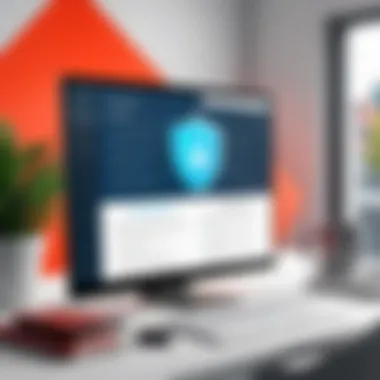

Analysis of Recent Data Breaches
Data breaches involving PDF documents highlight significant vulnerabilities within digital document management. Recent cases have shown that organizations are not immune to these threats, leading to unauthorized access of sensitive information, financial losses, and reputational damage. Notably, breaches like the Adobe Acrobat incident exemplify how a file format widely used for secure document sharing became a point of weakness. In that case, hackers managed to exploit vulnerabilities in the software, allowing them to access unprotected PDF files.
In analyzing recent breaches, it becomes crucial to understand the methods employed by attackers. Often, they use social engineering or brute-force attacks to gain access to documents. For instance, an organization may inadvertently expose documents by failing to implement robust password policies. Weak passwords can be easily guessed, leading to catastrophic security failures. The implications of these breaches extend beyond mere data loss; they can also result in regulatory fines if compliance standards are not met.
Lessons Learned from Security Failures
From these breaches, vital lessons emerge for IT professionals involved in document security. Fundamental among these is the necessity of adopting multifaceted security strategies. It is not enough to rely solely on passwords; organizations must employ additional layers of security, such as encryption and access controls.
Another significant takeaway is the importance of regular security audits. Routine assessments can identify potential weaknesses in PDF security protocols. Moreover, training staff on security measures is crucial. Employees can unwittingly compromise security if they are unaware of best practices in handling PDF documents.
A pertinent example is the practice of utilizing digital signatures. They offer an added layer of verification that assures the integrity and authenticity of a document. By integrating such measures, organizations can drastically reduce the risks associated with PDF file sharing.
"Security measures must evolve alongside threats to remain effective."
Future Trends in PDF Security
The rapid evolution of digital technologies necessitates a keen examination of future trends in PDF security. As our reliance on digital documentation increases, ensuring the integrity and confidentiality of PDF files becomes paramount. Understanding these trends not only informs IT professionals about existing security challenges but also highlights innovative solutions that can be implemented to combat potential threats. Future trends will encompass advancements in security protocols, integration of artificial intelligence, and the adoption of new encryption methods. These elements contribute to more robust security measures, thus decreasing the potential for unauthorized access and data breaches.
Emerging Technologies
Emerging technologies are playing a significant role in the landscape of PDF security. One such prominent technology is blockchain. By utilizing decentralized networks, blockchain can provide an immutable ledger for PDF transactions, ensuring that any changes to a document can be transparently traced. This enhances the authenticity of the documents and protects against tampering.
Another area of interest is artificial intelligence. AI can enhance PDF security by automating the detection of anomalies in documents and user access patterns. By predicting potential security breaches, organizations can take proactive steps to thwart unauthorized access. In addition, advancements in machine learning algorithms can help identify strong passwords and suggest improvements, thus reinforcing the security surrounding PDF files.
Predictions for Security Protocols
Looking ahead, the predictions for security protocols in PDF documents emphasize greater standardization and interoperability among different software platforms. This will allow for seamless integration of security features across various systems and applications. Organizations will likely invest in newer standards like PDF 2.0, which offers enhanced security capabilities and better encryption methods.
Moreover, we can expect an increase in the implementation of multi-factor authentication (MFA) protocols. Combining user passwords with biometric verification or one-time passcodes will significantly elevate security measures beyond traditional single-layer protections.
Incorporating these future trends will not only bolster security but also build trust among users concerning the handling of sensitive documents.
When evaluating these evolving trends, IT professionals should consider both current capabilities and potential future options to ensure that PDF security continues to adapt to meet the demands of progressing technology.
Finale
The conclusion of this article serves as a crucial synthesis of the extensive discussions on PDF security passwords. This section emphasizes the significance of implementing effective password strategies to guard against unauthorized access to sensitive information. Passwords are not just barriers; they are essential practices to ensure confidentiality and integrity in the digital realm.
Recap of Key Points
In the preceding sections, the article has outlined various critical aspects of PDF security passwords, which can be summarized as follows:
- Importance of PDF Passwords: Highlighted their role in preventing unauthorized access and ensuring legal compliance.
- Types of Passwords: Differentiated between user and owner passwords, along with the encryption methods used.
- Implementation Strategies: Provided insights on creating strong passwords and using reliable software for encryption.
- Vulnerabilities: Addressed potential weaknesses, including the impacts of weak passwords and outdated software.
- Alternative Measures: Discussed supplementary security options like digital signatures and watermarking.
- Future Trends: Explored emerging technologies that will shape the future of PDF security.
The value of strong PDF security measures cannot be overstated. As organizations continue to handle sensitive documents digitally, the risks associated with data breaches increase. Therefore, it is vital for IT professionals to be well-versed in these security practices.
The Path Forward for PDF Security
Looking ahead, the evolution of PDF security will likely be influenced by advancements in technology and growing cybersecurity threats. IT professionals should consider the following aspects:
- Continuous Education: Stay updated on emerging threats and new security practices.
- Adopting Robust Solutions: Evaluate and implement sophisticated encryption tools and security frameworks.
- User Training: Ensure all stakeholders are aware of the importance of maintaining strong passwords and practicing good security habits.
- Regular Audits: Conduct routine assessments of security practices to identify and rectify vulnerabilities.
The future of PDF security is one of vigilance and adaptation. As technologies evolve, so must our defenses. Emphasizing the relevance of advanced security practices will be essential in protecting sensitive information from future threats.
Further Reading and Resources
For those who seek to deepen their understanding of PDF security passwords, several resources can be consulted:
- Books: There are numerous texts that focus on information security, including specific sections on document security.
- Research Papers: Academic papers often include the latest findings and comprehensive studies on encryption methods.
- Online Courses: Many online platforms offer courses specifically targeting digital security strategies.
- Industry Blogs: Blogs written by security experts can provide updated insights on the latest threats and countermeasures.
"Effective referencing not only boosts the trustworthiness of an article but also empowers readers to explore the topic further through verified external content."
By leveraging these resources, individuals can equip themselves with the knowledge needed to navigate the landscape of PDF security and password management effectively.



