Understanding Personal Computer Desks: Essential Features & Tips


Intro
In the modern work environment, the personal computer desk has evolved into a crucial component of productivity and efficiency. This article will dissect its features, explore various designs, and navigates the ergonomic considerations relevant to today's tech-savvy users. Organizations and individuals alike can significantly benefit from understanding how the right desk setup influences not only comfort but also the overall execution of daily tasks.
A personal computer desk is more than just a flat surface; it plays a vital role in how effectively we interact with technology. Numerous factors, such as inclusiveness of features, ergonomics, material, and organizational tools, contribute to creating an effective workspace. Additionally, the influence of technological advancement cannot be understated, affecting how desks are designed and utilized.
Major Highlights of the Article:
- Examination of different designs and their applications.
- Importance of ergonomic features for comfort and productivity.
- Analysis of materials used in desk construction.
- Overview of advanced technology integration in modern desk setups.
- Specific recommendations tailored for IT professionals and tech enthusiasts.
By delving into these areas, this article intends to empower readers to make well-informed decisions tailored to their individual workspace requirements, enhancing productivity and overall work experience.
Overview of Hardware/Software
Understanding the personal computer desk begins with recognizing various components that define its functionality and usability. This section will focus on these essential features, providing insight into specifications, user experience, and other considerations that enhance its efficacy.
Preface to Desks
The personal computer desk serves as the physical interface between the user and the digital world, offering space for computers, peripherals, and personal equipment. Common configurations include traditional rectangular designs, L-shaped setups, and standing desks.
Key Features
- Ergonomics: Integral to user comfort. Desks designed with adjustable heights promote healthy posture and alleviate discomfort associated with prolonged use.
- Material Quality: Wood, metal, and engineered composites are often used. Each material resonates with different aesthetic and durability needs.
- Storage Options: Some models feature built-in drawers or shelves, adding an organizational benefit that can help maintain a clean workspace.
- Cable Management: Solutions such as cable trays or integrated outlets can optimize the visual space and ensure safety.
Specifications and Technical Details
The language of specifications matters. Products vary widely. While discussing the desk size measurements, storage options and weight capacities, it is imperative to understand average dimensions. Typically, desktop height should range from 28 inches to 32 inches for standard adult users. Width is generally around 30 to 72 inches, but niche designs may alter this.
Pricing and Availability
Cost can vary substantially based on brand, functionality and material. Entry-level desks may be found around $100, wile custom or luxury options could exceed $2,000. Evaluating options across various retailers Is important, be it Amazon, IKEA or specialized furniture stores.
Is upgradation necessary?
Evaluating upgrades and newer models are relevant. Old models often lack essential features like adjustable height or integrated storage solutions that more modern designs offer. Having solid information is essential.
“A desk is not just a table, but a tool for enlightenment and productivity; the right one reflects personal needs and professional goals.”
Pros and Cons
Every model features advantages and drawbacks. Understanding these inbound factors aids decision-making.
Pros:
- Improved posture and reduced fatigue with ergonomic designs.
- Enhancements of productivity with modular setups that allow customization.
- Increased workspace efficiency with thoughtful designs and storage.
Cons:
- Upfront costs can deter choices; quality products demand investment.
- Space limitations may restrict the choice of specific desk models.
User feedback frequently highlights these points. Feedback platforms like Reddit provide insights that can directly influence personal choices. Evaluating this evidence creates a clearer view of the desk's predefined advantages.
Performance and User Experience
Performance resonates well with user experience and flow of execution.
Hands-on Experience
Field efficiency can depend overwhelmingly on environment set up. Real-world usage scenarios span simple gaming setups to vast professional applications, further examples range through graphic designing to video editing. In contrast, a chaotic workspace might damage productivity, reinforcing the need for thoughtful organization and the right tools at hand.
Breaking down productivity also rests directly with forward-thinking design trends, chaos-free space manages stress and distraction better. Well-developed features demonstrably promote swifter project turnaround.
Innovation and Trends
The field of technology is constantly evolving, and so are desks. Understand this connection for better future choices.
Emerging Trends and Innovations
- Flexibility to switch between sitting and standing has become a common necessity.
- Increased advocate for larger desk surfaces reflecting evolving work habits.
- Smart desks that adjust height and remotely manage workspace attributes through applications.
The convergence of desk design and modern technology signifies a crucial aspect of its progressive function in the workplace.s
Recommendations and Finale
From assessing designs to seeing through tangible benefits, caliber studies indicate that professionals thrive better in environments shaped by informed choices. Your workspace directly correlates with assertiveness and creative output in tech activities.
Whether you're an IT professional requiring high functionality or a casual user prioritizing ease of use, comprehension of various desk types leads to more succinct offerings for ideal setup. An ideal workspace further marshalls aspects of health and job satisfaction, evidenced in emerging designs.
Final thoughts entail tailoring each workspace toward personal efficiency while recognizing technological advancement capacity. Investments made yield dividends not just for today but also of numbers as challenges evolve continuely.


Prelims to Personal Computer Desks
Personal computer desks are crucial components of modern workspaces. Their role goes beyond mere utility; they are designed to facilitate productivity and comfort in various working environments. As technology progresses, the demand for effective personal computer desks grows, leading to their evolution in function and style. This article will investigate several factors that contribute to the optimal selection of a personal computer desk.
Definition and Purpose
A personal computer desk is specifically designed for the placement of computers and related equipment. Its primary purpose is to create a dedicated workspace, suited for both functional and ergonomic needs. By focusing on various designs and features, these desks provide essential benefits for users.
Among their significant advantages, we can mention:
- Organizational capabilities: Personal computer desks come equipped with shelves, drawers, and compartments to manage devices and supplies effectively.
- Ergonomic support: Many models are designed with adjustable features to promote proper posture, thus reducing strain during long hours of use.
- Enhanced productivity: A thoughtfully designed desk can increase efficiency by reducing distraction and motivating users to perform tasks in a structured environment.
In summary, understanding personal computer desks entails recognizing their roles in promoting a favorable work atmosphere. By choosing the right desk, individuals can optimize their workspace for better productivity and comfort.
Types of Personal Computer Desks
When it comes to selecting a personal computer desk, understanding the various types available is essential. Each design offers distinct advantages, catering to a wide range of user needs and spatial considerations. This diversity allows for personalization and optimization in work environments, especially important for those in the information technology sector who may be working long hours. Selecting the right desk not only influences productivity but also overall comfort and health.
Traditional Desks
Traditional desks, often crafted with wood or a combination of materials, are common in many office settings. They offer a classic aesthetic that provides warmth and familiarity. Unlike the more modern designs, traditional desks often feature ample surface area that can comfortably hold a desktop computer, documents, and additional accessories.
One important consideration is that traditional desks tend to lack some modern ergonomic features. For IT professionals, this could mean longer work hours spent at incorrect heights, leading to potential strain. However, many models do include options like drawers and built-in cable management solutions, making them practical for long-term use. Ultimately, a traditional desk can blend well with home or office decor, while also accommodating substantial workspace needs.
L-Shaped and U-Shaped Desks
L-shaped and U-shaped desks maximize corner spaces efficiently. They provide a wide surface area that allows multiple monitors, documents, and other work materials to be easily accessible. The increased space promotes better organization and can enhance productivity by minimizing time spent searching for items.
These desks come in various materials, but they are generally more suitable for larger workspaces. It is crucial to account for the dimensions of your room and the mobility of the desk when considering one of these shapes. In comparison to standard desks, these designs offer more versatility for multitasking professionals.
Notable advantage: An L-shaped or U-shaped desk can segregate areas for different activities, such as programming, meetings, and casual browsing, making the work environment more conducive to productivity.
Standing Desks
Standing desks, gaining popularity due to their ergonomic advantages, unlease new workstyle dynamics. Their design encourages movement, contrasting sharply with the sedentary nature of conventional desks. For IT professionals, incorporating standing desks is not solely about shifting posture; it is also linked to increased energy levels and mental acuity throughout the workday.
Many standing desks are adjustable, allowing users to switch between sitting and standing. This flexibility can accommodate a wider array of tasks, especially during long working hours. However, caution should be observed since standing for prolonged periods can also lead to fatigue. Utilize anti-fatigue mats or footwear with strong arch support for better comfort.
Compact and Portable Desks
For IT professionals in dynamic situations, compact and portable desks become crucial tools. Whether working at home, in co-working spaces, or deploying quickly for on-site tasks, mobility can be paramount. These desks come in especially handy for individuals who have space constraints or need a flexible work environment.
Generally lightweight and easy to assemble, portable desks can be quickly erected and stored. However, never underestimate their durability and surface area. Many models offer an ample workspace while maintaining a minimalist aesthetic. When selecting a compact desk, ensure it has adequate stability to support necessary computing equipment.
In summary, understanding the different types of personal computer desks—each tailored to specific technological and personal needs—creates a blueprint for informed decision-making. Match your choices to both your workflow requirement in the IT arena and physical workspace for optimum performance.
Key Features of a Personal Computer Desk
A personal computer desk should serve the purpose of supporting productivity and comfort. In today's evolving work environments, the features of a desk play a crucial role in creating efficient and ergonomic workspaces. Understanding these elements can greatly influence your choice, leading to an optimized setup.
Surface Area and Dimensions
The surface area of a desk is a fundamental characteristic that determines how effectively it can accommodate the required tools and devices. A larger surface area can offer space for additional monitors, notebooks, and peripheral devices. It allows for comfortable movements while working, reducing clutter and enhancing focus.
When considering dimensions, it is essential to think about how the desk fits within the designated space. Standard dimensions might not suit all users or rooms, and customization options should be explored. A desk that feels cramped can hinder productivity, whereas a desk that's too large might dominate the room's layout. Moreover, ensuring adequate height to suit your sitting or standing pace is another critical consideration.
Storage Solutions
Good storage solutions enhance functionality by keeping the workspace organized. Drawers, shelves, and compartments help manage essential documents, gadgets, or personal items, providing easy access.
- Types of Storage: Popular options include cabinets and open shelving. Each provides unique advantages in terms of accessibility and aesthetics.
- Space Efficiency: When selecting a storage system, assess how to maximize space without compromising your work area. This ensures that items are conveniently located but not visually overwhelming.
- Future Needs: Flexibility in storage solutions is vital. Consider that your requirements may change over time as your projects evolve.
Cable Management
With today's technological dependencies, effective cable management is often overlooked yet significantly impacts the workspace. Disorganized cables can become a visual distraction. They can also pose safety risks if left to tangle or overrun floor areas.
Investing in desks with built-in cable management solutions or tools can alleviate these concerns.
- Cable Grommets: Holes or channels designed into the desk can keep wires out of sight.
- Cords and Clips: These accessories are useful for sorting and securing wires to avoid entanglement.
- Accessibility: It’s essential to have access without obstructing workflow – integrated pathways promote this.
Adjustability and Flexibility
Modern work environments favor flexibility, both in working styles and furniture. Desks that allow adjustment in height cater to both sitting and standing positions. This adjustability can significantly improve comfort during prolonged work sessions.
Benefits of Adjustable Desks:
- Promotes movement: Encourages periodic changes in posture.
- Diverse Use: Fits various tasks, acting as both a traditional desk and a standing space when needed.
- Personalization: Users can tailor the height and position to their personal preference, enhancing comfort.
In addition to manual settings, some models have motorized mechanisms for ease. Consider user-friendly designs that minimize disruption during adjustment.
A well-selected desk not only serves functional purposes but also drastically enhances the efficiency and comfort of everyday tasks.


Ergonomic Considerations
In the context of personal computer desks, ergonomic considerations occupy a crucial space. These factors aid in creating a workspace that not only enhances productivity but minimizes strain on the user’s body. Properly designed desks cater to the natural alignment of the body, addressing issues like back pain, eye strain, and repetitive stress injuries.
Height Adjustability
A prominent feature in many ergonomic desks is height adjustability. Desks that can be altered to suit the user's height provide immense benefits. Notably, the flexibility to switch between sitting and standing positions can significantly reduce discomfort and promote circulation. Individuals often have different preferences; therefore, having a desk that accommodates various postures allows for personalized usage. Research indicates that varying one’s position can stave off fatigue and improve focus.
Benefits of Height Adjustability:
- Improved posture: Helps maintain natural spinal alignment.
- Enhanced energy: Changes in position can lead to increased alertness.
- Customization: Users can find their optimal working height effortlessly.
Supportive Design
Supportive design refers to the construction and features of the desk that provide essential structural support. An ideal desk allows ample legroom and presents a sturdy surface for computer use. Some designs incorporate features that support the arms and wrists, preventing discomfort during prolonged use. Look for options with rounded edges and surfaces big enough for monitors, keyboards, and writings tasks. Supporting users thoroughly minimizes the potential for repetitive strain injuries.
Key supportive elements include:
- Adjustable keyboard trays: Facilitate a comfortable, neutral wrist posture.
- Contoured desktops: For better arm support and overall comfort.
- Weight distribution: Ensures desks can handle necessary devices.
Placement in Workspace
The desk's placement within the workspace holds significant weight in its ergonomic performance. A desk placed at the right angle enhances functionality. Users should consider natural light sources, strain from screens, and the overall flow of movement within the space. Ideally, display screens ought to be at eye level to prevent neck strain, while also ensuring ample room for peripherals. This attentiveness not only makes the environment conducive for long hours in front of a computer but also maximizes productivity.
By analyzing the functionality alongside ergonomic standards, users can tailor their workspace effectively, allowing for maximal comfort and efficiency.
Material Considerations
When selecting a personal computer desk, material selection is a crucial aspect that impacts both function and style. Understanding the differences in desk materials can guide IT professionals and tech enthusiasts toward making informed choices that align with their workspace needs. Each option available presents distinct advantages and visual elements that influence overall user experience.
Wood vs.
Metal Desks
Wood and metal are among the most common materials employed in desk construction. Each material carries a set of features.
Wooden desks offer warmth and aesthetic appeal. They can fit various interior designs, from modern to traditional. Common types include oak, maple, or cherry, and each shortcut in maintenance and upkeep. However, wood can be susceptible to scratches or warp over time, especially in humid conditions. Depending on the finish, these desks may require periodic resealing for resilient surface protection.
On the other hand, metal desks tend to deliver sturdiness and longevity. Metals such as steel or aluminum are often used due to their ability to bear weight and resist wear. They are easy to clean, commonly having a powder-coated finish to guard against rust or scratches. Metal will usually has a more contemporary or industrial feel, aligning with specific decor styles.
To decide between wood and metal, consider placement and style preferences. Each material type has trade-offs, enhancing or complicating workflows based on ergonomic placement and durability.
Eco-Friendly Materials
Sustainability is becoming more significant among users. Brands today offer desks constructed from eco-friendly materials. This can mean using recycled content, sustainably harvested wood, or plant-based plastics.
Purchasing eco-friendly products often results in reduced environmental impact. Using resources harvested responsibly enhances ethical consumption, ensuring that future generations can also access materials. For example, desks made from bamboo are gaining popularity due to bamboo's fast growth rate and renewability.
Using such materials can also reflect well on an individual or organization. Many people find it valuable to align personal values with their choices, including sustainable living and employee health. So, prefer purchasing eco-material options when browsing.
Durability and Maintenance
Durability is another critical factor when considering desk materials. A sturdy desk should withstand daily usage and environmental constraints intrinsic to typical workspaces. Evaluating material strength can provide insights into how long the desk will last under varying conditions.
Maintenance is similarly important, as different materials require different levels of care. Wooden desks may need polishing to maintain their sheen. In contrast, metal desks might just need a cloth wipe. Understanding the maintenance needs of different materials can ensure continued functionality without excessive effort or resources.
Choosing the right material influences not only functional needs but also a user's comfort and emotional engagement within their workspace.
Impact of Modern Technology
Modern technology shapes how we work. The design and function of personal computer desks adapt to advances in digital tools. This relationship is vital in creating an efficient workspace. The Impact of Modern Technology covers major areas such as integration with smart devices and the setup of docking stations and peripherals. Understanding these elements can enhance productivity for IT professionals and tech enthusiasts.
Integration with Smart Devices
Integrating smart devices into personal computer desks is essential for today's workflows. Most people rely on smartphones, tablets, and smart speakers. These devices need to seamlessly connect with your computer workstation. For example, a desk with a built-in wireless charging surface keeps your mobile devices powered up without the mess of cables.
Another important aspect is connectivity. Smart devices often use applications for productivity. Ensuring that a desk has ample USB ports or even dedicated charging stations lets users stay organized. This means less time fussing with power outlets and more focus on tasks at hand.
Some desks come equipped with technology that allows users to sync devices autonomously. For instance, certain models feature smart assistants integrated into the workspace. This not only controls other smart devices, but also helps manage tasks in real-time.
Docking Stations and Peripheral Setup
The setup of docking stations is an important consideration for users with laptops. A docking station acts as a hub, expanding connectivity to multiple screens, keyboards, and other peripherals. Efficiently arranged, a docking station can minimize clutter, providing a neat and functional workspace. It can support intensive tasks, ensuring that everything is ready when you are.
In addition to the organizational benefits, these setups enhance productivity. Dual monitors, for instance, allow for multitasking without constant toggling between applications. This boost in screen space can lead to increased efficiency in completing complex projects.
Choosing a personal computer desk that supports these functionalities enables users to enjoy a more organized and effective workspace.
A well-designed personal computer desk integrates technology efficiently, facilitating smoother workflows.
Benefits of either integration and station setup include:
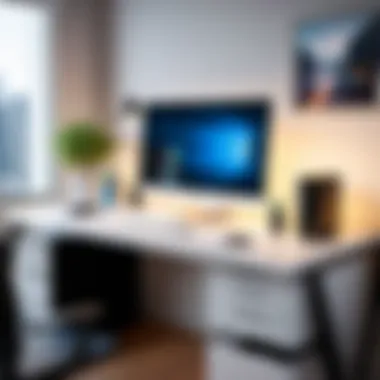

- Improved connectivity with a variety of devices
- Increased space for peripherals such as specific mice or keyboards
- Simplified switching between personal and professional setups
- Automatic device synchronization to save time
To wrap up, understanding the Impact of Modern Technology in the design of personal computer desks provides valuable insight for IT professionals. Prioritizing such features can lead to a more streamlined and enjoyable work environment.
Recommendations for IT Professionals
In the realm of personal computer desks, recommendations for IT professionals play a critical role due to the unique requirements and environments they often navigate. A well-chosen desk can significantly enhance productivity and comfort, facilitating an effective work experience. IT professionals need a workspace that supports both their technical tasks and overall well-being.
The vast array of options available requires careful deliberation. Every element of desk selection—from size to ergonomic design—affects professors' experience. This choice must address factors like long hours spent at the computer, the need for adequate storage, or integration with existing technology. Failing to align a desk's properties with personal preferences can lead to discomfort that distracts from the complexities of IT work.
Choosing the most suitable personal computer desk leads to benefits that extend beyond simple functionality. IT professionals largely work with details, systems, and solutions. A desk that suits individual processes helps not only with maintaining focus but also encourages efficient workflow. Additionally, the state of one's workspace can profoundly impact mood and productivity levels—a cluttered environment can foster chaos, while an organized one can harness creativity.
"A proper workspace significantly influences clarity of thought and overall job satisfaction."
The compatibility of desk features with an IT professional’s duties means that maximizing one's workspace yields intrinsic advantages, like lower physical strain and improved focus. The act of choosing a desk is not merely transactional; it encapsulates an understanding of how space affects engagement with tasks, mentally preparing professionals for the demands ahead.
Best Practices for Choosing a Desk
Choosing a desk is a more intricate process than many might expect. As an essential workstation component, the desk must reflect one's personal working style and preferences. Here are some best practices to consider:
- Assess the workspace: Evaluate dimensions, layout, and lighting before purchasing.
- Prioritize comfort: Evaluate desks with ergonomic designs that support spine alignment.
- Test before buying: If possible, physically try different desks to gauge height and surface area.
- Factor in additional space: Consider future projects that may require more peripheral equipment or accessories.
- Explore multi-functionality: Select desks that can transform according to needs, such as standing or adjusting for seating.
By incorporating these practices, IT professionals can avoid the pitfalls that comes with average workstation setups.
Customization Options
Every IT professional is unique, and customization options help promote individual effectiveness. The desk should ideally reflect personal interests and work habits. Customization can take different forms:
- Surface Finish: Choose a color or finish that ties into your aesthetic or offers a distraction-free zone.
- Configuration: Adapt the shape or layout for comfort, matching needs like more monitor setups or spacious areas for writing and designing.
- Accessories: Add on-the-go storage solutions or cable management features that align with digital controls and devices used regularly.
- Personal Theming: Incorporate personal items, technology, and ports as visual aids or practical aids that represent the individual’s aspirations.
These customized elements will not only enhance appearance but also reinforce how spaces drive creativity.
Budget Considerations
While aesthetics and functionalities are important, budget plays a tremendous role in the desk investigated. The reality is that many desks design options mirror varying price ranges. IT professionals must evaluate cost against necessarily features, determining where to invest money efficiently.
- Set a clear budget: Identify what you can spend initially while still accounting for future upgrades or changes.
- Balance price vs. quality: Sometimes a high price does not guarantee better quality—investigate possible reviews and customer feedback.
- Explore secondhand items: Used desks often hold great value, maintain warranty and quality, revealing accessible pricing options.
A good budget conclusion aligns personal end needs with reasonably priced durable desks for maximum utility.
Choosing and creating an optimal workspace blends practicality with individual preferences—keeping those who push the boundaries of technology operating in sustained comfort and efficiency.
Product Reviews and Comparisons
In the landscape of personal computer desks, product reviews and comparisons serve as a critical resource for IT professionals and tech enthusiasts. They provide an analytical overview, encompassing performance, design elements, functionality, and user feedback. This section emphasizes the importance of informed decision-making in selecting a desk that aligns with specific user needs. It addresses essential elements, such as durability, ergonomics, and adaptability, ensuring that professionals can create a workspace tailored to enhance productivity.
A comprehensive review can highlight both the strengths and weaknesses of various models. These insights help users navigate the crowded marketplace effectively. Key benefits of consulting product reviews include:
- Real-world performance insights shared by actual users.
- Side-by-side comparisons to gauge features against budget considerations.
- Emotional and cognitive responses gathered from diverse experiences, aiding in personal reflection.
With the array of options available in the market, an evaluation of differing aspects becomes necessary. When considering a desk, pay attention to various attributes:
- Materials utilized—solid wood, metal, or composite options can significantly affect durability and aesthetic appeal.
- Storage solutions that impact organization and ease of use.
- Adjustable features that promote ergonomics and adaptability.
Moreover, familiarity with user experiences and professional assessments distilled into a reliable review can bolster confidence in selecting a suitable desk.
“An informed choice reflects the commitment to both comfort and functionality in the workspace.”
Top Personal Computer Desks of the Year
The “Top Personal Computer Desks of the Year” section provides a meticulous review of desks that have distinguished themselves in the current marketplace. Primarily, these reviews focus on several notable items recognized for their innovative characteristics and user value.
- Uplift V2 Standing Desk: This desk offers extraordinary ergonomics with electric height adjustment, durable build quality, and ample workspace.
- Herman Miller Aeron Chair + Desk: Known for comfort, combined ergonomic design dedicated to support, enhances work productivity significantly.
- Vari Electric Standing Desk: Versatile features, solid materials transform a traditional workspace into a contemporary experience with easy adjustability.
- Flexispot Esben Standing Desk: Sturdy alternative that maintains affordability without compromising on features, making it a popular choice among professionals.
- Sauder Edge Water Computer Desk: A budget-friendly option with adequate storage, offering a balance of functionality and style, perfect for home offices.
Each product review is curated to present not only an experiential narrative but also comparative analysis relevant to the specific needs of users. Referencing community feedback from platforms, such as reddit.com, and utilizing comprehensive features outlined on sites like britannica.com, enriches this evaluation.
By collating insights and observations, readers can better navigate the intricate selections of desks that best serve their work habits and preferences in the ever-evolving environment of IT and personal computing.
Culmination
In wrapping up this comprehensive guide on personal computer desks, it is imperative to recognize their significance in cultivating a productive work environment. A desk does much more than merely support a computer; its design and features play a crucial role in enhancing an individual’s comfort, efficiency, and overall well-being during work hours.
Choosing the appropriate desk hinges on several essential factors. Firstly, ergonomics cannot be overstated. Proper height, surface area, and supportive design foster good posture, which is fundamental in minimizing physical strain. Secondly, the materials used in desk construction have a direct impact on longevity and the workspace's aesthetic appeal. A desk crafted from eco-friendly materials not only presents a sustainable option but often delivers greater durability as well.
Another element worth considering is the integration of technology. Modern desks facilitate easy setups for smart devices and other peripherals, substantially improving one's workflow. Users must also recognize their unique workspace requirements. Customization options can be invaluable, allowing IT professionals to adapt their workspaces according to personal preferences or specific tasks.
Overall, selecting the right personal computer desk enables tech enthusiasts and IT professionals to optimize their work environment for both comfort and performance. Each of these features, combined with thoughtful consideration of individual needs, ensures that one can create a productive area that caters effectively to the demands of modern technology engagement.
Key Takeaways: When choosing a desk, focus on ergonomic features, material quality, and technological adaptability. Prioritize your personal work habits and environments to find the most suitable option for optimum productivity.
Final Thoughts on Desk Selection
Selecting the ideal personal computer desk requires careful reflection on various features and personal needs. The array of options can sometimes be overwhelming but understanding the aspects that most impact your workflow is essential.
Investing time to evaluate different types of desks will yield benefits in comfort and productivity. Whether you prefer the versatility of a standing desk or the spaciousness of an L-shaped implementation, your choice should reflect your preferences and improve your workplace ergonomics.
Compatibility with modern technology is also critical. As devices evolve, having a desk capable of accommodating upgrades will ensure a future-proof workspace. Think about storage systems for organized clutter management, as a tidy environment aids concentration and streamlines work processes. Overall, the right desk can elevate both your ambiance and output, serving as the foundation upon which efficient, tech-driven workspaces are built.



