Understanding Word Web Applications and Their Impact


Intro
In today’s fast-paced digital landscape, word web applications are constantly redefining how we generate and share content. With the prevalence of remote work and global collaboration, understanding these applications becomes not just valuable but essential. From collaborative editing tools like Google Docs to comprehensive platforms such as Microsoft 365, word web applications facilitate smooth teamwork and enable seamless content generation. This article takes a magnifying glass to the dynamics of these tools, breaking down their intricate features, usability, and the various hurdles users may encounter along the way.
Overview of Hardware/Software
Prologue to the Product and Its Key Features
Word web applications serve as virtual canvases where individuals and teams can create, edit, and revise content in real-time. Key features often include cloud storage, collaboration capabilities, and user-friendly interfaces. These applications remove the hassle of constant version control, making it easier for users to contribute and adapt content dynamically. Tools like Google Docs allow multiple users to interact with a document simultaneously, showcasing changes instantly.
Specifications and Technical Details
Most web applications are designed with responsive frameworks that cater to both desktop and mobile users. They typically operate on the latest web technologies, ensuring a smooth and fast experience. Many back their functionalities with robust cloud computing models, which deliver data security and efficient performance. Compatibility with other software, such as spreadsheet applications or presentation tools, is often a given. Integration with external tools like Zapier or Slack is also a plus, enhancing productivity further.
Pricing and Availability
Many word web applications operate on a freemium model, where basic features are accessible at no cost, while advanced functionalities come with subscription tiers. Google Docs, for example, is free but requires a Google account. On the other hand, Microsoft 365 offers a range of pricing plans, providing valuable features, depending on organizational needs. Availability is widespread; users can access most applications via web browsers and dedicated mobile apps.
Comparison to Previous Versions/Models
While many applications have evolved, enhancements are often minor adjustments to user interfaces or the introduction of new collaborative tools. Google Docs has transitioned from simple document creation to rich editing, incorporating elements like comments, suggestions, and a variety of formatting options seamlessly. Similarly, Microsoft has frequently updated its Office suite, integrating cloud capabilities with traditional functionalities.
Pros and Cons
Highlighting the Strengths and Weaknesses of the Product
- Strengths:
- Weaknesses:
- Real-time collaboration: Users can edit documents simultaneously and track changes.
- Accessibility: Easy access from any device with internet connectivity.
- Integration: Smooth integration with other productivity applications.
- Dependence on Internet: Requires a reliable internet connection for optimal performance.
- Feature Limitations: Free versions often lack advanced features, potentially leading to a need for upgrades.
User Feedback and Reviews
Users generally appreciate the functionality and accessibility of word web applications. Many express satisfaction with collaboration capabilities, citing improved workflow and more effective communication. However, some critics mention data privacy concerns and occasional software glitches that disrupt productivity.
Performance and User Experience
Performance Testing Results
Performance benchmarks reveal that these applications usually handle basic tasks easily. However, when it comes to working with large files or extensive formatting, some slowdowns may occur. Google Docs, for instance, may lag when a document surpasses a certain size, but overall, it remains responsive in common workloads.
User Interface and Ease of Use
Most modern word web applications boast intuitive designs that cater to users of varying technical expertise. The layout typically mirrors traditional word processors, making the transition smooth for users familiar with Microsoft Word or similar software. Features like drag-and-drop functionalities and customizable templates enhance usability significantly.
Real-World Usage Scenarios
Consider a scenario where a marketing team collaborates on a campaign proposal. Using Google Docs, all team members can edit the document, add comments, and suggest changes. This real-time interaction not only saves time but also encourages creative input from all members.
Efficiency and Productivity Impact
The impact on efficiency is notable. The ability to collaborate simultaneously reduces the back-and-forth email communication commonly associated with document sharing. Users often find that they can finish projects quicker than with traditional editing processes, demonstrating the inherent productivity benefits.
Innovation and Trends
Industry Trends Related to the Product Category
The industry sees a trend towards integrating artificial intelligence for predictive text and advanced document analysis. Tools are starting to suggest revisions based on previous user behavior, aiming to streamline the creative process.
Innovative Features and Functionalities
New features like voice typing, enhanced formatting options, and version history tracking are becoming standard. Moreover, features like live polls and Q&A incorporated into documents make it ideal for collaborative brainstorming sessions.
Potential Impact on the IT Industry
As these applications evolve, their potential to transform communication and documentation within industries grows. The focus is shifting from merely creating documents to enhancing collaborative tasks, reshaping team interactions and workflows.
Recommendations and Culmination
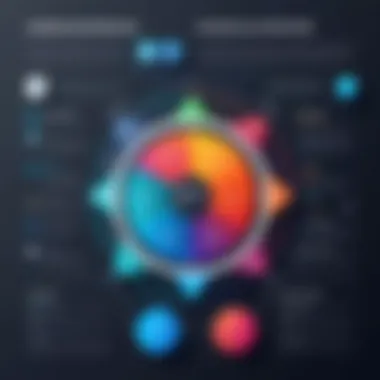

Overall Verdict and Recommendations
Target Audience Suitability
These tools cater to varied audiences but resonate especially with tech-savvy professionals, remote teams, and educational institutions. Those seeking to improve their collaborative writing and documentation will likely find great value in them.
Final Thoughts and Future Prospects
Looking ahead, the expansion of AI functionalities and workspace integrations promises to elevate these applications further, enhancing user experience and productivity. As innovations unfold, it becomes essential for users to stay updated with features that may redefine content creation and collaborative practices. The journey of word web applications seems poised to take more exciting turns, and understanding these dynamics is more crucial than ever.
Preamble to Word Web Applications
In today’s fast-paced digital environment, word web applications have become a cornerstone for productivity and collaboration within teams and individuals alike. These platforms redefine how we create, edit, and share documents while seamlessly integrating functionalities that elevate the traditional word processing experience.
Word web applications offer numerous benefits. For one, they provide the flexibility to work from virtually anywhere as long as there’s an internet connection. This accessibility ensures that even when one is on the go, there’s no need to fret about getting work done. It allows diverse teams across different geographies to collaborate in real-time, eliminating the barriers that once hampered collective efforts.
Moreover, the nature of these applications fosters innovation through features that were often unimaginable a decade ago. The integration of cloud technology simplifies not just document sharing but also ensures you never lose your work due to local system failures. With a simple browser, users bypass the cumbersome installation processes that defined older software. The era of heavy software is giving way to lightweight, agile solutions that prioritize user experience and efficiency.
Defining Word Web Applications
Word web applications are essentially online software designed to create, edit, and manage textual content. Unlike traditional word processors that require installation on a specific device, these applications operate through the web. Users often access them via browsers, providing unmatched convenience. The best-known examples include Google Docs and Microsoft Word Online, which offer robust functionalities comparable to their desktop counterparts.
However, these web-based tools aren’t just about convenience. They incorporate features like collaborative editing wherein multiple users can work on a document simultaneously. This capability transforms how teams function, turning the writing process into an interactive workshop. The user interfaces are usually sleek and intuitive, catering to various skill levels without overwhelming them with complexity.
The Evolution of Word Processing
The evolution of word processing is like a tale of innovation driven by necessity. In the early days, word processing was a cumbersome affair, tied to physical devices requiring significant hardware investments. Just imagine needing a floppy disk just to save your work, whereas now, everything resides in the ether, waiting to be tapped into at a moment's notice.
Over the years, advancements have progressed from typewriters to personal computers leading to the emergence of applications like WordPerfect and Microsoft Word. Every leap forward brought the promise of increased functionality: spell checks, grammar suggestions, and formatting options emerged to enhance the writing experience. As technology advanced, internet connectivity introduced a new paradigm.
Fast forward to today, and we see word web applications not just as replacements for traditional word processors but as essential tools in our digital toolbox. Their ability to integrate with other services—like calendars or project management software—represents an ongoing trend towards holistic productivity solutions. The writing experience, once a solitary task, is now collaborative and interconnected, redefining what it means to create and communicate in words.
Key Features of Word Web Apps
The world we live in is increasingly digital, making word web applications a linchpin in modern content creation and collaboration. These applications not only offer traditional word processing capabilities but also embrace features that enhance usability, efficiency, and teamwork. By delving into the key features of these platforms, we can understand why they’ve found a permanent spot in the toolkit of IT professionals and tech enthusiasts alike.
Collaborative Editing
Collaborative editing is arguably one of the most significant features of word web apps, fostering a culture of teamwork that’s increasingly vital in today’s fast-paced work environments. This feature allows multiple users to work on a document simultaneously, bringing together diverse ideas and perspectives in real-time.
Imagine a team scattered across continents, yet they can brainstorm, draft, and edit a proposal together in a single shared document. No more email chains cluttering inboxes or version confusion! Each change is tracked, ensuring everyone stays on the same page—literally—and allowing for seamless workflow.
"The beauty of collaborative editing lies in its ability to chiime ideas together, blending them into a final piece that feels cohesive, like a well-conducted orchestra."
However, this comes with considerations. Users must be trained to navigate the interface efficiently, and there needs to be clarity about roles and permissions to prevent chaos. Feedback mechanisms and comment functions are useful in this respect, ensuring communication flows not just through the content but also in the editing process.
Real-Time Updates
Real-time updates revolutionize how we perceive document management. As users make changes, these updates are instantly visible to all collaborators.
This instantaneous feedback loop accelerates decision-making and boosts productivity, allowing teams to pivot quickly if new insights arise. For instance, if a writer spots a glaring error or a data analyst decides to adjust some figures, everyone involved boasts immediate access to the latest version. It’s like turning on a light in a dark room—you can see where you’re going and avoid pitfalls.
While this feature promotes agility, it also necessitates reliable internet connections and effective synchronization to evade potential mishaps. A moment's lag could lead to confusion, where one user edits the same line as another, leading to overwrites. Thus, having a robust infrastructure supporting real-time capabilities is essential.
Cloud Storage Integration
Cloud storage integration serves as the backbone for word web applications, allowing users to store and access documents from anywhere in the world. This function is critical, as it caters to the modern-day expectation of accessibility, enabling users to transition easily between devices, whether it’s a desktop at the office or a tablet in a coffee shop.
Combining cloud technology with document creation means that a single document is constantly updated and effortlessly backed up, reducing the risk of loss. It is no longer a headache to track down separate versions on different devices. Users can tap into the document right when they need it, ensuring that inspiration is not lost.
However, while the convenience is outstanding, it raises some questions about data privacy. Users must be aware of where their data is stored—the geographical boundaries and security measures in place. Additionally, understanding how easy it is to retrieve or share documents is vital to maintain comprehensive control over one’s materials.
In summary, key features of word web applications like collaborative editing, real-time updates, and cloud storage integration not only enhance usability but also redefine how teams create and work together, creating a compelling narrative around the future of document management.
By emphasizing interconnectedness and efficiency, these applications cater to the dynamic needs of a tech-savvy user base, setting the stage for an enriching and engaging user experience.
User Experience Design in Word Web Apps
In today’s fast-paced digital world, the significance of user experience (UX) design in word web applications cannot be overstated. These platforms often serve as vital tools for collaboration, document creation, and real-time sharing. A well-crafted user experience is not merely a feather in the cap; it’s an essential element that shapes how users interact with the application. From the moment a user logs in, every click, every feature, and every design choice plays a role in their overall satisfaction and effectiveness with the tool. Thus, understanding the nuances of UX design is particularly important for IT professionals and tech enthusiasts looking to optimize their productivity through these applications.
Interface Design Principles
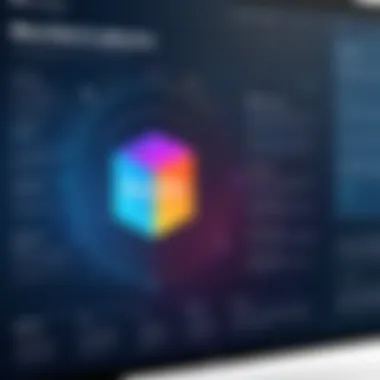

Effective interface design acts as the glue that holds a word web application together. It encompasses everything from color schemes, typography, and layout to how elements react to user inputs. Good interfaces are intuitive and user-friendly, making it easy for users to navigate and accomplish their tasks without unnecessary confusion.
Some core design principles to consider include:
- Clarity: Every button and menu should be easily identifiable. Ambiguity can lead to frustration, causing users to abandon the application altogether.
- Consistency: Maintaining a uniform style throughout the application helps users become familiar with functionalities, which, in turn, decreases the learning curve.
- Feedback: Users need to understand the repercussions of their actions—whether it’s saving a document or sharing it. Visual cues can greatly enhance user understanding.
Implementing these principles can significantly boost user satisfaction and productivity. Users who feel comfortable and confident in their environment are likelier to engage and benefit fully from the application's offerings.
Accessibility Considerations
Accessibility is not just a legal requirement; it’s a moral obligation. When designing word web applications, specific accessibility features can ensure that people with disabilities can use these tools effectively. Forgetting these considerations can kabosh a significant segment of potential users.
Some important elements to focus on include:
- Keyboard Navigation: Many users depend on keyboard shortcuts or navigation. Providing robust keyboard controls enhances accessibility.
- Contrast and Color Use: Ensuring sufficient contrast between text and background can aid users with visual impairments. It’s not just about aesthetics; it’s about functionality.
- Screen Reader Compatibility: Applications must be compatible with screen readers, allowing visually impaired users to efficiently navigate and interact with content.
Taking these steps not only accentuates the ethical responsibility but also broadens the application’s audience. A more inclusive design can lead to increased user engagement, driving success.
Performance and Speed Factors
User experience is deeply connected to how well an application performs. No one enjoys a sluggish, laggy interface when trying to get work done. Users expect word web applications to execute tasks swiftly without unnecessary delays. Therefore, performance and speed factors are paramount in user experience design.
Some performance elements to keep in mind include:
- Load Times: Ideally, applications should load within two seconds. Anything longer can lead to user frustration, as attention spans dwindle with each tick of the clock.
- Responsiveness: In today’s diverse landscape of devices, ensuring that applications respond well across various screen sizes—be it mobile, tablet, or desktop—is crucial.
- Optimal Resource Usage: Efficient coding practices can minimize memory usage and bandwidth consumption, allowing for a smoother user experience.
An application that runs like a well-oiled machine enhances user satisfaction and promotes continued use. In a crowded marketplace, stellar performance can set a word web application apart from its competitors.
"The user interface is the first impression; its performance is the lasting one."
Completing a user’s experience in word web applications requires a thoughtful approach to design, accessibility, and performance. By prioritizing these factors, developers can create tools that cater to diverse needs while enhancing overall productivity.
Comparing Leading Word Web Applications
Comparing leading word web applications is crucial for both IT professionals and tech enthusiasts alike. In an environment filled with various tools, understanding the nuances can empower users to select the right platform suited to their specific needs. Here, we delve into three key players: Microsoft Word Online, Google Docs, and other notable alternatives. This comparison highlights vital elements such as features, accessibility, and collaboration capabilities that are paramount in today's fast-paced digital landscape.
Microsoft Word Online
Microsoft Word Online stands as a heavyweight in the realm of word web applications. As an extension of the traditional Microsoft Office suite, it provides users with a familiar interface that many have relied upon for years. Here are some considerations that underscore its significance:
- Seamless Integration: One of the biggest draws of Microsoft Word Online is its integration with other Microsoft services such as OneDrive and Outlook. This creates a smooth workflow where documents can be easily shared and accessed from various devices.
- Familiar Functionality: Users who are accustomed to the desktop version will find a comfort in the online version, with most of the standard features intact.
- Rich Formatting Options: This application tends to offer a wider array of formatting options compared to many of its competitors. The ability to manipulate text efficiently is a boon for professionals who require precision in document creation.
However, despite its strengths, it's essential to note that extent of functionality may depend on the user's subscription level.
Google Docs
Google Docs has revolutionized the way individuals and teams approach document creation. Its real strengths lie in collaboration and ease of use:
- Real-Time Collaboration: One of Google Docs’ standout features is its ability to allow multiple users to edit a document simultaneously. This makes it perfect for teams spread across different locations. Users can observe changes in real-time, fostering a fluid collaborative environment.
- Cloud-Native Structure: As a cloud-based application, Google Docs automatically saves changes and provides the convenience of easy access from any computer with internet access. Gone are the worries about lost data.
- Integration with Google Ecosystem: The integration with other tools like Google Drive, Calendar, and Gmail enhances productivity, making it convenient for users entrenched in the Google ecosystem.
Nonetheless, some might argue that Google Docs lacks advanced formatting capabilities and can feel more simplistic compared to a powerhouse like Word Online.
Other Notable Alternatives
The landscape of word web applications isn't solely dominated by Microsoft and Google. Other noteworthy contenders deserve attention for their unique offerings:
- Zoho Writer: This application combines a clean interface with powerful collaboration tools. It focuses heavily on document customization and offers features like review tracking, which can be particularly useful for businesses.
- OnlyOffice: A favorite among privacy-conscious users, OnlyOffice emphasizes document security while delivering a suite that feels like a traditional office application. Its focus on document management and extensive group editing features make it compelling.
- Quip: Merging chat and documents into one platform, Quip allows teams to create documents while simultaneously discussing changes or ideas. This dual approach fosters a more engaging and interactive document creation experience.
In essence, each application comes with its strengths and hurdles, so the choice largely depends on user needs and work habits.
"The best tool is one that aligns with your specific workflow, enhancing productivity without overwhelming you with unnecessary complexity."
Careful examination of these platforms reveals their implications on productivity, collaboration, and overall user satisfaction. Choosing between them involves weighing these factors against one’s personal or organizational goals.
Challenges and Limitations
In the ever-evolving sphere of word web applications, it’s crucial to acknowledge that despite their innovative features and capabilities, they’re not without their share of complications. Understanding these challenges and limitations provides insights into the operational realities of these platforms and helps users navigate their functionalities more effectively.
Technical Glitches and Downtime
Technical issues with word web applications can be frustrating. Imagine you’re on the final stretch of a project and suddenly, the app freezes or encounters an error. This isn’t a rare occurrence. Many users experience glitches due to several reasons.


These applications depend heavily on continuous Internet connectivity. Any hiccup in connectivity can lead to lost work or incomplete document syncing. Even the best applications can suffer from performance issues during peak usage times or when servers are overloaded. Some common technical glitches include slow loading times, failure to save changes, and compatibility issues with browsers or devices.
Technical issues can not only hinder productivity but can also compromise the integrity of collaborative work. Regular updates and maintenance are crucial to mitigate these problems.
Data Privacy Concerns
As the saying goes, "what you don’t know won’t hurt you," but in the digital world, ignorance can be costly. When using word web applications, data privacy becomes a significant concern. These platforms often store sensitive information, which raises red flags about data breaches and unauthorized access.
Data leakage can occur during file sharing, especially if robust encryption measures are not in place. Users must remain vigilant about the permissions they grant, as well as who accesses their documents. Frequent news about high-profile data breaches adds to this anxiety. For instance, consider Google Docs, which offers features for sharing and collaboration, but also has instances of security concerns flagged by users. To combat this, it’s vital for developers to implement tighter security protocols and educate users on best practices for safeguarding their data.
User Adoption Barriers
Despite the advantages of word web applications, some users still hesitate to embrace them fully. This reluctance often stems from several adoption barriers. One major hurdle is the learning curve associated with new technologies. Users familiar with traditional software may find web applications daunting at first.
Moreover, some folk worry about the reliability of web apps versus desktop architecture. They may feel more comfortable with applications installed directly on their machines rather than relying on Internet-based services.
Additionally, users without a stable Internet connection risk becoming frustrated when apps are inaccessible. For example, rural areas might not have the best connection, pushing potential users away from adopting these solutions. Addressing these barriers through user education and offline capabilities could enhance user acceptance and broaden the reach of word web applications.
The Future of Word Web Applications
The landscape of word web applications is continually evolving, and looking ahead is crucial for understanding how these tools will operate and influence the way we create and collaborate. Key elements such as integrating advanced technologies, evolving user demands, and the overall direction of digital communication strategies must be taken into account. The future does not merely beckon new features but also requires an understanding of user interactions. Each of the layers beneath this surface holds innovative potential that could reshape our experience with digital content.
Integrating AI and Machine Learning
The integration of artificial intelligence and machine learning into word web applications represents a pivotal shift. AI will not just automate routine tasks but enhance functionality significantly. Imagine writing apps that can suggest contextual edits based on previous user input or recommend content updates through data analysis. For instance, applications could analyze writing styles or common errors and then provide tailored suggestions, thereby elevating the quality of outputs.
Furthermore, features like language translation in real-time could bridge communication gaps between users globally. This means collaboration becomes seamless regardless of linguistic differences, pushing the boundaries of how we share ideas. As AI learns from user behavior, we may witness heightened personalization, making word web applications more intuitive than ever.
Emerging Technologies Shaping Development
In the world of technology, change is the only constant. Emerging technologies like blockchain for document security and edge computing for performance optimization are set to reshape the development of word web applications. Blockchain could ensure document integrity by creating tamper-proof versions, which is especially significant for legal and financial documents. This integration not only enhances security but also builds trust among users.
Edge computing, on the other hand, allows for data processing closer to the source, minimizing latency. For users who rely on fast performance, this aspect can make a considerable difference during collaborative tasks. The convergence of these technologies implies that word web applications will not only be tools for writing but also fortresses of data privacy and pillars of efficiency.
Potential Shifts in User Needs
The needs of users are not static; they evolve with trends, workloads, and preferences. One significant shift is the increasing demand for mobile-friendly applications. As work becomes more decentralized, many users need access to their workspaces from anywhere. Word web applications that prioritize mobile optimization will not only retain existing users but also attract new ones.
Additionally, there is a growing emphasis on collaborative features that allow for real-time brainstorming and feedback. Users are seeking tools that facilitate group dynamics and enhance productivity in a shared environment. This means that moving forward, developers must keep a close ear to the ground, aligning application features with actual user feedback continuously.
"The future of word web applications will compel us to be adaptable, responsive not only to technology but also to user expectations that will inevitably drive innovation."
The dynamics of word web applications, as they integrate with AI, embrace emerging technologies, and align with evolving user demands, offers a glimpse into a future rich with potential. As developers tune into these trends, what lies ahead in this field is not just functionality; it’s a glimpse into how we might reshape digital communication and content creation for an increasingly interconnected world.
Ending
In the sprawling realm of digital tools, understanding the dynamics of word web applications holds significant weight for both individual users and organizations alike. This conclusion brings together the threads woven throughout the article, emphasizing the critical benefits and overarching considerations tied to these platforms.
Summarizing Key Insights
When we look back at the key insights discussed, a few themes emerge consistently. First, collaboration stands as a cornerstone benefit, allowing multiple users to contribute effectively to documents in real-time. It’s not just about making things easier; it’s about syncing ideas across distances, facilitating a smooth flow of creativity.
Second, the integration of cloud storage simplifies access, putting critical documents right at a user’s fingertips, no matter where they are. Imagine being able to access your work, not from a single device, but from a myriad of gadgets.
Additionally, the focus on user experience design ensures that these applications are not just functional but also a pleasure to use—accessible to everyone regardless of their tech-savviness. Not to forget, as technology evolves, further enhancements in AI and machine learning will undoubtedly propel these applications forward, expanding their capabilities and effectiveness.
Even so, it’s also essential to consider the challenges. Technical glitches and privacy concerns can’t be brushed aside. Awareness and proactive strategies are crucial in navigating these hurdles. Therefore, as users continue to choose word web apps for both personal and professional use, it is necessary to stay informed about their limitations and strengths.
The Ongoing Role of Word Web Apps
The future looks promising for word web applications. Just like a ship that adjusts its sails to harness the wind, these tools will continue to evolve, adapting to the changing tides of user demands and technological advancements. Their role is undeniably critical in streamlining workflows, especially as remote work becomes commonplace.
Moreover, the notion of user-centric design will likely be prioritized even more. As companies strive to enhance productivity, the role of word web applications will only grow in importance. They are not merely additional tools; they represent a shift toward a more flexible, responsive critical workspace where collaboration thrives.
Importance of References in This Article
When discussing topics as intricate as word web applications, proper citations can not only enrich the narrative but also pin down assertions to their original sources. It is essential to give credit where it’s due, especially in a relatively fast-paced tech landscape where misinformation can often run rampant. Here are a few important points regarding the significance of references:
- Enhancing Credibility: Reliable references from reputable sources like academic journals, industry reports, and authoritative websites such as Wikipedia or Britannica lend weight to the arguments presented. They signal to the reader that the information is factual and well-founded.
- Facilitating Deep Dives: References act as invitations for readers to explore subjects further. By linking to additional resources, you're encouraging them to expand their understanding beyond what’s covered in the article.
- Supporting Claims: Every statement or claim made in this article, particularly regarding challenges or features of word web applications, can be bolstered by evidence. For example, when discussing data privacy concerns, referencing case studies or recent reports allows the reader to see the basis for these assertions.
Considerations About References
While references are invaluable, there are several considerations to keep in mind:
- Relevance: Every reference should be directly related to the subject at hand. Including tangentially related sources might distract the reader rather than guide them.
- Timeliness: The tech world changes at lightning speed. Using up-to-date references is essential for maintaining the article’s relevance. A decade-old statistic might mislead the reader regarding current trends.
- Diversity of Sources: Using a mix of different sources, including journals, articles from tech experts, and even community discussions from platforms like Reddit, can provide a more rounded perspective.
"An article linked through strong references is not just a work of fiction but rather a resource board for further investigation."



