Enhancing Video Editing Efficiency with NAS Storage Solutions
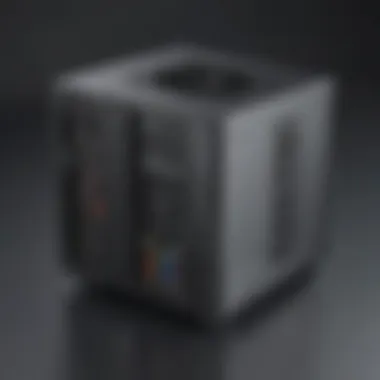

Overview of Network Attached Storage (NAS) Efficiency in Video Editing
Introduction to NAS Solutions
As the demand for high-quality video content continues to rise, video editing professionals are constantly seeking ways to streamline their workflow and enhance productivity. Network Attached Storage (NAS) plays a pivotal role in this quest for efficiency by offering scalable and reliable storage solutions specifically designed for the demanding requirements of video production. This section will delve into the key features of NAS storage that benefit video editing workflows.
Specifications and Technical Details
NAS solutions are equipped with robust hardware configurations, including processors, RAM, and storage capacities that cater to the massive file sizes common in the video editing industry. The technical intricacies of NAS setups ensure seamless data transfer rates, secure data backup mechanisms, and flexible storage expansion options, making them an indispensable asset for video editors.
Pricing and Availability
While the cost of NAS systems varies based on storage capacity and additional features, investing in a NAS setup proves cost-effective in the long run due to its durability and scalability. Additionally, NAS storage options are widely available from reputable manufacturers in the IT market, ranging from entry-level models to enterprise-grade solutions.
Comparison to Previous Models
The evolution of NAS technology has introduced significant enhancements in performance, storage efficiency, and data management capabilities compared to earlier iterations. By examining the advancements from previous models, video editing professionals can understand the improvements that modern NAS solutions bring to their workflows.
Pros and Cons of NAS Storage in Video Editing
Highlighting Strengths and Weaknesses
Strengths:
- NAS storage offers scalable and centralized storage infrastructure
- Enhanced data protection with RAID configurations
- Seamless collaboration through network accessibility
- Easy setup and configuration for novice users
Weaknesses:
- Initial investment may be high for comprehensive setups
- Maintenance and troubleshooting could require technical expertise
- Limited portability compared to external hard drives
User Feedback and Reviews
User testimonials and reviews provide insight into the real-world experiences of utilizing NAS storage for video editing purposes. Collecting feedback from industry professionals and tech enthusiasts helps in understanding the practical advantages and limitations of NAS setups in diverse editing environments.
Performance and User Experience with NAS Solutions
Performance Testing Results
Conducting performance tests on NAS systems showcases the data transfer speeds, simultaneous user handling capabilities, and overall efficiency in handling video editing workloads. Analyzing these results offers an empirical understanding of how NAS contributes to enhanced productivity in video production.
User Interface and Ease of Use
The user-friendly interface of NAS setups simplifies file management, access controls, and storage monitoring, promoting a seamless editing experience for professionals. Assessing the ease of use of NAS systems is crucial for determining their compatibility with diverse editing software and individual preferences.
Real-World Usage Scenarios
Illustrating the practical application of NAS storage in real-world video editing projects sheds light on the adaptability, performance, and reliability of NAS solutions under varying work conditions. From small-scale video edits to complex multimedia projects, NAS demonstrates its utility in diverse creative endeavors.
Efficiency and Productivity Impact
Measuring the impact of NAS storage on the efficiency and productivity of video editing processes reveals tangible benefits such as accelerated file access, streamlined collaboration among team members, and reduced downtime due to data redundancies. The holistic evaluation of NAS's impact aids professionals in optimizing their editing workflows.
Innovation and Trends in NAS Technology
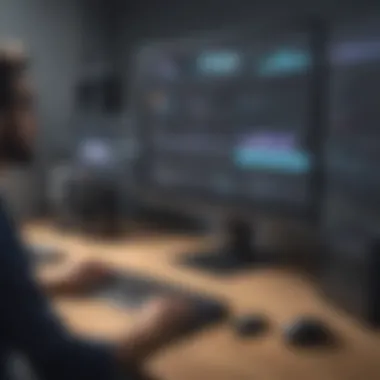

Industry Trends in NAS Solutions
The evolving landscape of NAS technology is influenced by emerging trends such as cloud integration, AI-assisted data management, and remote access functionalities. Understanding these industry trends enables video editing professionals to stay ahead of the curve and leverage the latest innovations in NAS storage for enhanced productivity.
Innovative Features and Functionalities
Modern NAS systems incorporate innovative features like automated backups, multimedia streaming capabilities, and multi-tier storage architectures to address the complex demands of video editing workflows. Exploring these functionalities provides a glimpse into the future possibilities of NAS technology in video production.
Potential Impact on the IT Industry
The integration of NAS solutions in video editing not only enhances editing processes but also sets a precedent for storage technology advancements in the IT industry. The potential impact of NAS innovation extends beyond video production to influence data management practices, storage infrastructure scalability, and collaborative editing ecosystems.
Recommendations and Conclusion on Leveraging NAS Storage
Overall Verdict and Recommendations
After a thorough examination of the benefits and considerations surrounding NAS storage in video editing workflows, the overall verdict highlights its indispensable role in optimizing efficiency, data security, and collaboration dynamics. Recommendations for selecting the right NAS system based on specific editing requirements and future scalability considerations are essential for professionals seeking to elevate their video production setup.
Target Audience Suitability
NAS storage is well-suited for a wide range of professionals, including video editors, content creators, multimedia designers, and creative agencies that prioritize seamless editing experiences, data integrity, and collaborative work environments. Understanding the target audience's demands assists in tailoring NAS solutions to meet their specific workflow needs.
Final Thoughts and Future Prospects
Introduction
In the realm of video editing, efficiency and performance are paramount to success. Amidst the expanding landscape of digital content creation, the utilization of Network Attached Storage (NAS) emerges as a crucial element in streamlining workflows. The significance of this technology cannot be overstated, particularly in the demanding domain of video editing where large file sizes and seamless collaboration are imperative. This article embarks on a journey to unravel the intricacies of optimizing video editing workflows with NAS storage, shedding light on its pivotal role in enhancing productivity and operational fluidity.
Understanding NAS Storage for Video Editing
What is NAS Storage?
Key Benefits of NAS for Video Editing
- Enhanced Data Security
- Scalability and Flexibility
- Collaborative Editing Capabilities
Performance Considerations with NAS
- Bandwidth Requirements
- RAID Configurations
- Optimizing File Access Speed
Choosing the Right NAS Solution for Video Editing
Factors to Consider
- Storage Capacity
- Data Transfer Speeds
- Redundancy Features
Top NAS Products for Video Editing Professionals
- Synology DiskStation DS920+
- QNAP TVS-872XT
- Buffalo TeraStation 3220DN
Setting Up NAS for Video Editing Workflows
Configuration Steps
- Network Integration
- Storage Pool Setup
- User Access Controls


Optimizing NAS Performance for Video Editing
- SSD Cache Implementation
- Network Bonding
- Data Backup Strategies
Enhancing Collaboration and Security with NAS
Collaborative Editing Solutions
- Remote Access Tools
- Version Control Systems
Data Protection Measures
- Encryption Protocols
- Regular Backups
Conclusion
Understanding NAS Storage for Video Editing
Network Attached Storage (NAS) plays a pivotal role in optimizing video editing workflows. Specifically tailored for the intricate needs of video editing professionals, NAS systems offer a robust solution for storing and managing multimedia assets efficiently. By delving into NAS storage for video editing, one can unlock a treasure trove of benefits and considerations essential for streamlining the editing process.
What is NAS Storage?
NAS storage refers to a dedicated file-level data storage device that provides local area network capabilities. Unlike traditional storage solutions, NAS systems are specifically designed to facilitate file sharing and data management over a network. This centralized storage approach simplifies access to multimedia assets, making it an ideal choice for video editing workflows.
Key Benefits of NAS for Video Editing
- Enhanced Data Security: Enhanced data security is a cornerstone feature of NAS storage. By incorporating robust encryption protocols and access controls, NAS systems ensure the integrity and confidentiality of sensitive video editing data.
- Scalability and Flexibility: NAS solutions offer unparalleled scalability and flexibility, allowing seamless expansion of storage capacity as editing requirements grow. This adaptability enables video editing professionals to accommodate varying project sizes without compromising performance.
- Collaborative Editing Capabilities: NAS facilitates collaborative editing by enabling multiple users to access and edit files simultaneously. This real-time collaboration feature enhances productivity and coordination among team members, fostering a cohesive editing environment.
Performance Considerations with NAS
Efficient performance management is crucial for video editing workflows leveraging NAS storage. Various factors, such as bandwidth requirements, RAID configurations, and optimizing file access speed, significantly impact the editing efficiency.
- Bandwidth Requirements: Bandwidth requirements dictate the speed at which data can be transferred between the NAS device and connected editing systems. Understanding and optimizing bandwidth allocation are key to ensuring seamless editing operations.
- RAID Configurations: RAID (Redundant Array of Independent Disks) configurations play a vital role in data redundancy and performance optimization. Selecting the appropriate RAID level based on redundancy needs and performance considerations is essential for uninterrupted video editing.
- Optimizing File Access Speed: Enhancing file access speed on NAS systems involves optimizing network configurations, including prioritizing data pathways and implementing caching strategies. These optimizations are instrumental in reducing latency and turbocharging editing workflows.
Choosing the Right NAS Solution for Video Editing
When it comes to optimizing video editing workflows, selecting the right NAS solution is crucial. The choice of NAS can significantly impact the efficiency and performance of video editing processes. Video editing professionals require storage solutions that offer high reliability, seamless scalability, and advanced collaborative features. By carefully considering the following elements, the optimal NAS solution can be identified for a streamlined video production environment.
Factors to Consider
Storage Capacity
Storage capacity plays a pivotal role in video editing workflows. The ability to store large quantities of high-resolution video files is essential for meeting the demands of editing projects. A NAS solution with ample storage capacity ensures that video editors have sufficient space to archive, access, and manipulate their footage without encountering storage constraints. The scalability of storage capacity allows for future expansions to accommodate growing multimedia content. While higher storage capacity is beneficial for storing extensive video libraries, it is essential to balance it with data redundancy and performance considerations.
Data Transfer Speeds
Data transfer speeds are critical for seamless video editing experiences. A NAS solution with high data transfer speeds enables quick access to large video files, accelerates rendering processes, and supports real-time editing capabilities. Fast data transfer speeds facilitate smooth collaboration among video editing teams by reducing latency and enhancing file sharing efficiency. When evaluating NAS options, prioritizing solutions with fast data transfer rates ensures that editing workflows remain uninterrupted and productive.
Redundancy Features
Redundancy features are essential for safeguarding video editing projects against data loss and system failures. Redundant array of independent disks (RAID) configurations such as RAID 1, RAID 5, or RAID 6 provide data redundancy by mirroring or striping data across multiple drives. Redundancy features enhance data protection and reliability, ensuring that video files are secure and accessible even in case of disk failures. Implementing redundancy features in NAS solutions promotes data integrity and minimizes the risk of potential data disasters.
Top NAS Products for Video Editing Professionals
Synology DiskStation DS920+


The Synology DiskStation DS920+ is a versatile NAS solution that caters to the specific requirements of video editing professionals. With its user-friendly interface, powerful hardware specifications, and robust security features, the DS920+ offers a comprehensive storage solution for intensive video editing tasks. Its support for SSD caching boosts performance, while its expandable storage capacity ensures scalability for evolving editing projects. The DS920+ excels in facilitating efficient video workflow management and collaborative editing endeavors.
QNAP TVS-872XT
The QNAP TVS-872XT is a high-performance NAS device designed for demanding video editing workflows. Equipped with Thunderbolt 3 connectivity, Intel Core processors, and upgradable RAM, the TVS-872XT delivers exceptional data transfer speeds and computational power for uninterrupted video editing operations. Its versatile storage configurations, integration with multimedia applications, and advanced backup solutions make it a favored choice among video editing professionals seeking optimal performance and data security.
Buffalo TeraStation 3220DN
The Buffalo TeraStation 3220DN stands out as a reliable NAS solution for video editing professionals who prioritize data protection and ease of use. Featuring dual Gigabit Ethernet ports, hot-swappable hard drives, and RAID support, the TeraStation 3220DN ensures continuous access to video assets with enhanced speed and reliability. Its intuitive interface, energy-efficient design, and integrated backup options make it a suitable NAS option for efficient video editing operations in both small-scale studios and larger production environments.
Setting Up NAS for Video Editing Workflows
In the realm of optimizing video editing workflows with NAS storage, setting up NAS constitutes a pivotal phase that demands meticulous attention. The configuration process is tantamount to laying the foundation for streamlined video production. By initiating this segment, professionals pave the way for seamless data management and accessibility. Setting up NAS encompasses intricate steps that influence the overall efficacy of the editing workflow. It involves intricate decisions regarding network integration, storage pool setup, and user access controls.
Configuration Steps
Network Integration
Network integration, a critical facet within NAS setup, is instrumental in establishing a robust infrastructure for data transfer and accessibility. This component focuses on connecting storage devices to an existing network, enabling efficient data sharing and retrieval. Implementing network integration enhances collaboration among team members by fostering a cohesive environment for file access and project management. Its ease of use and scalability make it a preferred choice for enhancing video editing workflows, offering a reliable solution for seamless data flow.
Storage Pool Setup
The storage pool setup aspect of NAS configuration plays a crucial role in determining the storage capacity and redundancy of the system. By configuring storage pools, users can amalgamate multiple drives into a unified storage space, optimizing capacity utilization and enhancing data protection. This feature facilitates dynamic storage allocation, ensuring data integrity and streamlined access. While offering increased flexibility, storage pool setup may necessitate careful planning to mitigate potential risks such as data fragmentation or insufficient fault tolerance.
User Access Controls
User access controls are fundamental to ensure data security and privacy within a NAS environment. By defining user privileges and access levels, administrators can regulate data sharing and prevent unauthorized usage. This aspect empowers organizations to enforce data governance policies, restricting data modification or deletion based on user roles. User access controls enhance workflow efficiency by providing a structured framework for information dissemination while safeguarding sensitive data against breaches or misuse.
Enhancing Collaboration and Security with NAS
In this segment, we delve into the critical aspect of enhancing collaboration and security through Network Attached Storage (NAS) systems. In the realm of video editing, teamwork and secure data management are paramount for successful project completion. NAS facilitates collaborative editing processes by enabling multiple users to access, edit, and save files concurrently. This seamless sharing mechanism streamlines workflows and boosts productivity within editing teams. Moreover, NAS bolsters data security through centralized storage, implementing access controls, authentication protocols, and encryption methods to safeguard sensitive project assets.
Collaborative Editing Solutions
Remote Access Tools:
When discussing collaborative editing solutions, the utilization of remote access tools emerges as a key component. Remote access tools empower users to connect to the NAS system from diverse locations, facilitating remote editing and file retrieval. The primary characteristic of remote access tools lies in their ability to ensure uninterrupted workflow even when team members are geographically dispersed. This feature proves instrumental in maintaining efficiency and timeliness in project delivery. However, the reliance on remote access may introduce vulnerabilities in network security, necessitating robust encryption and authentication measures for data protection.
Version Control Systems:
Another essential element in collaborative editing is version control systems, which track and manage iterations of project files. The key attribute of version control systems is the creation of a chronological history of edits, enabling users to revert to previous versions if required. This capability fosters collaboration by promoting transparency and accountability among team members. However, the complexity of version control systems may pose challenges in terms of user adoption and understanding, necessitating comprehensive training and support for streamlined utilization.
Data Protection Measures
Encryption Protocols:
In bolstering security, encryption protocols play a pivotal role in safeguarding data integrity and confidentiality. Encryption protocols employ algorithms to encode information stored on the NAS, rendering it unreadable to unauthorized entities. The primary advantage of encryption lies in its ability to thwart data breaches and unauthorized access attempts. Nevertheless, the computational overhead associated with encryption may impact data access speeds, requiring a balance between security and operational efficiency.
Regular Backups:
Ensuring data resilience, regular backups stand as a fundamental data protection measure in video editing environments. Regular backups involve duplicating critical project files at predetermined intervals to mitigate the risk of data loss due to unforeseen events. The key benefit of regular backups is the restoration of data to a previous state in the event of file corruption or system failures. However, the management of backup schedules and storage capacity poses logistical challenges, demanding meticulous planning and oversight for seamless data recovery processes.
Conclusion
The central theme of this article revolves around the pivotal role NAS plays in augmenting the efficiency, reliability, and overall performance of video editing processes. By seamlessly integrating NAS solutions tailored for the unique demands of video editing professionals, individuals can unlock a realm of possibilities that streamline their workflows and lead to unparalleled productivity gains.
One of the key aspects underscored in this exploration is the seamless collaboration facilitated by NAS systems. The ability to share, edit, and access multimedia content in a unified environment not only fosters creativity but also enhances team dynamics by promoting a collaborative ecosystem. Furthermore, the robust data protection measures embedded within NAS solutions ensure that critical assets remain safeguarded against potential threats or losses, instilling peace of mind among users.
Another vital facet brought to light in this discourse is the optimization of performance through strategic NAS configurations. Whether implementing SSD caching for expedited data access, deploying network bonding for enhanced speeds, or formulating robust data backup strategies, professionals can transcend conventional limitations and achieve unparalleled levels of operational efficiency.
In essence, the amalgamation of innovative NAS technologies and precise optimization strategies converges to redefine the landscape of video editing workflows. By embracing the principles elucidated within this article, individuals can harness the full potential of NAS storage to elevate their creative output, streamline their processes, and set new standards of excellence in the realm of multimedia production.



