Maximizing Efficiency with Visual Diagram Makers

Intro
In today's fast-paced information technology landscape, the demand for clarity and efficiency in project management continues to rise. Visual diagram makers play a crucial role in addressing this need. They assist IT professionals to represent complex ideas simply and effectively. This becomes much more important as teams evolve in their approach to collaboration and communication.
Through the use of these specialized tools, teams can visualize processes, workflows, and data relationships, which can transform the way projects are managed. The article will explore the significance of visual diagram makers in enhancing productivity and clarity. It will also investigate various diagramming tools available, their key features, and their benefits.
By analyzing industry-leading software and practical applications, this article serves as a guide for any IT expert keen on employing these tools to enhance collaboration and manage projects more effectively. The objective is to present a comprehensive overview, outlining not just functionality, but also using cases where these tools have proven beneficial.
Ultimately, understanding how to maximize efficiency through visual diagram makers can lead to better coordination and more disciplined project execution. Let's delve deeper into this topic.
Prelude to Visual Diagram Makers
Visual diagram makers play a pivotal role in modern project management, particularly within the information technology sector. As projects grow more complex, the need for clear and effective communication becomes essential. These tools allow IT professionals to represent ideas visually, facilitating better understanding among team members. They are not just tools but are integral to enhancing productivity.
Definition and Importance
Visual diagram makers are software applications that allow users to create visual representations of ideas, processes, and systems. They encompass a range of tools, from flowchart applications to mind mapping software. The importance of these tools lies in their ability to simplify complex information. By converting abstract concepts into visual formats, they help in breaking down barriers to comprehension. For IT professionals, this is crucial as it enables clearer discussion points in meetings and presentations.
Visually represented data can enhance retention and engagement when compared to textual data alone. Many studies suggest that visuals aid cognition, leading to faster comprehension and improved documentation. For teams engaged in software development or IT projects, the ability to quickly share and modify diagrams can accelerate project timelines.
Historical Context
The evolution of diagramming tools reflects the broader trends in technology and communication. Early diagramming tools were often physical, relying on pen and paper. As technology advanced, early computer-based diagramming tools emerged, such as Microsoft Visio in the 1990s. This shift was significant. It rendered diagrams more adaptable, allowing for alterations that could be made with a click rather than a complete rewrite.
Over time, the advent of cloud-based diagramming platforms like Lucidchart and Miro has changed the landscape. These tools promote collaboration in real time, accommodating remote work trends. Teams across different time zones can now work on the same diagrams instantaneously, boosting their efficiency even further.
Types of Visual Diagram Makers
Visual diagram makers are pivotal tools that enhance clarity and efficiency in various IT-related processes. Selecting the right type of visual diagram maker can significantly influence how teams interpret ideas, manage projects, and communicate with each other. The diversity of these tools helps cater to different requirements, enabling better organization, understanding, and execution of tasks.
Flowchart Software
Flowchart software is crucial for illustrating workflows and processes. These diagrams offer a simple way to visualize steps in a project, making complex processes clearer. Users can chart out various stages of a task, identify bottlenecks, and improve efficiency. Flowcharts serve both technical and non-technical audiences, fostering a shared understanding of the workflow.
Some well-known flowchart software include Lucidchart and Microsoft Visio, both known for their functionality and user-friendly interfaces. The ease of drag-and-drop features allows users to create detailed yet comprehensible diagrams quickly. However, it is essential to consider integration with other tools, as seamless connections to project management software can further streamline workflows.
Mind Mapping Tools
Mind mapping tools enable individuals and teams to brainstorm and organize their thoughts visually. These tools help capture ideas as they emerge and link them logically. In IT projects, mind maps can be used for various purposes, such as planning software features or structuring project timelines.
Tools like Xmind and MindMeister allow users to create and manipulate mind maps effortlessly. The visual nature of these diagrams encourages creativity and critical thinking. It's essential, however, to choose tools that offer collaborative features, so all team members can contribute in real time.
Organizational Charts
Organizational charts clarify roles and relationships within a team or organization. These charts present hierarchical structures, making it easier to understand reporting lines and responsibilities. For IT departments, organizational charts facilitate discussions about team dynamics and project leadership, aiding in resource planning and role assignment.
Software such as Creately and SmartDraw provides templates and design options for organizational charts. Clarity in team structure and direct reporting lines can lead to better communication and project execution. Thus, investing time in constructing accurate organizational charts is beneficial for maintaining clear relationships in projects.
Network Diagrams
Network diagrams visually represent the components of a network system and their interconnections. For IT professionals, these diagrams are vital when designing network layouts or troubleshooting existing systems. They help in understanding data flow and pinpointing potential issues within the network architecture.
Tools like Lucidchart and Cisco's Packet Tracer are popular among network engineers for their specific functionalities tailored to networking needs. Having an accurate network diagram can assist in avoiding miscommunications during implementation phases. Effective diagrams ensure each stakeholder is aware of the networking structure, significantly aiding problem resolution.
UML Diagrams
Unified Modeling Language (UML) diagrams offer a standardized way to visualize and document applications and systems within software engineering. These diagrams include various types, such as use case diagrams, class diagrams, and sequence diagrams, providing detailed insight into system architecture and interactions.
Tools such as draw.io and Visual Paradigm specialize in generating UML diagrams. They help software developers and architects design systems more effectively by providing clear visual frameworks. Correctly implemented UML diagrams can streamline communication between technical teams and stakeholders, making project requirements more apparent.
Key Features to Consider
When evaluating visual diagram makers, it is essential to consider several key features that can significantly impact their effectiveness. These features must align well with the user’s needs, ensuring that the tool enhances productivity and clarity during project workflows.
User Interface and Experience
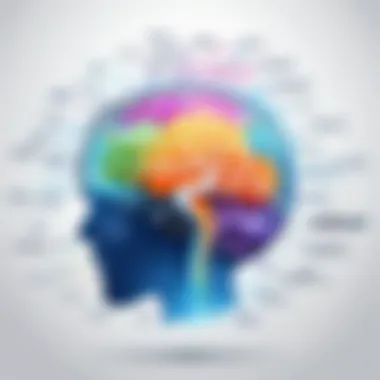

The user interface plays a crucial role in determining how efficiently someone can use a diagramming tool. A clean, intuitive interface reduces the learning time and helps users navigate the functionalities without confusion. Interface elements like toolbars and menus should be easily accessible and logically arranged. An engaging user experience fosters creativity and can lead to better design outputs. Consider tools that offer customizable layouts to fit individual preferences and workflows. A seamless experience is vital for maintaining motivation and engagement during tasks.
Integration Capabilities
Integration with other software is another critical factor. Visual diagram makers should seamlessly connect with commonly used tools in IT, such as project management software, communication platforms, and cloud storage solutions. This capability allows for the smooth transfer of data and promotes uniformity in the workflow. When diagramming tools can pull in data from applications like Microsoft Project or Trello, they save time and reduce errors associated with manual data entry.
Collaboration Tools
As work increasingly leans towards remote environments, collaboration tools within visual diagram makers are indispensable. These tools enable multiple users to view, edit, and comment on diagrams in real-time. Features like version control and chat functionalities can also enhance teamwork, ensuring that all stakeholders are on the same page. Effective collaboration tools are those that allow feedback cycles to be quick and organized, driving project efficiency.
Export Options
Exporting diagrams in various formats is essential for sharing and presenting work across different platforms. Tools should support multiple file formats, such as PDF, PNG, and SVG, to meet different needs and preferences of users. The ability to create presentations directly from the tool can also be beneficial. Successful export options maintain the integrity of the original design while making it convenient to share with clients or integrate into reports where necessary.
"Choosing the right diagram maker means assessing features that matter most for your workflow."
Benefits of Using Visual Diagram Makers
Visual diagram makers are essential tools that foster a variety of benefits for IT professionals and teams. The primary goal is enhancing productivity within projects. Diagram makers streamline complex information, making it accessible and understandable. This can lead to increased clarity and better outcomes in project execution. The following sections will examine specific benefits in detail, emphasizing their significance in an IT environment.
Enhanced Communication
Effective communication within teams is crucial for the success of any project. Visual diagram makers facilitate this by translating complex ideas and processes into clear representations. When diagrams are shared among team members, everyone can grasp the information quickly, reducing misunderstandings. Visual aids can replace lengthy text explanations, which are often prone to misinterpretations. This is especially valuable in cross-functional teams where members may have varied backgrounds and expertise.
For instance, using a flowchart can show the steps involved in a process. This ensures that each team member understands their role and how it fits into the larger picture. Beyond internal communication, diagrams can also serve as a tool for presentations, making it easier to convey ideas to stakeholders. Allowing external parties to see the visual representations can bridge gaps in understanding and enhance engagement.
Facilitated Project Planning
Planning a project requires careful consideration of various elements. Visual diagram makers simplify this process through organized layouts. They enable the visualization of project timelines, tasks, and dependencies. By outlining each phase of a project, teams can better allocate resources and assign responsibilities effectively. Gantt charts, for example, provide a clear view of project timelines, helping teams stay on track.
Moreover, diagram tools allow for easy adjustments as project priorities change. Real-time updates can be made without significant disruption. This flexibility is important in IT projects where requirements may shift due to external factors or new insights. Project planning becomes less about guesswork and more about data-driven decision-making. This leads to a more structured approach to achieving goals.
Improved Problem-Solving
In IT environments, problem-solving is a daily occurrence. Visual diagram makers contribute by allowing teams to break down complex problems into manageable components. When issues arise, creating a diagram can help pinpoint the source and outline possible solutions effectively. Techniques like root cause analysis are enhanced through visuals, making it easier to analyze data and identify patterns.
Utilizing diagrams fosters a collaborative environment. Team members can brainstorm and discuss solutions while visualizing consequences and trade-offs. This collective participation leads to more robust solutions, as diverse viewpoints are synthesized into a clear plan. Using diagrams as reference points can also streamline troubleshooting processes, saving significant time and resources.
Time Management
Time management is one of the key challenges in any IT project. Visual diagram makers can play a role in optimizing this aspect significantly. By creating a visual project plan, teams gain a clearer view of deadlines and critical paths. This enhances accountability. When each member knows their deadlines and how their tasks relate to others, time wastage is minimized.
Additionally, the ability to visualize workflows can highlight inefficiencies in processes. Teams can then identify bottlenecks and make necessary adjustments. Integrating time management techniques with visual tools can lead to better prioritization of tasks, aligning them with both team capacity and project objectives. Ultimately, this fosters a culture that values optimal use of time, aligning well with project success.
"Visual tools transform communication, planning, problem-solving, and time management into structured frameworks that elevate project efficiency."
Top Visual Diagram Makers in the Market
Understanding the Top Visual Diagram Makers in the Market is crucial for utilizing these tools effectively. As organizations increasingly depend on visual representations to communicate complex information, selecting the right software ensures not only clarity but also efficiency in workflows. The choice of diagramming tools can significantly impact collaboration, project management, and overall productivity. Knowing what's available equips IT professionals and tech enthusiasts with the skills to make informed decisions on tools that enhance their projects.
Overview of Leading Tools
Several leading tools dominate the visual diagram-making landscape. Each tool comes with unique features tailored for specific needs. Here are prominent contenders:
- Lucidchart: Widely recognized for its user-friendly interface and versatility. It integrates well with popular platforms like Google Workspace and Microsoft Office.
- Microsoft Visio: A veteran in the space, Visio offers extensive diagramming capabilities useful for technical and business applications.
- Draw.io: This free, web-based tool is known for its simplicity and effectiveness. It allows users to create diagrams easily without needing installations.
- Creately: Focusing on collaboration, this tool prioritizes teamwork features, making it easier for users to work together on diagram projects in real-time.
- Miro: A more versatile collaborative platform, Miro excels not only in diagram making but also in brainstorming and planning sessions.
Each of these tools brings its strengths and weaknesses. Depending on specific needs—such as complexity of projects, budget constraints, and user accessibility—one may serve better than another.
Comparison of Pricing Models
When choosing a visual diagram maker, pricing models hold immense importance. Costs can vary greatly depending on features offered and the scale of use. Here are general pricing structures for leading tools:
- Lucidchart: Offers a free tier with limited functionality, while subscription plans start at a moderate monthly fee.
- Microsoft Visio: Typically requires a higher upfront cost, either through a purchase or an Office 365 subscription.
- Draw.io: Free to use, with a donation option for ongoing support.
- Creately: Provides both free and paid versions, tailoring plans based on features needed.
- Miro: Operates on a freemium model, where basic features are free, but advanced capabilities require a subscription.
The decision regarding which tool to use often hinges on budget matching and required tools. Evaluating user needs against these pricing models leads to better alignment with organizational goals.


User Ratings and Feedback
User ratings reflect real-world experiences and can guide prospective users in selecting the most suitable tool. Here's a summary of feedback trends:
- Lucidchart: Users praise its intuitive interface but mention some limitations in integration with older software.
- Microsoft Visio: While recognized for powerful capabilities, it often comes under criticism for steep learning curve.
- Draw.io: Highly regarded for usability and being free, users note some advanced features may be lacking.
- Creately: Commended for its collaborative functions, though some users find navigation less seamless.
- Miro: Lauded for flexibility and ease of use, but some users express that its multitude of options can overwhelm new users.
Feedback helps highlight key functional strengths and potential drawbacks in tools, leading to more informed decisions about which visual diagram maker aligns best with specific project demands.
Integration with Other IT Tools
Integration with other IT tools is pivotal for organizations aiming to optimize their workflow and enhance productivity. Visual diagram makers serve as versatile resources that can seamlessly connect with various IT applications. These integrations help to streamline processes, improve communication, and ensure that team members are on the same page.
Several aspects are crucial to consider when discussing integration:
- Efficiency Gains: Integrating visual diagram makers with other software allows for the automation of data transfers. This reduces manual entry and potential errors, thereby increasing efficiency.
- Enhanced Collaboration: By linking diagramming tools with communication platforms and project management software, teams can collaborate more effectively. This ensures that all members have access to updated visual data as projects evolve.
- Consistency in Data: Integrations help maintain consistency in information. As data is shared between applications, ensuring that all tools reflect the same metrics and objectives enhances clarity and reduces confusion.
Keeping in mind these factors is essential to leverage the full potential of visual diagram makers in conjunction with existing IT tools.
Collaboration Platforms
Collaboration platforms such as Slack, Microsoft Teams, or Asana are vital for modern teams. Integrating visual diagram makers with these platforms allows users to share diagrams quickly and receive instant feedback.
- Real-Time Updates: With these integrations, any changes made to a diagram can be updated in real-time across all platforms. This means team members can work on the latest version at any moment.
- Simplified Communication: Diagrams can enhance discussions. Instead of lengthy descriptions, team members can share visuals that represent ideas and concepts, facilitating clearer communication.
- Centralized Information: Storing diagrams within collaboration tools allows easy access to all project-related assets in one place, improving organization and minimizing the time spent seeking information.
Project Management Software
Project management software like Trello, Jira, or Monday.com plays a crucial role in planning and executing projects. By integrating visual diagram makers, teams can visualize timelines, task dependencies, and workflows more effectively.
- Task Visualization: Creating flowcharts or Gantt charts directly within project management tools helps teams visualize tasks and their connections.
- Tracking Progress: Visuals can serve as live progress reports. Teams can update diagrams to reflect their current status, providing a snapshot of project health for all stakeholders.
- Strategic Planning: Using diagrams for conjunction with project management enables teams to plan and visualize strategic directions, align goals, and adjust roadmaps effectively.
Development Tools
Development environments like GitHub and GitLab are essential for software development teams. Integrating visual diagram makers with these tools enhances the ability to document processes and workflows.
- Workflow Documentation: Developers can create diagrams of their codebase architecture, making onboarding easier for new team members.
- Integration with CI/CD Pipelines: Visual tools can represent continuous integration and deployment processes. This helps teams understand their delivery pipeline better and identify potential bottlenecks.
- Enhanced Code Review: Diagrams can clarify complex components of a project during code reviews, making it easier for teams to discuss changes and improvements.
Integrating visual diagram makers with other IT tools is not merely an enhancement; it is a necessity in the current digital landscape. By leveraging these integrations, teams can maximize their efficiency, enhance communication, and ultimately achieve better project outcomes.
Case Studies and Real-World Applications
Examining case studies and real-world applications of visual diagram makers enriches our understanding of their practical use. These real-life examples provide valuable insights into how organizations can leverage diagramming tools to optimize processes, enhance communication, and drive successful outcomes. By looking at specific scenarios within various fields, IT professionals can see tangible benefits and considerations associated with the implementation of these tools.
Success Stories in IT Departments
In many IT departments, visual diagram makers have become integral in streamlining operations. A significant success story can be found at TechWorks, a mid-sized software development firm. The company struggled with project management inefficiencies, which led to frequent delays. By adopting Lucidchart, a popular diagramming tool, TechWorks transformed its workflow. The ability to create detailed flowcharts allowed teams to visualize complex processes, thus identifying bottlenecks quickly. Team members reported improved collaboration and clarity in communication. As a result, project completion rates increased by 30%.
Applications in Software Development
Visual diagram makers play a vital role in software development. For instance, Trello, a project management tool, integrates with various diagram makers to facilitate agile methodologies. A case study involving EcoApp, an environmental monitoring software company, highlights how integrating tools like Gliffy helped improve sprint planning and feature mapping. The development team created UML diagrams to represent system architecture clearly, fostering a shared understanding of components among team members. This enhanced collaboration contributed to a 40% reduction in development time for key features, demonstrating the importance of clear visual representation.
Usage in Education and Training
Visual diagram makers are not limited to corporate environments; they also find substantial application in education and training. Stanford University has utilized MindMeister for collaborative learning sessions. Students studying information systems create mind maps to explore complex subjects such as cloud computing. This visualization method helps students organize thoughts and presents information logically. According to instructors, this approach has significantly increased student engagement and retention of material, illustrating the potential of visual tools beyond traditional educational methods.
"The ability to visualize concepts has changed the way our students interact with the course material," said Professor Jane Doe from Stanford.
The case studies presented demonstrate how visual diagram makers are not merely tools but essential components of effective project management and education. With real-world applications spanning various sectors, IT professionals and educators alike can harness these tools to maximize efficiency.
Challenges and Limitations
Understanding the challenges and limitations of visual diagram makers is crucial for IT professionals and tech enthusiasts. While these tools can greatly enhance productivity and clarity, they are not without their drawbacks. Assessing these aspects can help users make informed decisions, optimize their workflow, and avoid potential pitfalls.
Learning Curve
One of the significant challenges when adopting visual diagram makers is the learning curve associated with their usage. Each tool has its own interface and features that can differ widely. For some users, particularly those who are not tech-savvy, mastering a new diagram-making tool can feel overwhelming. It is not uncommon for users to spend considerable time familiarizing themselves with the functionalities and navigating through the software.
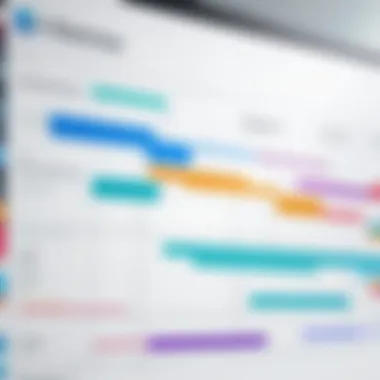

To mitigate this challenge, many providers offer tutorials, webinars, and community forums. Users should take advantage of these resources. A proactive approach in the beginning can help smooth the transition and promote more efficient use down the line.
Cost Considerations
Another limitation is the cost associated with high-quality visual diagram makers. Many leading tools come with subscription fees that can accumulate over time, especially for teams requiring multiple licenses. While free or lower-cost alternatives exist, they may lack essential functionalities that are vital for complex projects. Budget constraints often force organizations to make difficult decisions between cost efficiency and the comprehensive features necessary for effective diagramming.
Organizations should weigh the potential return on investment against the price of these tools. Considering the long-term benefits they offer in productivity and communication may justify their costs, but a critical view is necessary to avoid overspending on underutilized licenses.
Technical Issues
Technical issues represent another layer of complication in the use of visual diagram makers. Users may encounter problems related to software compatibility, performance lags, or unexpected bugs, particularly during updates. Such issues can disrupt workflow, delaying projects and causing frustration among team members. Moreover, reliance on cloud-based services may introduce risks related to data security and accessibility.
To counter these technical challenges, organizations should ensure that they have clear IT support in place. Supporting team members with technical training can also enhance confidence and reduce the likelihood of problems arising.
"Being aware of the limitations allows users to maximize the benefits of visual diagram makers."
Future Trends in Diagramming Tools
The landscape of visual diagram makers is consistently evolving. Understanding the future trends in diagramming tools is essential for IT professionals looking to stay competitive. Emerging technologies and innovative features will influence how these tools are used. This section will explore important elements that can maximize efficiency, enhance usability, and meet the ever-changing demands of users.
Emerging Technologies
Recent advancements in technology are shaping the future of visual diagram makers. Artificial Intelligence (AI) is perhaps the most promising area. AI can assist in automating routine tasks, analyzing patterns in data, and suggesting diagram structures based on user input. Another exciting technology is machine learning, which can adapt diagramming software to better suit individual user preferences. Additionally, cloud computing is making collaboration easier than ever. Multiple users can work on the same diagram in real-time, streamlining teamwork and enhancing productivity. Technologies like virtual reality (VR) might also emerge, enabling immersive experiences that make it easier to visualize complex systems.
Anticipated User Needs
As visual diagramming tools continue to develop, user expectations are changing. Professionals now seek enhanced functionality, such as more intuitive interfaces and stronger collaboration features. The increase in remote work has raised the demand for tools that allow users to work from different locations seamlessly. Data security and privacy are also top concerns. Users want assurance that their information is kept safe while using these tools. Furthermore, there is a growing expectation for integration with existing software, allowing users to work within familiar environments without the need to switch applications.
Innovative Features on the Horizon
To satisfy user demands, developers are focused on creating innovative features. One anticipated feature is automated diagram generation. Users may simply input data, and the software can create diagrams automatically, saving considerable time. Customizable templates are another expected innovation, allowing users to tailor diagrams to their specific needs without starting from scratch. Enhanced support for multimedia elements will also likely become common. This means users can embed videos, images, and other functions directly into diagrams to convey information more effectively.
The future of diagramming tools lies in their ability to adapt and grow with user needs, leveraging technology to streamline processes and enhance collaboration.
In summary, recognizing future trends is crucial in selecting the right visual diagram maker. Staying ahead of the curve can lead to significant improvements in productivity and collaboration in IT projects.
Finale
Visual diagram makers are crucial tools in today’s fast-paced information technology landscape. They significantly aid in enhancing productivity and clarity, offering IT professionals a structured approach to communicating complex information. This article highlighted the various types of visual diagramming tools, exploring how they can be harnessed effectively in different contexts. The synthesis of this information serves to remind readers of the multifaceted benefits these tools provide.
Recap of Key Points
- Types of Tools: From flowcharts to UML diagrams, each type serves a unique purpose depending on the project requirements. Understanding their specific applications is vital for maximizing efficiency.
- User Experience: Selecting a visual diagram maker with an intuitive interface can accelerate adoption and reduce training times.
- Integration: Seamless integration with other software enhances collaboration, making it easier for teams to work together on complex projects.
- Real-World Applications: The case studies discussed demonstrate tangible benefits in various fields, underscoring the effectiveness of these tools in spreading information clearly.
Final Thoughts on Visual Diagram Makers
Adopting visual diagram makers can transform workflows within IT departments. They provide a visual representation of data and processes that enhance understanding and retention. As technology evolves, these tools will likely incorporate advanced features that cater to emerging user needs. Thus, staying updated on trends can prove advantageous. The focus should remain on leveraging these tools not only for efficiency but also for cultivating a collaborative environment that nurtures innovative thinking. Ultimately, visual diagram makers are not just software; they are catalysts for improved communication and productivity in the technology sector.
References and Further Reading
The section on References and Further Reading serves a critical role in the discourse surrounding visual diagram makers. It offers essential resources for IT professionals and tech enthusiasts who seek to deepen their understanding of the tools discussed throughout this article. This segment provides insights into various elements, benefits, and considerations that are crucial for those looking to optimize their usage of diagramming software.
Utilizing high-quality references enriches one's perspective about visual diagram makers. Whether you are a novice or an experienced user, these resources enable you to explore advanced techniques, case studies, and real-world applications that may not be covered in conventional manuals. Speaking of important aspects, a few benefits include:
- Expanded Knowledge Base: Readers gain access to a variety of materials that can cover everything from basic functionalities to complex integrations with other IT systems.
- Staying Up-to-date: As technology is ever-evolving, referencing current literature helps users stay informed about the latest trends and updates in diagramming tools.
- Practical Application: Case studies found in books and reputable online resources illustrate the real-world applicability of visual diagram makers, which assists professionals in contextualizing their learning.
In summary, this section acts as a significant terminus for all readers aiming to harness the capabilities of visual diagram makers more effectively.
Books and Articles
Books and articles are invaluable for understanding the theoretical underpinnings and practical applications of visual diagram makers. They provide detailed insights that software manuals may lack. Texts that focus on project management, visual communication, and software tools often serve as excellent resources. Notably, reputable authors provide well-researched methodologies that can help readers apply these tools in their specific contexts. Some beneficial reads might include:
- "Visual Thinking" by Nancy Duarte: This book offers concepts that meld visual representation with effective communication strategies, great for understanding how context affects diagramming.
- "Designing Data Visualizations" by Noah Iliinsky and Julie Steele: A focus on creating meaningful visualizations but relevant also to understanding diagrammatic tools.
These materials not only enrich the reader’s knowledge but also inspire new ways to apply diagram makers in their workflow.
Websites and Online Resources
The digital landscape is teeming with websites and online resources that focus on visual diagram tools. Such platforms often offer tutorials, user communities, and expert insights. Here are a few notable options to consider:
- Wikipedia (en.wikipedia.org): A comprehensive resource where users can find an overview of diagramming concepts and their applications.
- Britannica (britannica.com): Known for its reliability, giving context and background on information visualization and its evolution.
- Reddit (reddit.com): Subreddits dedicated to project management and software tools can provide real-life experiences and advice from users.
- Facebook (facebook.com): Groups focused on productivity and diagram tools allow members to share tips and tools for maximizing efficiency.
These online resources offer immediate access to a wealth of information, making them indispensable for users looking to maximize their efficiency with diagram makers.



