Voice Memo Editing Apps: Features and Insights


Intro
Voice memo editing apps have transformed how individuals and professionals interact with audio content. These applications have become crucial tools in an age where communication is more dynamic and multifaceted. By allowing users to record, edit, and manage voice memos seamlessly, these tools enhance productivity and improve workflows.
In this overview, we will dissect the core functions of these voice memo editing apps. We will examine how they serve a broad audience—from students taking lectures to executives capturing crucial meeting notes. The analysis will delve into usability, features, integration possibilities, and notable trends shaping the market today.
Through a thorough comparison of various popular applications, the article aims to inform IT professionals and tech enthusiasts, offering insights that facilitate optimal use of these tools. A critical look at the benefits and some drawbacks of voice memo editing applications will provide a comprehensive understanding of their role in communication and data management.
Overview of Hardware/Software
Preamble to the product and its key features
Voice memo editing apps provide a range of functionalities that align with user needs. Key features typically include audio recording, transcription services, editing options, and organizational tools. The ability to trim, rearrange, or layer different audio clips enhances usability.
Specifications and technical details
Most of these applications are designed to work on various platforms, including mobile devices and desktops. Common technical specifications involve storage requirements, supported file formats, and integration capabilities with other software tools. Sound quality is also a significant consideration; high fidelity is often essential for professional use.
Pricing and availability
Pricing structures often vary. Some apps, like Otter.ai and Rev Voice Recorder, offer basic free versions with optional premium features through subscriptions. Others, such as Apple Voice Memos, are integrated into devices without additional costs.
Comparison to previous versions/models
Updates to voice memo editing apps frequently enhance existing features and improve user experience. The evolution from simple recording functions to robust tools imbued with AI capabilities exemplifies industry progress. Modern applications often provide smarter organization through tags and folders, facilitating efficient sound management.
Pros and Cons
Highlighting the strengths and weaknesses of the product
Strengths:
- User-friendly interfaces
- Versatile functionality for varied user types
- Cloud integration for accessibility
Weaknesses:
- Potential privacy concerns with cloud storage
- Subscription costs may accumulate over time
User feedback and reviews
Feedback from users often highlights the convenience of these applications. Many praise their efficiency in recording and organizing notes. However, some users express frustration concerning editing limitations or synchronization issues between devices.
Performance and User Experience
Performance testing results
When put to the test, most voice memo editing apps perform reliably in recording clarity and playback quality. It is vital to consider network requirements for features that depend on cloud services for data storage or transcription.
User interface and ease of use
Intuitive design is a hallmark of top-performing apps. A clean and straightforward user interface promotes quick access to essential functions, minimizing the learning curve.
Real-world usage scenarios
Voice memo editing apps find applications in diverse settings—students using them for lecture notes, professionals for meeting records, and even creatives for brainstorming sessions. Their versatility makes them valuable in various aspects of both personal and professional life.
Efficiency and productivity impact
These applications significantly streamline workflows. The time saved in editing and organizing audio notes translates into increased productivity, allowing users to focus on more strategic tasks.
Innovation and Trends
Industry trends related to the product category
Recent trends indicate a shift toward greater integration of artificial intelligence in voice memo editing apps. AI features enhance transcription accuracy and improve search capabilities within audio files.
Innovative features and functionalities
Features such as voice recognition and automatic tagging of memos are gaining traction. These innovations make it easier to retrieve specific recordings based on keywords.
Potential impact on the IT industry
The continuous advancement of voice memo editing applications may redefine productivity tools in IT. Enhanced collaboration features will change how teams communicate and share information, paving the way for a more integrated approach to workflow management.
Recommendations and Ending
Overall verdict and recommendations
Target audience suitability
These applications are suited for anyone looking to enhance communication and organization skills—students, professionals, and creative individuals alike.


Final thoughts and future prospects
As technology evolves, we can expect further enhancements in voice memo editing apps. Future developments will likely focus on increasing usability and integration with other digital tools, ensuring users remain at the forefront of audio management in their personal and professional lives.
Prologue to Voice Memo Editing Apps
Voice memo editing apps have become an essential tool in today's digital landscape. As professionals and individuals navigate an increasingly fast-paced environment, the ability to capture, edit, and manage voice recordings efficiently is crucial. These applications serve a variety of needs, from enhancing productivity in business settings to simplifying personal recording tasks.
This article emphasizes several significant aspects of voice memo editing apps. First, they allow users to record thoughts, meetings, or lectures, converting spoken words into digital form. This feature is particularly valuable in professional scenarios where detailed notes are necessary. The editing capabilities of these apps further enable users to refine recordings, ensuring clarity and conciseness.
Moreover, exporting options in voice memo editing apps mean that users can share their recordings seamlessly across different platforms. This flexibility enhances collaboration among teams and supports communication in varied environments.
Understanding how these apps work provides insights into their relevance. IT professionals and tech enthusiasts will benefit substantially from examining features such as user interfaces, compatibility with devices, and organization tools. These elements dictate how well a user can navigate the extreme variability of voice recordings.
In summary, this article seeks to not only highlight existing technologies but also to inform readers about how voice memo editing apps can significantly impact their daily workflows and overall productivity. Effective use of these technologies can lead to improved communication and better data management, making them a pivotal resource in professional settings.
"In a world where time is money, effective tools like voice memo editing apps provide the necessary solutions for the modern professional."
As we delve deeper into the functionalities and significance of these apps, it becomes clear that the investment of time to learn about them is worthwhile. Understanding their core functionality will allow users to maximize the benefits they offer.
Understanding the Core Functionality
Understanding the functionality of voice memo editing apps is essential for users looking to optimize their workflow. This article aims to provide insights into the core aspects that define these tools. From the initial recording of voice memos to their subsequent editing and exporting, each stage plays a crucial role in maximizing productivity and enhancing the overall user experience.
Recording Features
The recording features form the foundation of any voice memo editing app. Users need reliable and high-quality recording options to capture their thoughts effectively. Key aspects include:
- Audio Quality: Many applications offer different bitrate settings, allowing users to choose a balance between size and sound fidelity.
- Background Noise Reduction: Some apps are equipped with technology that reduces ambient noise, resulting in clearer recordings, particularly useful in noisy environments.
- Format Selection: Users often have the option to select from various audio formats, making it easier to manage file sizes and compatibility with other applications.
- Pause and Resume Functionality: This allows users to take breaks during a recording without creating multiple files, making for a more coherent audio note.
These recording features are vital for ensuring that users capture information with clarity and without unnecessary complications.
Editing Capabilities
Once a voice memo is recorded, the next step involves editing it for clarity and conciseness. Editing features vary but typically include:
- Trimming and Splitting: Users can easily remove unwanted sections of the recording, making it more precise. Splitting a lengthy memo into smaller segments can also facilitate better organization.
- Adjusting Volume Levels: This feature enables users to enhance or reduce the volume in specific parts of the recording for better balance.
- Adding Markers: Users can include timestamps or markers to signify important parts, which is beneficial for later reference.
These editing capabilities allow users to refine their recordings, making them more useful for future review or sharing.
Exporting Options
Exporting is the final step that turns a voice memo into a usable product. Effective exporting options allow users to share or save recordings conveniently. Important features include:
- Various File Formats: Apps typically support exporting in multiple formats, enabling compatibility with various devices and platforms.
- Cloud Storage Integration: Direct export to cloud services such as Google Drive or Dropbox allows for easy access and sharing.
- Sharing on Social Media: Many apps simplify exporting by including direct sharing options for popular platforms like Facebook or Twitter, which can be useful for professionals sharing information or collaborating with teams.
Exporting options determine how well users can utilize their recordings, impacting the overall value of the app.
Importance for IT Professionals
In an era where information is currency, voice memo editing apps have emerged as essential tools for IT professionals. These applications enable efficient recording and management of audio notes, which adds significant value in various contexts. As IT specialists often juggle numerous tasks, using voice memos can improve workflow by capturing thoughts and insights without the need for typing.
Enhancing Productivity
Voice memo editing apps enhance productivity in several ways. First, they allow professionals to quickly record their thoughts during meetings or while on the move. Instead of fumbling with notes or laptops, users can capture audio instantaneously. This immediacy reduces the risk of losing important insights, especially when ideas occur spontaneously. Moreover, many apps offer editing features, enabling users to trim or merge recordings, ensuring that only relevant content is retained.
Additionally, search functions within these apps make it easier to locate specific memos based on keywords. When a project demands quick access to information, this functionality saves valuable time, thereby boosting overall productivity.
Facilitating Team Collaboration
Collaboration is crucial in IT projects, and voice memo editing apps play a pivotal role in enhancing team communication. These apps allow team members to share audio messages conveniently. Rather than relying solely on email or messaging, professionals can convey tone and nuance through voice, which can reduce potential misinterpretations.
Furthermore, by integrating these apps with collaboration platforms such as Slack or Microsoft Teams, audio notes can be directly shared within ongoing discussions. This seamless integration fosters a culture of open communication, ensuring that all members are aligned with their project's goals and updates.
Streamlining Note-Taking
Note-taking can be a burdensome task, especially during lengthy meetings or discussions. Voice memo editing apps offer a solution to this challenge by allowing users to capture verbal notes without needing to slow down for writing. This capability is particularly beneficial for IT professionals who might prefer speaking over typing to ensure they capture their thoughts accurately.
Moreover, with features that enable categorizing and tagging of memos, users can organize their notes logically. This organization simplifies future retrieval, making the task of managing notes more efficient.
In summary, voice memo editing apps are not simply tools for recording audio; they play a critical role in enhancing productivity, facilitating collaboration, and streamlining note-taking for IT professionals. As technology continues to evolve, adapting to these tools and understanding their capabilities will be instrumental in optimizing performance in the field.
Key Features to Consider
In the competitive market of voice memo editing apps, understanding the key features becomes essential for making an informed choice. The right app should enhance usability, promote efficiency and meet the diverse needs of users, particularly IT professionals and tech enthusiasts. As we explore the various elements to consider, it’s crucial to focus on user interface, device compatibility, and the tools for search and organization. Each of these features plays a pivotal role in how effectively a user can utilize the app.
User Interface
User interface (UI) defines the interaction between the user and the application. A well-designed UI is not just about aesthetics; it affects how intuitively a user can navigate through various options. When selecting a voice memo editing app, look for clarity and simplicity in the layout.
- Accessibility: Essential features should be readily accessible without convoluted steps.
- Visual Design: A clean, modern look decreases the learning curve and enhances engagement.
- Customization Options: It's beneficial if users can personalize the interface to suit their preferences.
A poor UI can lead to frustration, which negates the intended productivity benefits these apps provide.
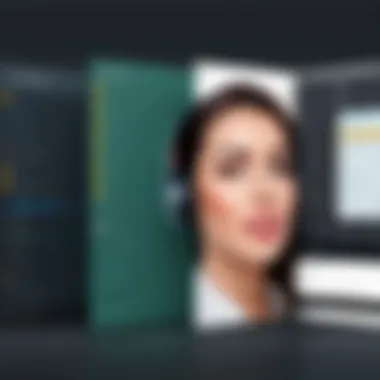
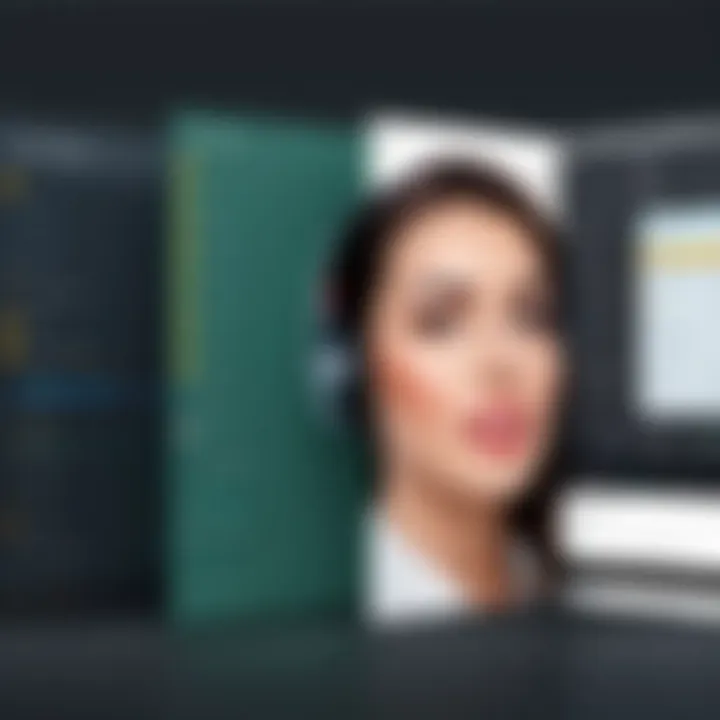
"A well-structured interface fosters a smooth and effective user experience, which is essential for integrating voice technology into daily tasks."
Compatibility with Devices
Compatibility with a variety of devices is another important feature to weigh when choosing a voice memo app. Users often switch between smartphones, tablets, and computers. An app should synchronize smoothly across all platforms to ensure continuity. Factors to consider include:
- Operating Systems: Does the app support both Android and iOS?
- Desktop Availability: Is there a desktop version or a web interface for usage on computers?
- Cross-Platform Syncing: This allows users to access their memos from any device.
Not all apps offer seamless synchronization. Checking compatibility ensures that users can work flexibly without interruption, especially in a professional context.
Search and Organization Tools
Effective search and organization tools are essential for managing recorded memos efficiently. Users might accumulate numerous recordings over time. The ability to locate a specific memo quickly saves both time and frustration.
Key aspects include:
- Keyword Search: The presence of a robust search function enables users to find stored memos by keywords or phrases.
- Tags and Folders: Enabling users to categorize recordings increases organization and retrieval ease.
- Sorting Options: Users benefit from being able to sort memos by date, subject, or duration.
These organizational features enhance the overall usability of the memo app, contributing significantly to productivity and efficiency.
Popular Voice Memo Editing Apps Overview
In today's fast-paced digital environment, voice memo editing apps have gained significant traction among professionals and everyday users. These applications not only allow users to record audio effortlessly but also provide a suite of tools for editing and sharing these recordings. The importance of this section lies in its ability to highlight the specific apps that stand out in the crowded market. Understanding the features, advantages, and limitations of various applications can empower users to choose the right tool for their needs.
The multitude of voice memo editing apps present in the marketplace may create a sense of overwhelm. This section endeavors to clarify that landscape, focusing on a few standout choices. Each app has unique characteristics that cater to different user preferences and requirements. Evaluating these aspects serves to enhance productivity, streamline workflows, and ultimately facilitate better communication.
App A: Features and Benefits
App A is recognized for its intuitive user interface and robust editing functionalities. This app allows for seamless recording, with features such as automated transcription and the ability to insert notes during playback. The benefit of automated transcription cannot be overstated, as it transforms spoken word into text, aiding in documentation and review processes. Users can easily highlight segments, annotate them, and share directly with their team. Furthermore, App A boasts compatibility across multiple platforms, enabling users to access their memos from various devices.
Key features of App A include:
- User-Friendly Interface: Easy navigation for all skill levels.
- Transcription Services: Convert voice memos to text.
- Annotation Options: Add contextual comments.
- Cross-Platform Availability: Sync across devices seamlessly.
App B: Features and Limitations
App B offers impressive editing capabilities, such as multi-track recording and sophisticated sound enhancement options. However, it does come with certain limitations that potential users should consider. For instance, while the app excels in editing features, its learning curve might be steeper compared to simpler alternatives. Additionally, some advanced features require a subscription, which may deter budget-conscious users.
Noteworthy attributes of App B include:
- Multi-Track Recording: Mix multiple audio sources.
- Sound Enhancement Tools: Improve audio quality with various filters.
- Subscription Model: Access premium features through a monthly fee.
App C: Best Use Cases
App C stands out in specific scenarios such as academic research, podcasting, and interviews. It allows users to embed links and images, making it advantageous for creating richer content from their recordings. The app's integration with popular project management tools like Trello helps in organizing tasks related to audio projects. Users have reported that App C enhances the workflow efficiency, especially in team settings where collaboration is essential.
Ideal use cases for App C include:
- Podcast Production: Seamlessly record and edit episodes.
- Academic Interviews: Capture and organize research data efficiently.
- Team Collaborations: Integrate with tools for enhanced project management.
Overall, assessing apps like A, B, and C leads to a greater understanding of how voice memo editing apps can cater to various user needs and scenarios. This knowledge ultimately equips IT professionals and tech enthusiasts with the insights required to make informed choices in their selection of voice memo editing tools.
Comparative Analysis of Leading Apps
A comparative analysis of voice memo editing apps is critical for users who seek to optimize their productivity and improve their workflows. By examining the various apps available, it becomes easier to determine which applications provide the best balance of features, usability, and cost. This analysis helps IT professionals and tech enthusiasts make informed decisions based on their specific needs and preferences. Furthermore, understanding the differences between leading applications can illuminate their respective strengths and weaknesses. This comparison enhances the user’s ability to select the most suitable app for their unique context.
Usability and User Experience
Usability is a primary factor to consider when selecting a voice memo editing app. A user-friendly interface can significantly impact how efficiently someone can record and edit memos. This includes intuitive navigation and easily accessible features. For instance, apps like Apple Voice Memos boast a clear layout that allows users to start recording or accessing their files without any hurdles. Simplicity often leads to better user experience, especially for less tech-savvy individuals.
It's also important to consider the responsiveness of the app. An application that operates smoothly, without lag, enhances overall satisfaction. Additionally, customization options for sound quality adjustments can cater to users who require more control over their recordings. When evaluating usability and experience, feedback from users can provide valuable insights into any ongoing issues or needed improvements.
Feature Sets Comparison
The comparison of feature sets provides clarity on what each app brings to the table. Some apps focus heavily on basic recording capabilities, while others offer advanced editing tools. Features to evaluate may include:
- Sound Editing Tools: Options such as trimming, merging, or altering speed.
- Labeling and Tagging: The ability to add tags or notes to recordings for easy reference.
- Search Functions: Features that allow users to quickly find specific memos.
For example, apps like Otter.ai highlight their advanced transcription features, making it easier to convert voice notes into text. This can be especially useful for professionals who need to reference extensive verbal notes. Ensuring that the features of an app align well with the user's requirements is crucial for effective usage.
Price Points and Value Assessment
When assessing voice memo apps, the cost is an unavoidable factor. Price points can vary significantly, ranging from completely free applications to premium models that require a subscription. It's essential to consider the value offered at each price tier.
- Free Options: Many free apps provide basic recording functionalities but may lack advanced features. Users should look for hidden costs or limitations in functionality.
- Subscription Models: Some apps, like Rev Voice Recorder, offer premium services for additional costs. Evaluating whether the extra features justify the expense is necessary for a well-informed decision.
Furthermore, comparing the cost with the value delivered through customer support, reliability, and unique functionalities can lead to a more comprehensive understanding of what users gain for their investment.
A thoughtful comparative analysis not only eases the decision-making process but also enhances the overall effectiveness of using voice memo editing apps.
Integration with Other Tools
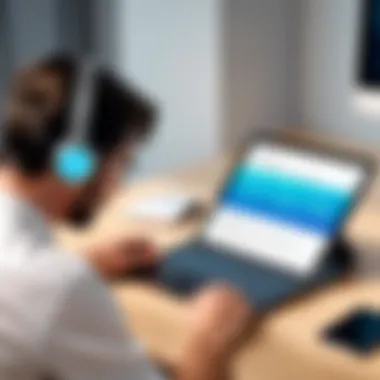

Integration with other tools is an essential aspect of voice memo editing apps. As these applications become more prevalent in both personal and professional settings, their ability to connect with different platforms can greatly enhance functionality and productivity. Voice memos can be used not only to capture audio recordings but also to streamline workflows, facilitate teamwork, and improve data management.
Effective integration ensures that voice memos are not standalone items but part of a larger ecosystem that includes various tools and software. This allows users to share their audio notes seamlessly, access recordings from diverse devices, and maintain a coherent structure in their data handling operations.
Cloud Storage Solutions
Cloud storage solutions play a pivotal role in improving the efficiency of voice memo editing apps. By utilizing platforms like Google Drive, Dropbox, or OneDrive, users can store their recordings safely and access them from any device. This flexibility is crucial for IT professionals who often work remotely or switch between different environments.
Moreover, using cloud storage provides backup options that safeguard against data loss. When a recording is saved in the cloud, it minimizes risks associated with device failures or accidental deletions. Users can also easily share these recordings with colleagues through links, saving time and reducing the hassle of managing multiple file formats or sizes.
In addition, synchronization between the app and cloud services enhances user experience. Changes made in the recordings can be effortlessly updated in the cloud, ensuring that everyone on a team is on the same page. This level of access and collaboration is increasingly necessary in today’s fast-paced work environments.
Productivity Suites
Voice memo editing apps that integrate with productivity suites provide a competitive edge. When these tools connect with applications like Microsoft Office 365 or Google Workspace, users can embed voice memos directly into documents, emails, or presentations. This enables a more dynamic way of presenting information, incorporating audio notes as a part of written communication.
Such integration also streamlines workflows by allowing direct access to voice memos without switching applications. For instance, while drafting an email, a user can embed or link to a relevant voice memo for recipients. This bridges the gap between audio notes and standard communication methods, facilitating a more effective exchange of ideas.
In addition, the ability to search for and organize voice memos alongside other documents within productivity suites enhances overall efficiency. Users can categorize recordings based on project, priority, or content, making it easier to retrieve necessary information when needed.
Project Management Software
Integrating voice memo editing apps with project management software like Asana, Trello, or Jira offers significant advantages. For teams striving for collaborative projects, adding voice memos to task descriptions or comments enriches the communication process. Team members can share updates or instructions via audio, which can sometimes convey tone and urgency better than text.
This integration also allows for more effective task tracking. Project managers can attach voice memos to specific deliverables, leaving audio feedback or instructions for team members. It creates a clear record of conversations and decisions, which can be beneficial for reference throughout the project’s lifecycle.
Furthermore, voice memos included in project management platforms can enhance accountability. Team members are more likely to follow through on tasks when they understand the context and nuances that a voice memo provides. It creates a more personal connection in a digital workspace, which can often feel distant.
Thus, integrating voice memo editing applications with other tools is not just a functional improvement; it dramatically shifts how professionals communicate and manage their tasks while enhancing productivity.
Best Practices for Effective Usage
Using voice memo editing apps can significantly enhance productivity, especially in a fast-paced work environment. To make the most of these tools, certain best practices should be observed. These practices focus on the recording quality, organization of memos, and the security of data. Understanding these principles will allow IT professionals and tech enthusiasts to streamline their workflows and manage information effectively.
Maximizing Recording Quality
Recording quality is paramount in ensuring that your voice memos are clear and concise. Poor audio can lead to miscommunication and misunderstandings. To achieve high-quality recordings, consider the following:
- Choose a Quiet Environment: Background noise can distort the clarity of your memos. Select a place with minimal distractions for optimal results.
- Use a Good Microphone: Sometimes, built-in microphones are insufficient. Using an external microphone can provide clearer sound capture.
- Check Settings Before Recording: Ensure that the app's audio settings are configured correctly. For instance, adjust levels to avoid distortion.
- Record at Reasonable Distances: Maintaining an appropriate distance from the microphone can help in achieving balance and clarity in your recordings.
By following these measures, users can enhance their voice memo's overall quality, making them more actionable and easier to understand.
Organizing and Managing Memos
A cluttered collection of memos can become overwhelming. Therefore, effective organization is crucial. Here are some recommendations for managing your recorded memos:
- Meaningful Titles: Assign clear and descriptive titles to memos for easy identification. This practice reduces time spent searching for specific recordings.
- Use Folders or Tags: Organize your memos into folders based on projects, topics, or dates. If the app supports tagging, take advantage of this feature to facilitate searching.
- Regular Reviews: Periodically review and delete outdated memos. This prevents unnecessary clutter and ensures that only relevant information is kept.
Effective organization not only enhances accessibility but also contributes to increased overall productivity.
Regular Backups and Security Measures
Data security is often overlooked, yet it is essential. Backup systems protect against data loss due to technical failures or accidental deletions. Here are a few backup and security practices:
- Use Cloud Storage: Many voice memo apps offer integration with cloud services. Using platforms like Google Drive or Dropbox can secure recordings.
- Encrypt Sensitive Data: If your voice memos contain sensitive information, consider using apps that offer encryption to safeguard your content.
- Set Up Automatic Backups: Regularly set up automatic backups to ensure that your latest recordings are always secured. This minimizes the risk of data loss due to unforeseen events.
Following these best practices will ensure that voice memo editing applications serve their purpose effectively and securely, assisting IT professionals in maintaining productivity and organization.
Future Trends in Voice Memo Technology
The landscape of voice memo editing apps is rapidly transforming. This section delves into the emerging trends crucial for understanding how these applications will evolve. As technology advances, it influences how users interact with these tools. This overview highlights three significant trends that are shaping the future: Artificial Intelligence and Machine Learning, integration with virtual assistants, and changing user expectations.
Artificial Intelligence and Machine Learning
Artificial Intelligence (AI) and Machine Learning (ML) are making their mark in voice memo technology. These innovations can automate tasks, enhance user experience, and allow for more efficient editing processes. With AI, apps can transcribe spoken words into text, making it easier to review and organize memos. This saves time and reduces error, particularly when users have lengthy recordings. Moreover, machine learning algorithms can personalize user experiences, learning from past behavior to suggest relevant features or tools they may frequently use. This customization fosters greater user satisfaction and efficiency.
Integration with Virtual Assistants
Integrating voice memo apps with virtual assistants like Amazon Alexa or Google Assistant is becoming more common. These intelligent systems can facilitate voice commands to record, edit, and manage memos without needing direct interaction with the app. This hands-free capability is particularly beneficial for busy professionals needing to capture ideas or notes on the go. Moreover, this integration streamlines workflows, allowing users to access their memos across different devices and platforms, enhancing consistency and accessibility.
Evolving User Expectations
User expectations are changing in response to ongoing technological advancements. Consumers are now looking for more intuitive design, more features, and enhanced functionality in voice memo applications. The demand for seamless integration with existing tools, such as project management software or cloud storage solutions, is increasing. Users prefer apps that provide a holistic experience, combining recording, editing, and management without switching between different platforms. This trend emphasizes the need for developers to prioritize user-centric design and robust feature sets to meet the high demands of tech-savvy individuals.
"As technology improves, voice memo apps must adapt to stay relevant, addressing user needs and expectations."
Culmination
In examining voice memo editing apps, we observe a critical convergence of technology and productivity. These applications serve as essential tools for both personal and professional settings, facilitating a streamlined approach to recording, editing, and sharing audio notes.
The primary importance of this topic lies in its impact on communication and organization. With the ability to capture thoughts immediately, users can maintain clarity in their ideas. Furthermore, these apps often include features that enhance editing capabilities, enabling the user to refine their recordings for better comprehension. Such tools are vital, especially for IT professionals and tech enthusiasts who rely on efficient communication and data management.
Significant elements to consider include:
- The versatility in exporting options allows for seamless integration with daily workflows.
- The array of user interface designs caters to varied preferences, making it accessible for all skill levels.
- Ongoing developments in artificial intelligence enhance functionality, with features like transcribing speech to text becoming a standard.
This article highlights the benefits and considerations surrounding voice memo editing apps, underscoring the necessity to evaluate the key functionalities that enhance user experience. By synthesizing information about usability, trends, and future advancements, it equips readers with insights to optimize their usage of these applications.
Voice memo editing apps are more than just tools; they are gateways to improved productivity and effective communication.



