Do I Really Need a VPN for My Firestick?


Intro
In today’s digital landscape, streaming devices like Amazon Firestick are becoming staples in households worldwide. With their ability to provide access to vast libraries of content, users often wonder about privacy implications associated with using these devices. A Virtual Private Network, or VPN, is a tool that promises enhanced privacy and security while accessing online content. This raises a critical question: Do you really need a VPN for your Firestick? This article will explore this topic thoroughly, examining the benefits, risks, and various considerations involved in using a VPN with your Firestick.
Overview of Hardware/Software
Foreword to Firestick
Amazon Firestick is a streaming media player that enables users to turn any standard television with an HDMI port into a smart TV. It provides access to a multitude of streaming services such as Netflix, Hulu, and Amazon Prime Video, among others. Key features of the device include a user-friendly interface, compatibility with Alexa voice commands, and the capacity to stream in high definition.
Specifications and Technical Details
The Firestick typically comes with several options, including the standard Fire TV Stick, the Fire TV Stick 4K, and the Fire TV Stick 4K Max. Each model varies in specifications:
- Standard Fire TV Stick: 1080p streaming, quad-core processor.
- Fire TV Stick 4K: Supports 4K Ultra HD, HDR, and Dolby Vision.
- Fire TV Stick 4K Max: Enhanced performance with newer processor and Wi-Fi 6 support.
Pricing and Availability
Pricing for the Firestick varies based on the model but typically ranges from $39.99 for the standard version to $54.99 for the 4K model. These devices are widely available on Amazon’s website, as well as at electronics retailers like Best Buy.
Comparison to Previous Versions/Models
The new models have improved streaming quality and processing speed compared to earlier versions. For example, the 4K models offer significantly better resolution and streaming capabilities compared to the original Firestick, which is limited to 1080p.
Pros and Cons
Strengths
- Affordability: Provides access to multiple streaming services for a low one-time cost.
- User-Friendly Interface: Easy to navigate and set up, ideal for tech-savvy and novice users alike.
- Wide Range of Content: Offers extensive libraries including movies, shows, and live TV.
Weaknesses
- Limited Storage for Apps: Users may find storage space inadequate for numerous applications.
- Dependence on Wi-Fi Connection: Quality of streaming is heavily dependent on internet speed.
"While the Firestick excels in providing varied content, its performance can be hindered by network limitations."
User Feedback and Reviews
Users generally appreciate the convenience and broad content range of the Firestick; however, some express concerns about periodic connectivity issues and the absence of certain apps.
Performance and User Experience
Performance Testing Results
Independent tests reveal that newer models, such as the Fire TV Stick 4K, perform exceptionally well, even under high traffic conditions. They are generally regarded for their ability to stream without buffering.
User Interface and Ease of Use
The interface is intuitive, enabling quick access to favorites and suggested content. The Alexa voice remote enhances this experience, allowing for voice commands to search for shows or control playback.
Real-World Usage Scenarios
In practical scenarios, users often find the Firestick ideal for binge-watching or casual viewing. Many utilize it for streaming workouts or cooking shows in real time.
Efficiency and Productivity Impact
While primarily a streaming device, Firestick also includes features that allow users to link their apps and other smart devices, potentially enhancing overall efficiency in media consumption.
Innovation and Trends
Industry Trends Related to the Product Category
The streaming device industry is seeing a surge in interest as customers shift from traditional cable to streaming services. This has resulted in increased competition among manufacturers.
Innovative Features and Functionalities
Recent innovation focuses on compatibility with 4K content and voice control systems. These features make consuming content more accessible and engaging.
Potential Impact on the IT Industry
As more devices enter the market, IT professionals may need to adapt their strategies concerning security and user privacy, particularly with potential vulnerabilities that arise from increased connectivity.
Recommendations and Epilogue
Overall Verdict and Recommendations
Using a VPN with your Firestick can provide enhanced privacy and security when streaming content. This is particularly pertinent if you are accessing geo-restricted services or are concerned about tracking.
Target Audience Suitability
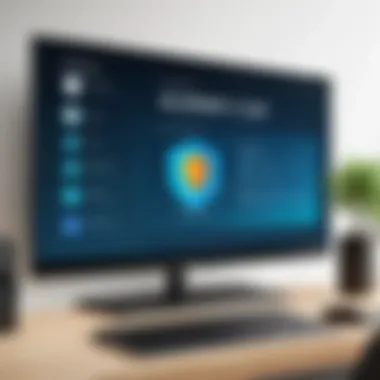

Tech enthusiasts and professionals seeking comprehensive privacy solutions will benefit most from using a VPN with their Firestick.
Final Thoughts and Future Prospects
Ultimately, whether you need a VPN depends on your usage patterns and privacy preferences. As streaming technology continues to evolve, considerations around security and privacy will likely become even more important.
Intro to Firestick and its Functionality
In this digital age, streaming devices like Amazon Firestick have transformed the way we consume content. Understanding what Firestick is and its functionality is crucial to appreciate its role in modern entertainment.
What is Firestick?
Amazon Firestick is a compact media streaming device that connects to your TV's HDMI port. It allows users to access a wide range of streaming services such as Netflix, Hulu, and Amazon Prime Video. The device runs on a modified version of Android and offers a user-friendly interface. This accessibility to diverse content makes it a popular choice among tech-savvy users and casual viewers alike.
Firestick works by utilizing your home's Wi-Fi connection to stream shows, movies, and live television. The setup is simple, involving power connection, HDMI insertion, and Wi-Fi configuration. Once set up, it becomes a powerful tool for home entertainment.
Features of Firestick
Firestick is not merely a portal to streaming platforms; it comes packed with features that enhance the viewing experience:
- Voice Remote: The included remote control accepts voice commands, making it easy to search for content or control playback.
- App Ecosystem: Users can install numerous applications, expanding functionality far beyond basic streaming. Popular examples include YouTube and various gaming apps.
- Screen Mirroring: Firestick supports casting from mobile devices, allowing users to share content directly to their TV screens.
- Regular Updates: Amazon frequently updates the Fire OS, improving performance and adding new features, ensuring that the hardware remains relevant.
- Parental Controls: This allows users to set restrictions on certain content, providing a safer environment for children.
In summary, the Firestick is a multifunctional device that not only streams content but combines various technologies to create a seamless viewing experience. With its ease of use and an extensive library of content, it has established itself as a staple in many households. Understanding its capabilities is important when considering the value of additional tools, such as a VPN.
Understanding VPNs and Their Purpose
The topic of VPNs is crucial in today's digital landscape, especially for those using streaming devices like the Amazon Firestick. A Virtual Private Network (VPN) serves multiple purposes, from enhancing security to circumventing geographical content restrictions. When users stream content, they often expose their data to various threats and limitations. Understanding how VPNs work and their benefits could greatly impact a user’s experience.
Definition of a VPN
A Virtual Private Network is a technology that encrypts your internet connection, creating a secure tunnel for your data. This means that your online activities—whether browsing, streaming, or downloading—are shielded from prying eyes. A VPN masks your IP address, replacing it with that of the VPN server, which increases your privacy by making it difficult for third parties to track your online habits.
In simple terms, a VPN acts as a barrier between your device and the internet. It prevents anyone, including your Internet Service Provider (ISP), from monitoring your online actions. Users of Firestick can greatly benefit from this privacy layer, particularly when accessing streaming services that contain content restricted by region.
How VPNs Function
A VPN operates by routing your internet traffic through a server run by the VPN provider. This process involves several key functions:
- Encryption: When you connect to a VPN, your data is encrypted, meaning it is converted into a code that unauthorized users cannot read.
- IP Address Masking: Your original IP address is hidden, and you are assigned a new IP address, making your online activity anonymous.
- Secure Tunnel Creation: The VPN creates a secure tunnel between your device and the internet, adding an extra layer of security.
- Bypassing Geo-blocks: By connecting to servers in different countries, users can access content that may be unavailable in their current location.
Overall, a VPN is an essential tool for safeguarding personal information while streaming on devices like Firestick. It addresses numerous privacy concerns while allowing users to access a broader range of content.
The Case for Using a VPN with Firestick
Using a VPN with your Firestick presents significant benefits, particularly relevant in today's digital landscape. The crux of the matter lies in ensuring your online activities remain both secure and unrestricted. As you engage with various streaming services and content, the nature of your internet connection can often dictate what you can access and how safe you are while doing it. Without a good VPN in place, you may expose yourself to various risks that can compromise your experience and your privacy.
Enhanced Privacy and Security
The online world is increasingly vulnerable to snooping and data breaches. By employing a VPN, you create an additional layer of security that helps protect your Internet Protocol (IP) address from being exposed to third parties. This is especially pertinent when you are streaming content on platforms that may not prioritize user security.
A VPN encrypts data transmitted between your Firestick and the internet. This encryption makes it much more difficult for your Internet Service Provider (ISP), hackers, or malicious software to monitor your online activity. Without such protective measures, your viewing habits could potentially be captured and analyzed. This is a growing concern, particularly in regions where private data is routinely collected or under threat from governmental oversight.
A strong VPN can also protect against specific threats like Man-in-the-Middle attacks. These kinds of attacks can happen when a hacker intercepts your data as it travels to and from the Firestick. Thus, the extra layer of protection a VPN provides enhances not only your privacy but also your overall security on the internet.
Access to Geo-restricted Content
The ability to access content based on geographical location is a major issue in the streaming world. Many platforms restrict access to their libraries based on where you are physically located. This means that popular shows, movies, or sports events may not be available to you simply because of your location.
By using a VPN with your Firestick, you can virtually change your location to access region-locked content. For example, connecting to a server in the United States may allow you to view shows available exclusively to American users. This dynamic shifts the way you consume media, broadening your choices beyond local limitations.
Risks Associated with Not Using a VPN
Using a VPN with your Firestick is not just a matter of convenience; it is also a significant step towards protecting your digital footprint. When streaming without a VPN, you expose yourself to several risks that can affect your privacy and legal standing. Understanding these risks is crucial for making informed decisions about your streaming habits. Here are the specific risks associated with not using a VPN with your Firestick.
ISP Monitoring and Data Collection
Internet Service Providers (ISPs) have the capability to monitor your online activities. Without a VPN, your streaming habits can be tracked easily by your ISP. This means they can see which websites you visit, what services you use, and even the content you stream.
This data can be collected and sold to third parties, including advertisers who wish to target you based on your online behavior. Thus, if you prefer to keep your activities private, a VPN serves as a shield. By encrypting your data, a VPN obscures your internet traffic from your ISP, making it virtually impossible for them to monitor your activities.
Here are some key points regarding ISP monitoring:
- Data Privacy: Your browsing history is being tracked.
- Targeted Advertising: Your personal data may be sold for advertising purposes.
- Potential Throttling: ISPs can slow down your connection if they detect high usage on streaming services without a VPN.
Potential Legal Issues with Streaming
Streaming copyrighted material can pose legal risks, especially if the content is geo-restricted. Many streaming services have strict policies regarding the use of VPNs to access their content. However, streaming without a VPN exposes you to potential legal repercussions.
In some instances, copyright infringement laws can be enforced quite rigorously. If you are found streaming pirated content, you may face warnings, fines, or even legal action. A VPN can offer you a layer of protection by masking your IP address, thus making it more difficult for authorities to trace your activities back to you.


Consider the implications of streaming without a VPN:
- Copyright Notices: You may receive warnings from content providers.
- Legal Actions: Fines or lawsuits can occur for repeated infringement.
- Account Bans: Your streaming service accounts could be suspended or terminated.
In summary, not using a VPN can lead to issues surrounding privacy violations and potential legal liabilities. Protecting oneself in the digital space has become ever more important, and employing a VPN is a proactive measure against these risks.
Evaluation of Streaming Performance with VPN
When considering the use of a VPN with your Firestick, it is essential to evaluate how it might affect streaming performance. The VPN can introduce variables that influence not just the speed but also the overall quality of your viewing experience. This evaluation is paramount for users focused on getting the best out of their streaming services.
Impact on Streaming Speed
Using a VPN can impact streaming speed significantly. Normally, internet speed is essential for high-definition content. A good VPN service can actually enhance speed by optimizing the connection to servers closer to the sources of content. Sometimes, an ISP throttles bandwidth during high-usage periods, and a VPN can help mitigate this.
However, selecting the right VPN is critical. Many free VPN services have bandwidth restrictions and slower servers, leading to frustrating buffering issues. A paid and reputable VPN, such as NordVPN or ExpressVPN, generally provides faster connection speeds due to their advanced infrastructure.
Moreover, users should consider the server location. Connecting to a server that is geographically distant from your actual location can create latency. To maintain optimal streaming speed, choose servers closer to your region whenever possible
Quality of Service Considerations
When it comes to streaming quality, there are notable factors to assess. Streaming platforms like Netflix, Hulu, and Disney+ have minimum bandwidth requirements for different quality levels. A VPN that slows down your internet connection below these thresholds can compromise your viewing experience.
Additionally, buffering is a significant issue when using a VPN. If the VPN is not capable of handling the data demands for streaming at high resolutions, it leads to interruptions. Hence, a user must evaluate their VPN's capabilities against the streaming services they intend to use.
"For optimal performance, always test your streaming quality across different servers and connection types."
Moreover, advanced features like split tunneling in some VPNs can help prioritize streaming traffic over other data, which can enhance quality of service. This ensures that even while using a VPN, the experience remains fluid and enjoyable.
In summary, the evaluation of streaming performance with a VPN is a balancing act of selecting the right service to ensure that speed and quality remain intact. Users must proceed with caution, testing various options to find a solution that meets their needs without sacrificing the joy of uninterrupted streaming.
Privacy Legislation and VPN Utilization
Understanding privacy legislation is significant for Firestick users. The combination of the legal framework and the necessity of VPNs presents a unique scenario. It influences how you interact with streaming services and safeguard your personal data. Without this awareness, users risk exposing themselves to consequences they might not fully understand.
Overview of Relevant Laws
Several key laws govern privacy and data protection around the world. These include the General Data Protection Regulation (GDPR) within Europe and the California Consumer Privacy Act (CCPA) in the United States. Such laws mandate strict guidelines on how personal data can be collected, processed, and stored.
VPNs play a crucial role in navigating these regulations. They provide an additional layer of protection by masking your IP address and encrypting traffic. This is vital in a landscape where data breaches and surveillance are common. Knowing the implications of these laws can help users protect their data effectively.
Implications for Firestick Users
Using a VPN has several implications for Firestick users, particularly concerning privacy laws. For instance, if a user streams content without a VPN, their internet service provider (ISP) can monitor their activity, leading to potential data collection. This data could be utilized in ways that the user may not agree with, such as selling it to advertisers.
Furthermore, bypassing geo-restrictions can conflict with local laws. Users need to understand that while VPNs can facilitate access to content, this could also lead to legal consequences depending on jurisdiction. Thus, it’s crucial that users of Firestick consider both the benefits of a VPN and the legal aspects of their usage.
"Awareness of privacy laws not only protects users but enhances their overall streaming experience by ensuring they can enjoy content without fear of repercussions."
In summary, navigating the relationship between VPNs, privacy legislation, and Firestick use is essential for optimal security. Understanding the implications aids in making informed choices tailored to individual privacy needs.
Selecting an Appropriate VPN for Firestick
Selecting an appropriate Virtual Private Network (VPN) is crucial for enhancing the security and privacy of your Amazon Firestick streaming experience. With the increasing instances of unauthorized data collection and restrictions on content availability based on geographic locations, choosing a reliable VPN is not just a matter of personal preference but rather an essential consideration for effective streaming. In the context of this article, it is vital to understand the specific elements that contribute to a capable VPN service, the benefits derived from these services, and the critical factors that consumers must take into account when making their selection.
Key Features to Look for
When evaluating a VPN for Firestick, several features are non-negotiable.
- Strong Encryption: The primary purpose of a VPN is to protect user data. A robust encryption protocol, like OpenVPN, ensures that your online activities remain private and secure from prying eyes.
- No-log Policy: It is essential that the VPN you choose does not log user data. This feature is crucial for maintaining anonymity and safeguarding personal information from third-party access.
- High Speed and Bandwidth: A slow connection can severely impact streaming quality. Look for providers that guarantee consistent speed and high bandwidth, to ensure an uninterrupted viewing experience.
- Multiple Server Locations: A wider range of server locations allows access to more content options. The more countries a provider covers, the more likely you are to find a server that will give you access to geo-restricted services.
- User-friendly Interface: The VPN interface should be intuitive and easy to navigate, particularly on devices like Firestick, where operations must be simple for efficient usage.
Compatibility with Firestick
Compatibility is another crucial consideration when selecting a VPN. Not all VPNs are optimized or compatible with Firestick, and using one that is not may lead to suboptimal performance or even usability concerns.
- Official App Availability: Choose a VPN that offers a dedicated app for Firestick. This will ensure an easier installation process and more streamlined functionality. Providers like ExpressVPN and NordVPN have well-reviewed apps specifically designed for this purpose.
- Installation Guides: Ensure the VPN provides clear installation guides tailored for Firestick. This can make the initial setup less daunting and much more accessible for less technical users.
- Connection Compatibility: The VPN should support simultaneous connections. This allows you to protect multiple devices, not just your Firestick. This can be a valuable feature if you have several devices at home needing protection.
In summary, selecting an appropriate VPN is vital for anyone who wants to enhance their streaming experience through Amazon Firestick. Always prioritize strong encryption, user reviews, official compatibility, and the features necessary for your unique needs.
By considering these factors, you ensure secure and enjoyable streaming without encountering unnecessary interruptions, making your Firestick usage both safe and optimal.
Installation and Setup of VPN on Firestick
The installation and setup of a VPN on your Firestick is a crucial aspect that cannot be overlooked. As the use of streaming devices grows, the potential risk of exposing your personal information increases. A VPN helps to maintain your privacy while streaming content by encrypting your internet connection. This step is vital not just for security, but also for accessing a broader range of content that may be restricted in your region. Thus, understanding the installation process is important to ensure a seamless streaming experience without compromising your privacy.
Step-by-Step Installation Process
Installing a VPN on your Firestick is straightforward but requires following specific steps to get it right. Here’s how to do it:
- Choose a VPN Provider: Select a reputable VPN service that is compatible with Firestick. Look for features like speed, server locations, and ease of use.
- Download the VPN App: On your Firestick, go to the search bar. Type in the name of your chosen VPN app and select it from the results.
- Install the App: Click on the download button to install the app on your Firestick. This process will take a few moments.
- Open the App: Once installed, launch the VPN app from your Firestick's home menu.
- Log In: Enter your account credentials to log into the app. If you do not have an account, you will need to create one through the provider’s website before this step.
- Select a Server: Choose a server location based on your needs. If you want to access content from a specific country, select a server in that region.
- Connect: Click the connect button. Once connected, you can start streaming safely.


By following these steps, installing a VPN on your Firestick enhances your streaming capabilities while offering privacy protection.
Common Troubleshooting Issues
Even after following the installation steps, users may encounter issues. Here are some common problems and their solutions:
- App Not Downloading: If the VPN app does not download, check your internet connection and try again. Restarting the Firestick may also help.
- Connection Issues: If you experience difficulty connecting to the VPN, ensure that you have chosen the correct server and your credentials are accurate.
- Slow Streaming Speeds: If your streaming quality decreases, try switching to a different server closer to your location. This can often improve speed.
- App Crashing: If the VPN app crashes frequently, consider reinstalling the app or checking for updates that may resolve the issue.
Always ensure your VPN software is up to date to avoid compatibility issues.
By understanding how to troubleshoot these common challenges, users can maintain a smoother streaming experience on their Firestick.
User Experience: Integration of VPN and Firestick
The integration of a VPN with Amazon's Firestick plays a crucial role in shaping user experience. As streaming devices become increasingly popular, the necessity of privacy, security, and access to content cannot be understated. Users often face a dilemma when deciding whether to use a VPN with their Firestick. This section delves into specific elements that contribute to an enhanced user experience when a VPN is employed with the device.
User Feedback and Reviews
User feedback offers invaluable insights about the practical benefits and pitfalls of using a VPN with Firestick. Many users report a significant improvement in their ability to access global content. Streaming services like Netflix, Hulu, and BBC iPlayer have different libraries based on geographic locations. A VPN allows users to navigate these restrictions by changing their IP address to appear as if they are accessing from a different country.
Reviews commonly highlight the seamless connection process with reputable VPN services. Users praise the ease of installing the VPN application on Firestick. Additionally, feedback frequently mentions speed improvements when connected to certain VPN servers.
However, some users also express frustration regarding drops in connection or speed issues while streaming. It is essential to choose a VPN that offers reliable performance to ensure a smooth viewing experience. To support informed decisions, you may find platforms like Reddit to be useful as they feature real user conversations about their experiences with various VPN services.
Real-World Usage Scenarios
In real-world scenarios, the integration of a VPN with Firestick demonstrates its practical applications. Many users in restrictive regions benefit immensely. For example, individuals living in countries with heavy internet censorship can use a VPN to access content freely. This capability not only offers entertainment options but also provides a sense of security in browsing online.
Moreover, some families utilize VPNs for shared streaming purposes. Members can connect simultaneously to different streaming services from various regions. As a result, each individual enjoys tailored content without compromise.
Another aspect is the increasing trend of online privacy protection. Users are becoming more aware of their data footprints. They use VPNs to obscure their streaming behavior from ISPs and third-party trackers. In this context, employing a VPN becomes not just a matter of accessing content but also an essential practice for digital privacy.
"Using a VPN isn’t just about watching shows. It’s also about securing your online presence, especially when using connected devices."
In summary, the user experience of integrating a VPN with Firestick encapsulates a variety of benefits from content accessibility to enhanced privacy. Choosing a suitable VPN can dramatically shape how effectively users engage with their Firestick. As this landscape continues to evolve, users should stay informed and selective about the VPN solutions they adopt.
Weighing the Pros and Cons of Using VPN
Considering the use of a VPN with your Firestick involves a careful examination of both the advantages and the disadvantages. The ability to stream content securely without compromising personal data or succumbing to geo-restrictions is appealing. However, there are several factors to consider before making a decision. This section looks at the fundamental elements through a lens of nuance, allowing for a well-rounded view.
Advantages of VPN Usage
Using a VPN can significantly enhance your streaming experience on Firestick. Here are some key benefits:
- Increased Privacy: A Virtual Private Network encrypts your data, preventing your Internet Service Provider (ISP) from monitoring your online activities. This means that your streaming habits remain private.
- Security: VPNs protect your connection from potential cyber threats such as hacking or data theft. This is particularly important when using public Wi-Fi for streaming.
- Access to Geo-restricted Content: Many streaming services restrict content based on a user's geographical location. With a VPN, you can bypass these restrictions by connecting to servers in different countries, thereby accessing a wider range of content.
- Avoiding Throttling: Some ISPs may intentionally slow down your connection speed when streaming. A VPN can help you avoid this throttling by hiding your activities from your ISP.
- Multi-device Support: Many VPN services offer applications that support various devices, not just the Firestick. This provides flexibility for users with multiple devices in their households.
Potential Drawbacks
Despite its advantages, using a VPN with Firestick does have some potential downsides that users should keep in mind:
- Reduced Speeds: While VPNs can help combat throttling, they can also result in slower internet speeds due to the encryption process. This may lead to interruptions during streaming.
- Compatibility Issues: Some VPNs may not work seamlessly with the Firestick. Users may experience difficulty setting up or finding a suitable VPN provider that is compatible with their device.
- Cost: Good quality VPN services usually require a subscription fee. This can add to the overall cost of streaming services, especially if you are on a budget.
- User Experience: Setting up a VPN can be technical, potentially frustrating for those who are less tech-savvy. It requires time and efforts to learn the installation and configuration processes.
- Legal Implications: Depending on your region, using a VPN to access certain content could violate the terms of service for platforms. Users should be aware of the legal landscape regarding streaming and VPN use in their jurisdiction.
"The decision to use a VPN should not be taken lightly. Assess the potential benefits against the drawbacks based on your needs and circumstances."
In summary, understanding the pros and cons of using a VPN with your Firestick will help you make an informed decision tailored to your own streaming habits and security concerns.
Culmination
In concluding this exploration of whether a VPN is necessary for Firestick users, it is critical to underscore several foundational elements. The primary benefit of employing a VPN is the enhanced security and privacy it offers while streaming. As individuals increasingly rely on online services for entertainment, maintaining anonymity and securing personal information becomes paramount.
Moreover, the accessibility to geo-restricted content is an added incentive. Users can bypass regional limitations, accessing a wider array of streaming options. This adaptability opens doors to new entertainment experiences that would otherwise be unavailable.
However, there are considerations to keep in mind. Choosing the right VPN, understanding potential impacts on streaming speed, and being aware of the legal implications are all vital factors that shape the overall experience. Users must balance the benefits of greater content access and security against potential drawbacks such as reduced speeds or complicated setups.
In essence, the decision to implement a VPN with Firestick hinges on individual user needs and preferences.
Summarizing Key Takeaways
In summary, the discourse on utilizing a VPN with Firestick encapsulates several important points:
- Privacy: A VPN provides a shield against monitoring by Internet Service Providers (ISPs) and other entities.
- Content Access: Users can tap into geo-restricted content, expanding their streaming options significantly.
- Security Risks: Not using a VPN can expose users to various risks, including potential breaches of privacy and legal implications.
- Streaming Performance: While VPNs can affect speed, the impact varies based on the chosen service.
Personal Recommendations
Guidance regarding the use of a VPN with Firestick can lead to more informed choices. Below are several recommendations to consider:
Alternative Options
Exploring different alternatives to VPN usage is essential. Some users may opt for Smart DNS services. These services provide a level of geo-unblocking without the encryption overhead of a VPN, potentially enhancing streaming speed while still allowing access to diverse content. However, a key characteristic of Smart DNS is that it offers less privacy protection compared to a VPN. Consequently, it might not suit users prioritizing anonymity.
Evolving Technologies
As the digital landscape continues to evolve, so do the technologies associated with VPNs. Many services now offer split tunneling, which allows users to decide which traffic should go through the VPN and which can bypass it. This feature is advantageous for those who want to maintain local connection speed for certain applications while securing their streaming service. The increasing availability of such advanced features contributes to making VPNs a more practical option for various user needs.
Future of VPN Use with Streaming Devices
Looking ahead, the future of VPN use in connection with streaming devices like Firestick appears promising. With the ongoing enhancement of encryption standards and the potential rise of new privacy laws globally, users will likely continue to consider VPNs as essential tools. Security features will likely become more sophisticated, making their use more attractive for average consumers. The key will be maintaining effective performance without sacrificing quality of experience in streaming content.



