Essential Specs for Building a VR Gaming PC
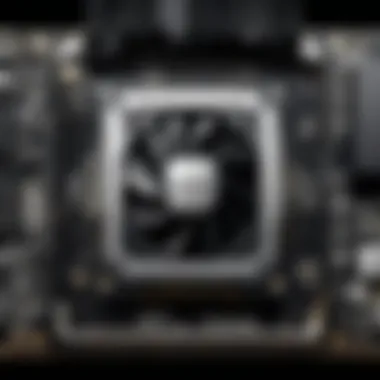

Intro
As virtual reality gaming gains traction, the demand for appropriately equipped PCs becomes paramount. The shift from traditional gaming setups to VR necessitates better hardware. High-fidelity graphics, real-time processing, and an engaging user experience are at the forefront. This overview lays out key technical specifications needed for an optimal VR experience. We will dissect crucial components like GPU, CPU, and RAM, while also examining the increasingly important auxiliary hardware.
Overview of Hardware/Software
Virtual reality gaming pushes technology to its limits. The hardware must go beyond mere competency; it needs to excel in performance under pressure. Let’s walk through the pivotal components that truly make or break a VR gaming setup.
Graphics Processing Unit (GPU)
The GPU sits at the core of any performance-oriented PC. For VR, having a graphics card with high frame rates is essential, as lag can break immersion and lead to motion sickness.
- Key features: High VR-ready specifications, real-time rendering capabilities.
- Technical details: Look for models like the NVIDIA GeForce RTX 3080 or AMD Radeon RX 6800 XT. Both options provide substantial power for rendering complex VR environments.
- Pricing and availability: Prices range from around $700 to $1,200, depending on demand and availability.
- Comparison: Compared to older models like the GTX 1060, newer GPUs offer enhanced ray tracing and improved VR performance.
Central Processing Unit (CPU)
The CPU complements the GPU, handling computations and data processing.
- Key features: High clock speeds and multiple cores enhance multitasking.
- Specifications: Aim for Intel's Core i7 or AMD's Ryzen 5 series. Both provide reliable performance for VR applications without breaking the bank.
- Pricing and availability: Budget around $250-$500, noting market fluctuations.
Random Access Memory (RAM)
Having sufficient RAM is mandatory to manage multiple operations.
- Key features: Fast access times for better responsiveness.
- Specifications: A setup with at least 16 GB of RAM is recommended.
- Pricing and availability: RAM costs vary, with an average of $50-$150 for decent speed and capacity.
Storage
Fast storage dramatically enhances loading times and performance.
- Key features: Speed and reliability make SSDs preferable over traditional HDDs.
- Specifications: A minimum of 512 GB SSD storage is ideal, especially for storing large VR titles.
- Pricing and availability: Prices usually range from $60 to $200 depending on the capacity and type.
Accessories
Don’t overlook peripherals like headsets and controllers.
- Examples: Oculus Quest 2 and Valve Index provide immersive experiences.
- Pricing: High-quality VR headsets often range from $300 to $1,000.
Pros and Cons
Strengths
- Highly immersive experiences: VR tech allows for unparalleled gaming depth and reality.
- Engagement: Gamers often note that VR is more engaging compared to traditional mediums.
Weaknesses
- Price Barrier: High costs can deter potential users.
- Space Requirements: Sufficient room is essential for movement while using VR.
User Feedback
The consensus among early adopters leans towards an overwhelmingly positive reception. Gamers appreciate the depth of experience; however, some caution about costs and complexity in setup.
Performance and User Experience
During performance tests, systems with top-tier hardware often showcased smooth frame rates above 90 FPS, thereby reducing the risk of motion sickness. This reflects a seamless integration into the VR world, which translates to a more enjoyable gaming environment.
User interfaces vary widely across VR applications. While some may feel clunky, others offer intuitive controls that are easy to navigate once accustomed. Users have expressed that the learning curve is worthwhile when experiencing immersive scenarios, from gaming to architectural visualizations.
Innovation and Trends
The VR gaming domain is evolving rapidly. Features like eye-tracking and haptic feedback are making waves in how players experience gaming.
Innovative advances are also being observed in mixed reality, blending real-world elements with virtual ones. This entails exciting potential impacts on gaming, education, and training within the IT industry.
Recommendations and Ending
In summary, assembling a VR-ready gaming PC requires a diverse range of components, each serving a specific role in delivering an engaging experience. For those on a budget, prioritize GPU and RAM without skimping on quality, ensuring compatibility with existing accessories. Our recommendation would be to carefully evaluate your needs while considering future upgrades. With technology advancing swiftly, investing in a system that can adapt may prove essential.
Final thoughts: As VR gaming continues to grow, the need for robust hardware will only increase. Understanding these requirements now serves as a stepping stone, leading you into the next wave of immersive gaming.
Preface to Virtual Reality Gaming
Virtual Reality (VR) has transformed the landscape of gaming, offering unparalleled immersive experiences that can transport players into beautifully rendered worlds. In this section, we will explore the intricacies of VR gaming, shedding light on why understanding this technology is crucial for both IT professionals and tech enthusiasts.
Understanding Virtual Reality
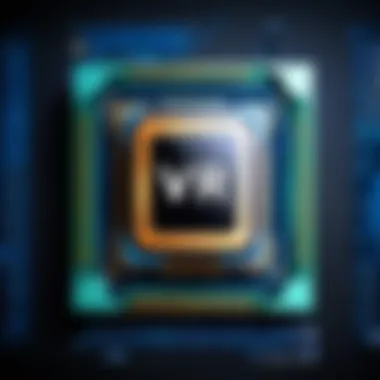

At its core, virtual reality is a digital environment that allows users to interact with a three-dimensional space in ways that feel real. Through a combination of hardware and software, VR provides sensory experiences—sight, sound, and even touch—that trick the brain into believing one is actually present in another setting. Think about stepping into a nondescript room and finding yourself in a bustling medieval marketplace or soaring above a vibrant city; that’s the magic of VR.
As tech continues to evolve and improve, the clarion call for higher standards in VR gaming grows ever stronger. Users need robust hardware to harness the full potential of these virtual experiences. Feature-rich VR worlds can become less entrancing when slowed down by subpar equipment. Gaming enthusiasts need to consider how immersive they want their adventures to be; after all, what’s a VR game without that edge-of-your-seat excitement?
Importance of Hardware in VR Gaming
The heart of an effective VR gaming system lies in its hardware. Without the right setup, the experience can be marred by lag, low-quality graphics, or motion sickness—a monumental disappointment for users. A well-equipped VR gaming PC ensures smooth performance, rendering vivid graphics in real-time and translating user movements with razor-sharp accuracy.
Key points to consider include:
- Graphics Processing Unit (GPU): The GPU is essential for rendering the rich visuals and high frame rates necessary for a captivating VR experience. It plays a vital role in determining how fluidly a game runs.
- Central Processing Unit (CPU): The CPU handles all the calculations and processing tasks, managing the game's logic while enabling quick responses to user actions.
- Random Access Memory (RAM): Sufficient RAM is required to keep the computational demands of modern games and applications in check, ensuring processes don’t bottleneck during the experience.
- Storage Devices: Fast storage is paramount. Loading times can break immersion; solid-state drives (SSD) often function much faster compared to traditional hard drives.
"The VR experience can only be as good as the hardware backing it up."
In essence, the better the hardware, the more immersive and enjoyable the experience, making it immensely important to prioritize well-suited components. By crafting a highly capable VR setup, users position themselves to dive into more engaging and richly developed virtual realms. With this foundational understanding, let’s delve into the essential hardware components necessary to conquer the VR gaming world.
Essential Hardware Components
When it comes to virtual reality gaming, the importance of essential hardware components cannot be overstated. Designing a powerful VR gaming setup isn’t just about throwing together a few components; it’s about choosing the right parts that will work in harmony to create an immersive experience. From a top-notch graphics processing unit to an efficient CPU, every piece of hardware plays a crucial role in delivering that unbeatable feel of being inside the game. Let’s break down what you need to keep in mind when selecting your hardware components, focusing primarily on four key areas: the GPU, CPU, RAM, and storage solutions.
Graphics Processing Unit (GPU)
Recommended GPUs for VR
The recommended GPUs for VR gaming serve as the backbone for your visual experience. They are specialized in rendering high-quality graphics while maintaining smooth frame rates, which is essential for avoiding motion sickness and ensuring an immersive experience. For instance, some popular options include the NVIDIA GeForce RTX 3080 and AMD Radeon RX 6800 XT. What sets these GPUs apart is their ability to handle complex visual effects and real-time ray tracing. However, you have to consider that their price tags can be quite steep, yet for VR, investing in one of these powerful units can elevate your gameplay dramatically.
Performance Metrics
Performance metrics are a benchmark that helps gauge how well a GPU will perform under various conditions. It includes frame rates, resolution capability, and latency measurements. For VR, you want a GPU that can consistently deliver high frame rates at the desired resolution—typically 90 FPS or higher. A GPU with great performance metrics not only allows for smoother gameplay but also enhances the visual quality of the graphics, making the virtual worlds feel more realistic. On the flip side, be mindful of power consumption, as more powerful GPUs might draw more juice, impacting your system’s overall power needs.
Future Trends in GPU Development
Looking ahead, there are exciting trends in GPU development, such as advancements in AI-driven graphics and more efficient architectures. Companies like NVIDIA are continuously working on integrating AI capabilities into their GPUs, which can dynamically improve the visual output based on the gaming environment. The unique feature of this trend is that it may potentially lower the hardware requirements while still delivering high-quality visuals. However, the catch is that these developments often require significant investment and may take time to become mainstream.
Central Processing Unit (CPU)
Optimal Processor Types
Optimal processor types influence the overall speed and responsiveness of your VR gaming PC. It's important to look for CPUs that can handle multitasking, especially when running complex VR applications. High-end processors like the Intel i9 or AMD Ryzen 9 series offer great options here. These processors not only provide impressive clock speeds but also allow for multiple cores that are essential for modern gaming workloads. The drawback could be their price; they can be expensive compared to mid-range options, which may suffice for casual gaming.
Thread Count and Performance
Thread count is a critical aspect when considering CPU performance, particularly for VR gaming where tasks are heavily parallelized. More threads mean that the CPU can handle multiple processes at once without significant lag. For VR, targeting CPUs with higher thread counts can drastically improve performance. However, it’s worth noting that not all games utilize multiple threads efficiently, so a balance has to be struck between core count and clock speed to get the most out of your setup.
Comparative Analysis of Leading CPUs
When undertaking a comparative analysis of leading CPUs, consider parameters such as benchmark scores, thermal performance, and price-to-performance ratios. For example, comparing Intel’s Core i9 to AMD’s Ryzen series shows not only performance differences but also thermal and power efficiency. Each chip has its strengths and weaknesses that might make one a better fit depending on your use case. The major takeaway here is that understanding these comparisons helps tailor your selection to match your specific gaming requirements better.
Random Access Memory (RAM)
Minimum and Recommended RAM Specifications
When we talk about RAM, it’s often a case of more is better. For VR gaming, the minimum RAM specification is typically 8GB, but most serious gamers recommend at least 16GB. The crucial takeaway here is that sufficient RAM allows for better multitasking and faster loading times, contributing to a smooth gaming experience. However, bear in mind that RAM isn’t a catch-all solution; too little might lead to issues, but too much doesn’t necessarily mean better performance if the other components can’t keep up.
Impact of RAM on Gaming Performance
The impact of RAM on gaming performance is quite profound, especially in resource-intensive VR environments. With enough RAM, games can load textures and assets more quickly, allowing for a seamless experience without stutters. On the flip side, inadequate RAM can cause significant lag and long loading times that spoil the immersive feel of VR gaming. It’s a balancing act—invest in quality RAM but ensure your overall setup is aligned to make the most out of it.
Future Memory Trends
Future memory trends include faster speeds and better technologies, such as DDR5 becoming more mainstream. These advancements promise to offer even faster data transfer rates, which is particularly beneficial for VR applications that demand high bandwidth. The unique feature of emerging memory trends is that it could potentially lead to lower latency and higher performance levels. But, as always, the price point may be a factor to consider, as cutting-edge memory can come at a premium.
Storage Solutions
SSD vs. HDD for VR Gaming
In the storage arena, the SSD has quickly proven to be the champion for VR gaming thanks to its rapid read and write speeds. Unlike traditional HDDs, SSDs can drastically reduce loading times, allowing players to dive into their games faster. While HDDs are cheaper and offer more storage capacity, they can become bottlenecks for VR experiences that demand quick asset loads. Thus, if you’re serious about VR gaming, going for an SSD—preferably NVMe—would be a wise choice.
Storage Capacity Recommendations
Storage capacity can greatly influence your gaming library and the number of titles you can comfortably store at once. While many casual gamers find that a 512GB SSD suffices, serious VR enthusiasts may want to consider at least 1TB or bigger, especially since VR titles are becoming increasingly demanding in terms of space. The balance between cost and capacity should be kept in mind, and monitoring your music, movies, and cloud storage can also help manage space efficiently.
Loading Times and Gaming Experience
Loading times can make or break the gaming experience, particularly in VR where immersion is key. An SSD can significantly reduce loading times, enhancing the overall experience with quasi-instant access to new environments. On the other hand, longer loading times can disrupt immersion, pulling you out of the experience and into the frustrating waiting screen. Choosing the right storage solution is pivotal not just for performance, but for how engaging your VR journey truly is.
Additional Peripheral Devices


When diving into the world of virtual reality gaming, focusing solely on the core hardware won't cut it. Additional peripheral devices play a crucial role in enhancing the overall experience, making it immersive and engaging. These devices include virtual reality headsets, motion controllers, and various accessories that contribute to the depth of gameplay and interaction with virtual environments. Their significance lies not only in providing a better gaming experience, but also in ensuring that the hardware works harmoniously with the core components of the VR setup.
Virtual Reality Headsets
Popular Headset Options
The landscape of VR headsets has exploded in variety, with numerous options catering to different preferences and budgets. Notable choices include the Oculus Quest 2, HTC Vive Pro 2, and Valve Index. These headsets vary in terms of resolution, field of view, and tracking capabilities.
Focusing on the Oculus Quest 2, it stands out with its all-in-one design, which means users don’t have to fuss over external sensors. This versatility makes it popular among both casual gamers and serious enthusiasts. It offers impressive graphical fidelity and functionality at a competitive price, along with the added perk of wireless play. However, for the purists who prefer the best fidelity, options like the HTC Vive Pro 2 provide high-resolution displays and comprehensive tracking abilities, but at a steeper cost.
Key Features to Consider
When selecting a VR headset, several features must be taken into account to ensure maximum enjoyment. One of the most significant is resolution. Higher resolutions lead to sharper images and a more engaging experience. The field of view (FOV) also plays a vital role; a wider FOV allows for an enveloping experience that reduces the perception of the digital world's boundaries.
For example, the Valve Index boasts a wider FOV than many of its competitors, allowing players to fully immerse themselves in the action. However, potential buyers must weigh the pros and cons, like cost and necessary hardware capabilities—higher FOV often requires better specs from the PC.
Headset Compatibility with PCs
Compatibility is key when it comes to ensuring a smooth VR experience. Headsets like the Oculus Rift S or HTC Vive require specific graphics and CPU power to function optimally. Ensuring that the headset you choose aligns with your PC's specifications is essential for avoiding performance hiccups.
Some headsets also have proprietary software which can limit compatibility with other systems. For instance, the Oculus ecosystem is known for being somewhat locked down, while others, like Valve's SteamVR, offer broader accessibility to various VR setups. Users need to keep potential compatibility issues in mind to avoid any mismatched equipment.
Motion Controllers and Accessories
Controller Options Available
The right motion controller can dramatically enhance the VR experience by providing intuitive control over virtual environments. Popular controller options include the Oculus Touch Controllers, HTC Vive Wand, and Valve Index Controllers. Each of these options offers unique features that cater to different gameplay styles.
For instance, the Oculus Touch Controllers are known for their ergonomic design and precise tracking ability, which helps in delivering a seamless gaming experience. They track hand movements accurately, facilitating natural interactions, such as grabbing or throwing in games. On the downside, they may require batteries to operate, which can be cumbersome compared to systems with rechargeable options.
Integrating Accessories with Your Setup
Accessories can significantly bolster your VR experience. Items like additional sensors, grip attachments, or even haptic feedback devices can make interactions feel more lifelike. Integrating these devices into your setup can enhance immersion but may also require careful installation and setup. Some systems like the HTC Vive allow for room-scale tracking with certain mounts and accessories, adding to the interactive possibilities.
However, it's crucial to consider the amount of space and setup complexity. Too many extra components might lead to a tangled mess or an overwhelming experience for new users.
Calibration and Usability
Calibration is another essential aspect of VR gaming that can’t be overlooked. Correctly setting up your motion controllers and headset is vital to achieving an optimal gaming experience. Each hardware component should be calibrated to the player's height and field of view for accurate tracking and comfort.
Many headsets come with user-friendly calibration tools that guide setup. However, if calibration is not performed accurately, it can lead to a subpar experience where the controls feel unresponsive or imprecise. This highlights both the need for careful calibration when personalizing the VR experience and the importance of usability to allow new users to get into VR gaming without headache.
By taking into account these additional devices and their integration, players can unlock the full potential of their VR setup, ensuring enjoyable and immersive gaming sessions.
Compatibility Considerations
When delving into the world of virtual reality gaming PCs, the notion of compatibility becomes paramount. Without a well-matched ensemble of components, even the most advanced hardware can fall flat, leaving users in a frustrating puddle of graphical glitches and sluggish performance. Compatibility not only guarantees that hardware works well together, it also ensures that VR experiences are immersive and enjoyable.
Ensuring Hardware Compatibility
Motherboard Selection
The motherboard is often referred to as the backbone of any PC. It connects all the components, serving as a communication hub between the CPU, GPU, and RAM. A key characteristic of a motherboard is its socket type, which dictates what type of CPU it can house. Opting for a motherboard with a supportive chipset is important, particularly for gaming. For example, an ATX motherboard provides ample slots for RAM and additional peripherals, making it a popular choice for VR setups.
One unique feature teams like ASUS and MSI offer is multi-GPU support; this can be quite handy for VR, allowing for enhanced rendering performance. However, this option tends to inflate costs and requires specific power considerations, which comes with both advantages and disadvantages depending on one’s budget and performance needs.
Power Supply Requirements
Next to the motherboard, a reliable power supply unit (PSU) is critical. This component provides electricity to everything from the GPU to the cooling fans. A key characteristic of a great PSU is its wattage capacity; a minimum of 600 watts is often recommended for VR-ready setups. It is essential to select a unit with a high efficiency rating (80 PLUS Bronze or better), as this can significantly reduce power consumption in the long run.
A unique component of modern PSUs are their modular designs, which allow users to only connect the cables they need, resulting in cleaner builds and improved airflow. While ventilation is an advantage, if you buy lower quality brands, you run the risk of disruptive noise and reduced lifespan, which can be a detriment to overall gaming enjoyment.
Cooling System Needs
A comprehensive cooling system can make the difference between an enjoyable VR experience and a frustrating one. VR gaming tends to put heavy loads on the CPU and GPU, generating considerable heat. This is where an efficient cooling system comes into play, which can be either air-based or liquid-based.
The key characteristic of good cooling systems is that they manage temperature without producing excessive noise. For instance, using liquid cooling can often keep temperatures down while being quieter compared to traditional air coolers.
A unique feature of some modern systems is fan control; some allow users to automate the speed of fans based on temperature readings. While it can be a boon for certain setups, these systems sometimes require a bit more monitoring, which may overwhelm casual users.
Software and Driver Requirements
Having the right hardware is only part of the success equation; software and driver compatibility also plays an integral role.
VR Software Ecosystems
When venturing into VR, knowing the available software ecosystems is essential. SteamVR, Oculus Home, and Windows Mixed Reality are among the major platforms. Their flexibility and integration with diverse hardware are significant draws.


A unique aspect of these ecosystems is their ability to enable cross-platform play and the multitude of titles available, ranging from educational simulations to high-octane adventures. However, compatibility can sometimes be a double-edged sword, as certain titles may be best optimized for specific hardware setups.
Driver Updates and Management
Regular maintenance with driver updates is an often overlooked, but crucial, part of ensuring a seamless VR experience. Drivers manage communication between your hardware and software, which means that outdated drivers can lead to instability.
A notable key feature of some GPUs and motherboards today is their built-in update notification systems. This can help keep users informed, yet the burden falls on the user to ensure these are applied correctly.
Operating System Considerations
The choice of operating system can fundamentally affect VR compatibility. Windows 10 remains the most widely used OS for VR gaming, primarily due to superior support for numerous gaming applications.
One unique feature is Windows Mixed Reality support, which allows users to leverage VR without needing a powerful rig. However, relying too heavily on easily available drivers could lead to performance drawbacks if not managed properly.
In summation, making informed choices around hardware and software compatibility is crucial for anyone looking to dive into VR gaming. With a well-matched setup, users open the doors to immersive worlds bursting with possibilities.
Budgetary Aspects of VR Gaming PCs
When exploring the landscape of VR gaming, one can easily get lost in the multitude of hardware components and their technical specifications. However, it’s essential to pause and take a moment to assess how these choices affect your wallet. Understanding the budgetary aspects of VR gaming PCs is pivotal for anyone looking to invest in an immersive gaming setup. With VR technology constantly evolving, knowing how to manage your finances will not only help you snag the best deals but also ensure that your investment pays off in the long run.
Cost Breakdown of Components
Diving into the nitty-gritty, the cost of building a VR-ready gaming PC can vary significantly based on the components you select. Generally, you should expect to allocate a considerable portion of your budget to the following areas:
- Graphics Processing Unit (GPU): This is the heart of any VR gaming rig. Depending on brand and model, prices can range widely—from around $300 to well over $1,500 for high-end options.
- Central Processing Unit (CPU): While not as critical as the GPU for VR, a good CPU is crucial to avoid bottlenecking. Expect to spend between $200 and $800.
- RAM: Generally, 16GB is the sweet spot for VR. RAM prices fluctuate, but budgeting around $80 to $150 is a safe bet here.
- Storage: Solid State Drives (SSDs) are highly recommended for faster load times. Prices will vary, but $100 to $300 for decent capacity is typical.
- Additional peripherals like VR headsets and motion controllers can add another $200 to $1,000 to your total cost, depending on the models you choose.
You can see how the total can stack up quickly, and that’s without even touching on extras like cooling solutions or a suitable power supply. Being mindful of these costs is key to avoiding any unpleasant surprises down the line.
Building vs. Buying a VR Gaming PC
The age-old debate of building vs. buying a gaming PC is one that continues to spark conversations among tech enthusiasts. Each route has its merits. When building a PC, you get complete control over your components. You can tailor your build to fit both performance needs and budget restrictions. Plus, you can often squeeze out better performance for your dollar compared to pre-built systems. However, it’s not all sunshine and roses; the building process can be intricate, demanding both time and technical know-how.
On the other hand, purchasing a pre-built VR gaming PC is a simpler solution that minimizes headaches. Many reputable manufacturers offer ready-to-go systems optimized for VR, saving you the hassle of selecting parts and assembling them. However, you may pay a premium for this convenience, and customization options might be sparse. Ultimately, it boils down to what you value: more control or simpler setup.
Long-Term Investment Considerations
When making any significant purchase, it’s wise to consider the long-term aspects of your investment. With technology that evolves at lightning speed, your VR gaming rig should ideally last a number of years. Here are several thoughts to chew on:
- Upgradability: Opt for components that allow for future upgrades. A motherboard with multiple slots or a power supply with extra wattage can offer you the flexibility needed as technology progresses.
- Depreciation: All hardware loses value over time. High-end GPUs especially can drop in price significantly within just a year or two. If you plan to sell or upgrade down the line, consider this aspect when making your choices.
- Utilization: Put thought into how often you will use the rig for VR gameplay. If you intend to leverage it not just for gaming but for tasks like video editing or programming, a slightly higher investment might be justified.
In short, think of your VR gaming PC purchase as a journey, not just a destination—stay informed, plan ahead, and keep an eye on both your immediate needs and future possibilities.
Future-Proofing Your VR Setup
When investing in a VR gaming setup, the term future-proofing springs into mind. It involves making choices that entail longevity and adaptability, aiming to minimize the need for frequent upgrades. This concept is exceptionally relevant in the fast-paced realm of technology, particularly in virtual reality. With new developments popping up like daisies in spring, it is crucial to take steps ensuring your setup remains relevant for the years to come.
By choosing components intentionally, you can gain several notable benefits. First, improved performance allows for a seamless gaming experience. Second, an investment in upgraded specs today may save you from a technical headache down the road. Finally, future-proofing can also ensure compatibility with upcoming software updates; no one wants to be left in the dust when a hot new game rolls around.
Anticipating Future Hardware Developments
The technology behind VR gaming hardware evolves rapidly. One of the primary characteristics to consider is the potential advancements in graphics and processing power. For example, while GPUs like the Nvidia RTX 3080 might be a standard today, future iterations could leave them in the rear-view mirror. Keep an eye on reports and discussions in communities like Reddit or tech forums, as they can provide glimpses into trends on emerging hardware.
Moreover, being aware of future manufacturing processes can help you make informed decisions. Current production methods often lead to better power efficiency and more cores per chip. It's not just about choosing hardware that can run the latest VR titles but also about ensuring it can handle improvements in visual fidelity and frame rate enhancements demanded by future games.
- Invest in modular components: These allow for easy upgrades.
- Stay informed on evolving tech standards like PCIe 5.0, as they often provide enhanced bandwidth.
- Opt for higher RAM capacity, which can defer the inevitability of needing to boost memory in a few years.
Software Innovations and Their Impact
Software plays as significant a role as hardware in determining the quality and longevity of your VR experience. Operating systems and game engines are continually updating to leverage the latest advancements in hardware capabilities. For instance, the migration to platforms like DirectX 12 and Vulkan has paved new paths for improved graphical performance and resource management.
Being poised for software innovations may also affect your choice of GPU and CPU. Keeping up with these can help ensure that you have the necessary hardware to support evolving software, especially with new virtual reality titles promising richer and more immersive worlds.
Consider how VR development kits continue to evolve. They often offer additional tools and resources to developers, which can translate into better performance and user experiences. An investment today might yield wonderful opportunities as the VR ecosystem matures.
In summary:
Future-proofing your VR setup isn't merely a precaution; it's a strategy. By keeping an eye on hardware developments and software innovations, enthusiasts can create a gaming environment that stands the test of time. Your initial investment might seem hefty, but the comfort of knowing you're on the cutting edge of technology is worth its weight in gold.
The End
In the realm of virtual reality gaming, the importance of a well-thought-out PC setup cannot be overstated. As explored throughout this article, investing in the right combination of hardware components ensures that the immersive experience VR promises is fully realized. If one were to skimp on crucial aspects of the build, the user may very well find themselves grappling with sluggish performance or, even worse, a frustrating experience marred by lag and disconnection.
The core elements that define a robust VR gaming PC, which include the GPU, CPU, RAM, and storage, act like the legs of a sturdy table. Each plays a critical role in maintaining stability and performance. For instance, a powerful graphics card doesn’t just enhance visuals; it smooths the framerate, meaning less chance for motion sickness during gameplay.
Summary of Key Points
- Hardware Selection: Each component's strength directly correlates to the quality of the VR experience. Personalized builds cater to individual gaming needs.
- Performance Optimization: Proper hardware not only enhances gameplay but also impacts the overall health of the system; overheating and bottlenecking can soon become issues if the balance isn’t right.
- Budget Awareness: Establishing a budget is essential. Use the insights from our cost breakdown to prioritize what is necessary for your immersive VR journey.
- Future-Proofing: Consideration of market trends and emerging technologies can provide longevity to your gaming setup.
"In VR gaming, anticipation of hardware evolution is vital. Those who invest wisely today are likely to reap rewards in future gaming landscapes."
Final Thoughts on Building a VR Gaming PC
Building a VR gaming PC is akin to charting a course through uncharted waters. Planning is essential, and the stakes are high when the goal is a seamless virtual reality experience that draws you in. Each choice matters, from the selection of the GPU to compatibility with your desired VR headset. While some individuals may opt for pre-built systems, the bespoke approach can lead to tailored solutions that align closely with personal preferences and requirements.
In the end, whether you are a tech enthusiast eagerly piecing together your rig or a casual gamer opting for a comprehensive package, understanding the detailed components essential for a VR setup stands as the cornerstone of an enjoyable gaming experience. Keep an eye on future trends, adjust your strategy as technologies evolve, and remember that a thoughtful approach to building your VR gaming PC could pay dividends in enjoyment and longevity.



