Unlock the Power of Windows 11 Registry: A Comprehensive Optimization Guide
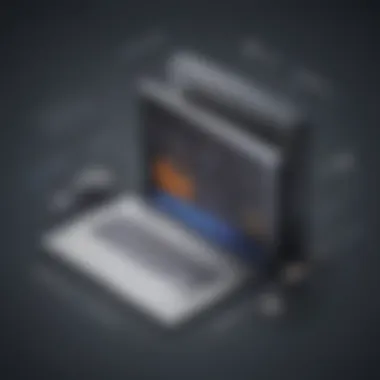

Overview of Windows Registry Optimization
The Windows 11 registry is a crucial component that stores low-level settings for the operating system and applications. Optimizing the registry is essential for enhancing system performance and stability. Understanding the intricacies of the registry and implementing advanced repair techniques can significantly boost the overall functionality of your Windows 11 system.
When delving into the realm of Windows 11 registry optimization, it is imperative to grasp the foundational concepts and mechanisms that govern this intricate system. This comprehensive guide will walk you through the key steps and strategies to maximize the efficiency of your registry, empowering you to fine-tune your system for optimal performance.
The Importance of Registry Optimization
Optimizing the Windows 11 registry offers a myriad of benefits, including improved system responsiveness, faster boot times, and enhanced overall stability. By decluttering redundant or outdated entries, you can streamline the registry's operations, resulting in smoother performance and reduced instances of system errors and crashes.
In addition to performance enhancements, a well-optimized registry can also contribute to better security posture by minimizing vulnerabilities that arise from outdated or conflicting registry values. By proactively managing and optimizing your registry, you can fortify your system against potential security threats and ensure a more robust computing environment.
Tools and Techniques for Registry Optimization
To kickstart your journey towards optimizing your Windows 11 registry, it is essential to leverage the right tools and techniques. Registry cleaning software, such as CCleaner or Auslogics Registry Cleaner, can help identify and eliminate invalid or obsolete entries, decluttering the registry database for improved performance.
In addition to third-party tools, manual registry optimizations can also yield significant results. By inspecting and editing registry keys using the built-in Windows Registry Editor, you can fine-tune settings, remove unnecessary entries, and optimize configurations to suit your system's specific requirements.
Protocol for Safe Registry Modifications
Before embarking on any registry optimization endeavors, it is paramount to create a backup of your registry to safeguard against unintended consequences. Making a full backup allows you to restore previous registry settings in case of errors or system instabilities resulting from optimization attempts.
Furthermore, exercising caution and precision during registry modifications is vital to prevent inadvertent changes that could disrupt system functionality. Proceeding methodically and documenting each modification ensures traceability and facilitates troubleshooting in the event of unforeseen complications.
Final Thoughts
Introduction to Windows Registry
The Windows 11 Registry serves as a fundamental component of the operating system, holding crucial information necessary for its proper functioning. Understanding the intricacies of the Windows 11 Registry is paramount for users looking to optimize their system. The registry essentially acts as a database storing configurations, settings, and options for both the operating system and installed applications. By delving into the registry, users can tweak settings to tailor their system to specific preferences and enhance overall performance and stability. With the complexity of the Windows 11 operating system, a solid grasp of the registry is key to maximizing its potential.
Understanding the Windows Registry
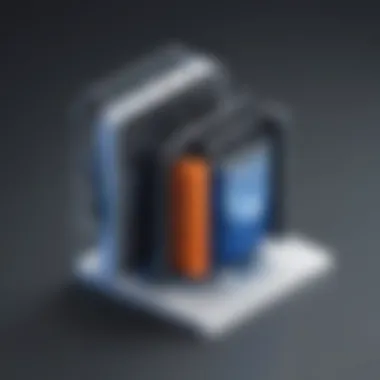

Functionality of the Registry
The functionality of the Windows 11 Registry lies in its role as a centralized repository for system and application settings. It acts as a critical communication hub between the operating system and software, facilitating seamless interaction and data exchange. The registry's hierarchical structure organizes information into keys and values, providing a systematic approach to storing vital configurations. This centralized arrangement enables quick access to settings, making customization and troubleshooting more efficient. However, improper modifications to the registry can have detrimental effects on system stability, emphasizing the need for caution when making changes.
Key Components of the Registry
The key components of the Windows 11 Registry encompass the various sections that house specific configuration data. These components include HIVES such as HKEY_CURRENT_USER, HKEY_LOCAL_MACHINE, HKEY_CLASSES_ROOT, HKEY_USERS, and HKEY_CURRENT_CONFIG. Each hive stores different types of settings related to users, hardware, software, and system preferences. Understanding the functions and interdependencies of these key components is essential for efficient registry management. Users must navigate these components with care to avoid unintended consequences and enhance system performance effectively.
Importance of Registry Optimization
Enhanced System Performance
Registry optimization plays a vital role in enhancing system performance by streamlining processes and improving resource allocation. By eliminating redundant or outdated entries, optimization reduces the registry size, allowing for quicker data retrieval and system response. A lean and organized registry translates to faster boot times, application loading, and overall system operations. The optimization process aims to declutter the registry, ensuring that only necessary and functional entries remain, leading to a more responsive and efficient system.
Stability and Reliability Benefits
Optimizing the registry not only boosts system performance but also enhances stability and reliability. A well-maintained registry minimizes the risk of errors, crashes, and system failures by ensuring that configurations are consistent and accurate. By optimizing the registry, users create a robust system foundation that promotes smooth operation and reduces the likelihood of harmful registry issues. The stability and reliability benefits of registry optimization contribute to a dependable system environment, crucial for productivity and longevity.
Common Registry Issues in Windows
When delving into the realm of optimizing the Windows 11 registry, an essential aspect that cannot be overlooked is the prevalence of common registry issues. Understanding and addressing these issues is paramount in ensuring the smooth operation of the system. By focusing on common registry issues, individuals can proactively mitigate potential issues that may impede system performance and stability. In this segment of the guide, we will explore the significance of identifying and rectifying common registry issues within the Windows 11 environment.
Registry Fragmentation (250- words)
Impact on System Speed
The aspect of registry fragmentation holds a pivotal role in determining the overall speed and efficiency of a system running on Windows 11. When the registry becomes fragmented, the system may experience delays in accessing crucial information required for seamless functionality. This can lead to a notable reduction in system speed, impacting user experience and overall productivity. Addressing registry fragmentation is vital for optimizing system performance and ensuring that operations run smoothly without unnecessary lag or slowdowns.
Furthermore, registry fragmentation can significantly hamper the responsiveness of applications and processes, further exacerbating the issue of system speed. By understanding the implications of registry fragmentation and implementing appropriate optimization techniques, users can streamline system operations and enhance the overall speed of their Windows 11-based device.
Causes and Effects
Exploring the causes and effects of registry fragmentation unveils critical insights into the intricate dynamics of system functionality. The accumulation of redundant and obsolete entries within the registry database can catalyze the onset of fragmentation, leading to fragmented data scattered across the system. As a result, the system may struggle to retrieve information swiftly, leading to delays and performance bottlenecks.


The effects of registry fragmentation are far-reaching, impacting various facets of system performance. From reduced system responsiveness to potential application crashes, the consequences of fragmented registry entries can be profound. Addressing the causes of fragmentation and mitigating its effects are essential steps towards optimizing system performance and fostering a stable computing environment.
Corrupted Registry Entries (250- words)
Symptoms of Corruption
Identifying and addressing corrupted registry entries play a critical role in maintaining system stability and functionality. Symptoms of registry corruption may manifest in various ways, ranging from system crashes and errors to erratic behavior exhibited by applications. Users may encounter frequent system freezes or unexpected shutdowns, indicative of potential registry corruption issues.
Understanding the symptoms of registry corruption empowers users to take timely action and prevent further deterioration of system stability. By recognizing these warning signs, individuals can proactively address corrupted registry entries and restore system integrity to ensure seamless operation.
Implications on System Stability
The implications of corrupted registry entries on system stability are profound, significantly impacting the overall reliability of the system. System instability, frequent errors, and software malfunctions are common outcomes of registry corruption. The presence of corrupted entries can compromise system integrity, leading to performance degradation and compromised data integrity.
Mitigating the implications of corrupted registry entries is essential for maintaining a stable computing environment. By addressing and rectifying these issues, users can safeguard system stability and uphold the optimal functionality of their Windows 11-based system.
Tools for Registry Repair in Windows
In the realm of operating system maintenance, the significance of leveraging Tools for Registry Repair in Windows 11 cannot be overstated. These tools play a pivotal role in ensuring the smooth operation of the system by addressing issues within the registry that can hamper performance and stability. By utilizing efficient tools specifically designed for registry repair, users can detect and rectify registry errors, fragmented entries, or corrupted data swiftly and effectively. Moreover, these tools offer a user-friendly interface, making the repair process accessible even to individuals with minimal technical expertise. When considering the optimization of Windows 11 registry, integrating reliable repair tools into regular system maintenance routines is imperative for sustained system health and performance.
Built-in Windows Tools
Registry Editor
The Registry Editor stands out as one of the core built-in tools in Windows 11 dedicated to managing the system registry. With its streamlined interface and comprehensive functionality, Registry Editor empowers users to navigate through registry keys and values with precision and make essential modifications when required. Its key characteristic lies in providing direct access to the registry database, allowing users to view, edit, or delete registry entries with ease. This aspect renders Registry Editor a preferred choice for administrators and advanced users seeking to customize system settings or troubleshoot registry-related issues efficiently. While the direct access it offers enhances system control, users must exercise caution when making changes to prevent unintended consequences that could impact system stability.
System File Checker
Another indispensable built-in tool in Windows 11 is the System File Checker, designed to verify the integrity of system files and repair any detected inconsistencies. By scanning and restoring corrupted system files, System File Checker contributes significantly to maintaining a stable system environment. Its key characteristic revolves around enhancing system reliability by identifying and resolving file-related errors that could disrupt normal system operation. Being an integral component of Windows 11, System File Checker stands out as a beneficial choice for users looking to safeguard their system against potential file corruption issues. However, users should be aware that System File Checker may require administrative privileges to perform certain repairs and may not address all system issues, necessitating the utilization of complementary repair solutions.
Third-Party Software Options
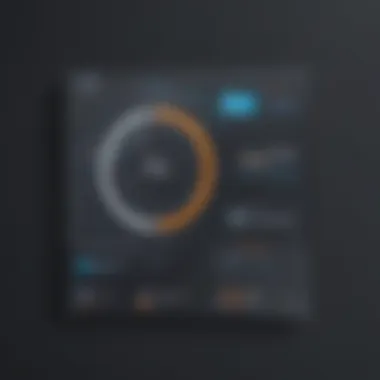

CCleaner
Among the array of third-party software options tailored for registry repair in Windows 11, CCleaner emerges as a versatile and popular choice among users. CCleaner excels in optimizing system performance by eliminating unnecessary files, invalid registry entries, and enhancing system stability. Its key characteristic lies in providing a holistic cleaning solution that extends to system optimizations beyond the registry, offering users a comprehensive tool for system maintenance. The unique feature of CCleaner lies in its ability to analyze system health metrics and provide actionable insights for enhancing system efficiency. While CCleaner offers significant advantages in system optimization, users should exercise caution when utilizing its registry cleaning function to prevent the inadvertent deletion of vital system entries that could impact system functionality.
Wise Registry Cleaner
Alternatively, Wise Registry Cleaner presents itself as a reputable third-party software option catering to Windows 11 registry repair requirements. Enabled with advanced scanning algorithms, Wise Registry Cleaner excels in detecting and resolving registry issues efficiently. Its key characteristic lies in its ability to perform in-depth scans to identify redundant or obsolete entries that can impede system performance. Users choose Wise Registry Cleaner for its user-friendly interface, allowing for seamless navigation and operation even for users with limited technical expertise. The unique feature of Wise Registry Cleaner is its Registry Defragmentation tool, which consolidates fragmented registry data for enhanced system performance. While offering notable advantages in optimizing system registry, users should exercise caution when implementing changes to prevent unintended consequences that could impact system functionality negatively.
Advanced Registry Repair Techniques
In the realm of Windows 11 optimization, Advanced Registry Repair Techniques stand as a pivotal focus to ensure the smooth operation of the system. These techniques delve into the core of the registry, addressing intricate issues that impact system performance and stability. By meticulously examining and rectifying complex registry errors, users can enhance their system's overall efficiency. The benefits of employing Advanced Registry Repair Techniques include resolving deep-seated registry issues, which can significantly boost system speed and performance. It is vital to consider the nuances of these techniques, as they play a crucial role in maintaining the health of the Windows 11 registry.
Registry Backup and Restore
Importance of Regular Backups:
One of the fundamental pillars of registry maintenance is the consistent practice of creating backups. Regular backups serve as a protective shield for crucial system settings stored in the registry. By backing up the registry at strategic intervals, users can safeguard against data loss and potential system instability. The significance of Regular Backups lies in their ability to restore the registry to a previous stable state in case of unexpected errors or failures. This proactive approach ensures that vital system configurations are preserved, contributing to the overall stability and reliability of the system.
Restoration Procedures:
When addressing registry issues, having robust Restoration Procedures in place is essential for swift and effective solutions. These procedures outline the steps to undertake when restoring a previously saved registry backup. The key characteristic of Restoration Procedures is their systematic nature, guiding users through the process of reverting to a healthy registry state. By following established restoration protocols, users can efficiently rectify any registry discrepancies and reinstate system stability. The unique feature of Restoration Procedures lies in their ability to provide a safety net, allowing users to undo changes that may have adversely affected the system, thereby minimizing disruptions and ensuring a consistent user experience.
Manual Registry Editing
Precautions and Best Practices:
In the realm of manual registry editing, exercising caution and implementing best practices are paramount to avoid unintended consequences. Precautions and Best Practices serve as a protective shield, preventing inadvertent alterations that could compromise system integrity. The key characteristic of this approach is its proactive nature, emphasizing preventive measures to mitigate risks associated with manual registry modifications. By adhering to established best practices, users can navigate the intricacies of registry editing with confidence, safeguarding the system against potential errors and instabilities.
Editing Registry Entries Safely:
When delving into the realm of Editing Registry Entries, safety is of utmost importance to uphold system reliability. The key characteristic of Editing Registry Entries Safely is the meticulous attention to detail and accuracy required during the editing process. By following secure editing protocols, users can avoid accidental changes that may disrupt system operations. The unique feature of this approach is its emphasis on precision and validation, ensuring that alterations made to registry entries are intentional and error-free. By adopting safe editing practices, users can make targeted modifications to the registry with confidence, optimizing system performance while minimizing the risk of adverse effects.
Best Practices for Registry Maintenance
In the realm of Windows 11 registry optimization, the application of best practices for registry maintenance plays a pivotal role in ensuring the smooth operation of the system. By diligently adhering to these practices, users can enhance the overall performance and stability of their devices. Regular system scans and cleanup procedures are essential components of this maintenance regimen. They help in identifying and rectifying registry issues before they escalate into more significant problems. Disk Cleanup Utility is a vital tool in this process, designed to eliminate temporary files and unnecessary data cluttering the system. This utility streamlines the system's functionality by freeing up valuable storage space and optimizing system performance. Despite its simplicity, the Disk Cleanup Utility is a highly effective solution for improving system efficiency. Its user-friendly interface and straightforward operation make it a go-to choice for maintaining a clutter-free registry environment. On the other hand, defragmentation tools contribute significantly to the optimization process by organizing fragmented data on the hard drive, thereby enhancing system speed and responsiveness. These tools rearrange data clusters to reduce access times, resulting in improved overall system performance. While defragmentation tools are instrumental in optimizing system speed, they may have limitations when dealing with solid-state drives due to their unique data storage mechanisms. In the context of this article, defragmentation tools serve as essential components of registry maintenance, ensuring optimal system operation.
Avoiding Unnecessary Registry Changes
When it comes to Windows 11 registry optimization, exercising caution to avoid unnecessary registry changes is paramount. Software installation caution is a crucial aspect of this endeavor, emphasizing the importance of installing software from trusted sources to prevent malicious programs from causing registry errors. By exercising diligence during software installation, users can mitigate the risks of registry corruption and maintain system stability. Software installation caution serves as a protective measure against potential security threats and system vulnerabilities, safeguarding the integrity of the registry. While it may require additional time and attention during software installation, this cautionary approach prevents future complications and ensures a seamless computing experience. Furthermore, maintaining awareness of registry impact is essential for making informed decisions regarding system modifications. By understanding how registry changes can influence system functionality, users can implement targeted adjustments without compromising system integrity. This awareness fosters a proactive approach to registry management, enabling users to identify and address potential issues promptly. While registry modifications can unlock advanced customization options, a thorough understanding of their impact is vital for maintaining system stability. In the context of this article, awareness of registry impact serves as a guiding principle for prudent registry optimization practices, empowering users to make informed choices that benefit system performance and longevity.



