Wireless Internet Solutions for Laptops on the Move


Intro
In a world where connectivity drives efficiency, understanding wireless internet for laptops while on the move has become significantly important. The modern traveler, be it a business professional or a tech enthusiast, relies heavily on seamless internet access to stay productive. This article aims to break down various aspects of mobile connectivity—from the technologies available to the practical tips for optimizing performance. Let's jump in and uncover what makes staying online possible, no matter where you find yourself.
Overview of Hardware/Software
Prelims to Wireless Technology
Wireless internet technologies enable laptops to connect to the internet without the need for cumbersome cables. Key features often include mobility, versatility, and compatibility with multiple devices. The most common methods include Wi-Fi, mobile hotspots, and third-generation (3G) or fourth-generation (4G) cellular data. Each solution has unique capabilities that cater to different user needs.
Specifications and Technical Details
Most laptops today come equipped with built-in Wi-Fi adapters capable of connecting to multiple frequency bands. Advanced laptops support the latest Wi-Fi 6 technology, meaning faster speeds and increased efficiency when multiple devices are connected. Meanwhile, mobile hotspots typically leverage 4G LTE networks, providing robust downloading and uploading capabilities on the go. These setups usually require a subscription, and the data limits vary widely depending on service providers.
Pricing and Availability
When considering mobile internet options, you'll find that costs can vary. Monthly data plans generally range from $20 to $80, significantly depending on the data cap and included perks. Various carriers like Verizon, AT&T, or T-Mobile offer distinct packages, which can additionally be bundled with family plans or business solutions for added savings. Buying hardware like mobile hotspots could set you back anywhere from $30 to over $150, depending on the brand and model.
Comparison to Previous Versions/Models
Older laptops often came equipped with basic Wi-Fi technology, which limited performance. The advent of Wi-Fi 6 not only increases speed ranges but also enhances connection stability, even in crowded network environments. Compared to 3G, 4G offered substantial advancements in speed, and now with the rollout of 5G networks, the gap has widened even more, promising near-instant connectivity in various regions.
Pros and Cons
Strengths and Weaknesses
The major strength of wireless internet for laptops lies in its convenience. Forgetting cumbersome wires allows for freedom and flexibility. However, this convenience comes with weaknesses as well:
- Pros:
- Cons:
- Mobility: Work from virtually anywhere.
- Ease of Use: Simple to connect and disconnect based on your location.
- Multiple Connections: Allows various devices to connect simultaneously.
- Signal Interference: Physical obstacles can block signals, resulting in connection drops.
- Variable Speed: Speeds can fluctuate based on the time of day and user congestion.
- Security Concerns: Wireless networks pose potential risks if not safeguarded properly.
User Feedback and Reviews
User feedback often highlights both the convenience and the frustration that come with relying on wireless internet. Many praise the ability to work from coffee shops, airports, or parks, yet voicing concerns about dropped connections or security risks on public networks is commonplace. Revisiting user reviews on platforms like Reddit can yield insightful comments and tips from everyday travelers.
Performance and User Experience
Performance Testing Results
In a variety of settings, running tests on wireless internet speeds showcases the differences between technologies. For example, Wi-Fi 6 connections can achieve speeds exceeding 1 Gbps in optimal conditions. In contrast, older Wi-Fi standards typically hover around 500 Mbps, but the actual speeds seen by users can vary widely.
User Interface and Ease of Use
Navigating the wireless setup is typically straightforward. Operating systems like Windows and macOS provide intuitive options to connect to available networks with a few clicks. However, the setup for mobile hotspots may require additional configuration, especially if using advanced settings for security.
Real-World Usage Scenarios
Consider that delightful experience of sitting in a cozy coffee shop, sipping on your favorite beverage while your laptop seamlessly connects to the internet. Or picture yourself working from a train, where reliable connection can offer productivity during travel. Each scenario highlights how essential mobile internet access has become in our day-to-day lives.
Efficiency and Productivity Impact
When compared with wired connections, using wireless internet might come with some latency, yet the mobility offsets it. People often find themselves more productive in flexible environments, and having consistent internet on the go can turn idle time into effective working hours.
Innovation and Trends
Industry Trends
The current trend of remote work has significantly influenced the demand for reliable mobile internet solutions. Businesses now prioritize flexible work arrangements, prompting enhancements in wireless technology. 5G technology is leading the race, allowing faster speeds and lower latency.
Innovative Features
With the rise of wireless internet, features like Wi-Fi calling and multi-user MIMO have enhanced connectivity further. These innovations cater to the demand for seamless communication while on the go, allowing users to engage in video calls or stream content without hiccups.
Potential Impact on the IT Industry
As wireless technology continues to evolve, IT professionals must remain vigilant about new developments to stay relevant. The increased focus on wireless solutions signifies a shift in how network architecture is perceived, pushing for a robust understanding of security protocols to mitigate risks in open environments.
Recommendations and Finale
Overall Verdict
Wireless internet solutions have transformed how we approach work and leisure on the go. With various options available, it's necessary to weigh the pros and cons while making an informed choice based on individual needs.
Target Audience Suitability
This information caters to IT professionals and tech enthusiasts keen on optimizing their connectivity while traveling. A comprehensive understanding of different technologies can lend insight into making the best decision.
Final Thoughts
While the landscape of wireless internet continues to evolve, the essence remains simple—connectivity is key. As we look forward, embracing new advancements while being aware of potential pitfalls offers a pathway to enhanced productivity and efficiency on the go.
The Importance of Wireless Internet for Mobile Computing
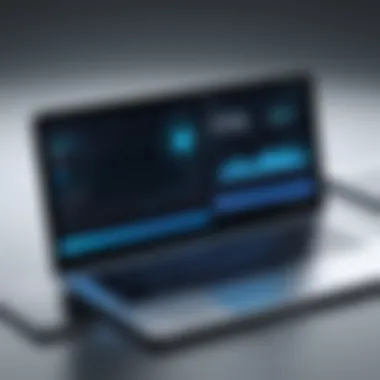

In today's fast-paced world, having reliable wireless internet is not just a luxury; it’s a necessity for those who rely on their laptops while on the move. The advent of mobile computing has reshaped how we conduct business, communicate, and access information, making wireless internet backbone to our connectivity. Understanding this importance helps in appreciating the myriad advantages it brings to various mobile work environments. From freelancers working in cafes to business travelers attending meetings, the ability to connect seamlessly to the internet cannot be overstated.
Understanding Mobile Work Environments
Mobile work environments are as diverse as the people in them. Some may be parked at a bustling coffee shop, while others might be sitting in an airport lounge waiting for a flight. Each setting poses distinct challenges which wireless internet addresses. For instance, freelancers often seek out vibrant environments to inspire creativity, while corporate professionals want efficiency and speed to manage workloads. Without a strong, dependable internet connection, the flexibility and functionality of mobile computing are severely hindered.
In addition to cafes and airports, wireless internet allows for a range of outdoor working conditions. Imagine being able to draft a proposal while enjoying the serenity of a park or conducting a virtual meeting from a beach. The natural settings not only enhance productivity but also contribute positively to overall well-being. However, each scenario requires an understanding of available connectivity options, which demands more than embracing technology; it calls for strategic choices suited to various environments.
The Need for Constant Connectivity
Consider it this way: in the realm of mobile computing, constant connectivity is akin to the lifeblood for high-performing applications. For IT professionals and tech gurus, it is essential to remain plugged into networks at all times. An interruption can lead to missed opportunities, delayed projects, or worse, hindered communication – all of which put productivity at risk.
Organizations today demand that their teams remain synchronized irrespective of physical location, and wireless internet aids in achieving this cohesiveness. Whether it's sending off emails, collaborating through cloud services, or accessing secured networks remotely, the necessity for connectivity serves as the foundation for successful execution.
Moreover, the demand for constant connectivity extends beyond work hours. Many rely on mobile internet for personal use as well, like streaming videos, attending social gatherings via video calls, or even online shopping. This has resulted in an increasing dependence on robust wireless connections.
"In an era where everything is interconnected, lacking a strong wireless internet connection might as well be equivalent to being offline from life itself."
Thus, understanding the significance of wireless internet not only prepares one for the immediate tasks ahead but also enhances adaptability in an increasingly mobile world. For those venturing into mobile computing, realizing that connectivity can open doors to a more agile and flexible work lifestyle is crucial.
Types of Wireless Internet Technologies
Understanding the various types of wireless internet technologies is crucial for those who rely on laptops while traveling or working in a mobile environment. The tech landscape is constantly evolving, and being knowledgeable about the options available ensures that users can make informed decisions that suit their needs. By breaking down the key technologies available, this section will help illuminate what choices are available and the corresponding benefits and drawbacks of each type.
Wi-Fi
Wi-Fi is probably the most ubiquitous form of wireless internet available today. It allows users to connect to the internet without the need for physical cables, providing a significant level of convenience.
Public Wi-Fi Networks
Public Wi-Fi networks are commonly found in places such as airports, coffee shops, and libraries. The key characteristic of this type of network is accessibility. Many travelers gravitate towards public Wi-Fi because it’s often free, making it a budget-friendly choice, especially for those who might be on the go.
However, it's important to note that while public Wi-Fi offers tremendous convenience, it can also be a double-edged sword.
- Advantages:
- Disadvantages:
- Free availability in numerous locations
- Easy connectivity, typically with no passwords
- Vulnerability to hackers
- Often slower speeds compared to private networks
Public Wi-Fi is like a double shot espresso; it gets you going quickly, but without careful consideration, it might leave you jittery about security.
Private Wi-Fi Options
On the flip side, private Wi-Fi options offer a more secure browsing experience. Typically set up in homes or offices, these networks require a password and often additional encryption configurations. The main draw of private Wi-Fi is that it minimizes risks of unauthorized access, ensuring users can surf the web with greater peace of mind.
- Key Characteristics:
- Advantages:
- Disadvantages:
- Stronger security measures
- Reliable and usually faster connection speeds
- Less susceptibility to hacking
- Better performance for demanding tasks
- Cost associated with installation and maintenance
- Limited accessibility when away from home or office
Private Wi-Fi is akin to having a cozy little café all to yourself; it offers a warm, comfortable environment where you can work without the noise and distraction of others.
Mobile Data Networks
Mobile data networks are another critical avenue for wireless internet, particularly for users who require constant access while on the move.
4G LTE
The 4G LTE technology has become a staple for mobile internet access. This network is defined by its swift speeds and relatively wide coverage, often outperforming earlier generations like 3G. Users often find 4G LTE user-friendly, with many mobile providers offering various plans tailored to data-heavy activities such as video streaming, gaming, or video conferencing.
- Key Characteristic:
- Advantages:
- Disadvantages:
- Fast download and upload speeds
- Good coverage in urban and suburban areas
- Relatively lower latency, improving user experience
- Potential for throttling after reaching data limits
- May not work well in rural locations
4G LTE is a solid option; think of it as the reliable sedan of mobile networks, getting you where you need to go, most times without fuss.
5G Technology
5G technology represents the latest leap in mobile network standards, offering higher speeds and lower latency than its predecessor. This technology is still being rolled out, but it’s shaping up to be a game-changer for wireless connectivity.
- Key Characteristic:
- Advantages:
- Disadvantages:
- Extremely fast data transfer rates
- High capacity, allowing multiple users to connect without lag
- Lower latency enhances real-time communication and interactions
- Limited coverage areas, especially in rural locales
- Requires newer devices for compatibility


5G is like having a high-speed train ticket; it opens up realms of possibilities but may not be accessible to everyone just yet.
Satellite Internet
Satellite internet stands apart from terrestrial connections by using space-based satellites to provide internet access. This technology is invaluable for those in locations where traditional connections are hard to come by.
Overview of Satellite Connectivity
Satellite internet allows users to connect to the web from virtually anywhere on the planet. This is particularly beneficial for those in remote areas where other forms of wireless internet can be lacking.
- Key Characteristic:
- Advantages:
- Disadvantages:
- Coverage in remote and rural regions
- Global access is a significant perk
- Useful for emergency and disaster recovery situations
- High latency can make real-time applications challenging
- Weather conditions can also affect the signal quality
Satellite internet can feel like a lifeline for people in the middle of nowhere; it provides access even when options seem limited.
Best Use Cases
Satellite internet shines in specific scenarios — particularly in areas such as maritime, aviation, and rural extend. For instance, workers on offshore oil rigs or travelers on remote expeditions can benefit from satellite connections, effectively bridging the gap where traditional networks fail.
- Key Characteristics of Best Use Cases:
- Advantages:
- Disadvantages:
- Emergency operations in isolated locales
- High mobility needs, like on boats or long-haul flights
- Ensures continuity in communication
- Adapts to numerous scenarios, making it versatile
- Typically more expensive than other forms of internet connections
- Installation can be complex in some situations
Satellite internet best serves as a strong anchor in situations where solid ground connections might wash away; it provides a lifeline when all seems lost.
Through an understanding of these various wireless technologies, users can select the most suitable options for their unique needs, allowing for seamless connectivity even while on the go.
Evaluating Wireless Internet Options
When it comes to setting up a reliable internet connection for laptops on the go, the evaluation of available wireless options becomes paramount. This isn't just about speed; it involves understanding the nuances of each technology, identifying which one aligns best with your requirements, and predicting how factors like geography, budget, and specific usage will influence your experience. The landscape of mobile internet is constantly changing, and knowing where you stand can significantly enhance your productivity during travels.
Speed Considerations
Speed is undeniably crucial when choosing a wireless internet solution, especially for professionals who rely on seamless connectivity. You don’t want to be caught waiting on a buffering screen while uploading a report or attending a video conference.
- Measuring Speed: Various online tools can help gauge the speed of a connection. Keeping an eye on download and upload rates will give you insight into your potential performance.
- Technology Differences: The distinction between 4G LTE and 5G is significant. While 4G can deliver decent speeds, 5G promises to take it to a whole new level—think gigabit-per-second speeds in some areas.
- Real-World Speed: It’s important to remember that advertised speeds might not always reflect real-world performance. Factors like network congestion, physical barriers, and distance from the signal source can impact your speed.
"Choosing a faster service isn't always enough; it needs to match your usage patterns and environment for the best experience."
Coverage and Availability
When evaluating wireless internet options, coverage is another essential element. A high-speed connection isn’t worth much if you can’t connect in the locations you frequent.
- Network Maps: Start by checking the coverage maps of different providers. They can offer insights into where you can expect reliable service.
- Urban vs Rural: Generally, urban areas will have better coverage due to greater infrastructure. Rural regions, however, might face limitations with some technologies, making it vital to assess your travel areas.
- Backup Plans: Consider having more than one connection option in your toolkit. For instance, a mobile hotspot can serve as a fall-back if the local Wi-Fi is unreliable but remember it can drain you data plan quickly.
Cost Analysis
Understanding the financial implications is key when weighing wireless options. Internet services vary significantly in terms of pricing, and looking at costs in isolation might lead to oversights.
- Monthly Subscriptions: Most services charge a monthly fee. Compare these costs against the level of service provided—focusing on speed, data caps, and additional fees can reveal some eye-opening insights.
- Long-term Contracts: Be cautious of contracts that lock you in. A long-term commitment might save money initially, but it could also tether you to subpar performance or availability.
- Data Exceedance Costs: It’s also wise to consider the charges associated with exceeding data limits. Especially for travelers, understanding these potential costs can prevent unexpected bills.
Taking a strategic approach to evaluating these elements helps forge a clearer road ahead in the pursuit of reliable internet connectivity—one that empowers on-the-go laptop users to stay productive no matter where they find themselves.
Setting Up Connectivity on the Go
In an age where mobility defines how we operate, understanding how to set up internet connectivity while on the move is nothing short of essential. Whether commuting to a meeting, waiting at an airport, or simply enjoying a coffee at a local café, knowing how to ensure reliable wireless internet can significantly enhance productivity. Setting up connectivity on the go encompasses choosing the right data plans, configuring laptops appropriately, and securing connections to maintain confidentiality online.
Choosing the Right Plan
Selecting the ideal data plan is crucial for smooth internet access, particularly for those who rely heavily on online resources. Each plan varies in terms of data limits, speed, and coverage. Consider options such as:
- Contract vs. Prepaid: Decide whether you will benefit from a contract that might offer lower rates in exchange for longer commitments or a prepaid plan that provides the flexibility of month-to-month contracts.
- Unlimited Data Plans: Sometimes these sound tempting, but keeping an eye on what constitutes throttling after data caps can save frustration.
- Roaming Policies: If your travels take you across borders, ensure you understand your plan's roaming fees and policies to avoid knee-deep expenses.
These decisions may seem trivial at first glance, but they can make a world of difference when trying to hit deadlines on the fly.
Configuring Laptop Settings
Next up is the configuration of your laptop settings which, while often overlooked, can directly affect performance. Look into:
- Network Settings: Before you even leave home, check to ensure that your network settings are optimized. This includes configuring your laptop to automatically connect to known networks.
- Data Saver Modes: Make use of data-saving features that limit background data use, ensuring your connection remains efficient when trying to stretch your data plan.
- Software Updates: Keeping your operating system and relevant applications updated can resolve potential issues and improve connectivity.
Taking these steps can tailor your laptop to your personal preferences and requirements for connectivity.
Securing Your Connection
In a world teeming with cyber threats, securing your internet connection is non-negotiable. A few primary methods for achieving this are:


Using VPN Services
Employing a Virtual Private Network (VPN) service is a straightforward step to bolster online security. The essence of a VPN lies in its ability to encrypt your internet traffic, which shields it from prying eyes, especially on public networks. Here's what sets it apart:
- Encryption: A VPN encrypts your data, significantly safeguarding it against unauthorized access.
- Remote Access: By masking your IP address, it allows access to geo-restricted content more seamlessly.
- Potential Slowdown: However, a trade-off may arise as some VPNs can reduce internet speed, making choice and configuration particularly important.
Importance of Firewalls
Firewalls play a pivotal role in defending against external threats. They act as a barrier between your laptop and the internet, scrutinizing data before it enters your system. It's wise to consider:
- Built-in Firewalls: Typically found in your operating system, these can be effective in monitoring incoming and outgoing traffic.
- Custom Firewalls: Some software options allow for tailor-made rules, providing additional layers of protection, which might be beneficial in high-risk environments.
- Occasional Configuration: Like most security tools, firewalls require periodic updates and configuration to keep up with emerging threats.
Optimizing Wireless Usage
In today's fast-paced world, where everyone is constantly on the go, optimizing wireless usage has become crucial for laptop users. With an increasing reliance on internet connectivity for work, entertainment, and communication, understanding how to make the most of available resources can significantly enhance productivity and user experience. The ability to efficiently manage wireless internet access allows users to stay connected regardless of location and minimize potential frustration due to connectivity issues. Below, we’ll delve into two vital strategies: managing bandwidth and utilizing cloud services.
Managing Bandwidth
When it comes to wireless internet usage, bandwidth plays a pivotal role. This is essentially the amount of data that can be transmitted over a connection at a given time. Managing bandwidth effectively helps ensure that tasks can flow smoothly, especially during peak usage times. Here are some important considerations for managing bandwidth:
- Prioritize Critical Tasks: If you have multiple applications or services that require internet access, prioritize those that are essential. For instance, video conferencing apps often need higher bandwidth than things like email or social media browsing.
- Limit Background Applications: Many applications run in the background, consuming valuable bandwidth, often without your awareness. Determine which apps are necessary and close those that aren’t, particularly during important tasks.
- Use Quality of Service (QoS) Settings: Some routers provide the ability to set QoS settings, which allows users to allocate bandwidth to specific devices or applications. This can be particularly beneficial in a household or shared environment where multiple devices are in use.
"Understanding your bandwidth needs is like tuning an engine; when managed well, performance can vastly improve."
These strategies ensure that you can access the internet not just quickly, but with the assurance that critical functions will not be interrupted.
Utilizing Cloud Services
In the age of mobile computing, cloud services have emerged as one of the most effective tools for optimizing wireless usage. By relying on cloud-based tools, users can avoid overloading their local devices while ensuring accessibility from any location. Here are key points regarding this:
- Scalability: Cloud services offer flexibility, allowing users to scale resources up or down according to their needs without interrupting productivity.
- File Access and Collaboration: Tools such as Google Drive and Dropbox enable multiple users to access and share files seamlessly. This is especially crucial for teams working remotely or across various locations.
- Resource Management: By utilizing cloud applications, data processing and storage can be offloaded from local devices. This management helps maintain optimal performance, even when internet speed is less than ideal.
- Data Backup and Security: Cloud services provide automatic backups which can safeguard against data loss. In mobile environments, having a secure and accessible backup can be a lifesaver if a device malfunctions.
By leveraging cloud services, the need for robust local storage is mitigated, which can alleviate many connectivity issues that arise when traveling or working remotely.
In summary, optimizing wireless usage is not merely a convenience; it's a necessary skill in our digitally driven environment. Whether it's managing bandwidth effectively or making full use of cloud services, the right approach can transform how individuals interact with technology on the go.
Common Challenges and Solutions
The exploration of wireless internet for laptops is not without its hurdles. Navigating these challenges involves a blend of technical know-how and strategic planning. For IT professionals and tech enthusiasts, understanding these common issues is crucial. It can empower them to maintain productivity, even when faced with connectivity woes. This section will highlight three primary challenges that often arise when using wireless internet on the go and propose actionable solutions to tackle each of them.
Connectivity Drops
One of the most frustrating aspects of relying on wireless internet is encountering connectivity drops. This can happen due to a multitude of factors, such as weak signals, network congestion, or interference from physical barriers. Imagine being in the middle of an important video call, and suddenly the screen freezes, or worse, you get booted off entirely. It's like trying to sip water through a straw with a hole in it – you just can’t get what you need.
Possible solutions include:
- Choosing the Right Location: Always look for spots with less interference and stronger signals. Cafés and co-working spaces usually offer better connectivity than crowded public areas.
- Switching Networks: If you're on a public Wi-Fi, consider switching to cellular data. Modern laptops allow you to use a mobile hotspot, ensuring you stay connected even when Wi-Fi signals wane.
- Connection Management Tools: Utilize software tools that can help monitor your connectivity. Some apps alert you when your connection drops, enabling you to troubleshoot promptly.
"A steady connection is like a lifeline when you’re working on the go. Strive for stability to avoid embarrassing disconnections."
Dealing with Throttling
Throttling can be another monkey wrench in the works. This occurs when your internet service provider intentionally slows down your connection speed. Providers often do this during peak hours or when they sense excessive data use. This situation can turn a smooth working session into a waiting game, where every site loads slower than molasses in January.
Here’s how to counteract this problem:
- Know Your Limits: Familiarize yourself with your data plan’s restrictions. Some plan tiers might offer better data allowances to prevent throttling.
- Choose a VPN Service: Using a reputable Virtual Private Network can mask your data usage. Just keep in mind that while some VPNs can stabilize your connection, others might slow it down depending on service reliability.
- Contact Your Provider: If throttling is frequent, don’t hesitate to reach out. Sometimes, a simple inquiry can lead to better service or an upgrade option.
Overcoming Signal Interference
Signal interference can be a phantom foe, lurking in the background and diminishing your connectivity potential. Multiple factors like walls, furniture, or even other devices can hinder signal strength, making your laptop connection feel like it’s stuck in quicksand.
Addressing these interferences can involve:
- Understanding Your Environment: Be aware of what’s around you. Keeping your laptop away from large metal objects and ensuring it's not hidden in a corner can make a world of difference.
- Invest in Quality Equipment: Sometimes, upgrading your Wi-Fi adapter or using external antennas can significantly boost your connection quality.
- Regularly Restart Devices: An age-old trick—restarting your router and device can refresh connections and often clear up any minor glitches contributing to interference.
The Future of Wireless Internet for Laptops
In today’s fast-paced world, where mobility is key, the future of wireless internet for laptops stands to shape how we interact with technology. This section will address the evolving landscape of internet connectivity and its implications for laptop users on the go. With innovations on the horizon, understanding these advancements gives insights into the seamless experiences expected in the near future.
Emerging Technologies
Wi-Fi
Wi-Fi 6 is not just a buzzword; it represents a substantial leap in wireless technology. This iteration aims to provide faster speeds, increased capacity, and improved performance in dense environments. One standout feature of Wi-Fi 6 is OFDMA (Orthogonal Frequency Division Multiple Access), which efficiently distributes bandwidth among multiple users. This characteristic is crucial, especially in crowded areas such as cafes or airport lounges, often buzzing with laptops all trying to connect to the same network.
A notable advantage of Wi-Fi 6 is its capability to handle a wider range of devices. It allows a more substantial number of laptops and smartphones to connect simultaneously without the hassle of slow speeds. However, potential downsides include the need for updated hardware—your laptop must support the technology to benefit from these enhancements. Overall, Wi-Fi 6 paves a beneficial path for users who are frequently on the move and demand robust connectivity.
Enhanced Mobile Networks
On the other hand, enhanced mobile networks, particularly with the introduction of 5G, are poised to revolutionize how laptops connect while traveling. The primary characteristic of these networks is their significantly higher speed and lower latency. This means activities like streaming high-definition videos or engaging in real-time video conferencing can occur with little to no lag. Such features are invaluable for professionals constantly working from various locations.
The unique attribute of enhanced mobile networks also lies in their ability to provide a more stable connection in more locations than ever before. Users can access the internet practically anywhere, from remote workstations to city parks. Nevertheless, it's essential to be aware ofpotential coverage issues in rural regions and the ongoing development of infrastructure before fully embracing this technology.
Adapting to Changing Needs
To remain relevant, laptop users must adapt to the ever-evolving landscape of wireless internet. As technology continues to develop, the need for constant connectivity, along with the convenience of mobile usage, calls for substantial flexibility. Users should assess their specific requirements, preferences, and environment when choosing their connectivity solutions.
In the past, simply picking up a laptop and connecting to Wi-Fi may have sufficed. Today, you may need to consider various factors, including the type of environment, bandwidth needs for your tasks, and even the mobile plans available. When users take the initiative to adapt, they not only enhance their work efficiency but also prepare themselves for the future challenges of mobile computing.
"The capacity to adapt to new technologies and connectivity options today will define the successful laptop user of tomorrow."



