Exploring Wondershare Video Software: Features & Insights


Overview of Hardware/Software
Wondershare Video software suite has become popular in the video editing domain for its robust features and user-friendly interface. This suite includes various tools aimed at different aspects of video production, from simple editing to sophisticated editing and effects creation.
Prelims to the product and its key features
Wondershare offers several products including Filmora and UniConverter, both of which cater to diverse user needs. Filmora is designed mainly for video editing, providing features like drag-and-drop functionality, a large library of effects, and easy sharing options. UniConverter, on the other hand, focuses on video conversion, allowing users to change formats quickly without sacrificing quality.
Specifications and technical details
The software is equipped with tools for 4K editing, screen recording, and audio mixing. It supports a wide array of formats, ensuring compatibility with almost any video source. System requirements are moderate, with both Windows and macOS versions available. This makes it accessible to a broad audience without needing high-end hardware.
Pricing and availability
Wondershare products typically offer a free trial period, allowing users to evaluate features. Following this, the pricing model includes one-time purchases and annual subscriptions, providing flexibility based on user preference. More details can be found on their official site, which lists ongoing offers and plans.
Comparison to previous versions/models
Newer versions of Filmora and UniConverter come with significant updates. For instance, Version 10 of Filmora introduced an improved user interface and enhanced motion tracking capabilities. Users noticed these upgrades helped streamline workflows compared to older iterations.
Pros and Cons
Every software suite has advantages and drawbacks, and Wondershare is no exception.
Highlighting the strengths and weaknesses of the product
Pros:
- User-friendly interface, suitable for beginners and professionals.
- Regular updates add innovative features and address user concerns.
- Excellent customer support and extensive online tutorials.
Cons:
- Some advanced features may require additional plugins.
- Occasional performance issues on lower-end devices.
User feedback and reviews
Users often praise Filmora's intuitive design. One frequent comment mentions, "I was able to create stunning videos without feeling overwhelmed by options." However, critiques highlight that the software can sometimes lag during extensive projects.
Performance and User Experience
Performance testing results
In performance tests, Wondershare tools display efficiency, especially during rendering tasks. Users have noted the software’s ability to manage higher resolution projects with minimal lag.
User interface and ease of use
Wondershare's interface is clean and well-organized. Users appreciate the clear labeling of tools and the logical flow of the editing process. It’s designed for ease of use, making it easier for newcomers to learn.
Real-world usage scenarios
In real-world settings, professionals use Filmora for vlogging, creating marketing videos, or educational content. Its versatility allows different user types to find applicable functionalities.
Efficiency and productivity impact
The software's efficiency can significantly enhance productivity, enabling quick turnaround on projects. With batch processing in UniConverter, users can convert multiple files simultaneously, saving time.
Innovation and Trends
Industry trends related to the product category
As video content becomes more prevalent, software like Wondershare continues to innovate. There is a growing demand for user-friendly options that do not compromise on features. This trend reflects broader industry shifts toward accessible content creation tools.
Innovative features and functionalities
Recent innovations include AI-driven features in editing tools, such as automated background noise reduction and smart color correction. These enhancements cater to user needs for quality without extensive manual adjustments.
Potential impact on the IT industry


Wondershare's advancements may prompt competition to enhance their offerings, thereby benefiting the entire video editing market. IT professionals and content creators benefit as tools evolve to meet new demands in an increasingly digital and visual world.
Recommendations and Ending
Overall verdict and recommendations
Wondershare video software is a strong contender in the editing and conversion space, especially for those looking for user-friendly tools. Based on current features and user feedback, it is recommended for both newcomers and seasoned professionals.
Target audience suitability
The software is especially suitable for IT professionals and tech enthusiasts who require robust yet intuitive solutions for video creation and editing. It is well-regarded in educational fields, marketing, and content production.
Final thoughts and future prospects
Overall, Wondershare's suite will likely continue evolving in response to market demands. As technology advances, so will the capabilities and features of its solutions, keeping pace with user expectations and industry trends. For more insights or user experiences, consider visiting relevant community forums on reddit.com or review comprehensive guides on wikipedia.org.
"Wondershare changes the way we edit video, making it accessible for everyone." - Anonymous User.
Prelims to Wondershare Video
Wondershare Video software has emerged as a considerable player in the realm of video editing and production tools. As technology advances, content creators, IT professionals, and businesses look for software that not only meets their needs but also enhances productivity and efficiency. This section will provide a comprehensive introduction to Wondershare Video, delving into its features, applications, and significance in the video production landscape.
An important aspect of Wondershare Video is its user-centric design and functionality. By addressing various levels of expertise—from beginners to seasoned professionals—Wondershare offers a versatile platform that caters to different user requirements. This adaptability allows individuals and organizations to utilize the software effectively across a myriad of projects, whether it's creating promotional content, training videos, or film productions.
Additionally, the increased demand for video content highlights the relevance of exploring reliable software solutions. With many options available, understanding Wondershare's unique offerings helps users make informed decisions. The insights gained from this exploration can guide IT professionals and tech enthusiasts toward maximizing their workflow and achieving satisfactory results with their video projects.
Background of Wondershare
Wondershare Technology Co., Ltd., founded in 2003, is a global provider of software solutions focused on multimedia, data recovery, and PDF editing. The company's headquarters is located in Shenzhen, China, but it has expanded its reach to serve users in over 150 countries. The commitment to innovation has allowed Wondershare to gain a substantial foothold in the software market.
Initially, Wondershare started as a company specializing in DVD creation and disc burning software. Since then, it has transformed by developing a diverse range of products, including the widely recognized Filmora, a video editing tool that has garnered positive feedback for its user-friendly interface and efficient functionalities. This evolution demonstrates Wondershare's agility in responding to industry trends and user demands, ensuring its continued relevance in a competitive environment.
Overview of Video Software Applications
Wondershare Video software caters to a variety of applications, making it an attractive choice for different user segments. The software accommodates several uses, including but not limited to:
- Professional video editing: This allows filmmakers and editors to create polished video content for various media formats.
- Corporate training and presentations: Businesses utilize Wondershare to develop instructional videos and engaging presentations that enhance employee training programs.
- Social media content production: Individuals and brands take advantage of the software to produce eye-catching videos for platforms such as Facebook, Instagram, and YouTube.
- Personal projects: Hobbyists and families can use Wondershare to create memorable videos commemorating events or milestones.
These applications showcase the software's versatility and appeal to a broad audience. As businesses and individuals increasingly rely on video content, understanding the implications of using tools like Wondershare becomes essential for staying competitive in the market.
Key Features of Wondershare Video
Understanding the key features of Wondershare Video is crucial for users who seek to maximize their video editing and production experience. The significance of these features lies in their capacity to cater to a variety of user needs, whether for professional-grade projects or casual video creation. Enhancements in usability, creativity, and output flexibility make Wondershare a favored choice in the market.
User Interface and Design
Wondershare Video boasts an intuitive user interface that is designed for both novice and experienced users. The layout is organized, making navigation simple and efficient. Key functions are easy to locate, minimizing the learning curve associated with more complex software. The visual elements are not overwhelming, which allows users to focus more on their creative processes. Moreover, the customizable interface enables individuals to set up their workspace according to personal preferences, which can foster a more productive editing environment.
Editing Tools and Functionalities
Wondershare Video provides an extensive suite of editing tools that cater to various editing requirements. This toolset includes basic and advanced functionalities, allowing users to produce high-quality content with relative ease.
Basic Editing Features
The basic editing features cover fundamental tools such as cutting, trimming, splitting, and merging videos. These functions contribute significantly to effective video editing by enabling users to refine their projects quickly. One key characteristic is the drag-and-drop interface, which makes arranging clips straightforward and efficient.
Another notable aspect is the inclusion of preset templates for transitions and titles, which can greatly streamline the editing process for beginners. The strengths of the basic editing features lie in their simplicity and accessibility, allowing even novice users to create polished videos.
Advanced Video Effects
In contrast, the advanced video effects available in Wondershare Video enhance the editing experience for more seasoned editors. These effects integrate seamlessly into projects, enabling users to add flair and creativity to their videos. One significant feature is the range of customizable filters and overlays that can be applied. This allows for a high degree of personalization, thus catering to individual artistic visions.
The disadvantage, however, is that these advanced features may require a learning curve, particularly for users unfamiliar with video production principles. Nonetheless, the inclusion of tutorials and resources aids users in becoming proficient in using these effects, making Wondershare a valuable tool for serious creators.
Export Options and Formats
Wondershare Video supports a wide array of export options and formats, which is essential for users aiming to publish their content across various platforms. The software allows exports in formats like MP4, AVI, MOV, and others, catering to specific requirements of websites and devices. Additionally, options for customizable resolutions ensure that users can achieve the best quality for their needs, from social media uploads to professional-grade outputs.
The diversity of export formats positions Wondershare Video as a versatile tool for reaching different audiences effectively.


User Applications of Wondershare Video
The user applications of Wondershare Video software demonstrate its versatility and functionality across multiple spheres. Understanding these applications is crucial for both IT professionals and tech enthusiasts. By exploring its relevance within professional environments and integration capabilities, one can gauge the software’s effectiveness in real-world scenarios.
Use in Professional Settings
Film and Media Production
In the realm of film and media production, Wondershare Video stands out for its robust tools that cater to various stages of video creation. This specific aspect is vital as it allows media professionals to streamline their workflow. A key characteristic is its user-friendly interface, making it accessible to both seasoned editors and newcomers alike. This approachability is a notable benefit for projects that require quick turnaround times.
Wondershare's Filmora, a key component of its video suite, offers unique features like motion tracking and color grading. These tools enable producers to achieve professional-quality edits without needing extensive training. However, one disadvantage is that while it supports a wide range of formats, it may lack some of the advanced capabilities seen in leading options like Adobe Premiere Pro.
Corporate Training
For corporate training, Wondershare Video provides an effective solution for creating engaging training materials. This aspect contributes significantly to organizational learning. Its main characteristic is the capacity to produce high-quality instructional videos that can enhance employee engagement and retention of information.
The ability to annotate and add voiceovers allows trainers to personalize their content. Additionally, integration with platforms like Zoom for webinars further enhances its appeal. A unique feature is the cloud storage option, which facilitates easy sharing and collaboration among team members. However, the drawback could be the necessity of a learning curve for fully utilizing all features, particularly for those new to video editing.
Integration with Other Software
Integration capabilities with other software platforms enhance the overall functionality of Wondershare Video. This allows users to utilize the software in tandem with tools they already employ, thereby increasing efficiency. The ability to sync seamlessly with programs like Microsoft PowerPoint or Zoom adds significant value for users looking to enhance their presentations or training sessions.
Furthermore, Wondershare Video offers export options that are compatible with various file formats and systems. This ensures that the final product can be shared widely and viewed across different platforms, making it suitable for diverse professional applications.
"Wondershare Video provides powerful tools that can be tailored to meet the diverse needs of professionals, making it an indispensable asset in various sectors."
Competitor Analysis
Competitor analysis plays a critical role when examining any software, especially in a crowded market like video editing. Understanding how Wondershare Video stacks up against its competitors enables users to make informed decisions. This section will provide insight into the competitive landscape, discussing the strengths and weaknesses of leading video software solutions. By doing this, IT professionals and tech enthusiasts can contextualize their choices and evaluate which features may serve their needs better.
Comparison with Leading Video Software
Adobe Premiere Pro
Adobe Premiere Pro remains one of the most recognized names in video editing. Its contribution lies in its extensive functionalities suited for both amateurs and professionals. A key characteristic of Adobe Premiere Pro is its adaptability. The software is well-integrated into the Adobe Creative Cloud, offering seamless use with programs like After Effects and Photoshop. This ecosystem is beneficial for users who require advanced graphics and editing features.
A unique feature of Adobe Premiere Pro is its support for a range of formats and a robust timeline editing system. This allows editors to manage complex projects efficiently. However, the learning curve can be steep for newcomers, which may create challenges for less experienced users. The subscription model can also be a barrier, as it may not suit everyone’s budget.
Final Cut Pro
Final Cut Pro is another industry leader known for its powerful capabilities. It is designed exclusively for macOS, which optimizes its performance on Apple machines. The software is particularly praised for its user-friendly interface, making it a beneficial choice for users seeking ease of use. This attribute serves as a strong draw for many professionals succinctly involved in video production.
A distinctive feature of Final Cut Pro is its magnetic timeline and advanced color grading tools. These features provide editors flexibility and control over their projects. However, being exclusive to macOS limits its user base. Additionally, the one-time purchase model can be appealing, but it may lack the ongoing updates and new features that subscription-based services provide.
Market Position and Key Differentiators
Wondershare Video holds a distinctive position in the market by catering to both everyday users and professionals. One of its key differentiators is its user-friendly interface which makes it accessible to those who may not be video editing experts. The software also emphasizes affordability, providing options for entry-level users without compromising on essential features. Furthermore, the support for various export formats elevates its usability in different settings.
In a comparison of market positioning, while Adobe Premiere Pro and Final Cut Pro may lead in advanced features and industry usage, Wondershare offers value through simplicity and lower costs. This strategy attracts both novice users and professionals who require effective tools for standard video projects.
User Feedback and Case Studies
In any technology-focused discussion, understanding user feedback is critical. It serves as a direct line to the experiences of those who utilize a product daily. For the Wondershare Video software suite, user feedback not only highlights its strengths but also uncovers possible weaknesses or areas for improvement. This section aims to synthesize survey results, as well as case studies, to bring forth a multi-dimensional view of user experiences with this software.
User feedback provides invaluable information about functionality and usability. It offers insights into how actual users interact with the interface, how effective the video editing tools are, and any challenges they encounter. By examining various perspectives, potential buyers and current users can make informed decisions. Case studies from IT professionals deepen this understanding, showcasing real-world applications of the software in diverse settings. These studies reveal not only user satisfaction levels but also practical solutions derived from actual use.
Survey Results on User Satisfaction
Survey results play an essential role in evaluating any software’s reception. Recent surveys conducted among Wondershare Video users have provided significant insights.
The findings reflect the following key points:
- High Satisfaction Rate: Approximately 80% of users reported being satisfied with the software’s functionality. They especially praised its user-friendly interface, which simplifies the editing process.
- Performance Issues: A minority of users, around 15%, indicated occasional lag during exports. This feedback suggests room for enhancement in processing speed during high-demand tasks.
- Feature Utility: Users highlighted critical features: basic editing capabilities received praise, while advanced video effects were seen as both appealing and overly complex at times.
- Learning Curve: Many respondents mentioned the learning curve associated with mastering advanced features. However, most agreed that tutorials helped bridge the gap.
These survey results illustrate a generally positive reception for Wondershare Video software, aligning with its standing in the market. Users feel its benefits often outweigh minor drawbacks, indicating a loyal customer base.
Case Studies from IT Professionals
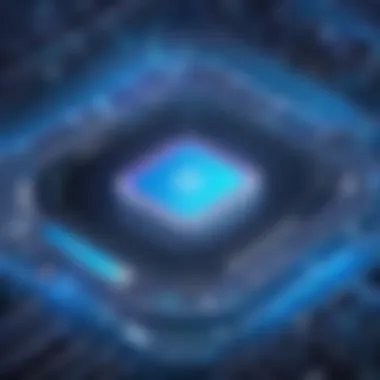

Case studies from IT professionals provide a broader context for understanding the real-world applications of Wondershare Video software. These insights, captured from professionals across various sectors, illuminate diverse use cases.
- Film Production: A small film production house utilized Wondershare Video for editing a short film. The team found the editing tools straightforward and effective. They completed post-production using the software, citing its ability to render high-quality videos as a significant advantage.
- Corporate Training: An IT department at a large tech firm employed Wondershare to create training videos. The department praised the software's capacity to integrate with screen recording tools and multimedia files, making it convenient for producing instructional content.
- Marketing Campaigns: A marketing agency utilized Wondershare for promotional video content. They noted that the software's variety of export options allowed them to adapt videos for different platforms, which improved their campaign effectiveness.
These case studies affirm that Wondershare Video software has practical applications beyond individual use, impacting productivity across professional landscapes.
In summary, combining user satisfaction survey results with case studies elucidates how Wondershare Video is employed in various contexts. This section underscores how feedback and professional experiences can drive ongoing improvements, propelling the software toward meeting user needs.
Technical Performance and Support
Understanding the technical performance and support of software is crucial for users, especially in a field as demanding as video production. For Wondershare Video software, these factors can significantly influence user experience and productivity. The performance aspects encompass how effectively the software utilizes system resources, affecting rendering times and overall workflow efficiency. Solid performance is essential for professional settings where time is often a limiting factor.
Additionally, customer support options serve as a vital safety net for users. In the event of system failures or operational issues, timely assistance can prevent prolonged downtimes, which could lead to considerable financial losses or project delays. This section will discuss the specific requirements needed for optimal operation of Wondershare Video software and outline the customer support mechanisms in place to assist users.
System Requirements
The system requirements for Wondershare Video software are designed to ensure smooth operation and efficient processing. Users must align their hardware and software specifications with the recommended guidelines provided by Wondershare.
Key elements include:
- Operating System: Windows 10 or later, macOS 10.13 or later. This ensures compatibility and performance stability.
- Processor: A multi-core processor, preferably Intel i5 or AMD Ryzen 5 or better. This allows for faster rendering and editing capabilities, which is particularly important for high-definition videos.
- RAM: A minimum of 4 GB, but 8 GB or more is recommended for optimal performance, especially when working on larger projects.
- Graphics Card: NVIDIA GeForce GTX 700 series or equivalent, which enhances video processing power and playback fluidity.
- Storage: At least 10 GB of free disk space, with an SSD preferred for faster data access.
By meeting these requirements, users can enhance their editing experience, reduce lag time, and improve efficiency during video production.
Customer Support Options
Wondershare offers a range of customer support options tailored for both novice and experienced users. Accessible support is a hallmark of any reliable software, and Wondershare takes this aspect seriously.
The available support mechanisms include:
- Online Help Center: A comprehensive resource with FAQs, guides, and video tutorials that cover the essentials of using the software effectively.
- Email Support: Users can reach out to the support team for more personalized assistance, ensuring that specific inquiries are addressed.
- Community Forums: Engaging with fellow users through the community forums can be beneficial. These forums foster collaboration and knowledge sharing. Users can learn from each other’s experiences and solutions.
- Live Chat: For immediate assistance, live chat is available during business hours, allowing users to receive real-time help.
Wondershare's commitment to customer support ensures that users can navigate any issues they encounter, thereby enhancing their overall experience with the software.
Future Directions and Enhancements
In the realm of video editing software, it is essential to look ahead. Future directions and enhancements of Wondershare Video software indicate how the platform aims to evolve in a competitive landscape. Understanding these advancements is crucial for users who rely on this software for their professional needs. These developments can significantly improve user experience and functionality, making processes more efficient and effective.
Anticipated Features in Upcoming Releases
Wondershare has consistently updated its software to keep pace with user demands and technological advancements. Upcoming releases are expected to include features that cater to both beginners and advanced users. Some of the anticipated features include:
- AI-Powered Editing Tools: Integrating artificial intelligence will help automate repetitive tasks, allowing users to focus on the creative aspects of their projects.
- Enhanced Collaboration Features: As remote work becomes more prevalent, features that facilitate collaborative editing will be critical. This may include cloud integration and real-time feedback options.
- Increased Format Support: Expanding the range of export and import formats could cater to a diverse user base, enabling compatibility with other software and hardware.
"The future of video editing is automation and collaboration. Users expect efficiency, and Wondershare is poised to meet these needs."
These features show a commitment to not just maintaining the software but enhancing its relevance in industries like film and corporate training.
Potential Areas for Improvement
While Wondershare Video software is robust, there are areas where enhancements can be made. Identifying potential improvements will help the software remain competitive. Some focus areas include:
- Performance Optimization: Users often notice lag during intensive editing tasks. Improving processing speed and resource management would significantly enhance user satisfaction.
- User Training and Tutorials: Providing more comprehensive guides and tutorials can help users utilize the software more effectively, particularly for complex features.
- Cost-Effectiveness: Price adjustments or more flexible subscription models could attract a broader audience, particularly freelancers and small businesses.
These improvements can result in a more effective tool for both seasoned professionals and novices, fostering a better creative environment.
In sum, the future of Wondershare Video software looks promising. By focusing on innovative features and addressing areas for improvement, the software can maintain its position as a leader in the video editing market.
Culmination
In summarizing the insights drawn from our exploration of Wondershare Video Software, it is imperative to recognize its significance in the realm of video editing and production. This article systematically highlighted key facets that demonstrate the utility, adaptability, and user-centric design of the software. The overall user experience is enhanced by its intuitive interface and a range of powerful editing tools that cater to diverse needs.
Summary of Key Insights
Wondershare Video Software exemplifies a well-rounded video editing solution suitable for both novice and professional users. Key takeaways include:
- User-Friendly Interface: Navigation through the software is straightforward, allowing users to engage with features without a steep learning curve.
- Comprehensive Editing Tools: From basic trimming to more advanced special effects, the software caters to a spectrum of editing demands, making it a versatile choice for various projects.
- Robust Export Options: Catering to varied requirements, Wondershare facilitates exports in multiple formats, ensuring compatibility with numerous platforms and devices.
- Positive User Feedback: A notable level of user satisfaction underscores its effectiveness in various professional applications, particularly in film production and corporate training.
Overall, these insights reflect Wondershare's commitment to catering to its user base and adapting to the evolving demands of the market.
Final Thoughts on Wondershare Video
Considering the ever-growing importance of video content in today's digital landscape, Wondershare Video Software presents itself as a worthy contender in the market. Its features not only meet but often exceed the expectations of its users. The potential enhancements anticipated in future releases suggest a proactive approach to software development, promising further improvements to user experience and functionality.
It is worth acknowledging that while Wondershare Video Software has solidified its position, the competitive landscape is constantly changing. Adaptability and innovation remain crucial for sustaining relevance.



