A Deep Dive into Zendesk Sell for Sales Success


Intro
In today's ever-evolving business landscape, sales professionals are turning to technology to refine their processes, boost productivity, and enhance customer relationships. Among the myriad of CRM systems vying for attention, Zendesk Sell emerges as a notable contender. This platform not only aims to streamline sales efforts but also integrates seamlessly with customer communication tools, positioning itself as a bridge between sales and customer support. But what exactly does it offer, and how does it fare against its competitors? This guide dives into the depths of Zendesk Sell, shedding light on its features, advantages, and the transformative impact it can have on sales management within the IT sector.
Overview of Hardware/Software
Prologue to the product and its key features
Zendesk Sell, formerly known as Base CRM, is designed to empower sales teams with a user-friendly interface and a slew of features aimed at improving sales workflows. Some key functionalities include:
- Pipeline Management: Visualize and manage sales pipelines to track deals effectively.
- Lead and Contact Management: Store and organize information about prospects, ensuring easy access at any time.
- Email Integration: Synchronize emails with the CRM to keep all communication in one place.
- Analytics and Reporting: Generate reports to gain insights into sales performance and make informed decisions.
This platform serves as a comprehensive tool to not just manage sales activities but also foster better relationships with clients.
Specifications and technical details
Zendesk Sell operates on both Cloud-based and Mobile platforms. It supports integrations with a variety of tools, including project management software and marketing automation programs. The user interface is clean and intuitive, ensuring that even those who are not tech-savvy can navigate it fairly easily.
Pricing and availability
The pricing model for Zendesk Sell is tiered, which can be appealing for businesses of varying sizes. Plans start from a basic tier suited for small teams and scale up to more advanced options for larger organizations. Often, new customers can find promotional offers, which makes it even more attractive.
Comparison to previous versions/models
With the rebranding to Zendesk Sell, users saw enhancements in its CRM functionalities compared to its predecessor, Base. Improvements in integration options, user experience, and reporting capabilities stand out significantly, making the transition worthwhile for existing users.
Pros and Cons
Highlighting the strengths and weaknesses of the product
Pros:
- User Friendly: The straightforward design is a big plus for those with limited technical skills.
- Robust Integrations: Its ability to connect with other popular tools is commendable.
- Excellent Support: Zendesk’s customer service is often praised in user reviews.
Cons:
- Cost: For startups with tight budgets, the pricing could be a barrier.
- Limited Customization: Some users have noted that deeper customization options could be beneficial.
User feedback and reviews
Many users commend Zendesk Sell for its intuitive layout, though some express a need for additional features. Feedback often highlights the smooth onboarding process and the helpful resources provided by Zendesk to assist new users.
Performance and User Experience
Performance testing results
In performance tests, Zendesk Sell showcases a reliable uptime and speed of operation, crucial for sales teams that rely on real-time data.
User interface and ease of use
The focus on simplicity is evident throughout the interface. Navigation through the various features is intuitive, allowing teams to focus on selling rather than deciphering complex software.
Real-world usage scenarios
Consider a medium-sized IT firm employing Zendesk Sell. A sales rep can track leads, communicate via integrated email, and analyze their sales pipeline—all from one platform. This cohesion promotes efficiency, reflecting positively in their output.
Efficiency and productivity impact
By minimizing the time spent on manual data entry and communication management, Zendesk Sell fosters an environment where reps can prioritize building relationships over administrative work.
Innovation and Trends
Industry trends related to the product category
The CRM landscape is heading towards increased automation and integration. Sales teams are seeking solutions that not only manage relationships but also predict customer behavior. Zendesk Sell aligns with this trend by offering sophisticated analytics.
Innovative features and functionalities
The integration with AI and machine learning to analyze sales data and predict outcomes is a standout feature. This modern approach to CRM can give sales teams a competitive edge.
Potential impact on the IT industry
As CRM software becomes increasingly critical in IT, tools that simplify processes while offering analytical insights will likely become the gold standard across the sector.
Recommendations and Finale
Overall verdict and recommendations
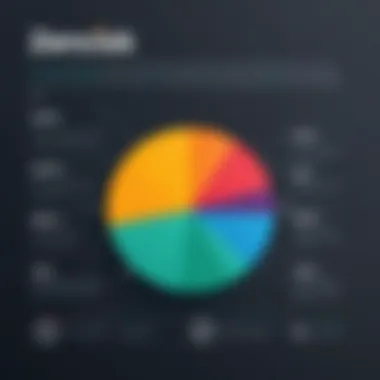

In sum, Zendesk Sell stands as a robust option for IT sales professionals looking for a user-friendly CRM that fosters productivity.
Target audience suitability
This platform is particularly well-suited for companies with sales teams that value efficiency and require integration with existing support systems.
Final thoughts and future prospects
With growth in digital sales channels, Zendesk Sell’s continuous innovation and focus on user experience position it well for the future. Companies looking to enhance their sales mechanics might benefit from considering this CRM as part of their strategy.
Intro to Zendesk Sell
In the realm of sales management, employing a reliable Customer Relationship Management (CRM) system can make or break a business’s success. Zendesk Sell stands out as a noteworthy player in this field, addressing the needs of sales teams with its comprehensive suite of tools. It streamlines workflows, enhances communication, and, ultimately, drives revenue through better customer interactions. Understanding what Zendesk Sell offers is crucial for IT professionals and sales teams alike, as it allows them to leverage technology effectively and shape their sales strategies accordingly.
Understanding the Importance of CRM Solutions
A CRM system is more than just a digital rolodex; it serves as a backbone for sales operations, providing insights that can be pivotal to growth. With a plethora of data bombarding businesses today, deciphering customer interactions can feel like finding a needle in a haystack. Here’s where CRM solutions shine. They help organizations collect, analyze, and draw actionable conclusions from customer data. Potential benefits include:
- Improved Customer Engagement: Personalizing outreach efforts by understanding past interactions leads to stronger relationships.
- Streamlined Processes: Automation of routine tasks frees up sales teams to focus on closing deals rather than managing data.
- Enhanced Visibility: Dashboards and reporting features enable better decision-making based on real-time insights.
By integrating these benefits, a CRM doesn’t just simplify operations; it transforms them. Businesses that look beyond the surface of basic functionality and recognize the strategic importance of CRM systems like Zendesk Sell put themselves on the fast track to success.
Overview of Zendesk Sell
Zendesk Sell caters specifically to sales professionals, carving out a niche with its focus on driving efficiency in sales processes. Born from the powering Zendesk ecosystem, it integrates seamlessly with core customer service functions, creating a holistic view of client interactions.
A few standout aspects of Zendesk Sell include:
- User-Centric Interface: It’s relatively straightforward and intuitive, allowing even technophobes to navigate it with comfort.
- Sales Pipeline Visualization: Visualizing sales stages helps teams grasp where leads stand at a glance and manage them appropriately.
- Mobile Accessibility: The mobile app ensures that sales reps can stay connected and productive, even while out in the field.
Integrating Zendesk Sell into an organization’s daily operations supports a no-nonsense approach to salesmanship. It transitions smoothly between diverse customer touchpoints and enhances collaboration across teams. For IT professionals looking to make informed decisions about CRM systems, understanding these foundational elements of Zendesk Sell is a compelling start.
Key Features of Zendesk Sell
Zendesk Sell offers a rich toolbox for businesses looking to strengthen their sales processes. Features here are not just bits of functionality; they are key elements that can shape the trajectory of your sales efforts. When you dive into the specifics, you find how each function interlocks with the other, forming a comprehensive suite aimed at maximizing productivity and improving customer relationships. By understanding these features, sales professionals can leverage Zendesk Sell to stay ahead in the highly competitive IT sales environment.
Intuitive User Interface
One of the standout features of Zendesk Sell is its intuitive user interface (UI). First impressions matter, and the UI is where users tend to start their journey with any software. Here, everything feels just a click away. The dashboard is customizable, allowing users to place the most relevant data front and center. You can hop from your leads to your reports in a heartbeat.
Moreover, this design minimizes the learning curve. New users, even those unfamiliar with CRM systems, find it easy to navigate. Icons are clear, and the layout is logical. It's like walking into a well-organized store; you know exactly where to find what you need. Overall, the UI is tailored for easy accessibility, enhancing user experience while reducing frustration.
Sales Pipeline Management
When it comes to managing sales processes, having a robust pipeline management system is non-negotiable. Zendesk Sell shines here by providing an organized view of your sales stages.
In the sales pipeline, you can visually track prospects from the first contact to deal closure. Think of it as a map of your journey – you can see how many leads are pending, which ones are in negotiation, and where you might be losing traction. This clarity allows teams to focus their efforts on urgent leads. Key functionality includes:
- Real-time updates on the status of deals
- Customizable stages that fit your specific sales cycles
- Easy dragging and dropping to change status
By keeping an eye on each stage, sales professionals can adjust strategies promptly. Valuable insights emerge through this oversight, enabling them to enhance their approach and close more deals.
Automated Workflows and Tasks
Automation in sales is like having a personal assistant that never sleeps. Zendesk Sell's automated workflows and tasks take the grunt work out of sales tracking. Sales teams can set up repetitive tasks to run on autopilot. For instance, follow-up emails can be scheduled based on where a lead falls in the pipeline.
This feature drastically reduces manual workload and minimizes the chances of missing an important touchpoint. An example: if a potential client hasn’t responded in a week, an automatic reminder can be sent out. The automation keeps your sales efforts both timely and consistent. Many users report that this capability has allowed them to focus on building relationships rather than getting lost in admin tasks.
Comprehensive Reporting and Analytics
Lastly, no feature list would be complete without reporting and analytics tools. To truly understand performance, sales teams need data-driven insights. Zendesk Sell provides comprehensive reporting tools that supply valuable metrics on various aspects of the sales process.
Users can generate reports to track:
- Sales performance across different time frames
- Team performance and individual quotas
- Lead conversion rates
This deeper understanding not only pinpoints where improvements can be made but also celebrates successes. With robust analytics, adjustments become data-informed rather than guesswork. The insights gleaned from these reports are actionable, fueling strategic planning and driving potential growth.
"Knowledge is power. Data driven insights empower sales teams to make informed decisions, sky-rocketing their efficiency and overall performance."
In essence, the key features of Zendesk Sell provide extensive support in driving sales efforts. Each function builds upon the other, creating a cohesive ecosystem that enhances overall productivity. For IT professionals and sales teams alike, leveraging these features can mean the difference between a hit or miss in today’s fast-paced market.”
Benefits of Using Zendesk Sell
When it comes to modern sales operations, leveraging technology for enhanced performance is no longer a luxury—it's a necessity. Zendesk Sell emerges as a significant player in this regard, offering multiple advantages that cater to the complex needs of sales teams. It’s crucial for IT professionals to recognize how these benefits can transform their client-facing strategies and improve overall results. Let's dive deeper into the specific benefits that make Zendesk Sell a valuable asset in the CRM landscape.
Enhanced Customer Insights
One of the prominent advantages of using Zendesk Sell is the ability to gain enhanced customer insights. In today’s market, understanding customer behavior and preferences is paramount. Zendesk Sell provides analytical tools that empower sales teams to delve into rich data sets, identifying trends and patterns in customer interactions.
Through detailed reports and visual dashboards, users can monitor customer engagement levels, purchase histories, and feedback. This access to information allows sales professionals to not only tailor their pitches but also anticipate client needs.
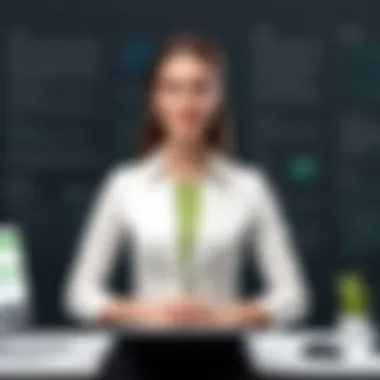

- Personalization: Equipped with this insight, salespeople can customize their approaches for individual prospects, improving the chances of conversion.
- Segmentation: By grouping customers based on behaviors, teams can target their marketing strategies more effectively.
- Tracking Trends: Keeping an eye on changing preferences enables teams to pivot strategies swiftly in a fast-paced environment.
"Customer knowledge is key to crafting effective sales strategies that resonate with the target audience."
Improved Collaboration Among Sales Teams
Another critical aspect of Zendesk Sell is its capability to foster improved collaboration among sales team members. In a sector where time is of the essence, seamless communication can make or break a deal. Zendesk Sell streamlines the interaction between team members via its shared dashboards and notes functionalities, which allow everyone to stay on the same page.
Here’s how this collaboration plays out in practice:
- Shared Information: Sales reps can access the same client profiles and histories, ensuring that everyone is informed before any call or meeting.
- Task Assignment: Team leaders can assign tasks directly through the platform, which keeps workflow organized.
- Feedback Mechanisms: Real-time updates promote transparency, allowing feedback to be given and received efficiently.
This built-in support for teamwork not only helps in closing deals faster but also fosters a team spirit. When everyone is involved and aligned, it significantly enhances the overall workflow.
Increased Sales Efficiency
At the heart of sales success is efficiency, and Zendesk Sell does not disappoint in this area. The platform automates many repetitive tasks that usually eat up valuable sales time. By welding automation into their process, sales teams can focus on what truly matters—selling.
- Task Automation: Features such as automated follow-ups take the burden off sales reps, freeing them to engage more deeply with potential clients.
- Lead Management: The ability to manage leads effectively ensures that no prospect slips through the cracks, making every interaction count.
- Performance Tracking: Automated reporting tools help sales teams to measure their efforts, allowing them to tweak and improve their strategies on the fly.
Thus, by adopting Zendesk Sell, organizations find themselves with a tool that not only enhances productivity but also results in shorter sales cycles and increased win rates. The combination of improved insights, teamwork, and efficiency creates a powerful engine for sales success.
Integrations and Compatibility
In today’s competitive landscape, having solid integrations and compatibility in a CRM system can make all the difference. Businesses increasingly lean on interconnected tools that simplify workflows, enhance productivity, and create a seamless sales environment. Zendesk Sell recognizes this necessity and does a commendable job of blending with both its internal suite and external applications. Understanding these integrations' capabilities is crucial for businesses looking to optimize their sales processes and enhance customer relationships.
Connection with Other Zendesk Products
Zendesk Sell is part of a broader ecosystem that includes various products designed to address different customer engagement aspects. The intimacy of these connections strengthens the platform’s utility for sales professionals seeking to provide top-notch service. By utilizing Zendesk Support, for instance, a sales team can develop a comprehensive view of customer interactions.
When the sales team has access to information stored in Zendesk Support about previous interactions, it sharpens their ability to cater to client needs effectively. The streamlined communication between sales and support service creates a smooth transition of information inherited from customer service engagements. As a result, sales pitches become more informed and relevant.
This integrated approach also allows easy tracking of customer inquiries and concerns, equipping sales representatives with a holistic view of the customer journey. Users can effortlessly pull data from Zendesk Support into Zendesk Sell, ensuring they’re never working with incomplete information. The collaboration widens the net for opportunities to cross-sell and upsell, making the sales process more efficient.
Third-Party Application Integrations
Last but not least, third-party application integrations elevate Zendesk Sell’s functionality to a whole new level. The flexible API allows teams to link their existing tools seamlessly. This opens the door for organizations to tailor their sales experience significantly, connecting with software that fits their business needs.
For instance, integrating with Mailchimp enables sales teams to deliver targeted email campaigns based on customer behaviors. By bridging the gap between customer engagement data in Zendesk Sell and marketing efforts, businesses can align their sales strategies with the customers' journey.
Here are a few other notable integrations worth considering:
- Slack: Enhances team communication; sales updates can be shared in real-time.
- Google Workspace: Facilitates easy management of calendars, documents, and emails, making it simpler to coordinate sales efforts.
- Zapier: Automates repetitive tasks by connecting Zendesk Sell with thousands of applications without writing a single line of code.
Having these connections also allows for customizations according to the specific business workflow, and opens ample room for scaling up as needs change. Whether it's synchronizing data, automating repetitive processes, or enhancing team collaboration, integrations are the backbone of operational efficiency in sales management.
"In a world where every second counts, integrating different tools can provide significant time savings and boost productivity."
By prioritizing the integrations that matter the most, organizations can effectively leverage Zendesk Sell to its full potential, marrying their sales efforts with positive customer experiences.
Comparing Zendesk Sell to Other CRM Solutions
When evaluating Zendesk Sell in the framework of Customer Relationship Management (CRM) solutions, it’s crucial to understand the competitive landscape. A thorough comparison with other tools provides valuable insights into where Zendesk Sell stands and the unique advantages it offers. Given the plethora of CRM platforms available, selecting the right one can be a daunting task for any sales professional. Each solution comes with its distinct features, pricing models, and user experiences. Therefore, comparing Zendesk Sell against some heavyweights like Salesforce, HubSpot CRM, and Microsoft Dynamics 365 allows users to make an informed decision, understand potential trade-offs, and identify which tool aligns best with their sales strategies.
Zendesk Sell vs. Salesforce
Salesforce has long been heralded as a leader in the CRM space, boasting a vast array of features that cater to different business sizes and sectors. However, when stacked against Zendesk Sell, the latter provides a more straightforward, user-friendly interface that is appealing to smaller sales teams or those new to CRM software. While Salesforce can feel like a juggernaut of capabilities – complete with intricate customization and extensive integration options – this can often lead to user overwhelm, especially for teams that prioritize simplicity over complexity.
In terms of cost, Zendesk Sell often comes out as a more affordable alternative, particularly for businesses that do not require the elaborate features offered by Salesforce. Additionally, the onboarding process with Zendesk Sell tends to be smoother, allowing sales teams to hit the ground running with less downtime. Choosing between these two will ultimately depend on specific business needs, with Zendesk Sell providing an accessible yet effective tool for those who have less need for the complex functionalities of Salesforce.
Zendesk Sell vs. HubSpot CRM
HubSpot CRM is renowned for its free tier offerings that allow businesses to explore CRM functionalities without immediate financial commitment. However, unlike Zendesk Sell, HubSpot can often come with limitations in terms of advanced sales features unless users are willing to invest in its premium packages. These premium options, while offering robust capabilities, can escalate costs significantly. This is something to ponder for startups or small businesses trying to manage a tight budget.
One notable area where Zendesk Sell shines is its intuitive sales pipeline management. Sales teams who find themselves overwhelmed by HubSpot's interface may appreciate Zendesk Sell's cleaner layout and straightforward analytics features. That said, HubSpot’s marketing automation integration is a significant selling point, and companies heavily reliant on inbound marketing might find HubSpot more attuned to their needs.
Zendesk Sell vs. Microsoft Dynamics
With its enterprise-level solutions, Microsoft Dynamics 365 is designed for larger organizations looking for an all-in-one business management tool. This breadth can create a substantial learning curve for new users, in contrast to the streamlined experience Zendesk Sell provides. Microsoft’s CRM often excels in data analytics and reporting, essential for data-driven decision makers; however, it does so at the expense of usability and speed.
Moreover, the value proposition of Zendesk Sell lies in its ability to facilitate collaboration within sales teams, enhancing communication and productivity. This is sometimes more challenging within the Dynamics framework due to its complexity. The integration with other Microsoft products is a boon, but if your primary focus is on user-friendly sales management, Zendesk Sell may edge out Dynamics as a preferable choice for smaller companies or teams that prioritize efficiency.
User Experience and Customer Feedback
User experience and customer feedback serve as the backbone for any software solution, especially in the realm of Customer Relationship Management (CRM). They can often dictate the success or failure of a platform. Zendesk Sell is no exception. The ease of navigation, the intuitiveness of design, and the overall satisfaction of users determine not just retention rates but also the level of advocacy users might show.
The feedback loop created by users often influences product enhancements and new feature introductions. Hence, understanding these aspects is vital for businesses wanting to optimize their sales processes.
User Satisfaction Ratings
In a landscape where options are myriad, Zendesk Sell stands out based on user satisfaction ratings. Various review platforms have highlighted its effectiveness and efficiency in managing sales processes. Overall, users appreciate the clarity of its dashboard, the accessibility of data, and the seamless integration with other tools.
- Ratings Overview:
The current trends in ratings reveal a general consensus where 4 out of 5 stars is a common theme across reviews. Users often appreciate the following elements:


- User-Friendly Interface: Many users mention how easy it is to get started without extensive training, making onboarding a breeze.
- Quick Access to Data: Fast retrieval of customer insights is commendable, allowing sales teams to make informed decisions quickly.
- Customizable Features: Adaptability to unique business needs is crucial, and Zendesk Sell allows customization in various workflows.
Common User Complaints
Even with its many strengths, no system is without its flaws. Users have voiced several concerns regarding Zendesk Sell, which provide valuable insights for prospective users.
Some common complaints include:
- Limited Customization Options: While flexibility is a selling point, some users wish for even deeper customization. They feel that their specific needs aren’t always met.
- Integration Challenges: Although Zendesk Sell integrates with many applications, users sometimes report difficulties when trying to link with third-party tools.
- Customer Support Issues: A few users expressed concerns about waiting times and the quality of support received. Many feel that timely assistance is crucial especially when technical issues arise.
"The best feedback often comes from users navigating the system daily. Their insights can unveil aspects that developers might overlook."
In summary, while Zendesk Sell boasts a generally high user satisfaction rate, attention to these common complaints could enhance its user experience. Addressing feedback is essential not only for improving the product but also for building trust with users who rely on this CRM in critical sales functions.
Implementation and Onboarding Process
The implementation and onboarding process is the backbone of integrating Zendesk Sell into your organization. It’s pivotal to ensure that the transition to using this customer relationship management (CRM) solution is as smooth as possible. A well-executed onboarding process can drastically lessen the friction felt by employees, making them more likely to use the system effectively. Good preparation and training can spell the difference between a successful deployment and a stalled, underused platform.
Initial Setup and Configuration
When it comes to setting up Zendesk Sell, the initial configuration is crucial. This phase involves tailoring the CRM to fit an organization’s unique needs. First and foremost, businesses should gather their requirements—understanding how different sales processes operate can help in tailoring the platform to address your specific objectives.
Key steps in the initial setup may include:
- Defining User Roles and Permissions: Ensuring that each team member only has access to the information they need can help maintain data integrity while enhancing security.
- Customizing Fields and Layouts: By tweaking fields to match your sales vocabulary, you can make it easier for the team to adopt the system. Using labels that are familiar can diminish the learning curve.
- Integrating Other Applications: Whether it's email platforms or other software you’re using, making those connections from the get-go is vital to creating a cohesive workflow. For example, integrating with Mailchimp or Slack can streamline communication and task management.
By prioritizing these elements during the setup, businesses can ensure that they make the most out of Zendesk Sell from the very beginning.
Training and Support Resources
Implementing a new tool without proper training is like trying to teach a pig to fly—it just doesn’t work well. Zendesk offers myriad resources aimed at helping teams get familiar with the CRM. This encompasses everything from user manuals to online tutorials.
Here are some valuable training and support resources:
- Webinars and Workshops: Engaging with live training sessions can clarify various functionalities in real time, allowing users to ask questions on the spot.
- Documentation and Knowledge Base: The comprehensive guides available on Zendesk’s official site and other platforms enable teams to find answers readily without overwhelming themselves.
- Community Forums: Engaging in forums such as reddit.com can help gather insights from other users who may have faced similar issues, providing practical solutions that documentation might miss.
Engaging thoroughly with the training opportunities can dramatically improve the likelihood of successful adoption. Remember, a well-informed team can leverage Zendesk Sell’s many tools to their full potential, ultimately driving higher sales efficiency and better customer relationships.
"Good training isn't just about the system; it’s about the people using it."
In summary, the implementation and onboarding process, when approached thoughtfully, holds the power to transform how sales teams interact with clients, make decisions, and ultimately drive revenue. Investing time and resources into this initial phase pays dividends down the line.
Future Developments and Trends
Understanding the future of any CRM system is pivotal for sales professionals, especially in today's fast-paced environment. As technology evolves at an astounding rate, keeping an eye on predicted enhancements can mean the difference between leading the pack or falling behind. In the case of Zendesk Sell, the future holds a wealth of potential improvements that promise to reshape the landscape of sales management. These developments will not only enhance the software's usability but also empower sales teams to perform effectively and efficiently.
Predicted Enhancements and Features
As companies strive for better customer relationships and optimized sales processes, the need for cutting-edge enhancements in CRM tools becomes crucial. Here are a few predicted enhancements that might be part of Zendesk Sell's future:
- Advanced AI Capabilities: The integration of more sophisticated artificial intelligence could mean personalized customer insights and predictive sales analytics, giving sales teams a significant edge.
- Improved Mobile Functionality: With remote work becoming the norm, a seamless mobile experience will likely be a strong focus, enabling sales reps to manage leads and customer interactions on-the-go.
- Deeper Customization Options: Organizations often have unique needs. Future updates may allow for more extensive customization of dashboards and reports, tailoring the user experience to individual business processes.
- Enhanced Collaboration Tools: As sales teams become more distributed, enhanced tools for collaboration and communication will likely be prioritized. Features that facilitate real-time sharing of insights and data can strengthen teamwork.
"The ability to predict and adapt to trends and customer needs is what sets successful sales teams apart."
These enhancements aim to place Zendesk Sell at the forefront of CRM solutions, allowing organizations to manage customer relationships with more precision and agility.
Impact of AI on Sales and CRM Software
Artificial Intelligence has already begun to influence the sales landscape, and its impact on CRM systems like Zendesk Sell cannot be overstated. As AI continues to advance, its integration into CRM solutions is likely to furnish sales professionals with a competitive advantage.
- Lead Scoring and Prioritization: AI algorithms can analyze past customer interactions and behaviors to automatically score and prioritize leads based on their likelihood to convert, effectively guiding sales strategies.
- Automated Communication: AI can facilitate automated messaging to prospects at various stages of the sales funnel, freeing up valuable time for sales professionals to focus on high-value tasks.
- Sentiment Analysis: By employing natural language processing, CRM systems can understand customer sentiment in real time, allowing sales teams to adjust their approach based on customer feedback.
- Predictive Analytics: Leveraging extensive datasets, AI can generate forecasts that help in strategizing future sales action, enabling teams to act proactively rather than reactively.
In summary, the incorporation of AI into CRM software like Zendesk Sell is not merely a passing trend but an integral shift. As these technologies evolve, they promise to enhance customer engagement and optimize sales performance, making it imperative for IT professionals to stay informed about these changes.
Epilogue and Final Thoughts
In wrapping up this exploration of Zendesk Sell, it's crucial to reflect on the pivotal role this CRM solution can play in the arsenal of any sales professional. Realistically, in a tech-driven marketplace, robust customer relationship management is not just a luxury but a necessity. As businesses focus on streamlining operations, tools like Zendesk Sell become vital for staying ahead of competition.
This article highlighted several key elements that showcase the importance of leveraging Zendesk Sell:
- Ease of Use: The intuitive interface enables quick onboarding for new users and minimizes the learning curve, allowing teams to hit the ground running.
- Sales Pipeline Efficiency: By managing sales pipelines effectively, the opportunity to convert leads into loyal customers increases manifold.
- Automation: Automated tasks free up precious time, enabling sales teams to focus on what they do best—closing deals.
- Real-time Analytics: This functionality provides both qualitative and quantitative insights into customer interactions, enabling data-driven decisions.
Recapitulation of Key Points
A comprehensive understanding of Zendesk Sell reveals its multifaceted advantages, particularly in enhancing productivity within sales teams. Its features—such as the user-friendly dashboard, integrated workflows, and detailed analytics—contribute significantly to better sales outcomes. Here’s a recap of the standout points discussed:
- User Experience: The layout is simple and appealing to users, reducing friction when accessing needed features.
- Integration Capabilities: Ability to seamlessly connect with other tools and platforms allows for improved operational flow.
- Customer Insights: Enhanced understanding of the customer journey leads to tailored marketing and sales approaches.
This synthesis presents Zendesk Sell as a frontrunner in driving CRM efficiency aligned with the needs of modern businesses.
Is Zendesk Sell Right for You?
Now, the million-dollar question: is Zendesk Sell the ideal choice for your organization? This decision hinges on various factors, including team size, industry focus, and specific sales goals. To help make this determination, consider the following:
- Nature of Your Sales: If you engage in complex, ongoing sales cycles with a need for meticulous tracking, Zendesk Sell could serve you very well.
- Integration Needs: For businesses already using other Zendesk products, this tool works effortlessly within that ecosystem, making it an attractive option.
- Budget Considerations: Evaluate if the pricing aligns with your financial structure, keeping in mind the return on investment potential.
Ultimately, making an informed decision about adopting Zendesk Sell involves weighing these considerations against your organizational objectives. Much like selecting the right tool for a job, ensuring the fit is right can lead to enhanced productivity and customer satisfaction.



