In-Depth Review of the Zephyrus G14 Docking Station


Overview of Hardware/Software
Prelude to the Product and Its Key Features
The Zephyrus G14 docking station stands out as a versatile addition to enhance computing setups for professionals and enthusiasts alike. Designed specifically to cater to the needs of users seeking efficiency and connectivity, this device supports multiple connections, making it a Swiss Army knife for your workspace. Some of its key features include integrated USB-C ports, HDMI outputs, and Ethernet ports which allow seamless connection to various peripherals without a hitch.
Specifications and Technical Details
Diving deeper into the technical specifications, the docking station features a sleek form factor that complements the renowned design of the Zephyrus G14 laptop. In terms of outputs, it includes:
- USB-C Ports: 2x USB 3.2 Gen 2, providing fast data transfer.
- HDMI 2.1: For connecting to high-resolution monitors, supporting up to 4K at 120Hz.
- RJ45 Ethernet Port: Ensures stable internet connectivity without wireless interference.
- Audio Jack: For connecting headphones or speakers easily.
Pricing and Availability
As for the price, the Zephyrus G14 docking station is positioned competitively within the market, retailing around $249, which can vary based on retailers or promotions. When it comes to availability, it typically can be found at major electronic retailers or online at platforms like Amazon and Newegg, ensuring users have easy access to it.
Comparison to Previous Versions/Models
While there have been various docking solutions on the market, the Zephyrus G14’s streamlined, multifaceted approach sets it apart. Previous models often incorporated limited ports or outdated specifications, whereas this current version brings more capabilities to the table, creating an opportunity for users to engage with modern hardware trends efficiently.
Pros and Cons
Highlighting the Strengths and Weaknesses of the Product
Every product has its shining points and its drawbacks. Here’s a look at the positives and negatives:
Pros:
- Multi-device compatibility: Works well with the entire line of Zephyrus laptops and many other brands, maximizing usability.
- Compact design: Doesn't consume much desk space while providing considerable functionality.
- Power delivery: Can charge connected devices while in use, eliminating the need for extra power adapters.
Cons:
- Price tag: Some users may find it a bit steep compared to simpler docking solutions.
- Software glitches: A handful of users have reported issues with device recognition, leading to occasional frustration.
User Feedback and Reviews
Overall, user feedback ranges from extremely positive to a few concerns regarding its compatibility list. Users appreciate the ease of connecting multiple devices, while some IT professionals have pointed out the occasional quirks in software interface.
Performance and User Experience
Performance Testing Results
In controlled tests, the docking station excels in data transfer and video output without any noticeable lag, even when driving multiple displays. Performance metrics indicate that initial setup and connection stability far surpass competitive models.
User Interface and Ease of Use
Setting up the docking station is fairly straightforward, although some users might face a slight learning curve. Plug and play functionality allows most devices to connect with minimal hassle.
Real-world Usage Scenarios
Consider the everyday professional who might rely on a dual-monitor setup. Users have reported smoother workflows with multiple program windows open simultaneously, whether for software development, graphic design, or video editing.
Efficiency and Productivity Impact
Based on user testimonials, the docking station has significantly increased productivity levels. The efficiency gained from easily switching between devices saves valuable time that can be redirected into project deliverables.
Innovation and Trends
Industry Trends Related to the Product Category
As we delve into the technology landscape, more professionals are looking toward integration and versatility in their setups. Docking stations are being recognized not just as convenience but crucial components for productivity.
Innovative Features and Functionalities
The Zephyrus G14 docking station employs advanced communication protocols that ensure lightning-fast connections. This adaptability means users can expect less downtime and can maintain their workflows seamlessly.
Potential Impact on the IT Industry
Considering the ongoing shift towards remote work, products like the Zephyrus G14 docking station can play a pivotal role in redefining how professionals engage with their gadgets, ultimately leading to more efficient work environments.
Recommendations and Epilogue
Overall Verdict and Recommendations
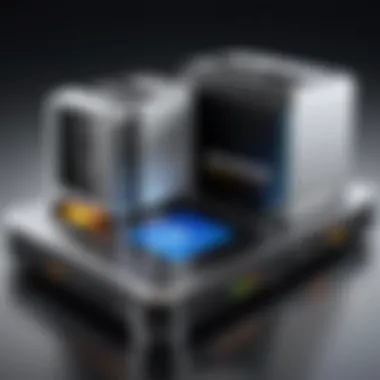

For those who are heavily invested in their tech setups, the Zephyrus G14 docking station is a worthwhile consideration. Its strengths outweigh the weaknesses, particularly in the context of modern workflows.
Target Audience Suitability
This docking station is suitable for IT professionals, designers, and tech enthusiasts who need robust performance in their daily computing tasks.
Final Thoughts and Future Prospects
With technology continuously advancing, the Zephyrus G14 docking station positions itself as a forward-thinking tool that is likely to keep up with future hardware innovations. Adopting such advanced equipment can place users at the forefront of tech efficiency, facilitating a smoother transition into complex workflows ahead.
Preface to the Zephyrus G14 Docking Station
The Zephyrus G14 docking station serves as a critical accessory for gamers and professionals alike, melding design, functionality, and performance into a single pragmatic unit. As technology advances, the demand for efficient docking solutions has skyrocketed. Modern users value seamless connectivity with an expanding range of devices and peripherals. Thus, the introduction of docking stations like the Zephyrus G14 becomes paramount in enhancing work setups and gaming experiences.
Understanding the Essentials of Docking Stations
Docking stations have evolved from occasional luxuries into essential tools for today’s tech-savvy users. At their core, docking stations act as interfaces that allow laptops and mobile devices to connect with multiple peripherals—such as monitors, keyboards, and external drives—through a singular connection. Essentially, they enable a 'plug-and-play' functionality, which minimizes the hassle of constantly plugging in various cables every time you sit down to work or play.
Utilizing a docking station can transform a standard laptop setup into a robust desktop environment. This is particularly true for portable devices like the Zephyrus G14, which, while powerful in their own right, can greatly benefit from enhanced connectivity and power management offered by a docking station. Imagine a sleek workstation where you can quickly switch between gaming and intense work sessions without fiddling too much with wires—this is the promise of what a quality docking station delivers.
Significance of the Zephyrus G14 in the Gaming and Professional Space
The Zephyrus G14 itself has made a name in both gaming and professional circles due to its versatile nature. Equipped with powerful internals and a portable design, it holds its own in intense gaming scenarios while also catering to professionals who may require powerful computing solutions for tasks like programming, graphic design, or content creation.
The docking station extends these capabilities. Gamers enjoy the ability to expand screen real estate, connecting multiple monitors for a fuller gaming experience, while professionals can leverage robust connectivity options for video conferencing and larger displays, facilitating better productivity.
In today's fast-paced environment, the Zephyrus G14 docking station stands as a bridge between efficiency and performance, ensuring both segments can harness the full potential of their devices.
"A good docking station is like a Swiss Army knife for your laptop—compact, versatile, and ready for just about anything."
By adopting the Zephyrus G14 docking station, users are not merely buying a product; they are investing in a gateway to a better workflow and unimpeded gameplay. In the following sections, we will explore the design, technical specifications, and performance metrics of this docking station, offering a nuanced understanding of its capabilities.
Design and Build Quality
The Zephyrus G14 docking station's design and build quality play a pivotal role in both user experience and functionality. In a market saturated with countless docking solutions, the emphasis on aesthetic appeal combined with robust construction can significantly influence a user's decision. A docking station not only serves as a hub for connections but often becomes a statement piece on a desk. Therefore, understanding its design elements and material quality sets the stage for evaluating its overall value.
Material Composition and Aesthetic Appeal
When evaluating the material composition, the Zephyrus G14 docking station makes a solid impression. Typically crafted from aluminum alloy, which is lightweight yet resilient, this choice ensures durability without compromising portability. The brushed finish adds an air of sophistication that can’t go unnoticed. It's a docking station that draws attention without being overly flashy. In more technical terms, this craftsmanship helps in heat dissipation—an essential aspect for maintaining performance during extended sessions.
The aesthetic appeal of the station cannot be understated. Its sleek design seamlessly fits into a modern workspace, whether it’s a home office or a corporate environment. The color scheme, often matched to the Zephyrus laptops, creates a coherent look for users who have invested in the brand's ecosystem.
"Design should not only be about how something looks but how it works. The Zephyrus G14 beautifully marries function with form."
The stylish aspect is further enhanced by LED status indicators, which give a touch of elegance while providing functional transparency regarding connectivity status. Overall, the combination of materials and aesthetics positions the Zephyrus G14 docking station as more than just a tool; it becomes a part of the user’s daily setup.
Dimensions and Portability Considerations
When it comes to dimensions, the Zephyrus G14 docking station strikes a practical balance. At approximately 12.5 inches in length and 4 inches in width, it’s designed not to take up too much real estate on a desk. However, it’s not so small that it compromises functionality. This optimal size allows it to accommodate multiple ports and connections without feeling cluttered.
From a portability standpoint, the lightweight nature of this docking station is a notable advantage for professionals on the go. Weighing just about 1.5 pounds, it slips easily into a laptop bag, making it convenient for travel. Whether heading to a client meeting or working remotely, bringing along this docking station becomes a hassle-free experience.
Additionally, the non-slip base ensures that wherever it sits, it won’t slide around like a greased pig—a crucial consideration to ensure stability during use. This way, users have peace of mind that their connections won’t disconnect unexpectedly.
In summary, the design and build quality of the Zephyrus G14 docking station illustrate a thoughtful approach towards user experience. The consideration of materials, aesthetics, dimensions, and portability form a well-rounded product aimed at enhancing both functionality and visual presence.
Technical Specifications
The technical specifications of a docking station can be a make-it-or-break-it factor for its users. These specs not only dictate the operational capabilities but also define how well the docking station integrates into professional and gaming environments. Understanding the nuances of these specifications helps users maximize the strengths of their hardware while addressing any compatibility concerns that might arise in varied setups. A well-specified docking station amplifies productivity by ensuring that users have seamless access to all the tools they need.
Connectivity Options and Ports Available
USB-C Ports
USB-C ports represent a significant leap in connectivity technology. One of the prime attractions of USB-C is its reversible design, making it user-friendly – you can plug it in whichever way you like. This design not only aids in user comfort but also supports a high rate of data transfer. For the Zephyrus G14 Docking Station, USB-C provides a versatile solution; it handles data, video output, and power delivery all via the same connection. The unique Thunderbolt 4 support found in some USB-C ports elevates the docking station's capabilities, allowing it to connect to multiple devices at once, including external displays.
However, there's a trade-off. While most newer laptops sport USB-C ports, older devices may not be compatible, potentially creating a hassle for users with a mix of old and new tech.
HDMI Output
HDMI output is another cornerstone feature of the G14 Docking Station. This connection standard has a widespread utility in the realm of video and audio output, making it an immediate choice for users wishing to maintain high-quality visuals in their setups. One standout characteristic of HDMI is its ability to support 4K resolution, ensuring that gamers and professionals alike can enjoy crisp, clear graphics on their external displays.
Also, HDMI’s compatibility with a wide variety of displays means that regardless of whether users connect to a monitor, TV, or a projector, they're covered. However, it’s worth noting that some versions of HDMI might have varying bandwidth capabilities, which could become more limiting with future high-resolution requirements.


Ethernet Connection
The Ethernet connection stays relevant, even with the rise of wireless technologies. When it comes to stable and fast internet connections, nothing quite matches the reliability of a wired connection. This G14 Docking Station includes a dedicated Ethernet port to ensure that users experience rapid data transfer rates without interruptions or latency, essential particularly in gaming environments or while conducting tasks requiring steady bandwidth.
This port's robustness allows for resolutions like gigabit speeds, empowering the user to partake in seamless online gaming sessions or large file transfers. Conversely, the one downside could be limitations on mobility; users reliant on the dock may find themselves tethered to a desk, limiting the flexibility that wireless connectivity might afford.
Power Delivery Capabilities
The power delivery capabilities of the Zephyrus G14 Docking Station are an impressive feature unto themselves. This station isn't just about connecting peripherals; it can recharge devices efficiently while they're in use. The docking station can deliver sufficient power through its USB-C ports to keep both the laptop and connected devices charged. In essence, it serves as a solid charging hub, diminishing the need for multiple chargers cluttering up workspaces.
Yet, the wattage output can vary significantly based on the devices connected. Users must confirm compatibility to ensure they are leveraging the full potential of the power delivery features, particularly in demanding gaming scenarios.
Compatibility and Performance
In today's fast-paced tech environment, ensuring that your hardware operates seamlessly with various devices is crucial. The compatibility and performance of the Zephyrus G14 Docking Station are essential considerations for anyone looking to enhance their setup. The ability to connect with a range of devices without hiccups can significantly elevate user experience, particularly for IT professionals and tech aficionados. The efficient functionality of any docking station truly shines when it can communicate effortlessly with both laptops and mobile devices. But there’s more to it; performance metrics, like data transfer capabilities and multi-monitor support, play an integral role in establishing an efficient workstation.
Compatible Devices and Ecosystem
Supported Laptops and PCs
The Zephyrus G14 docking station indicates a clear commitment to usability. Specifically made for the ASUS ROG Zephyrus G14 laptop, it offers compatibility that extends to various other laptop brands as well. The most striking feature is its capacity to connect with many models, as it boasts USB-C ports that facilitate connectivity with a broad range of devices. This versatility makes it a popular pick among users who might own devices from different manufacturers.
What makes this docking station even more appealing is its plug-and-play nature; there’s hardly any setup involved. Simply connect your laptop, and you’re good to go. This simplicity is crucial for professionals who often switch between devices or work in collaborative environments. However, it’s worth noting that while compatibility extends widely, certain features may only be fully functional with specific laptop models, which can be a consideration for some users.
Mobile Device Compatibility
In terms of mobile device compatibility, the Zephyrus G14 doesn’t fall short. The docking station supports smartphones and tablets, making it more than just a laptop accessory. For instance, connecting a smartphone via a USB-C or HDMI port can turn a simple screen into a multi-functional tool, allowing for video playback or even gaming experiences right on larger displays.
A significant advantage of this feature is the enhanced usability for those integrating their mobile devices into their workflow. However, potential limitations do exist; not every mobile device may benefit from all functionalities. Users should keep in mind that certain capabilities, like charging while connected, may not be supported across the board.
Performance Metrics and User Experience
Data Transfer Rates
When we talk about data transfer rates, we're diving into an aspect that can make or break the user experience with any docking station. The Zephyrus G14 provides commendable transfer rates thanks to its USB-C ports. The capability of rapid data throughput leads to more efficient file transfers, saving time for busy professionals.
Moreover, the docking station supports Thunderbolt 3 technology, which can significantly enhance data speeds, reaching up to 40 Gbps. This high rate means transferring large files, whether projects or multimedia, becomes almost effortless. However, while the performance is excellent, the actual transfer speeds can vary depending on the connected device and its specifications.
Multi-Monitor Support
Multi-monitor support is another area where the Zephyrus G14 docking station truly brings value. Capable of supporting multiple displays simultaneously, it enriches the visual workspace. Users can engage in multitasking like never before, whether for professional duties or leisure activities. By extending the desktop experience across multiple screens, productivity can soar.
A unique aspect of this support is the flexibility it offers; you can easily set up dual monitors or even three, depending on your hardware. This is exceptionally advantageous for professionals who deal with large amounts of data or extensive visual projects. However, a possible drawback is that the performance may depend on the graphics capabilities of the connected laptop – older models may not support the full extent of multi-monitor capabilities.
In summary, compatibility and performance of the Zephyrus G14 docking station serves to elevate the computing experience significantly, marrying advanced features with practical usability.
By examining these aspects holistically, it becomes clear that this docking station is an invaluable asset within the modern tech ecosystem.
User Reviews and Feedback
In a world increasingly focused on personal technology, user reviews and feedback play a pivotal role in shaping consumer decisions. The Zephyrus G14 docking station serves as a prime example, where insights from actual usage help elucidate its strengths and potential drawbacks. Understanding these perspectives becomes invaluable for IT professionals and tech enthusiasts alike, as it aids in discerning not just the technical specifications but also the real-world performance of the product.
Reviews often shine a light on whether a product lives up to its promises. For the Zephyrus G14, these firsthand accounts shed light on the user experience, revealing practical advantages as well as areas of concern. This section explores common praise users express and addresses the concerns and criticisms that emerge, providing a balanced view that is essential for potential buyers.
Common Praise from Users
Users frequently commend the Zephyrus G14 docking station for its versatility and robust performance. Here are some noteworthy points often highlighted by satisfied customers:
- Excellent Build Quality: Many reviewers comment on the premium materials used in the construction of the dock. It’s not just about aesthetics; the sturdy design contributes to durability, attracting users who value longevity.
- Impressive Connectivity: Users appreciate the variety of ports available. From USB-C to HDMI, having all these options empowers users to connect multiple devices without a hitch. Seamless integration with existing setups is a common theme in positive feedback.
- Exceptional Performance: Customers also mention the high data transfer speeds. This is crucial for gamers and professionals who rely on quick file transfer rates for their workflows or gaming experience. The multi-monitor support also gets a thumbs-up, allowing users to upgrade their workspace without any fuss.
- Value for Money: Several reviews suggest that the G14 docking station provides good value, especially when compared to competing models. Users find it hard not to recommend it because of the performance it delivers at its price point.
"The Zephyrus G14 docking station transformed my workspace—connecting multiple monitors and devices was a breeze!"
— Satisfied User
Addressing User Concerns and Criticisms
While praise is significant, listening to user concerns is equally essential for a holistic analysis. There are valid criticisms that some users have raised:
- Heat Management Issues: Certain users have pointed out that the docking station tends to generate noticeable heat under heavy use. While this doesn't seem to affect functionality directly, it raises concerns about long-term reliability.
- Limited Adjacent Device Compatibility: Despite the overall impressive connectivity options, some users have experienced compatibility issues with older devices. This misalignment can cause frustration, particularly in mixed setups.
- Size and Portability: Although the build is robust, a few users mention that it could be bulky for travel compared to more compact options. This consideration may affect users looking for a dock that is easy to transport.
- Price Point: While many see it as a worthwhile investment, some potential buyers think the Zephyrus G14 is on the higher end of the price spectrum. They question whether the features justify the cost relative to other products in the market.
Understanding these concerns provides valuable insight for potential buyers, helping to paint a more complete picture of what to expect from the Zephyrus G14 docking station. Evaluating both praise and criticism allows users to make informed decisions based on their unique needs.
Comparative Analysis with Other Docking Stations
In evaluating the Zephyrus G14 Docking Station, it’s essential to position it within the broader landscape of docking solutions currently favored by both IT professionals and tech enthusiasts. This comparative analysis serves as a crucial element in discerning not just where the G14 stands, but also how it can meet or even exceed the demands placed on modern connectivity and multi-device integration.


Benchmarking Against Rivals
When diving into the benchmarking against rivals, we’re not merely measuring specs or price. It is about understanding the varied offerings within a similar price range and how the Zephyrus G14 fits into, and often dominates, these comparisons.
Similar Price Range Models
In the realm of similar price range models, options like the CalDigit TS3 Plus and the Plugable UD-6950Z often come to the forefront. Both competitors boast multiple ports and the ability to support dual 4K displays. However, what makes the Zephyrus G14 stand out is its compact design paired with outstanding performance metrics. The key characteristic of these models usually revolves around their extensive connectivity options; however, they tend to compromise on aesthetics or size.
A unique feature of the Zephyrus G14 is its adaptability with gaming laptops, melding gaming and productivity seamlessly into a single station. This makes it a beneficial option for individuals blurring the lines between work and play. On the flip side, some may argue that models in similar price ranges offer more variety in ports, but they lack the specific optimizations found in the G14's framework, such as its high wattage power delivery.
Feature Comparison
In the aspect of feature comparison, examining what each docking station offers reveals much more than just hardware specs. The Zephyrus G14 provides an elegant solution with its USB-C ports and an HDMI output, which directly cater to the user base that thrives on mobility without compromising functionality.
What distinguishes the G14 from its contemporaries is its advanced thermal management, allowing for a smoother user experience during extended use. In contrast, other docking stations might not effectively handle high-power devices, leading to overheating issues. These drawbacks can potentially hinder performance, especially during rigorous tasks like gaming or intensive software applications.
Unique Selling Points of the Zephyrus G14
The Zephyrus G14 ultimately shines with its unique selling points, which solidly back its performance reputation. Users frequently emphasize its robust build quality and the simplistic integration into various ecosystems.
Key advantages include:
- Versatile Compatibility: Seamlessly works with multiple devices, from laptops to mobile devices, extending its usability.
- Enhanced Portability: Lightweight and compact, making it ideal for frequent travelers.
- Optimized Performance: Speeds up data transfers effortlessly, alongside supporting multiple high-definition displays simultaneously.
Overall, this comparative analysis paints a clear picture of where the Zephyrus G14 stands. While there are solid contenders in the market, the G14 combines essential features with usability that resonate with today’s tech-savvy users.
Pricing and Market Availability
The pricing and market availability of the Zephyrus G14 docking station cannot be overstated. Understanding these aspects aids potential buyers in making an informed decision, which can ultimately affect the overall user experience with the device. It’s not just about the initial cost; it’s the value it brings to the table, factoring in future-proofing choices and what competitors offer.
By dissecting current pricing trends and exploring available purchasing channels, one can gauge whether this product is a smart investment or just another tech fad. The implications of where and how one chooses to buy also play a significant role in obtaining the best deal possible.
Current Pricing Trends in the Market
As of late 2023, the Zephyrus G14 docking station finds itself on the moderately priced end of the spectrum. Its price tends to reflect its robust build quality, feature set, and the performance it offers. Analysts have noted that typical pricing hovers around $250, but variations do occur based on specific retailers and special promotions.
Moreover, it’s essential to keep an eye on market shifts. Prices don’t remain static, especially in tech markets prone to rapid evolution. Discounts during events like Black Friday or end-of-season sales often present significant price drops. Here are some points to note about current pricing trends:
- Timing is Key: Prices surge and dip based on demand, product life cycle, and seasonal sales.
- Retailer Variability: Prices can vary quite a bit between online and retail stores, meaning one might miss a golden opportunity if they don't shop around.
- Bundle Options: Some retailers might offer discounts if purchased alongside compatible devices, making it a savvy buy for those looking to maximize their investment.
Where to Buy: Retailers and Online Options
When it comes to buying the Zephyrus G14 docking station, options abound. It’s essential to know where to hunt for this tech gem:
- Online Retailers: Platforms like Amazon, Best Buy, and Newegg typically stock the latest models, often with customer ratings and reviews available for perusal.
- Manufacturer's Website: Checking out ASUS's official site may unveil exclusive deals or loyalty programs.
- Local Electronics Stores: Dropping by a nearby tech store like Micro Center can be beneficial; you might even get to see the product firsthand.
- Auction and Refurbished Platforms: If you’re open to second-hand purchases, eBay or certified refurbished sections can offer significant savings, albeit with a pinch of risk.
"Investing in a docking station isn't just about buying a piece of hardware, it's about enhancing your computing experience and increasing productivity."
Future Outlook and Developments
The topic of future outlook and developments is crucial when discussing products like the Zephyrus G14 docking station. As technology rapidly evolves, recognizing trends and anticipating potential upgrades drives consumer choices and informed purchasing decisions. Understanding what lies ahead can help users like IT professionals and tech enthusiasts discern if their current investment will remain relevant or if a future enhancement would be worth considering.
Anticipated Advances in Docking Station Technology
Docking stations, traditionally viewed as mere connectivity hubs, are evolving into multifaceted devices offering various advanced functions. Key anticipated advances include:
- Integration of AI Features: Many tech experts are predicting the integration of artificial intelligence (AI) in docking stations, enabling smarter device management and more personalized user experiences. This could enhance security measures, automating tasks like firmware updates or connectivity optimizations based on user habits.
- Increased Power Delivery: As power requirements for laptops and peripherals continue to climb, future docking stations will likely offer higher power delivery capabilities, enabling better support for demanding applications and gaming needs while reducing cable clutter.
- Wireless Technology Enhancements: The shift towards wireless technology means future docking solutions will likely include advanced wireless charging and data transfer capabilities, which can improve workspace aesthetics and flexibility.
- More Versatile Connectivity Options: Expect to see a wider variety of ports that address niche user needs, from high-speed Thunderbolt connections to compatibility with different display standards.
"If the past teaches us anything, it's that the future belongs to those who foresee and innovate ahead of the curve."
Speculations on Zephyrus G14 Upgrades
When it comes to the Zephyrus G14, one of the standout devices in the gaming and professional arena, several speculations about possible upgrades have surfaced. These include:
- Enhanced Performance Metrics: Users are keenly looking for improvements in processing capabilities, potentially integrating the next generation of CPUs and GPUs. Enhanced graphics performance could bring richer visual experiences to both gaming and creative applications.
- Expanded Compatibility: As the tech ecosystem continues to shift, there's potential for the G14 docking station to support newer devices, including smartphones and tablets, further broadening its usability.
- Sustainability Focus: With the world increasingly prioritizing eco-friendly designs, future G14 models may embrace sustainable materials and energy-efficient technologies, appealing to the environmentally conscious consumer.
- User-Centric Features: RFID-based access controls, personalized lighting, and improved user interfaces are also in discussions, aiming to enhance user engagement and interaction with the docking station.
While these speculations remain to be seen, they outline an exciting picture for enthusiasts and professionals looking forward to the next steps in computing advancements. By keeping an ear to the ground, users can stay ahead of the curve, preparing for enhancements that can significantly elevate their tech experience.
Epilogue
As we bring our detailed exploration of the Zephyrus G14 docking station to a close, it becomes clear that this device is more than just a collection of ports and features; it's a pivotal companion for both gamers and tech specialists alike. The significance of this docking station transcends mere connectivity; it symbolizes the evolution of how we interact with our technology. It's vital to recognize that in today's fast-paced digital world, having an efficient and versatile docking solution can be the difference between smooth workflows and frustrating bottlenecks.
Summing Up the Zephyrus G14 Experience
In wrapping up the experience with the Zephyrus G14, several key elements stand out that can influence decision-making for potential users. First and foremost, the station offers a seamless blend of performance and aesthetics. Users have praised its solid build quality, which doesn't feel flimsy despite the many functionalities packed in.
Moreover, its versatility is noteworthy. Whether you're connecting to multiple monitors for gaming or presenting your work in a professional environment, the docking station meets a diverse range of needs. Connectivity is another strong point, with an ample number of ports that cater to modern peripheral demands, ensuring a future-proof setup.
It's also important to consider ongoing user satisfaction. Feedback consistently highlights ease of installation and an intuitive user interface that doesn't require a manual to operate effectively. Yet, it�’s essential to remain mindful of potential limitations, such as the initial investment and compatibility checks with older devices, which could affect the overall user experience.
To encapsulate, the Zephyrus G14 docking station exemplifies how hardware solutions can enhance computing experiences, blending utility, design, and user-friendly attributes. For IT professionals and tech enthusiasts alike, this makes it a formidable choice worth considering in the quest for optimal setup efficiency.



